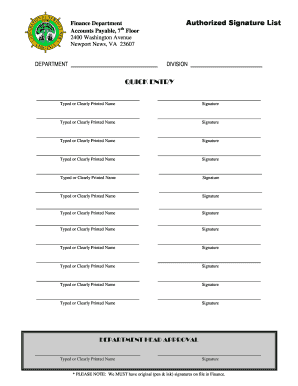
Authorized Signature List Template Form


What is the authorized signature list template
The authorized signature list template is a formal document that outlines the individuals who are permitted to sign on behalf of an organization. This list is essential for ensuring that only designated personnel can execute contracts, agreements, and other important documents. It serves as a protective measure against unauthorized actions that could compromise the integrity of the organization. The template typically includes the names, titles, and signatures of authorized signatories, along with any specific limitations on their signing authority.
How to use the authorized signature list template
Using the authorized signature list template involves several straightforward steps. First, gather the names and titles of individuals who will be authorized to sign documents on behalf of your organization. Next, fill out the template by entering this information clearly. It is important to specify the scope of authority for each signatory, such as whether they can sign for all transactions or only specific types. Once completed, the list should be reviewed and approved by relevant stakeholders to ensure accuracy. Finally, distribute the finalized list to all departments that may require it for reference.
Steps to complete the authorized signature list template
Completing the authorized signature list template can be done in a few organized steps:
- Identify the signatories: Determine who within the organization has the authority to sign documents.
- Gather information: Collect the necessary details, including full names, job titles, and any specific signing authority.
- Fill out the template: Input the collected information into the designated fields of the template.
- Review for accuracy: Ensure that all information is correct and that the scope of authority is clearly defined.
- Obtain approvals: Have the completed list reviewed and signed by a higher authority, such as a manager or board member.
- Distribute the list: Share the finalized document with relevant departments and keep it updated as changes occur.
Key elements of the authorized signature list template
Several key elements should be included in the authorized signature list template to ensure its effectiveness:
- Name of signatory: The full name of each individual authorized to sign.
- Title: The job title of each signatory to clarify their role within the organization.
- Signature: A space for the signatory's signature, which may be required for validation.
- Scope of authority: A description of the specific authority granted to each signatory, such as financial limits or types of documents they can sign.
- Date of approval: The date when the list was approved to establish its validity.
Legal use of the authorized signature list template
The authorized signature list template holds legal significance as it designates who can bind the organization to contracts and agreements. For the document to be legally binding, it must be completed accurately and signed by authorized individuals. Compliance with relevant laws, such as the Uniform Electronic Transactions Act (UETA) and the Electronic Signatures in Global and National Commerce Act (ESIGN), is crucial when using electronic signatures. Ensuring that the template is regularly updated and that all signatories are aware of their authority helps maintain legal compliance and organizational integrity.
Examples of using the authorized signature list template
There are various scenarios in which the authorized signature list template can be utilized effectively:
- Corporate agreements: Businesses often use the template to designate who can sign contracts with vendors or clients.
- Banking transactions: Financial institutions may require an authorized signature list to verify who can authorize withdrawals or deposits.
- Legal documents: Organizations may need to specify who can sign legal documents such as leases or partnership agreements.
Quick guide on how to complete authorized signature list template
Accomplish Authorized Signature List Template seamlessly on any device
Digital document management has gained traction among businesses and individuals alike. It presents an ideal eco-friendly substitute for conventional printed and signed documents, as you can find the necessary form and securely store it online. airSlate SignNow equips you with all the resources required to create, modify, and eSign your documents quickly without delays. Manage Authorized Signature List Template on any device using airSlate SignNow's Android or iOS applications and enhance your document-centric processes today.
The simplest way to modify and eSign Authorized Signature List Template with ease
- Find Authorized Signature List Template and click on Get Form to begin.
- Utilize the tools we provide to complete your document.
- Emphasize pertinent sections of your documents or obscure confidential information with tools that airSlate SignNow specifically offers for that purpose.
- Generate your eSignature utilizing the Sign feature, which takes mere seconds and carries the same legal validity as a conventional wet ink signature.
- Review the information and click on the Done button to preserve your modifications.
- Select your preferred method to send your form, whether by email, SMS, or invitation link, or download it to your computer.
Eliminate the worries of lost or misplaced documents, tedious form searching, or errors that require printing new document copies. airSlate SignNow satisfies your document management needs in just a few clicks from any device you choose. Modify and eSign Authorized Signature List Template while ensuring excellent communication at every stage of your form preparation process with airSlate SignNow.
Create this form in 5 minutes or less
Create this form in 5 minutes!
How to create an eSignature for the authorized signature list template
How to create an electronic signature for a PDF online
How to create an electronic signature for a PDF in Google Chrome
How to create an e-signature for signing PDFs in Gmail
How to create an e-signature right from your smartphone
How to create an e-signature for a PDF on iOS
How to create an e-signature for a PDF on Android
People also ask
-
What is an authorized signatory list template?
An authorized signatory list template is a document that outlines individuals who have the authority to sign documents on behalf of an organization. Using an authorized signatory list template ensures clarity in signatures, reducing the chances of unauthorized transactions. It's a crucial tool for maintaining compliance and effective governance in business operations.
-
How can I create an authorized signatory list template with airSlate SignNow?
Creating an authorized signatory list template in airSlate SignNow is straightforward. Simply use our intuitive interface to draft your list, specify the signatories, and customize it to meet your organization's requirements. You can easily save and edit the template for future use, making document management seamless.
-
What features does airSlate SignNow offer for the authorized signatory list template?
airSlate SignNow offers several features for your authorized signatory list template, including electronic signatures, customizable fields, and document tracking. These features enable you to track who signed and when, enhancing transparency and accountability. Plus, our user-friendly design ensures anyone can create and manage their templates with ease.
-
Is there a cost associated with using the authorized signatory list template in airSlate SignNow?
airSlate SignNow offers cost-effective pricing plans that include the use of the authorized signatory list template. Whether you are a small business or a large enterprise, our pricing is designed to fit various budgets. You can choose a plan that includes all necessary features for effective document management and signing.
-
What are the benefits of using an authorized signatory list template?
Using an authorized signatory list template streamlines the document signing process and helps prevent unauthorized signatures. It enhances operational efficiency by clearly defining who has signing authority, ensuring compliance and reducing risks. This clarity can boost confidence among stakeholders and facilitate smoother business transactions.
-
Can I customize the authorized signatory list template in airSlate SignNow?
Yes, you can fully customize your authorized signatory list template in airSlate SignNow. Our platform allows you to add specific fields, adjust layouts, and include your organization’s branding to make the template uniquely yours. This flexibility helps tailor the document to your specific needs and preferences.
-
Does airSlate SignNow integrate with other software for managing authorized signatory lists?
Indeed, airSlate SignNow offers integrations with several popular software applications, allowing you to manage your authorized signatory list template efficiently. Whether you use CRM systems or document management software, our integrations ensure a seamless workflow. This connectivity enhances productivity by reducing the need for manual data entry.
Get more for Authorized Signature List Template
- Letter to attorney opposite regarding return admission of service minnesota form
- Discovery letter client regarding form
- Letter interrogatories sample form
- Letter requesting client pension plan account statements for union member minnesota form
- Mn administrator form
- Discovery cover letter for service of discovery requests minnesota form
- Deposition subpoena tecum form
- Order temporary relief form
Find out other Authorized Signature List Template
- How To Sign Massachusetts Copyright License Agreement
- How Do I Sign Vermont Online Tutoring Services Proposal Template
- How Do I Sign North Carolina Medical Records Release
- Sign Idaho Domain Name Registration Agreement Easy
- Sign Indiana Domain Name Registration Agreement Myself
- Sign New Mexico Domain Name Registration Agreement Easy
- How To Sign Wisconsin Domain Name Registration Agreement
- Sign Wyoming Domain Name Registration Agreement Safe
- Sign Maryland Delivery Order Template Myself
- Sign Minnesota Engineering Proposal Template Computer
- Sign Washington Engineering Proposal Template Secure
- Sign Delaware Proforma Invoice Template Online
- Can I Sign Massachusetts Proforma Invoice Template
- How Do I Sign Oklahoma Equipment Purchase Proposal
- Sign Idaho Basic rental agreement or residential lease Online
- How To Sign Oregon Business agreements
- Sign Colorado Generic lease agreement Safe
- How Can I Sign Vermont Credit agreement
- Sign New York Generic lease agreement Myself
- How Can I Sign Utah House rent agreement format