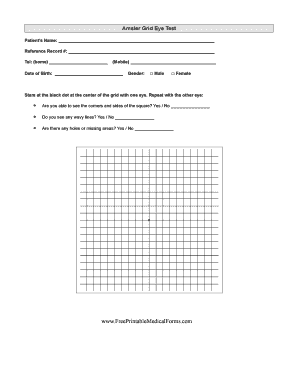
Amsler Grid Form


What is the Amsler Grid
The Amsler Grid is a simple visual test used primarily to detect vision problems related to the macula, the part of the eye responsible for central vision. It consists of a grid of horizontal and vertical lines with a dot in the center. Patients are instructed to cover one eye and focus on the dot, observing if any lines appear wavy, distorted, or missing. This test is particularly useful for identifying early signs of conditions such as macular degeneration.
How to use the Amsler Grid
Using the Amsler Grid is straightforward. Follow these steps:
- Find a well-lit area and print the Amsler grid from a reliable source.
- Cover one eye with your hand or an eye patch.
- Focus on the dot in the center of the grid.
- Observe the lines surrounding the dot. Take note of any distortions, waviness, or missing sections.
- Repeat the process with the other eye.
- Record any abnormalities and consult an eye care professional if necessary.
How to obtain the Amsler Grid
The Amsler Grid is widely available and can be easily obtained. You can find printable versions online, including the amsler grid printable pdf format. Many eye care clinics also provide copies for their patients. Ensure that the grid is printed clearly and at the correct size for accurate testing. It is advisable to use a high-quality printer to maintain the grid's integrity.
Steps to complete the Amsler Grid
Completing the Amsler Grid involves a few simple steps:
- Ensure you are in a comfortable and well-lit environment.
- Print the Amsler Grid in a size that allows for easy viewing.
- Cover one eye and focus on the central dot.
- Carefully examine the grid for any distortions or irregularities.
- Switch eyes and repeat the observation.
- Document any changes or concerns you notice.
Legal use of the Amsler Grid
The Amsler Grid can be used in various settings, including clinical environments and personal assessments. When used for medical purposes, it is essential to follow guidelines set by healthcare professionals. While the grid itself does not require legal documentation, the results should be communicated to an eye care specialist for proper evaluation and potential follow-up. This ensures that any significant findings are addressed appropriately.
Examples of using the Amsler Grid
There are several practical applications for the Amsler Grid:
- Regular monitoring for individuals at risk of macular degeneration.
- As part of a comprehensive eye exam in clinical settings.
- For patients undergoing treatment for eye conditions to track changes in vision.
- Educational purposes for teaching patients about their eye health.
Quick guide on how to complete amsler grid
Effortlessly Prepare Amsler Grid on Any Device
Digital document management has gained traction among companies and individuals. It offers an excellent environmentally-friendly substitute for traditional printed and signed documents, as you can access the needed form and securely store it online. airSlate SignNow equips you with all the resources required to create, edit, and electronically sign your documents swiftly without complications. Manage Amsler Grid on any device using airSlate SignNow's Android or iOS applications and simplify any document-related process today.
How to Alter and Electronically Sign Amsler Grid Effortlessly
- Obtain Amsler Grid and click Get Form to begin.
- Utilize the tools we offer to fill out your form.
- Emphasize important sections of your documents or redact sensitive information with tools that airSlate SignNow specially offers for that purpose.
- Create your electronic signature using the Sign feature, which takes mere seconds and carries the same legal significance as a conventional wet ink signature.
- Review the details and click on the Done button to save your modifications.
- Select how you wish to send your form, whether by email, text message (SMS), an invite link, or download it to your computer.
Eliminate the worry of lost or misfiled documents, laborious form searches, or errors that necessitate printing new copies. airSlate SignNow meets your document management needs with just a few clicks from any device you prefer. Alter and electronically sign Amsler Grid to ensure effective communication at every step of the form preparation process with airSlate SignNow.
Create this form in 5 minutes or less
Create this form in 5 minutes!
How to create an eSignature for the amsler grid
How to create an electronic signature for a PDF online
How to create an electronic signature for a PDF in Google Chrome
How to create an e-signature for signing PDFs in Gmail
How to create an e-signature right from your smartphone
How to create an e-signature for a PDF on iOS
How to create an e-signature for a PDF on Android
People also ask
-
What is an amsler grid printable, and how is it used?
An amsler grid printable is a simple diagnostic tool used to test visual function, particularly for macular health. It consists of a grid pattern that helps identify vision problems by allowing users to spot distortions or blank spots in their vision. This tool can be printed easily and used at home for regular eye check-ups.
-
Where can I find a high-quality amsler grid printable?
You can find a high-quality amsler grid printable on various eye health websites, including our resources page. Simply download the PDF version and print it for your personal use. It ensures that you have the correct grid size for effective visual testing.
-
Is the amsler grid printable free to use?
Yes, the amsler grid printable is typically available for free download. Many health organizations and vision care websites provide this resource to encourage regular eye checks and early detection of vision issues. Make sure to check the source for any licensing information.
-
How do I properly use the amsler grid printable?
To use the amsler grid printable, hold it at a distance of about 14 inches from your eyes, covering one eye at a time. Focus on the dot in the center and observe the lines surrounding it for any distortions. If you notice any irregularities, it's recommended to contact your eye care professional.
-
Are there any additional features of the amsler grid printable?
The amsler grid printable can come in various formats, such as color or black and white, and some versions include instructions for use. Additionally, certain designs allow for easier tracking of changes in vision over time. Using a printed grid effectively supports proactive eye health management.
-
Can I integrate the amsler grid printable into my eye care routine?
Absolutely! Incorporating the amsler grid printable into your eye care routine is a proactive step towards monitoring your vision. Regular use can help detect early signs of visual deterioration, allowing for timely consultation with healthcare professionals, which is crucial for maintaining eye health.
-
What benefits does the amsler grid printable provide?
The amsler grid printable provides an accessible way for individuals to monitor their eye health from home. By regularly testing vision, users can quickly identify changes that may require medical attention. This simple tool empowers individuals to take control of their eye health proactively.
Get more for Amsler Grid
- Letter to client regarding reconciliation with spouse and stipulation of dismissal minnesota form
- Letter to client regarding stipulation of dismissal minnesota form
- Signed stipulation form
- Notice of filing of family law matter cover letter minnesota form
- Mn administrator 497312642 form
- Minnesota deposit form
- Minnesota attorney client form
- Your deposition form
Find out other Amsler Grid
- How To Sign Arizona Business Operations PDF
- Help Me With Sign Nebraska Business Operations Presentation
- How To Sign Arizona Car Dealer Form
- How To Sign Arkansas Car Dealer Document
- How Do I Sign Colorado Car Dealer PPT
- Can I Sign Florida Car Dealer PPT
- Help Me With Sign Illinois Car Dealer Presentation
- How Can I Sign Alabama Charity Form
- How Can I Sign Idaho Charity Presentation
- How Do I Sign Nebraska Charity Form
- Help Me With Sign Nevada Charity PDF
- How To Sign North Carolina Charity PPT
- Help Me With Sign Ohio Charity Document
- How To Sign Alabama Construction PDF
- How To Sign Connecticut Construction Document
- How To Sign Iowa Construction Presentation
- How To Sign Arkansas Doctors Document
- How Do I Sign Florida Doctors Word
- Can I Sign Florida Doctors Word
- How Can I Sign Illinois Doctors PPT