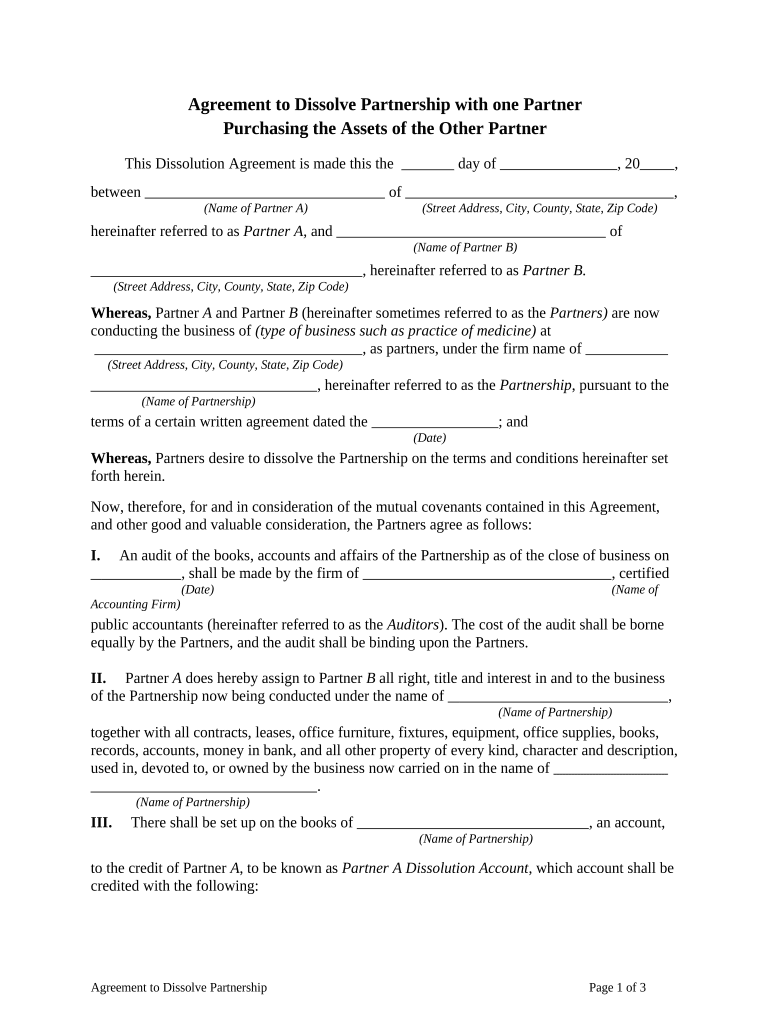
Dissolve a Partnership Form


What is the Dissolve A Partnership
The process of dissolving a partnership involves legally terminating the business relationship between partners. This may occur for various reasons, such as a partner's decision to leave, a mutual agreement, or external factors affecting the partnership. The dissolution process requires careful attention to the partnership agreement, which typically outlines the steps and conditions for dissolution. It is essential to ensure that all partners understand their rights and obligations during this transition.
Steps to complete the Dissolve A Partnership
Completing the dissolution of a partnership involves several key steps to ensure a smooth transition. First, review the partnership agreement to determine the required procedures for dissolution. Next, notify all partners of the intent to dissolve the partnership. Following this, settle any outstanding debts and obligations, ensuring that all financial matters are addressed. Finally, file the necessary paperwork with the appropriate state authorities to officially dissolve the partnership, which may include submitting a dissolution form and any required fees.
Legal use of the Dissolve A Partnership
The legal use of the dissolve partnership process is crucial to protect the interests of all parties involved. A properly executed dissolution ensures that the partnership is terminated in compliance with state laws and regulations. This includes adhering to the terms outlined in the partnership agreement and fulfilling any legal obligations, such as notifying creditors and settling debts. By following legal protocols, partners can minimize potential disputes and liabilities that may arise from the dissolution.
Required Documents
To dissolve a partnership, several documents may be required to ensure compliance with legal standards. These typically include the partnership agreement, a notice of dissolution, and any state-specific forms required for filing. Partners should also prepare financial statements that detail the partnership's assets and liabilities. Having these documents organized and readily available can streamline the dissolution process and help avoid complications.
State-specific rules for the Dissolve A Partnership
Each state has its own rules and regulations governing the dissolution of partnerships. It is essential for partners to familiarize themselves with the specific requirements in their state, as these can vary significantly. This may include filing specific forms, adhering to notification procedures, and observing any waiting periods before the dissolution is finalized. Understanding state-specific rules can help partners navigate the process more effectively and ensure compliance with local laws.
Examples of using the Dissolve A Partnership
Examples of scenarios where partners may choose to dissolve their partnership include a partner retiring, a disagreement between partners, or a change in business direction. In each case, the dissolution process must be handled thoughtfully to protect the interests of all parties involved. For instance, if a partner wishes to exit the partnership, the remaining partners may need to negotiate terms for the buyout of that partner's share, ensuring that the dissolution is amicable and legally sound.
Quick guide on how to complete dissolve a partnership
Complete Dissolve A Partnership effortlessly on any device
Digital document management has become increasingly popular among businesses and individuals. It offers an ideal eco-friendly substitute for conventional printed and signed documents, as you can access the appropriate format and securely save it online. airSlate SignNow equips you with all the resources necessary to create, modify, and electronically sign your documents swiftly without delays. Manage Dissolve A Partnership on any platform with airSlate SignNow Android or iOS applications and simplify any document-related process today.
The easiest way to modify and electronically sign Dissolve A Partnership with ease
- Locate Dissolve A Partnership and click on Get Form to begin.
- Utilize the features we provide to finish your document.
- Highlight relevant parts of your documents or obscure sensitive information with tools that airSlate SignNow offers specifically for that purpose.
- Create your signature using the Sign tool, which takes seconds and has the same legal validity as a conventional wet ink signature.
- Review the details and click on the Done button to save your changes.
- Select how you wish to send your form, by email, SMS, or invite link, or download it to your computer.
Say goodbye to lost or misfiled documents, tedious form searches, or errors that require printing new document copies. airSlate SignNow takes care of all your document management needs in just a few clicks from any device of your preference. Modify and electronically sign Dissolve A Partnership and ensure clear communication at any stage of your form preparation process with airSlate SignNow.
Create this form in 5 minutes or less
Create this form in 5 minutes!
People also ask
-
What are partner assets in the context of airSlate SignNow?
Partner assets refer to the resources and tools provided by airSlate SignNow to enhance your eSigning process. These assets include templates, integrations, and training materials that enable partners to utilize SignNow effectively. By leveraging partner assets, businesses can streamline their document management workflows.
-
How can I access partner assets after joining airSlate SignNow?
Once you become a partner with airSlate SignNow, you will gain access to a dedicated partner portal. This portal offers a comprehensive library of partner assets, including marketing materials and technical support documentation. You can easily navigate through these resources to maximize your partnership benefits.
-
Are there any costs associated with using partner assets?
Partner assets provided by airSlate SignNow are included within the partnership agreement at no additional cost. This means you can fully utilize these resources without worrying about hidden fees. Our goal is to equip our partners with effective tools for free to enhance your collaborative efforts.
-
What kind of integrations are available through partner assets?
airSlate SignNow offers numerous integrations with popular CRM and document management systems through its partner assets. These integrations enable seamless workflows across various platforms, ensuring that your eSigning process is efficient and cohesive. By utilizing these integrations, you can signNowly improve your operational efficiency.
-
How do partner assets help in improving the user experience?
Partner assets from airSlate SignNow are designed to enhance the user experience by providing easy-to-follow guides and customizable templates. These resources allow businesses to implement robust eSigning solutions that meet their specific needs. As a result, your customers will enjoy a smoother process when managing their documents.
-
What support is available for partners using partner assets?
Partners using airSlate SignNow's partner assets receive comprehensive support including training sessions, webinars, and access to a dedicated account manager. This support ensures that you can effectively utilize the available resources and maximize their impact on your business. We are committed to your success as a partner.
-
Can partner assets assist with compliance and security measures?
Yes, partner assets from airSlate SignNow also include resources that help ensure compliance with industry regulations and enhance document security. These best practices and guidelines empower partners to maintain high standards while using our services. By following these protocols, you can build customer trust and confidence in your eSigning processes.
Get more for Dissolve A Partnership
- Fields 5 10 form
- If the affidavit is not completed now someone will have to locate the form
- Witnesses after your death and obtain an affidavit form
- Type the name of guardian form
- Minnesota will instructions married with adult children form
- Describe the property form
- To the field numbers form
- For executors trustees trustors administrators form
Find out other Dissolve A Partnership
- Electronic signature Texas Police Lease Termination Letter Safe
- How To Electronic signature Texas Police Stock Certificate
- How Can I Electronic signature Wyoming Real Estate Quitclaim Deed
- Electronic signature Virginia Police Quitclaim Deed Secure
- How Can I Electronic signature West Virginia Police Letter Of Intent
- How Do I Electronic signature Washington Police Promissory Note Template
- Electronic signature Wisconsin Police Permission Slip Free
- Electronic signature Minnesota Sports Limited Power Of Attorney Fast
- Electronic signature Alabama Courts Quitclaim Deed Safe
- How To Electronic signature Alabama Courts Stock Certificate
- Can I Electronic signature Arkansas Courts Operating Agreement
- How Do I Electronic signature Georgia Courts Agreement
- Electronic signature Georgia Courts Rental Application Fast
- How Can I Electronic signature Hawaii Courts Purchase Order Template
- How To Electronic signature Indiana Courts Cease And Desist Letter
- How Can I Electronic signature New Jersey Sports Purchase Order Template
- How Can I Electronic signature Louisiana Courts LLC Operating Agreement
- How To Electronic signature Massachusetts Courts Stock Certificate
- Electronic signature Mississippi Courts Promissory Note Template Online
- Electronic signature Montana Courts Promissory Note Template Now