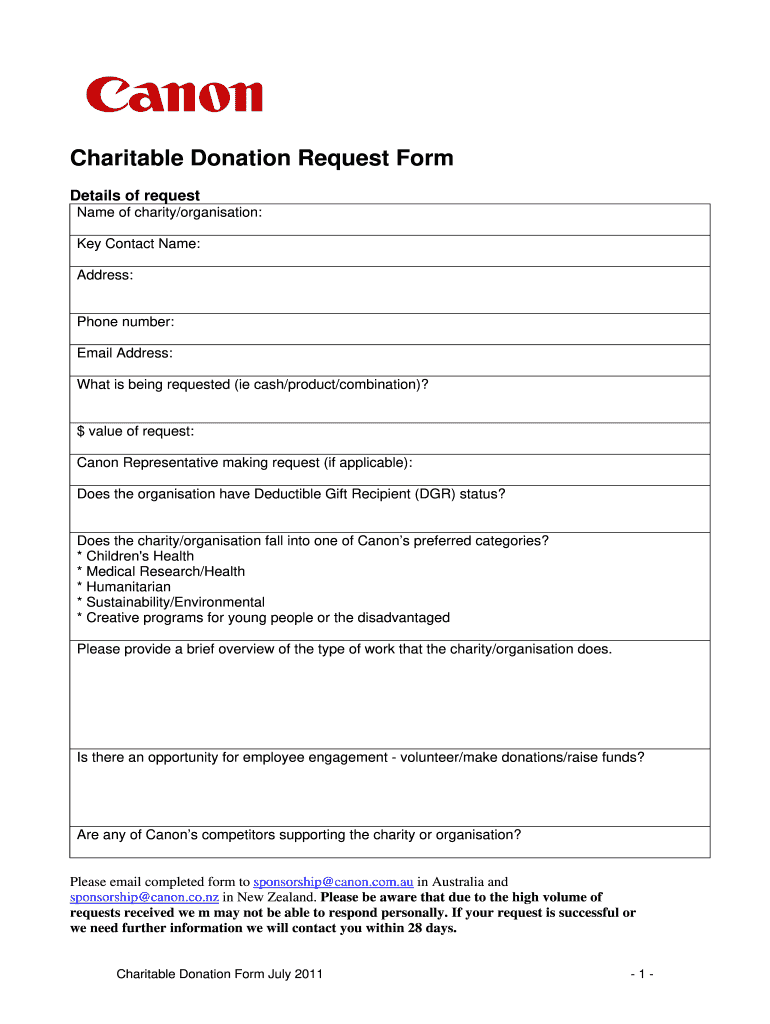
Canon Donation Request Form


What is the Canon Donation Request
The Canon donation request is a formal document used by individuals or organizations seeking to obtain a camera or related equipment from Canon for charitable purposes. This request typically outlines the specific needs of the applicant, the intended use of the equipment, and how it will benefit the community or a particular cause. It serves as a way to engage with Canon's corporate social responsibility initiatives and can be essential for nonprofits, schools, or community organizations looking to enhance their visual storytelling capabilities.
How to Use the Canon Donation Request
To effectively use the Canon donation request, applicants should first gather all necessary information regarding their organization and the specific equipment needed. This includes detailing the mission of the organization, the impact of the requested equipment, and any previous collaborations with Canon. After compiling this information, applicants can fill out the request form, ensuring all sections are completed accurately. It is vital to articulate clearly how the donation will be utilized and the potential benefits to the community.
Steps to Complete the Canon Donation Request
Completing the Canon donation request involves several key steps:
- Gather Information: Collect details about your organization, including its mission, goals, and previous projects.
- Specify Equipment Needs: Clearly define what type of camera or equipment you are requesting and why it is essential.
- Complete the Form: Fill out the donation request form, ensuring all sections are filled out comprehensively.
- Review and Submit: Double-check all information for accuracy before submitting the request through the designated method, whether online or by mail.
Legal Use of the Canon Donation Request
The Canon donation request must be used in compliance with applicable laws and regulations. This includes ensuring that the intended use of the equipment aligns with Canon's corporate giving policies. Additionally, organizations must maintain transparency about how the equipment will be utilized and report back to Canon on the impact of the donation, if required. Adhering to these guidelines helps ensure the legitimacy of the request and fosters a positive relationship with Canon.
Key Elements of the Canon Donation Request
Several key elements should be included in the Canon donation request to enhance its effectiveness:
- Organization Overview: A brief description of the organization, including its mission and history.
- Purpose of the Request: A clear explanation of why the camera or equipment is needed and how it will be used.
- Community Impact: Details on how the donation will benefit the community or specific groups.
- Previous Collaborations: Any history of working with Canon or similar organizations can strengthen the request.
Form Submission Methods
The Canon donation request can typically be submitted through several methods, depending on the guidelines provided by Canon. Common submission methods include:
- Online Submission: Many organizations now prefer digital submissions for efficiency. Check Canon's website for an online form.
- Mail: Applicants can send a printed version of the request form and any supporting documents to Canon's designated address.
- In-Person: In some cases, applicants may have the option to deliver the request directly to a local Canon office or event.
Quick guide on how to complete canon donation request
Complete Canon Donation Request effortlessly on any device
Web-based document management has gained signNow traction among businesses and individuals. It offers an ideal environmentally friendly substitute to conventional printed and signed paperwork, allowing you to access the correct form and securely store it online. airSlate SignNow equips you with all the necessary tools to create, modify, and eSign your documents rapidly without interruptions. Handle Canon Donation Request on any device using airSlate SignNow's Android or iOS applications and enhance any document-related task today.
How to modify and eSign Canon Donation Request without hassle
- Find Canon Donation Request and then click Get Form to initiate the process.
- Employ the tools we provide to fill out your form.
- Emphasize important sections of your documents or obscure sensitive information with tools that airSlate SignNow specifically offers for that purpose.
- Create your signature using the Sign tool, which takes seconds and holds the same legal validity as a standard wet ink signature.
- Review the information and then click on the Done button to save your modifications.
- Select how you wish to share your form, via email, text message (SMS), or invitation link, or download it to your computer.
Forget about lost or misplaced documents, tedious form searches, or mistakes that require printing new document copies. airSlate SignNow meets all your document management needs in just a few clicks from any device you prefer. Modify and eSign Canon Donation Request and guarantee outstanding communication at every step of your form preparation process with airSlate SignNow.
Create this form in 5 minutes or less
Create this form in 5 minutes!
How to create an eSignature for the canon donation request
How to create an electronic signature for a PDF online
How to create an electronic signature for a PDF in Google Chrome
How to create an e-signature for signing PDFs in Gmail
How to create an e-signature right from your smartphone
How to create an e-signature for a PDF on iOS
How to create an e-signature for a PDF on Android
People also ask
-
What is a camera donation request?
A camera donation request is a formal solicitation for camera equipment from individuals or organizations looking to support charitable causes. This process allows nonprofits to explain their need for cameras and how they will use them to benefit the community.
-
How can airSlate SignNow help with my camera donation request?
airSlate SignNow allows you to create, send, and eSign camera donation requests quickly and efficiently. By utilizing our platform, you can ensure that your donation requests are professional and easily shared with potential donors.
-
Is there a cost associated with using airSlate SignNow for camera donation requests?
No, airSlate SignNow provides an affordable pricing structure, allowing you to send and manage your camera donation requests without breaking the bank. Our flexible plans cater to various needs, whether you're a small nonprofit or a larger organization.
-
What features does airSlate SignNow offer for camera donation requests?
Our platform includes features such as customizable document templates, electronic signatures, and real-time updates. These tools simplify the creation and management of your camera donation request to enhance efficiency and professionalism.
-
Can I track the status of my camera donation requests with airSlate SignNow?
Yes, airSlate SignNow provides tracking options for all your camera donation requests. You will receive notifications and updates when your requests are viewed or signed, ensuring you stay informed throughout the process.
-
Are there any integrations available for managing camera donation requests?
airSlate SignNow seamlessly integrates with various tools and platforms, enhancing your ability to manage camera donation requests. You can connect with CRMs, cloud storage, and other apps to streamline your workflow and increase efficiency.
-
How does using airSlate SignNow benefit my camera donation request efforts?
Using airSlate SignNow allows you to present a polished and professional image to potential donors, increasing the likelihood of receiving camera donations. Our user-friendly platform simplifies the request process, making it easier for organizations to connect with supporters.
Get more for Canon Donation Request
- Agreement or contract for deed for sale and purchase of real estate aka land or executory contract missouri form
- Notice of intent to enforce forfeiture provisions of contact for deed missouri form
- Final notice of forfeiture and request to vacate property under contract for deed missouri form
- Buyers request for accounting from seller under contract for deed missouri form
- Buyers notice of intent to vacate and surrender property to seller under contract for deed missouri form
- General notice of default for contract for deed missouri form
- Missouri disclosure form
- Sellers disclosure of financing terms for residential property in connection with contract or agreement for deed aka land 497312981 form
Find out other Canon Donation Request
- How Do I Electronic signature Colorado Real Estate Document
- Help Me With Electronic signature Wisconsin Legal Presentation
- Can I Electronic signature Hawaii Real Estate PPT
- How Can I Electronic signature Illinois Real Estate Document
- How Do I Electronic signature Indiana Real Estate Presentation
- How Can I Electronic signature Ohio Plumbing PPT
- Can I Electronic signature Texas Plumbing Document
- How To Electronic signature Michigan Real Estate Form
- How To Electronic signature Arizona Police PDF
- Help Me With Electronic signature New Hampshire Real Estate PDF
- Can I Electronic signature New Hampshire Real Estate Form
- Can I Electronic signature New Mexico Real Estate Form
- How Can I Electronic signature Ohio Real Estate Document
- How To Electronic signature Hawaii Sports Presentation
- How To Electronic signature Massachusetts Police Form
- Can I Electronic signature South Carolina Real Estate Document
- Help Me With Electronic signature Montana Police Word
- How To Electronic signature Tennessee Real Estate Document
- How Do I Electronic signature Utah Real Estate Form
- How To Electronic signature Utah Real Estate PPT