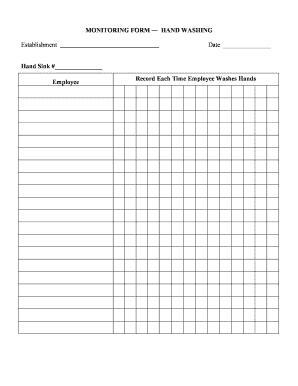
HAND WASHING MONITORING FORM Ok


What is the HAND WASHING MONITORING FORM Ok
The HAND WASHING MONITORING FORM Ok is a document designed to track and record hand washing practices within various environments, particularly in workplaces and healthcare settings. This form serves as a tool to ensure compliance with hygiene standards and protocols, contributing to overall health and safety. By documenting hand washing activities, organizations can monitor adherence to best practices, identify areas for improvement, and maintain a clean and safe environment for employees and clients.
How to use the HAND WASHING MONITORING FORM Ok
Using the HAND WASHING MONITORING FORM Ok involves several straightforward steps. First, ensure that the form is accessible to all relevant personnel. Each individual responsible for hand washing should fill out the form after performing the task. This includes noting the time, date, and any observations related to the hand washing process. Regularly review the collected data to assess compliance and identify trends or issues that may need addressing. Consistent use of the form helps reinforce the importance of hygiene practices in the workplace.
Steps to complete the HAND WASHING MONITORING FORM Ok
Completing the HAND WASHING MONITORING FORM Ok requires careful attention to detail. Follow these steps for accurate completion:
- Begin by entering the date and time of the hand washing event.
- Record the name of the individual performing the hand washing.
- Document the specific location where the hand washing took place.
- Note any observations, such as whether soap and water were available and if proper techniques were followed.
- Sign the form to confirm the accuracy of the information provided.
After filling out the form, store it securely for future reference and compliance audits.
Legal use of the HAND WASHING MONITORING FORM Ok
The HAND WASHING MONITORING FORM Ok holds legal significance as it can serve as documentation of compliance with health regulations. In the event of an inspection or audit, this form can demonstrate that an organization is actively monitoring hygiene practices. It is essential to ensure that the form is completed accurately and consistently, as discrepancies could lead to legal implications. Organizations should also familiarize themselves with local and federal health regulations to ensure that their monitoring practices align with legal requirements.
Key elements of the HAND WASHING MONITORING FORM Ok
Several key elements are crucial for the effectiveness of the HAND WASHING MONITORING FORM Ok. These include:
- Date and Time: Essential for tracking when hand washing occurs.
- Name of the Individual: Identifies who performed the hand washing.
- Location: Indicates where the hand washing took place, which is important for compliance monitoring.
- Observations: Notes on the availability of supplies and adherence to hand washing protocols.
- Signature: Confirms the accuracy of the recorded information.
Incorporating these elements ensures comprehensive documentation and supports effective hygiene management.
Examples of using the HAND WASHING MONITORING FORM Ok
The HAND WASHING MONITORING FORM Ok can be utilized in various settings to promote hygiene compliance. For instance:
- Healthcare Facilities: Used to track hand washing among medical staff to prevent the spread of infections.
- Food Service Establishments: Helps ensure that food handlers adhere to hygiene standards.
- Schools: Monitors hand washing practices among students to promote health and prevent illness.
These examples illustrate the form's versatility and importance in maintaining public health standards across different environments.
Quick guide on how to complete hand washing monitoring form ok
Finalize HAND WASHING MONITORING FORM Ok effortlessly on any gadget
Digital document management has gained traction among businesses and individuals. It offers an ideal eco-friendly substitute for conventional printed and signed papers, allowing you to locate the necessary form and securely maintain it online. airSlate SignNow equips you with all the tools necessary to create, modify, and eSign your documents swiftly without hindrances. Manage HAND WASHING MONITORING FORM Ok on any gadget using airSlate SignNow's Android or iOS applications and enhance any document-related process today.
How to modify and eSign HAND WASHING MONITORING FORM Ok with ease
- Obtain HAND WASHING MONITORING FORM Ok and select Get Form to begin.
- Utilize the tools we offer to finalize your document.
- Emphasize pertinent sections of the documents or obscure sensitive information with tools provided specifically for this purpose by airSlate SignNow.
- Create your eSignature using the Sign tool, which takes mere seconds and holds the same legal validity as a traditional wet ink signature.
- Review the details and click on the Done button to save your changes.
- Choose how you wish to send your form, via email, text message (SMS), or invitation link, or download it to your computer.
Eliminate concerns about lost or misplaced documents, exhausting form searches, or mistakes that necessitate printing new copies. airSlate SignNow fulfills all your document management requirements in just a few clicks from any device you prefer. Modify and eSign HAND WASHING MONITORING FORM Ok to ensure excellent communication at any phase of your form preparation process with airSlate SignNow.
Create this form in 5 minutes or less
Create this form in 5 minutes!
How to create an eSignature for the hand washing monitoring form ok
How to create an electronic signature for a PDF online
How to create an electronic signature for a PDF in Google Chrome
How to create an e-signature for signing PDFs in Gmail
How to create an e-signature right from your smartphone
How to create an e-signature for a PDF on iOS
How to create an e-signature for a PDF on Android
People also ask
-
What is the HAND WASHING MONITORING FORM Ok and how does it work?
The HAND WASHING MONITORING FORM Ok is a digital form designed to help organizations track and ensure proper hand hygiene practices. Users can fill out the form on any device, allowing continuous monitoring of hand washing activities. This promotes a healthier environment, especially in workplaces and healthcare settings.
-
How much does the HAND WASHING MONITORING FORM Ok cost?
Pricing for the HAND WASHING MONITORING FORM Ok varies based on the subscription plan chosen. airSlate SignNow offers flexible pricing options that cater to different business sizes and needs. Contact our sales team to receive a personalized quote that fits your organization.
-
What are the key features of the HAND WASHING MONITORING FORM Ok?
Key features of the HAND WASHING MONITORING FORM Ok include customizable fields, real-time reporting, and automated reminders. These features ensure that users maintain compliance with hand hygiene protocols effectively. Plus, the form integrates seamlessly with other digital tools for an enhanced user experience.
-
How can the HAND WASHING MONITORING FORM Ok benefit my organization?
Implementing the HAND WASHING MONITORING FORM Ok fosters a culture of health and safety within your organization. It enables you to monitor compliance easily, thereby reducing the risk of infections and improving overall workplace hygiene. The streamlined process also saves time and resources.
-
Can I integrate the HAND WASHING MONITORING FORM Ok with other software?
Yes, the HAND WASHING MONITORING FORM Ok can be integrated with various software platforms, including HR management tools and compliance systems. This ensures that all data is centralized for better management oversight. Integration simplifies the workflow, making monitoring more efficient.
-
Is the HAND WASHING MONITORING FORM Ok suitable for all industries?
Absolutely! The HAND WASHING MONITORING FORM Ok is suitable for various industries, including healthcare, food service, and corporate environments. Its flexibility makes it an ideal solution for any organization prioritizing hand hygiene and safety compliance.
-
How do I get started with the HAND WASHING MONITORING FORM Ok?
Getting started with the HAND WASHING MONITORING FORM Ok is easy. Simply sign up for an account with airSlate SignNow, and you'll have immediate access to set up your monitoring form. Our user-friendly interface guides you through the process, allowing you to customize the form according to your needs.
Get more for HAND WASHING MONITORING FORM Ok
Find out other HAND WASHING MONITORING FORM Ok
- Can I Electronic signature Nevada Plumbing Agreement
- Electronic signature Illinois Real Estate Affidavit Of Heirship Easy
- How To Electronic signature Indiana Real Estate Quitclaim Deed
- Electronic signature North Carolina Plumbing Business Letter Template Easy
- Electronic signature Kansas Real Estate Residential Lease Agreement Simple
- How Can I Electronic signature North Carolina Plumbing Promissory Note Template
- Electronic signature North Dakota Plumbing Emergency Contact Form Mobile
- Electronic signature North Dakota Plumbing Emergency Contact Form Easy
- Electronic signature Rhode Island Plumbing Business Plan Template Later
- Electronic signature Louisiana Real Estate Quitclaim Deed Now
- Electronic signature Louisiana Real Estate Quitclaim Deed Secure
- How Can I Electronic signature South Dakota Plumbing Emergency Contact Form
- Electronic signature South Dakota Plumbing Emergency Contact Form Myself
- Electronic signature Maryland Real Estate LLC Operating Agreement Free
- Electronic signature Texas Plumbing Quitclaim Deed Secure
- Electronic signature Utah Plumbing Last Will And Testament Free
- Electronic signature Washington Plumbing Business Plan Template Safe
- Can I Electronic signature Vermont Plumbing Affidavit Of Heirship
- Electronic signature Michigan Real Estate LLC Operating Agreement Easy
- Electronic signature West Virginia Plumbing Memorandum Of Understanding Simple