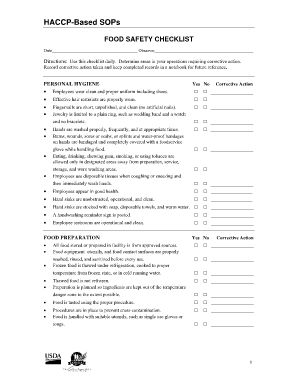
Haccp Based Sops Forms


Understanding the Haccp Food Safety Checklist
The Haccp food safety checklist is a structured tool designed to help food businesses implement Hazard Analysis Critical Control Point (HACCP) principles effectively. This checklist ensures that all critical points in food production are monitored to prevent food safety hazards. It typically includes various sections that cover the identification of potential hazards, critical control points, monitoring procedures, corrective actions, and verification processes. By following this checklist, organizations can maintain compliance with food safety regulations and enhance their operational efficiency.
Steps to Complete the Haccp Food Safety Checklist
Completing the Haccp food safety checklist involves several key steps:
- Identify potential hazards in the food production process, including biological, chemical, and physical risks.
- Determine critical control points (CCPs) where these hazards can be controlled or eliminated.
- Establish critical limits for each CCP, such as temperature thresholds or time constraints.
- Implement monitoring procedures to ensure that each CCP is under control.
- Define corrective actions to be taken when monitoring indicates that a CCP is not within the established limits.
- Verify that the HACCP plan is working effectively through regular reviews and audits.
- Document all procedures and outcomes to maintain compliance and facilitate training.
Key Elements of the Haccp Food Safety Checklist
The Haccp food safety checklist contains several essential elements that contribute to its effectiveness:
- Hazard Analysis: A thorough assessment of potential hazards associated with food products.
- Critical Control Points: Specific points in the food production process where controls can be applied to mitigate risks.
- Monitoring Procedures: Methods for tracking the performance of each CCP to ensure compliance with safety standards.
- Corrective Actions: Predefined responses to deviations from critical limits to ensure food safety is maintained.
- Verification: Processes to confirm that the HACCP plan is effective and being followed correctly.
- Documentation: Records of all procedures, monitoring results, and corrective actions taken.
Legal Use of the Haccp Food Safety Checklist
The legal use of the Haccp food safety checklist is crucial for compliance with federal and state food safety regulations. In the United States, the Food and Drug Administration (FDA) and the United States Department of Agriculture (USDA) provide guidelines that food businesses must follow. Using the checklist helps organizations demonstrate due diligence in food safety practices, which can protect them from legal liabilities. Proper documentation and adherence to the checklist can also be beneficial during inspections or audits by regulatory authorities.
Examples of Using the Haccp Food Safety Checklist
Practical examples of using the Haccp food safety checklist include:
- A restaurant using the checklist to monitor cooking temperatures for meats to prevent foodborne illnesses.
- A food processing plant applying the checklist to ensure proper sanitation procedures are followed during production.
- A catering service utilizing the checklist to maintain food safety during events, including transportation and serving practices.
How to Obtain the Haccp Food Safety Checklist
Organizations can obtain the Haccp food safety checklist through various means:
- Consulting with food safety experts or consultants who can provide customized checklists based on specific operations.
- Accessing resources from government agencies, such as the FDA or USDA, which often provide templates and guidelines.
- Utilizing online platforms that offer downloadable checklists tailored to different food industry sectors.
Quick guide on how to complete haccp based sops forms
Complete Haccp based Sops Forms effortlessly on any device
Digital document organization has gained traction among businesses and individuals. It serves as an ideal eco-friendly alternative to conventional printed and signed papers, as you can access the necessary forms and securely keep them online. airSlate SignNow provides all the resources you require to formulate, modify, and electronically sign your documents promptly without any hold-ups. Manage Haccp based Sops Forms on any system with airSlate SignNow Android or iOS applications and streamline any document-centric procedure today.
How to modify and electronically sign Haccp based Sops Forms with ease
- Locate Haccp based Sops Forms and then click Get Form to begin.
- Make use of the instruments we offer to finalize your document.
- Emphasize signNow portions of your documents or obscure sensitive information with tools that airSlate SignNow provides specifically for that purpose.
- Generate your eSignature using the Sign feature, which takes mere seconds and carries the same legal validity as a traditional handwritten signature.
- Verify the details and then click on the Done button to save your changes.
- Select how you prefer to share your form, whether by email, text message (SMS), or invitation link, or download it to your computer.
Put aside concerns about lost or misfiled documents, tedious form searches, or mistakes that necessitate printing new copies. airSlate SignNow addresses all your document management needs in just a few clicks from your chosen device. Adjust and electronically sign Haccp based Sops Forms and ensure excellent communication at every stage of your form preparation journey with airSlate SignNow.
Create this form in 5 minutes or less
Create this form in 5 minutes!
How to create an eSignature for the haccp based sops forms
How to create an electronic signature for a PDF online
How to create an electronic signature for a PDF in Google Chrome
How to create an e-signature for signing PDFs in Gmail
How to create an e-signature right from your smartphone
How to create an e-signature for a PDF on iOS
How to create an e-signature for a PDF on Android
People also ask
-
What is a HACCP food safety checklist?
A HACCP food safety checklist is a systematic approach used to identify and control potential hazards in food production. It outlines the critical control points that ensure food safety and quality. Implementing a HACCP food safety checklist helps businesses comply with food safety regulations and standards.
-
How can airSlate SignNow help with my HACCP food safety checklist?
airSlate SignNow simplifies the process of creating, signing, and managing your HACCP food safety checklist. Our platform allows you to easily customize checklists tailored to your specific needs and digitally collect signatures. This enhances accountability and ensures compliance with food safety protocols.
-
What are the benefits of using a digital HACCP food safety checklist?
Using a digital HACCP food safety checklist provides improved accuracy and accessibility. It allows for real-time updates and easy sharing among team members. Additionally, a digital solution can streamline record-keeping and ensure compliance audits are a breeze.
-
Is airSlate SignNow cost-effective for small businesses looking to implement a HACCP food safety checklist?
Yes, airSlate SignNow offers competitive pricing plans that cater to small businesses. Our cost-effective solution allows you to create and manage your HACCP food safety checklist without breaking the bank. This ensures you can maintain food safety standards affordably.
-
Can I integrate airSlate SignNow with other tools for my HACCP food safety checklist?
Absolutely! airSlate SignNow supports integrations with various tools and software to enhance your HACCP food safety checklist experience. This allows for seamless data flow and improves overall efficiency in your food safety management system.
-
How do I ensure compliance using a HACCP food safety checklist?
To ensure compliance using a HACCP food safety checklist, regularly update and review your checklist based on industry standards. airSlate SignNow provides a platform to keep your documents organized and allow for easy audits. Consistency and diligence in following the checklist are key to maintaining compliance.
-
What features does airSlate SignNow offer for managing a HACCP food safety checklist?
airSlate SignNow offers features such as document templates, electronic signatures, and real-time collaboration. These features enable you to efficiently create and manage your HACCP food safety checklist. Additionally, comprehensive tracking ensures you know who signed and when.
Get more for Haccp based Sops Forms
- Amendment to postnuptial property agreement missouri missouri form
- Missouri declaratory judgment 497313032 form
- Mo certificate title form
- Quitclaim deed from husband and wife to an individual missouri form
- Warranty deed husband wife form
- Transfer death missouri form
- Warranty deed one individual to two individuals missouri form
- Missouri notice 497313038 form
Find out other Haccp based Sops Forms
- eSignature Kentucky Applicant Appraisal Form Evaluation Later
- Electronic signature Colorado Client and Developer Agreement Later
- Electronic signature Nevada Affiliate Program Agreement Secure
- Can I Electronic signature Pennsylvania Co-Branding Agreement
- Can I Electronic signature South Dakota Engineering Proposal Template
- How Do I Electronic signature Arizona Proforma Invoice Template
- Electronic signature California Proforma Invoice Template Now
- Electronic signature New York Equipment Purchase Proposal Now
- How Do I Electronic signature New York Proforma Invoice Template
- How Can I Electronic signature Oklahoma Equipment Purchase Proposal
- Can I Electronic signature New Jersey Agreement
- How To Electronic signature Wisconsin Agreement
- Electronic signature Tennessee Agreement contract template Mobile
- How To Electronic signature Florida Basic rental agreement or residential lease
- Electronic signature California Business partnership agreement Myself
- Electronic signature Wisconsin Business associate agreement Computer
- eSignature Colorado Deed of Indemnity Template Safe
- Electronic signature New Mexico Credit agreement Mobile
- Help Me With Electronic signature New Mexico Credit agreement
- How Do I eSignature Maryland Articles of Incorporation Template