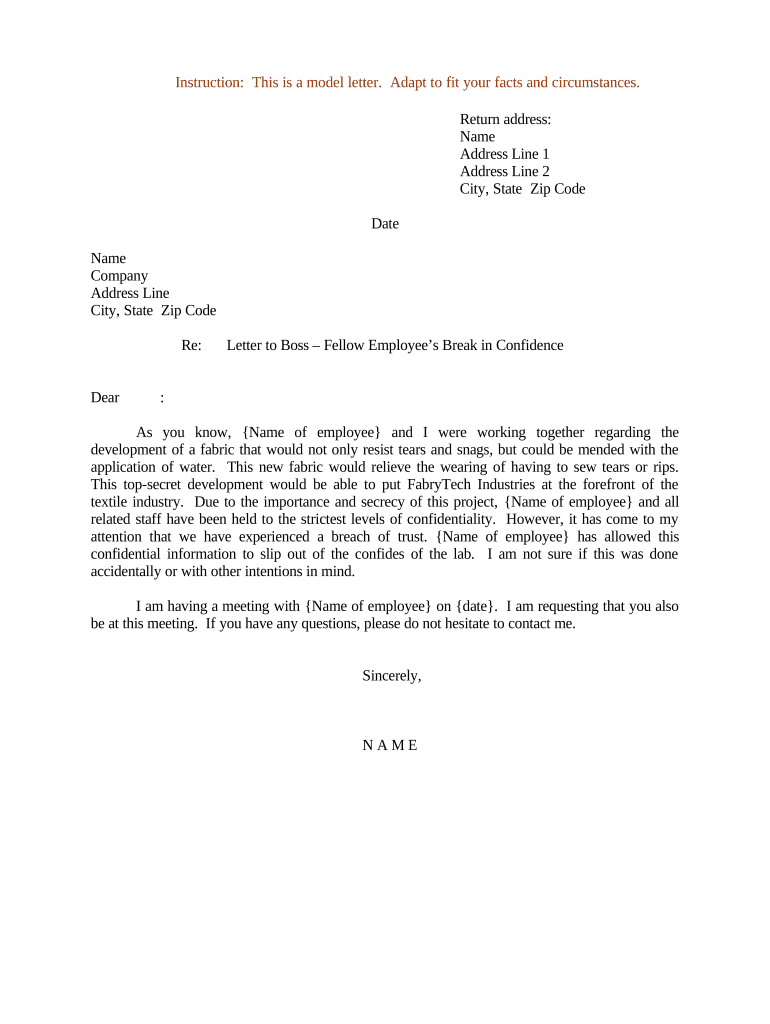
Employee Break Form


What is the Employee Break
The employee break refers to designated periods during the workday when employees are allowed to rest, refresh, and recharge. These breaks can vary in duration and are essential for maintaining productivity and employee well-being. Typically, breaks may include short rest periods, meal breaks, or specific times allocated for personal needs. Understanding the structure and purpose of employee breaks is crucial for both employers and employees to ensure a balanced work environment.
How to Use the Employee Break
Utilizing an employee break effectively involves understanding the company’s policies regarding break times. Employees should be aware of their rights to take breaks and the appropriate procedures for doing so. This may include notifying a supervisor, filling out an employee break form, or adhering to specific timing guidelines. Proper use of breaks can enhance focus and job satisfaction, contributing to a more productive workplace.
Steps to Complete the Employee Break
Completing the employee break process typically involves several straightforward steps:
- Review the company’s break policy to understand your entitlements.
- Notify your supervisor or manager if required.
- Fill out the employee break form accurately, providing necessary details such as the duration and reason for the break.
- Submit the form through the designated method, whether digitally or in person.
- Ensure to keep a copy of the submitted form for your records.
Legal Use of the Employee Break
The legal use of employee breaks is governed by federal and state labor laws. Employers are required to provide certain break times, particularly for meal periods, depending on the jurisdiction. Understanding these legal requirements helps protect employee rights and ensures compliance with labor regulations. Employers should also maintain clear documentation of break policies and any agreements made with employees regarding break times.
Key Elements of the Employee Break
Several key elements define the employee break, including:
- Duration: Break lengths can vary, commonly ranging from five to thirty minutes, depending on company policy.
- Type: Breaks can be categorized into short breaks, meal breaks, or specific personal time.
- Documentation: Proper documentation, such as an employee break form, is essential for record-keeping and compliance.
- Notification: Employees may need to inform their supervisors before taking a break.
Examples of Using the Employee Break
Examples of how employees can use their breaks effectively include:
- Taking a short walk to clear the mind and reduce stress.
- Engaging in a quick meditation or breathing exercise to enhance focus.
- Using the break to eat a healthy snack, which can improve energy levels.
- Socializing with colleagues to build team rapport and morale.
Quick guide on how to complete employee break
Easily Prepare Employee Break on Any Device
Digital document management has gained traction with businesses and individuals alike. It offers an ideal eco-friendly substitute for conventional printed and signed documents, allowing you to obtain the appropriate form and securely store it online. airSlate SignNow equips you with all the tools necessary to create, alter, and eSign your documents quickly without delays. Manage Employee Break on any device using the airSlate SignNow applications for Android or iOS and enhance any document-related task today.
How to Alter and eSign Employee Break Effortlessly
- Obtain Employee Break and then click Get Form to begin.
- Use the tools we offer to fill out your document.
- Emphasize pertinent sections of your documents or redact sensitive information with tools specifically designed for that purpose by airSlate SignNow.
- Create your signature using the Sign tool, which takes mere seconds and carries the same legal validity as a conventional handwritten signature.
- Review the information and then click the Done button to save your modifications.
- Choose how you wish to send your form, whether by email, SMS, or invite link, or download it to your computer.
Say goodbye to lost or misplaced files, tedious form searching, or mistakes that necessitate printing new document copies. airSlate SignNow fulfills all your document management needs in just a few clicks from any device of your choice. Alter and eSign Employee Break to ensure excellent communication throughout your form preparation process with airSlate SignNow.
Create this form in 5 minutes or less
Create this form in 5 minutes!
People also ask
-
What is an employee break in the context of airSlate SignNow?
An employee break refers to a designated time away from work for employees, which can include time for signing important documents. With airSlate SignNow, this process is streamlined, allowing employees to eSign necessary paperwork quickly and efficiently during their breaks, enhancing productivity.
-
How does airSlate SignNow support employee breaks?
airSlate SignNow provides an easy-to-use platform that allows employees to eSign documents anytime, including during their scheduled breaks. This feature ensures that essential tasks are completed without taking too much time away from their responsibilities.
-
What are the pricing options for airSlate SignNow in relation to employee breaks?
Our pricing plans are designed to be cost-effective, making it easy for businesses of all sizes to provide their employees with convenient eSigning solutions. With affordable monthly and annual subscriptions, companies can ensure that their employees can manage document signing during breaks without breaking the bank.
-
What key features of airSlate SignNow enhance employee break efficiency?
Key features such as mobile compatibility and real-time notifications allow employees to seamlessly manage eSigning tasks during their breaks. These functionalities help ensure that employees can complete document signing efficiently without interrupting their workflow.
-
Can airSlate SignNow integrate with other tools to manage employee breaks?
Yes, airSlate SignNow integrates with various productivity and management tools, enabling businesses to track employee breaks and streamline document workflows. This ensures that all signing activities are recorded and managed effectively, benefiting both employees and employers.
-
What benefits does airSlate SignNow provide during employee breaks?
The primary benefit of using airSlate SignNow during employee breaks is the time-saving aspect that allows employees to eSign documents quickly. This efficiency not only boosts employee satisfaction but also enhances overall business productivity by keeping operations running smoothly.
-
Is it easy for employees to use airSlate SignNow during their breaks?
Absolutely! airSlate SignNow is designed with user-friendliness in mind, allowing employees to easily navigate the eSigning process during their breaks. The intuitive interface means that signing documents takes just a few clicks, letting employees focus on their primary tasks.
Get more for Employee Break
- Kansas application of ex parte orders form
- Journal entry of competency hearing kansasjudicialcouncil form
- 1 101 informaci n para padres sus derechos y responsabilidades kansasjudicialcouncil
- Xml us government publishing office kansasjudicialcouncil form
- Diversion application neosho county form
- Ky need deposition form
- Lusersa_mgmt sharedconnieformsrepossession form 2
- Voluntary transfer of custody louisiana form
Find out other Employee Break
- How To eSign Illinois Rental application
- How To eSignature Maryland Affidavit of Identity
- eSignature New York Affidavit of Service Easy
- How To eSignature Idaho Affidavit of Title
- eSign Wisconsin Real estate forms Secure
- How To eSign California Real estate investment proposal template
- eSignature Oregon Affidavit of Title Free
- eSign Colorado Real estate investment proposal template Simple
- eSign Louisiana Real estate investment proposal template Fast
- eSign Wyoming Real estate investment proposal template Free
- How Can I eSign New York Residential lease
- eSignature Colorado Cease and Desist Letter Later
- How Do I eSignature Maine Cease and Desist Letter
- How Can I eSignature Maine Cease and Desist Letter
- eSignature Nevada Cease and Desist Letter Later
- Help Me With eSign Hawaii Event Vendor Contract
- How To eSignature Louisiana End User License Agreement (EULA)
- How To eSign Hawaii Franchise Contract
- eSignature Missouri End User License Agreement (EULA) Free
- eSign Delaware Consulting Agreement Template Now