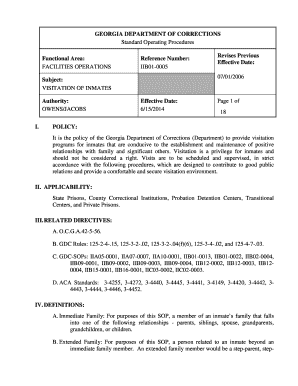
Georgia Department of Corrections Standard Operating Procedures Form


Understanding the Georgia Department of Corrections Standard Operating Procedures
The Georgia Department of Corrections Standard Operating Procedures (SOP) serve as essential guidelines for the operations within the correctional system. These procedures outline the policies, practices, and protocols that govern the conduct of staff and the treatment of inmates. They ensure consistency, accountability, and compliance with state and federal laws. The SOP covers various aspects, including security protocols, inmate management, and visitation rules, providing a framework that helps maintain order and safety within correctional facilities.
How to Use the Georgia Department of Corrections Standard Operating Procedures
Utilizing the Georgia Department of Corrections SOP involves familiarizing oneself with the specific procedures relevant to particular roles or situations. Staff members are encouraged to review the SOP regularly to stay updated on any changes. For inmates and their families, understanding the SOP can clarify visitation rights, grievance processes, and other essential interactions with the correctional system. Accessing the SOP can typically be done through official departmental communications or online resources provided by the Georgia Department of Corrections.
Obtaining the Georgia Department of Corrections Standard Operating Procedures
To obtain the Georgia Department of Corrections SOP, individuals can visit the official website of the Georgia Department of Corrections or contact the department directly. The SOP is often available in downloadable formats, allowing for easy access and review. Additionally, specific facilities may provide copies upon request, especially for staff members who require them for training and compliance purposes.
Steps to Complete the Georgia Department of Corrections Standard Operating Procedures
Completing the Georgia Department of Corrections SOP involves several key steps:
- Identify the relevant SOP for your needs, whether for staff training or inmate interaction.
- Review the document thoroughly to understand the policies and procedures outlined.
- Ensure compliance with the procedures by integrating them into daily operations or interactions.
- Document any instances of compliance or deviations as required by the SOP.
- Seek clarification or guidance from supervisors or legal advisors if questions arise.
Legal Use of the Georgia Department of Corrections Standard Operating Procedures
The legal use of the Georgia Department of Corrections SOP is crucial for ensuring that all actions taken within the correctional system adhere to established laws and regulations. Compliance with these procedures can protect both staff and inmates by minimizing legal liabilities. It is important for all personnel to understand that deviations from the SOP can lead to disciplinary actions or legal consequences, reinforcing the need for strict adherence to the guidelines provided.
Key Elements of the Georgia Department of Corrections Standard Operating Procedures
Key elements of the Georgia Department of Corrections SOP include:
- Security Protocols: Guidelines for maintaining safety and security within facilities.
- Inmate Management: Procedures for the care, custody, and control of inmates.
- Visitation Rules: Policies governing who can visit inmates and under what conditions.
- Grievance Procedures: Steps for inmates to file complaints or concerns.
- Training Requirements: Standards for staff training and ongoing education.
Quick guide on how to complete georgia department of corrections standard operating procedures
Prepare Georgia Department Of Corrections Standard Operating Procedures effortlessly on any device
Online document management has become increasingly popular among companies and individuals. It offers an ideal eco-friendly alternative to traditional printed and signed documents, allowing you to obtain the correct form and reliably store it online. airSlate SignNow provides you with all the resources needed to create, modify, and electronically sign your documents swiftly and without delays. Manage Georgia Department Of Corrections Standard Operating Procedures on any device using the airSlate SignNow Android or iOS applications and streamline any document-related process today.
The easiest way to modify and electronically sign Georgia Department Of Corrections Standard Operating Procedures with ease
- Locate Georgia Department Of Corrections Standard Operating Procedures and click on Get Form to begin.
- Utilize the tools we offer to fill out your form.
- Emphasize relevant sections of the documents or obscure sensitive information with tools that airSlate SignNow provides specifically for that purpose.
- Create your signature with the Sign tool, which takes mere seconds and carries the same legal validity as a conventional ink signature.
- Verify the information and click on the Done button to save your changes.
- Choose how you wish to send your form, whether by email, SMS, invitation link, or download it to your computer.
Eliminate the hassle of missing or lost files, tedious form navigation, or errors that require printing new document copies. airSlate SignNow fulfills your document management needs in just a few clicks from any device you prefer. Modify and electronically sign Georgia Department Of Corrections Standard Operating Procedures and ensure seamless communication throughout the form preparation process with airSlate SignNow.
Create this form in 5 minutes or less
Create this form in 5 minutes!
How to create an eSignature for the georgia department of corrections standard operating procedures
How to create an electronic signature for a PDF online
How to create an electronic signature for a PDF in Google Chrome
How to create an e-signature for signing PDFs in Gmail
How to create an e-signature right from your smartphone
How to create an e-signature for a PDF on iOS
How to create an e-signature for a PDF on Android
People also ask
-
What are the Georgia Department of Corrections standard operating procedures?
The Georgia Department of Corrections standard operating procedures are guidelines that outline the processes and protocols for managing various functions within the corrections system. These procedures ensure consistency, safety, and compliance with legal requirements, which are critical for effective operations in correctional facilities.
-
How can airSlate SignNow help with managing Georgia Department of Corrections standard operating procedures?
airSlate SignNow streamlines the management of Georgia Department of Corrections standard operating procedures by providing a platform for easy document generation, electronic signature, and secure distribution. This efficiency reduces paperwork while ensuring that all personnel have access to up-to-date procedures.
-
What features does airSlate SignNow offer for document management related to Georgia Department of Corrections standard operating procedures?
airSlate SignNow offers various features such as customizable templates, collaborative editing, and automated workflows that can aid in the effective management of Georgia Department of Corrections standard operating procedures. These tools empower users to easily create, share, and track documents while maintaining compliance with established protocols.
-
Is airSlate SignNow a cost-effective solution for organizations needing to adhere to Georgia Department of Corrections standard operating procedures?
Yes, airSlate SignNow is a cost-effective solution designed to meet the needs of organizations requiring compliance with Georgia Department of Corrections standard operating procedures. By minimizing printing, faxing, and storage costs, the platform makes it easier for businesses to operate within their budget while maintaining high standards.
-
What benefits do organizations gain from using airSlate SignNow for Georgia Department of Corrections standard operating procedures?
Organizations using airSlate SignNow for Georgia Department of Corrections standard operating procedures benefit from improved efficiency, faster turnaround times for documents, and reduced risk of errors. The secure environment also enhances compliance and data protection, crucial for any department managing sensitive information.
-
Can airSlate SignNow integrate with existing tools used for managing Georgia Department of Corrections standard operating procedures?
Absolutely! airSlate SignNow offers various integrations with popular software solutions, allowing organizations to seamlessly incorporate it into their existing systems for managing Georgia Department of Corrections standard operating procedures. This compatibility enhances workflow efficiency and ensures that operations run smoothly.
-
How does airSlate SignNow maintain security for documents involving Georgia Department of Corrections standard operating procedures?
Security is a top priority for airSlate SignNow, particularly for documents related to Georgia Department of Corrections standard operating procedures. The platform uses advanced encryption, multi-factor authentication, and secure cloud storage to protect sensitive information, ensuring that all documents are safe from unauthorized access.
Get more for Georgia Department Of Corrections Standard Operating Procedures
- 6250 ridgewood road st cloud mn 56303 dear gettington com gettington ion edgekey form
- Account closing request form legends bank
- Tdmh fiscal services form
- Orthodontic new patient intake sample script solutions for the form
- Wire transfer instructions template form
- Christian character reference seuedu form
- Daas 101 long form
- Form ad 1052
Find out other Georgia Department Of Corrections Standard Operating Procedures
- eSign Illinois Plumbing Letter Of Intent Now
- eSign Massachusetts Orthodontists Last Will And Testament Now
- eSign Illinois Plumbing Permission Slip Free
- eSign Kansas Plumbing LLC Operating Agreement Secure
- eSign Kentucky Plumbing Quitclaim Deed Free
- eSign Legal Word West Virginia Online
- Can I eSign Wisconsin Legal Warranty Deed
- eSign New Hampshire Orthodontists Medical History Online
- eSign Massachusetts Plumbing Job Offer Mobile
- How To eSign Pennsylvania Orthodontists Letter Of Intent
- eSign Rhode Island Orthodontists Last Will And Testament Secure
- eSign Nevada Plumbing Business Letter Template Later
- eSign Nevada Plumbing Lease Agreement Form Myself
- eSign Plumbing PPT New Jersey Later
- eSign New York Plumbing Rental Lease Agreement Simple
- eSign North Dakota Plumbing Emergency Contact Form Mobile
- How To eSign North Dakota Plumbing Emergency Contact Form
- eSign Utah Orthodontists Credit Memo Easy
- How To eSign Oklahoma Plumbing Business Plan Template
- eSign Vermont Orthodontists Rental Application Now