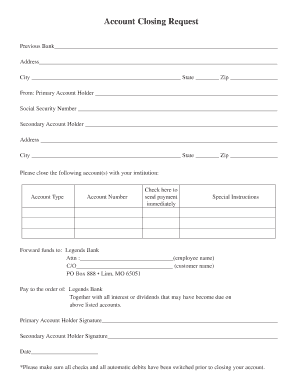
Account Closing Request Form Legends Bank


What is the Account Closing Request Form for Legends Bank
The Account Closing Request Form for Legends Bank is a formal document that customers use to request the closure of their bank accounts. This form serves as a written record of the customer's intent to terminate their banking relationship with Legends Bank. It typically requires the account holder's information, including their name, account number, and contact details, as well as a signature to validate the request. Understanding this form is essential for ensuring that the account closure process is handled smoothly and in accordance with bank policies.
Steps to Complete the Account Closing Request Form for Legends Bank
Completing the Account Closing Request Form for Legends Bank involves several key steps:
- Gather necessary information: Collect your account details, including the account number and personal identification.
- Fill out the form: Provide accurate information as requested, ensuring that all fields are completed to avoid delays.
- Review the form: Double-check all entries for accuracy and completeness before submission.
- Sign the form: Include your signature to authenticate the request, which is crucial for processing.
- Submit the form: Follow the specified submission methods, whether online, by mail, or in person.
Legal Use of the Account Closing Request Form for Legends Bank
The Account Closing Request Form for Legends Bank must be used in compliance with relevant legal standards to ensure its validity. Under U.S. law, electronic signatures are recognized as legally binding, provided that they meet specific criteria outlined in the ESIGN Act and UETA. This means that when using digital tools to fill out and submit the form, it is essential to use a compliant platform that provides secure electronic signatures and maintains an audit trail. This legal framework protects both the customer and the bank during the account closure process.
Key Elements of the Account Closing Request Form for Legends Bank
When filling out the Account Closing Request Form, several key elements must be included to ensure proper processing:
- Account Holder Information: Full name, address, and contact details.
- Account Number: The specific account that is to be closed.
- Reason for Closure: A brief explanation of why the account is being closed, if required.
- Signature: The account holder's signature to authorize the closure.
- Date of Request: The date when the request is submitted.
Form Submission Methods for Legends Bank
Customers can submit the Account Closing Request Form for Legends Bank through various methods to accommodate different preferences:
- Online Submission: Many banks offer online portals where customers can securely submit their forms electronically.
- Mail: Customers may also choose to print the form and send it via postal service to the bank’s designated address.
- In-Person: Visiting a local branch allows for direct submission, providing an opportunity to discuss the closure with a bank representative.
Required Documents for the Account Closing Request Form for Legends Bank
To successfully complete the Account Closing Request Form, certain documents may be required to verify the account holder's identity and authority to close the account. These documents typically include:
- Government-Issued ID: A valid photo ID, such as a driver's license or passport.
- Account Statements: Recent statements may be needed to confirm account details.
- Additional Documentation: Depending on the bank's policies, other documents may be requested to ensure compliance with regulatory requirements.
Quick guide on how to complete account closing request form legends bank
Effortlessly Prepare Account Closing Request Form Legends Bank on Any Device
The management of online documents has gained signNow traction among companies and individuals alike. It offers an excellent environmentally friendly substitute for conventional printed and signed documentation, allowing you to access the right form and securely keep it online. airSlate SignNow provides you with all the necessary tools to create, modify, and electronically sign your documents swiftly without any holdups. Manage Account Closing Request Form Legends Bank on any platform using the airSlate SignNow apps for Android or iOS, and enhance any document-centered process today.
How to Modify and Electronically Sign Account Closing Request Form Legends Bank with Ease
- Obtain Account Closing Request Form Legends Bank and click on Get Form to begin.
- Utilize the tools we offer to fill out your form.
- Emphasize pertinent sections of your documents or obscure sensitive information with tools specifically developed by airSlate SignNow for that purpose.
- Produce your electronic signature using the Sign feature, which takes mere seconds and holds the same legal validity as a conventional handwritten signature.
- Review all the details and click the Done button to save your modifications.
- Choose your preferred method to share your form, whether by email, SMS, invitation link, or downloading it to your computer.
Eliminate concerns about lost or mislaid documents, tedious form searching, or errors that necessitate reprinting new copies. airSlate SignNow fulfills your document management needs in just a few clicks from any device you select. Edit and electronically sign Account Closing Request Form Legends Bank to ensure exceptional communication at every step of your form preparation journey with airSlate SignNow.
Create this form in 5 minutes or less
Create this form in 5 minutes!
How to create an eSignature for the account closing request form legends bank
How to create an electronic signature for a PDF online
How to create an electronic signature for a PDF in Google Chrome
How to create an e-signature for signing PDFs in Gmail
How to create an e-signature right from your smartphone
How to create an e-signature for a PDF on iOS
How to create an e-signature for a PDF on Android
People also ask
-
What is Legends Bank and how can it benefit my business?
Legends Bank is a financial institution that specializes in providing innovative banking solutions for businesses. Using services like airSlate SignNow, businesses can streamline their document processes, reducing time and enhancing efficiency. The combination of Legends Bank and airSlate SignNow offers a unique edge in managing financial transactions seamlessly.
-
What features does airSlate SignNow offer for Legends Bank customers?
airSlate SignNow provides features that integrate seamlessly with Legends Bank, including electronic signatures, document templates, and real-time tracking. These tools simplify the signing process and enhance collaboration. Additionally, businesses can enjoy mobile access, ensuring they can manage important documents on the go.
-
How much does it cost to use airSlate SignNow with Legends Bank?
Pricing for airSlate SignNow varies based on the features and capabilities you need. For Legends Bank customers, there might be specific pricing plans tailored to enhance your banking experience. It’s recommended to check directly with Legends Bank for any bundled offers that include airSlate SignNow services.
-
Can airSlate SignNow integrate with Legends Bank’s existing systems?
Yes, airSlate SignNow is designed to integrate smoothly with Legends Bank’s systems and other popular software. This ensures that all your documents are managed effectively without disrupting current workflows. Integration can help automate processes and improve overall efficiency.
-
Is airSlate SignNow secure for use with Legends Bank?
Absolutely. airSlate SignNow is equipped with advanced security features to protect your documents. When paired with Legends Bank, you can trust that all transactions and signatures are secure, compliant, and kept confidential.
-
What are the benefits of using airSlate SignNow alongside Legends Bank?
Using airSlate SignNow with Legends Bank offers a seamless experience in managing transactions and documents. The efficiency gained from electronic signatures and easy document management lets businesses save time and reduce costs. Plus, it enhances customer satisfaction by speeding up the transaction process.
-
How can airSlate SignNow improve my workflow with Legends Bank?
airSlate SignNow can signNowly enhance your workflow when used with Legends Bank by automating the document signing process. This minimizes manual tasks, speeds up approvals, and allows teams to focus on more crucial business aspects. With enhanced tracking and management features, you can keep your workflow organized effortlessly.
Get more for Account Closing Request Form Legends Bank
Find out other Account Closing Request Form Legends Bank
- eSign Minnesota Affidavit of Identity Now
- eSign North Dakota Affidavit of Identity Free
- Help Me With eSign Illinois Affidavit of Service
- eSign North Dakota Affidavit of Identity Simple
- eSign Maryland Affidavit of Service Now
- How To eSign Hawaii Affidavit of Title
- How Do I eSign New Mexico Affidavit of Service
- How To eSign Texas Affidavit of Title
- How Do I eSign Texas Affidavit of Service
- eSign California Cease and Desist Letter Online
- eSign Colorado Cease and Desist Letter Free
- How Do I eSign Alabama Hold Harmless (Indemnity) Agreement
- eSign Connecticut Hold Harmless (Indemnity) Agreement Mobile
- eSign Hawaii Hold Harmless (Indemnity) Agreement Mobile
- Help Me With eSign Hawaii Hold Harmless (Indemnity) Agreement
- How To eSign Louisiana Hold Harmless (Indemnity) Agreement
- eSign Nevada Hold Harmless (Indemnity) Agreement Easy
- eSign Utah Hold Harmless (Indemnity) Agreement Myself
- eSign Wyoming Toll Manufacturing Agreement Later
- eSign Texas Photo Licensing Agreement Online