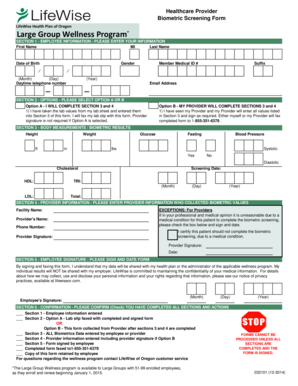
Biometric Screening Form


What is the biometric screening form?
The biometric screening form is a document used to collect health-related information from individuals. It typically includes sections for personal details, medical history, and specific biometric measurements such as height, weight, blood pressure, and cholesterol levels. This form is essential for various health assessments, often utilized by employers, insurance companies, and healthcare providers to monitor and improve employee health and wellness. The data collected can help identify health risks and promote preventive care.
How to obtain the biometric screening form
To obtain the biometric screening form, individuals can typically request it from their employer's human resources department or health benefits administrator. Many organizations provide a downloadable version of the form on their internal websites or through employee portals. Additionally, healthcare providers may offer the form during routine check-ups or health screenings. For those looking for a generic biometric screening form, various templates are available online that can be customized to meet specific needs.
Steps to complete the biometric screening form
Completing the biometric screening form involves several straightforward steps:
- Begin by entering your personal information, including your name, date of birth, and contact details.
- Fill out the medical history section, noting any existing health conditions or medications.
- Provide biometric measurements, which may require assistance from a healthcare professional.
- Review the completed form for accuracy and completeness.
- Sign and date the form, ensuring that all required fields are filled in.
Legal use of the biometric screening form
The biometric screening form is legally binding when completed correctly and signed by the individual. Compliance with applicable laws, such as the Health Insurance Portability and Accountability Act (HIPAA), is crucial to ensure the protection of personal health information. Organizations must also adhere to the Electronic Signatures in Global and National Commerce Act (ESIGN) and the Uniform Electronic Transactions Act (UETA) when processing electronic versions of the form. This legal framework ensures that the form is recognized as valid and enforceable.
Key elements of the biometric screening form
Key elements of the biometric screening form include:
- Personal Information: Name, address, and contact details.
- Medical History: Past and current health conditions, medications, and allergies.
- Biometric Data: Measurements such as height, weight, blood pressure, and lab results.
- Signature: Acknowledgment of the information provided and consent for data use.
Examples of using the biometric screening form
Employers often use the biometric screening form as part of wellness programs to assess employee health and identify potential risks. Insurance companies may require the form to determine eligibility for health plans or wellness incentives. Healthcare providers utilize the form during patient assessments to track health metrics over time. Additionally, organizations may use the data collected to comply with health regulations and improve overall workplace health initiatives.
Quick guide on how to complete biometric screening form 201954898
Complete Biometric Screening Form effortlessly on any device
Online document management has gained popularity among businesses and individuals. It offers an ideal eco-friendly alternative to traditional printed and signed documents, as you can easily find the appropriate form and securely store it online. airSlate SignNow provides you with all the resources necessary to create, edit, and eSign your documents swiftly without any delays. Manage Biometric Screening Form on any device using airSlate SignNow's Android or iOS applications and streamline any document-related workflow today.
How to modify and eSign Biometric Screening Form with ease
- Find Biometric Screening Form and click Get Form to commence.
- Utilize the tools available to complete your form.
- Emphasize key sections of your documents or redact sensitive information using tools that airSlate SignNow offers specifically for that purpose.
- Create your eSignature with the Sign feature, which takes seconds and carries the same legal validity as a traditional handwritten signature.
- Review all the details and then hit the Done button to save your modifications.
- Choose how you wish to send your form, via email, SMS, or invite link, or download it to your computer.
Say goodbye to lost or misplaced files, tedious form searching, or mistakes that necessitate printing new document copies. airSlate SignNow accommodates your document management needs in just a few clicks from your preferred device. Edit and eSign Biometric Screening Form and ensure effective communication at any point in your form preparation process with airSlate SignNow.
Create this form in 5 minutes or less
Create this form in 5 minutes!
How to create an eSignature for the biometric screening form 201954898
How to create an electronic signature for a PDF online
How to create an electronic signature for a PDF in Google Chrome
How to create an e-signature for signing PDFs in Gmail
How to create an e-signature right from your smartphone
How to create an e-signature for a PDF on iOS
How to create an e-signature for a PDF on Android
People also ask
-
What is a printable biometric screening form?
A printable biometric screening form is a document designed to capture individual health metrics and personal information to assess health risks. It is commonly used in corporate wellness programs to facilitate health screenings. By using airSlate SignNow, you can easily create, eSign, and share these forms securely and efficiently.
-
How can I obtain a printable biometric screening form?
You can obtain a printable biometric screening form directly from the airSlate SignNow platform. Our intuitive document builder allows you to customize and generate the form according to your requirements. After the form is created, it can be printed, signed, and distributed for use in health screenings.
-
Is there a cost associated with using the printable biometric screening form?
airSlate SignNow offers cost-effective pricing plans that include access to various document templates, including the printable biometric screening form. You can choose a plan that fits your business needs and budget, ensuring affordability while providing essential features for document management.
-
What features does the printable biometric screening form include?
The printable biometric screening form includes fields for personal information, health measurements, and consent declarations. With airSlate SignNow’s feature set, you can easily customize and automate the form to suit your screening requirements. Enhanced tracking and reporting options are also available to monitor submissions.
-
How does a printable biometric screening form benefit my organization?
Using a printable biometric screening form streamlines the process of collecting health data and enhances participation in wellness initiatives. It promotes better organization of health records and helps in identifying health risks effectively. airSlate SignNow’s secure signing and storage features also ensure that sensitive data is protected.
-
Can the printable biometric screening form be integrated with other tools?
Yes, the printable biometric screening form can be integrated with various tools and software that your organization may already use. airSlate SignNow supports integrations with popular HR and wellness platforms, ensuring seamless data flow and management. This enhances the overall efficiency of your health screening programs.
-
How do I ensure the security of the information collected in the printable biometric screening form?
airSlate SignNow employs advanced encryption and security protocols to protect the information collected in your printable biometric screening form. All documents are stored securely, and access controls ensure that only authorized personnel can view sensitive health information. This makes it a trustworthy solution for managing biometric data.
Get more for Biometric Screening Form
- Real estate home sales package with offer to purchase contract of sale disclosure statements and more for residential house 497313360 form
- Missouri annual 497313361 form
- Notices resolutions simple stock ledger and certificate missouri form
- Minutes for organizational meeting missouri missouri form
- Missouri transmittal form
- Missouri disclosure form
- Lead paint rental form
- Missouri notice form 497313368
Find out other Biometric Screening Form
- How Do I Electronic signature Georgia Courts Agreement
- Electronic signature Georgia Courts Rental Application Fast
- How Can I Electronic signature Hawaii Courts Purchase Order Template
- How To Electronic signature Indiana Courts Cease And Desist Letter
- How Can I Electronic signature New Jersey Sports Purchase Order Template
- How Can I Electronic signature Louisiana Courts LLC Operating Agreement
- How To Electronic signature Massachusetts Courts Stock Certificate
- Electronic signature Mississippi Courts Promissory Note Template Online
- Electronic signature Montana Courts Promissory Note Template Now
- Electronic signature Montana Courts Limited Power Of Attorney Safe
- Electronic signature Oklahoma Sports Contract Safe
- Electronic signature Oklahoma Sports RFP Fast
- How To Electronic signature New York Courts Stock Certificate
- Electronic signature South Carolina Sports Separation Agreement Easy
- Electronic signature Virginia Courts Business Plan Template Fast
- How To Electronic signature Utah Courts Operating Agreement
- Electronic signature West Virginia Courts Quitclaim Deed Computer
- Electronic signature West Virginia Courts Quitclaim Deed Free
- Electronic signature Virginia Courts Limited Power Of Attorney Computer
- Can I Sign Alabama Banking PPT