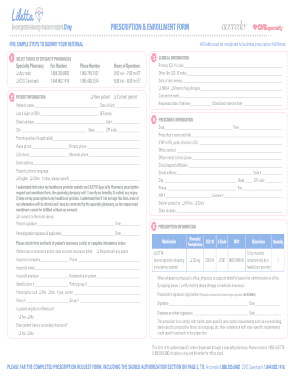
Iud Order Form


What is the Paragard IUD Order Form
The Paragard IUD order form is a specific document used for the procurement of the Paragard intrauterine device (IUD), a form of long-term birth control. This order form is essential for healthcare providers to request the device from manufacturers or distributors. It typically includes necessary details such as the provider's information, patient details, and specific product codes related to the Paragard IUD. Understanding this form is crucial for both medical professionals and patients to ensure proper acquisition and usage of the device.
How to Use the Paragard IUD Order Form
Using the Paragard IUD order form involves several straightforward steps. First, healthcare providers need to fill out the form with accurate information, including patient demographics and medical history relevant to the IUD. Next, the provider must ensure that all required fields are completed to avoid delays in processing. Once the form is filled out, it can be submitted to the appropriate distributor or manufacturer, either electronically or via traditional mail, depending on the submission methods available. It is important to double-check all entries for accuracy to facilitate a smooth ordering process.
Steps to Complete the Paragard IUD Order Form
Completing the Paragard IUD order form requires attention to detail. Start by entering the healthcare provider's information, including name, contact details, and practice address. Next, provide the patient's information, including full name, date of birth, and insurance details if applicable. Ensure that you specify the quantity of the Paragard IUD being ordered and any additional notes that may be necessary for the order. After filling out all sections, review the form for completeness and accuracy before submitting it to the supplier.
Legal Use of the Paragard IUD Order Form
The legal use of the Paragard IUD order form is governed by healthcare regulations and standards. It is important that the form is completed accurately to comply with state and federal laws regarding medical devices. The order form must be signed by a licensed healthcare provider to validate the request. Additionally, adherence to privacy laws, such as HIPAA, is essential when handling patient information on the form. Ensuring compliance with these legal requirements helps protect both the provider and the patient during the ordering process.
Key Elements of the Paragard IUD Order Form
Key elements of the Paragard IUD order form typically include the following:
- Provider Information: Details about the healthcare provider placing the order.
- Patient Information: Essential demographic details of the patient receiving the IUD.
- Product Details: Specific information about the Paragard IUD, including model and quantity.
- Signature: A signature from the healthcare provider to authorize the order.
- Submission Date: The date when the order is submitted for processing.
Who Issues the Paragard IUD Order Form
The Paragard IUD order form is typically issued by healthcare providers, such as gynecologists or family planning clinics, who are authorized to prescribe and order medical devices. These providers are responsible for ensuring that the order form is filled out correctly and submitted to the appropriate distributor or manufacturer. In some cases, hospitals or clinics may have their own standardized order forms to streamline the process of acquiring medical devices like the Paragard IUD.
Quick guide on how to complete iud order form
Easily Prepare Iud Order Form on Any Device
Digital document management has gained popularity among businesses and individuals alike. It offers an ideal eco-friendly alternative to traditional printed and signed papers, allowing you to find the suitable template and securely store it online. airSlate SignNow equips you with all the tools necessary to create, edit, and eSign your documents promptly without any holdups. Manage Iud Order Form on any device with the airSlate SignNow Android or iOS applications and streamline any document-related process today.
The Simplest Way to Modify and eSign Iud Order Form Effortlessly
- Find Iud Order Form and click Get Form to initiate.
- Utilize the tools we provide to complete your document.
- Emphasize relevant sections of the documents or mask sensitive details with tools designed specifically for that purpose by airSlate SignNow.
- Create your signature using the Sign tool, which takes only seconds and has the same legal validity as a conventional wet ink signature.
- Review the information and click on the Done button to save your modifications.
- Choose how you wish to share your form, via email, SMS, or invitation link, or download it to your computer.
No more concerns about lost or misfiled documents, tedious form searches, or mistakes requiring the printing of new document copies. airSlate SignNow addresses your document management needs in just a few clicks from any device you prefer. Modify and eSign Iud Order Form and guarantee excellent communication at every stage of the form preparation process with airSlate SignNow.
Create this form in 5 minutes or less
Create this form in 5 minutes!
How to create an eSignature for the iud order form
How to create an electronic signature for a PDF online
How to create an electronic signature for a PDF in Google Chrome
How to create an e-signature for signing PDFs in Gmail
How to create an e-signature right from your smartphone
How to create an e-signature for a PDF on iOS
How to create an e-signature for a PDF on Android
People also ask
-
What is the Paragard IUD order form?
The Paragard IUD order form is a document that allows you to request the Paragard intrauterine device for contraception. This form is essential for healthcare providers to facilitate the ordering process and ensure you receive the correct product. Completing the Paragard IUD order form accurately is crucial for timely delivery.
-
How can I obtain a Paragard IUD order form?
You can obtain the Paragard IUD order form by visiting our website or speaking with your healthcare provider. We provide downloadable forms and instructions to assist in the ordering process. Make sure to fill out the Paragard IUD order form completely to avoid any delays in processing.
-
What information is required on the Paragard IUD order form?
The Paragard IUD order form typically requires personal information such as your name, contact information, and insurance details. Additionally, your healthcare provider may need to include specific medical information related to your health history. Providing complete and accurate information on the Paragard IUD order form is vital for a smooth order process.
-
How much does it cost to order a Paragard IUD?
The cost of ordering a Paragard IUD can vary based on your insurance coverage and provider fees. Generally, you should consult your healthcare provider regarding any costs associated with the Paragard IUD order form. Many insurance plans may cover the cost, making it a cost-effective contraceptive option.
-
What are the benefits of using the Paragard IUD?
The Paragard IUD is a highly effective long-term contraceptive method that is hormone-free and can last up to ten years. It offers immediate fertility return once removed, making it a convenient option for many women. By filling out the Paragard IUD order form, you can access this reliable form of contraception.
-
How does airSlate SignNow facilitate the Paragard IUD order form process?
airSlate SignNow streamlines the process of filling and signing the Paragard IUD order form electronically. Our platform provides an easy-to-use interface that allows you to quickly complete and send documents for eSignature. This ensures that your order is processed faster and more efficiently, reducing any waiting time.
-
Can I integrate the Paragard IUD order form with other software?
Yes, airSlate SignNow offers integrations with various healthcare software systems that can help you manage the Paragard IUD order form and other related documents. This integration allows for seamless data transfer and helps streamline your office workflow. Be sure to check our integration options to make the most of your Paragard IUD order form processing.
Get more for Iud Order Form
Find out other Iud Order Form
- Can I Electronic signature Texas Non-Profit Permission Slip
- Electronic signature Missouri Legal Rental Lease Agreement Simple
- Electronic signature Utah Non-Profit Cease And Desist Letter Fast
- Electronic signature Missouri Legal Lease Agreement Template Free
- Electronic signature Non-Profit PDF Vermont Online
- Electronic signature Non-Profit PDF Vermont Computer
- Electronic signature Missouri Legal Medical History Mobile
- Help Me With Electronic signature West Virginia Non-Profit Business Plan Template
- Electronic signature Nebraska Legal Living Will Simple
- Electronic signature Nevada Legal Contract Safe
- How Can I Electronic signature Nevada Legal Operating Agreement
- How Do I Electronic signature New Hampshire Legal LLC Operating Agreement
- How Can I Electronic signature New Mexico Legal Forbearance Agreement
- Electronic signature New Jersey Legal Residential Lease Agreement Fast
- How To Electronic signature New York Legal Lease Agreement
- How Can I Electronic signature New York Legal Stock Certificate
- Electronic signature North Carolina Legal Quitclaim Deed Secure
- How Can I Electronic signature North Carolina Legal Permission Slip
- Electronic signature Legal PDF North Dakota Online
- Electronic signature North Carolina Life Sciences Stock Certificate Fast