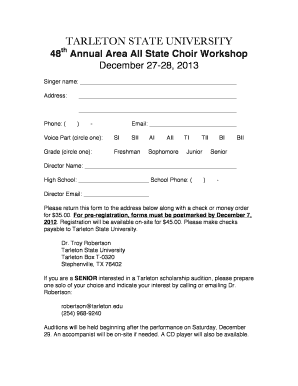
Dsmc Choir Registration Form


What is the DSMC Choir Registration Form?
The DSMC Choir Registration Form is a specific document used by choirs to gather essential information from potential members. This form typically includes fields for personal details such as name, contact information, and musical background. It may also ask about previous choir experience and vocal range, helping choir directors assess the suitability of applicants for various roles within the choir. The form serves as a foundational tool for organizing choir membership and ensuring that all participants are properly registered.
How to Use the DSMC Choir Registration Form
Using the DSMC Choir Registration Form is straightforward. First, download or access the form through your choir's official website or designated platform. Fill in the required fields with accurate information. It is important to provide complete details to facilitate effective communication and organization within the choir. After completing the form, submit it as instructed, either electronically or in person, depending on the choir's submission guidelines. Ensure that you keep a copy for your records.
Steps to Complete the DSMC Choir Registration Form
Completing the DSMC Choir Registration Form involves several key steps:
- Download the form: Access the form from the choir's website or request a physical copy.
- Fill in personal information: Provide your name, address, phone number, and email.
- Detail your musical background: Include information about your vocal range, previous choir experience, and any relevant skills.
- Review your information: Ensure all fields are filled out accurately and legibly.
- Submit the form: Follow the choir's instructions for submission, whether online or in person.
Key Elements of the DSMC Choir Registration Form
Several key elements are essential for the DSMC Choir Registration Form to be effective:
- Personal Information: This includes the applicant's name, contact details, and emergency contact information.
- Musical Experience: Sections dedicated to previous choir participation, vocal training, and any instruments played.
- Commitment Level: Questions regarding availability for rehearsals and performances to ensure alignment with choir schedules.
- Health Information: Optional sections may inquire about any health conditions that could affect participation.
Legal Use of the DSMC Choir Registration Form
The DSMC Choir Registration Form must comply with applicable laws to ensure its legal validity. This includes adherence to privacy regulations regarding the handling of personal information. It is important for choirs to inform members how their data will be used and stored. Additionally, obtaining consent for any recordings or photographs taken during rehearsals or performances is crucial. Using a secure method for collecting and storing the completed forms, such as a reliable digital platform, enhances compliance and protects member information.
Examples of Using the DSMC Choir Registration Form
The DSMC Choir Registration Form can be utilized in various scenarios, including:
- New Member Recruitment: At the beginning of a choir season, the form helps gather information from prospective members.
- Auditions: During auditions, the form can assist directors in assessing candidates based on their experience and vocal capabilities.
- Event Participation: For special events or performances, the form can help track participant availability and roles.
Quick guide on how to complete membership form sample pdf
Effortlessly Prepare membership form sample pdf on Any Device
Digital document management has become increasingly favored by businesses and individuals alike. It presents an ideal eco-friendly alternative to conventional printed and signed paperwork, enabling you to obtain the necessary form and securely store it online. airSlate SignNow equips you with all the tools required to swiftly create, edit, and eSign your documents without any delays. Manage choir registration form on any device using airSlate SignNow apps for Android or iOS and streamline any document-related process today.
The Simplest Way to Edit and eSign dsmc registration form with Ease
- Locate choir form and click Get Form to begin.
- Utilize the tools we provide to fill out your document.
- Emphasize important sections of your documents or redact sensitive information with tools that airSlate SignNow provides specifically for that purpose.
- Create your eSignature using the Sign tool, which takes just seconds and holds the same legal validity as a traditional physical signature.
- Review the details and click on the Done button to save your modifications.
- Select how you wish to send your form—via email, text message (SMS), invitation link, or download it to your computer.
Eliminate concerns about lost or misplaced documents, tedious form searches, or errors that necessitate printing new copies. airSlate SignNow fulfills all your document management needs in just a few clicks from any device of your choice. Edit and eSign membership form sample to ensure seamless communication at every stage of your form preparation process with airSlate SignNow.
Create this form in 5 minutes or less
Related searches to choir registration form template word
Create this form in 5 minutes!
How to create an eSignature for the example membership forms
How to create an electronic signature for a PDF online
How to create an electronic signature for a PDF in Google Chrome
How to create an e-signature for signing PDFs in Gmail
How to create an e-signature right from your smartphone
How to create an e-signature for a PDF on iOS
How to create an e-signature for a PDF on Android
People also ask sample choir registration form
-
What is a choir registration form and why is it important?
A choir registration form is a document used to gather essential information from individuals who wish to join a choir. It streamlines the registration process, ensuring that all participants are properly recorded and that their information is easily accessible. This form is crucial for effective communication and organization within the choir.
-
How can airSlate SignNow help with my choir registration form?
airSlate SignNow simplifies the creation and management of your choir registration form by offering easy-to-use templates and eSigning capabilities. This allows choir directors to quickly gather necessary information from members while ensuring secure, digital documentation. Additionally, it helps in reducing paperwork and improves overall efficiency.
-
Is there a cost associated with using airSlate SignNow for choir registration forms?
Yes, airSlate SignNow offers various pricing plans to suit different needs, including affordable options for handling your choir registration forms. Depending on the features you require, you can choose a plan that fits your budget while still providing essential functions like eSigning and document management. Visit our pricing page to find the right plan for your choir.
-
Can I integrate airSlate SignNow with other tools for my choir registration form?
Absolutely! airSlate SignNow provides integrations with popular software such as Google Drive, Dropbox, and CRM systems. This means you can easily connect your choir registration form data with your existing tools to enhance workflows and ensure seamless data management across platforms.
-
What features does airSlate SignNow offer for managing choir registration forms?
airSlate SignNow offers an array of features for managing your choir registration forms, including customizable templates, secure eSigning, document storage, and real-time tracking. These tools enable choir directors to manage registrations efficiently, monitor progress, and maintain accurate records without the hassle of paper forms.
-
How secure is the information collected through the choir registration form?
Security is a priority at airSlate SignNow; the platform utilizes advanced encryption and compliance measures to protect the information collected through your choir registration form. We ensure that all sensitive data is stored securely, giving you peace of mind that your choir members' information is safe and confidential.
-
Can I customize the choir registration form to fit my choir's needs?
Yes, airSlate SignNow allows for extensive customization of your choir registration form, enabling you to add specific fields and branding according to your choir's unique requirements. This ensures that the registration process is tailored to suit the needs of your choir, making it more user-friendly and engaging for your members.
Get more for samples of choir registration form
- Lsu sap appeal form
- General amp experienced player guidelines supplement to the ntrp guidelines form
- Synthesis essay example pdf form
- Old mutual wealth switch form
- Ba phalaborwa municipality database forms
- Optumrx reimbursement online 392674742 form
- Ventanilla unica de gestin empresarial estamos contigo cuernavaca gob form
- Deed of goft form
Find out other membership form format
- Can I Electronic signature South Dakota Insurance PPT
- How Can I Electronic signature Maine Lawers PPT
- How To Electronic signature Maine Lawers PPT
- Help Me With Electronic signature Minnesota Lawers PDF
- How To Electronic signature Ohio High Tech Presentation
- How Can I Electronic signature Alabama Legal PDF
- How To Electronic signature Alaska Legal Document
- Help Me With Electronic signature Arkansas Legal PDF
- How Can I Electronic signature Arkansas Legal Document
- How Can I Electronic signature California Legal PDF
- Can I Electronic signature Utah High Tech PDF
- How Do I Electronic signature Connecticut Legal Document
- How To Electronic signature Delaware Legal Document
- How Can I Electronic signature Georgia Legal Word
- How Do I Electronic signature Alaska Life Sciences Word
- How Can I Electronic signature Alabama Life Sciences Document
- How Do I Electronic signature Idaho Legal Form
- Help Me With Electronic signature Arizona Life Sciences PDF
- Can I Electronic signature Colorado Non-Profit Form
- How To Electronic signature Indiana Legal Form