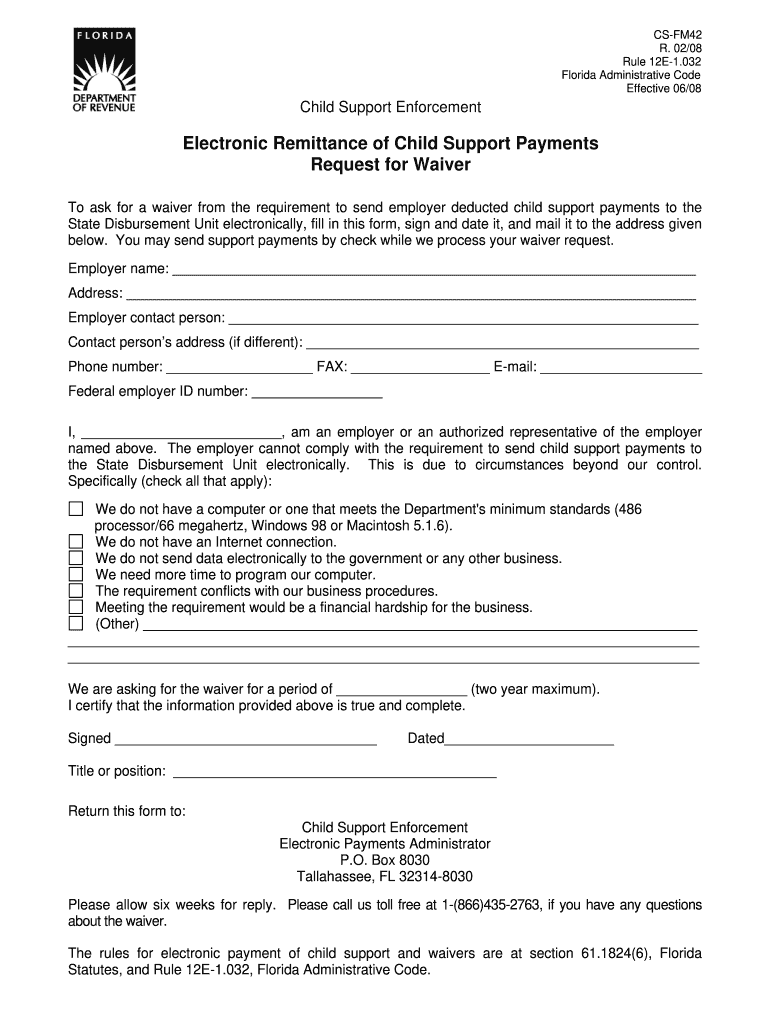
Child Support Eservices Form


What is the Child Support Eservices
The Child Support Eservices is an online platform designed to facilitate the management of child support cases in Florida. This digital service allows parents to access their child support information, make payments, and communicate with the child support enforcement agency. By utilizing this platform, users can streamline their interactions with the system, ensuring that they stay informed about their obligations and rights regarding child support.
How to use the Child Support Eservices
Using the Child Support Eservices is straightforward. First, users must create an account on the myfloridachildsupport portal. After registration, they can log in to access various features, such as checking payment history, updating personal information, and submitting requests. The platform is designed to be user-friendly, allowing parents to navigate easily through the different sections and complete necessary actions efficiently.
Steps to complete the Child Support Eservices
To complete tasks within the Child Support Eservices, follow these steps:
- Visit the myfloridachildsupport website and click on the registration link.
- Provide the required personal information to create an account.
- Verify your email address to activate your account.
- Log in to your account using your credentials.
- Navigate to the relevant section to view or manage your child support case.
- Follow the prompts to complete your desired actions, such as making payments or updating details.
Legal use of the Child Support Eservices
The Child Support Eservices is legally recognized as a valid method for managing child support cases in Florida. To ensure compliance, users must adhere to the regulations set forth by the state. This includes providing accurate information and maintaining updated records. The platform complies with federal and state laws regarding electronic signatures and document submissions, making it a secure option for handling sensitive information.
Key elements of the Child Support Eservices
Key elements of the Child Support Eservices include:
- Account management: Users can create and manage their accounts to access personal information.
- Payment processing: The platform allows for secure online payments for child support obligations.
- Case updates: Users can receive real-time updates on their child support cases.
- Document submissions: The service enables users to submit necessary documents electronically.
Required Documents
When using the Child Support Eservices, certain documents may be required to complete various processes. Commonly needed documents include:
- Proof of income, such as pay stubs or tax returns.
- Identification documents, like a driver's license or state ID.
- Any court orders related to child support.
Quick guide on how to complete child support eservices
Effortlessly Prepare Child Support Eservices on Any Device
Managing documents online has become increasingly favored by organizations and individuals alike. It serves as an ideal eco-friendly alternative to traditional printed and signed documents, allowing you to access the required form and securely store it online. airSlate SignNow equips you with all the necessary tools to swiftly create, edit, and electronically sign your documents without any hold-ups. Handle Child Support Eservices on any device using the airSlate SignNow Android or iOS applications and enhance any document-centric process today.
How to Alter and Electronically Sign Child Support Eservices with Ease
- Obtain Child Support Eservices and click Get Form to begin.
- Utilize the tools we provide to complete your document.
- Mark relevant sections of the documents or obscure sensitive information with tools specifically designed for that purpose by airSlate SignNow.
- Create your signature using the Sign feature, which takes only seconds and carries the same legal validity as a conventional wet ink signature.
- Review the information and click on the Done button to save your changes.
- Choose your preferred method of delivering your form: via email, text message (SMS), invitation link, or download it to your computer.
Say goodbye to lost or misplaced documents, tedious form searches, or errors that necessitate reprinting new copies. airSlate SignNow addresses all your document management needs in just a few clicks from any device you prefer. Alter and electronically sign Child Support Eservices and guarantee seamless communication throughout your form preparation process with airSlate SignNow.
Create this form in 5 minutes or less
Create this form in 5 minutes!
How to create an eSignature for the child support eservices
How to create an electronic signature for a PDF online
How to create an electronic signature for a PDF in Google Chrome
How to create an e-signature for signing PDFs in Gmail
How to create an e-signature right from your smartphone
How to create an e-signature for a PDF on iOS
How to create an e-signature for a PDF on Android
People also ask
-
What is myfloridachildsupport?
MyFloridaChildSupport is a service designed to help parents manage child support payments and obligations in Florida. It provides essential tools for tracking payments, making adjustments, and accessing information related to child support cases.
-
How does airSlate SignNow integrate with myfloridachildsupport?
AirSlate SignNow integrates seamlessly with myfloridachildsupport to facilitate the electronic signing of important documents. This integration ensures that all necessary paperwork for child support can be completed swiftly, making the process both efficient and secure.
-
What features does airSlate SignNow offer for myfloridachildsupport users?
AirSlate SignNow offers features such as electronic signatures, document templates, and real-time collaboration which enhance the experience for myfloridachildsupport users. These features streamline the documentation process, ensuring compliance and timely submissions.
-
Is there a cost associated with using myfloridachildsupport through airSlate SignNow?
While myfloridachildsupport may have its standard fees, using airSlate SignNow provides a cost-effective solution for handling documents associated with child support. Many users find that the efficiency and savings on paper and delivery costs outweigh the nominal service fees.
-
How can airSlate SignNow benefit parents using myfloridachildsupport?
AirSlate SignNow benefits parents using myfloridachildsupport by simplifying the process of handling child support documents. With features like mobile accessibility and automated reminders, parents can easily manage their responsibilities without the stress of traditional paperwork.
-
Can I store my child support documents securely with airSlate SignNow?
Yes, airSlate SignNow offers secure storage for all documents related to myfloridachildsupport. With advanced encryption and compliance measures, you can confidently store sensitive information knowing it is protected against unauthorized access.
-
What types of documents can I eSign for myfloridachildsupport?
You can eSign a variety of documents related to myfloridachildsupport through airSlate SignNow, including payment agreements, court orders, and modification requests. This flexibility makes it easy to handle your child support obligations from anywhere.
Get more for Child Support Eservices
- Warranty deed from limited partnership or llc is the grantor or grantee mississippi form
- Life estate deed 497315764 form
- Mississippi individual 497315765 form
- Financing form ucc
- Mississippi ucc1 financing statement addendum mississippi form
- Mississippi ucc3 financing statement mississippi form
- Ucc3 financing statement amendment form
- Legal last will and testament form for single person with no children mississippi
Find out other Child Support Eservices
- How To Sign Texas Doctors PDF
- Help Me With Sign Arizona Education PDF
- How To Sign Georgia Education Form
- How To Sign Iowa Education PDF
- Help Me With Sign Michigan Education Document
- How Can I Sign Michigan Education Document
- How Do I Sign South Carolina Education Form
- Can I Sign South Carolina Education Presentation
- How Do I Sign Texas Education Form
- How Do I Sign Utah Education Presentation
- How Can I Sign New York Finance & Tax Accounting Document
- How Can I Sign Ohio Finance & Tax Accounting Word
- Can I Sign Oklahoma Finance & Tax Accounting PPT
- How To Sign Ohio Government Form
- Help Me With Sign Washington Government Presentation
- How To Sign Maine Healthcare / Medical PPT
- How Do I Sign Nebraska Healthcare / Medical Word
- How Do I Sign Washington Healthcare / Medical Word
- How Can I Sign Indiana High Tech PDF
- How To Sign Oregon High Tech Document