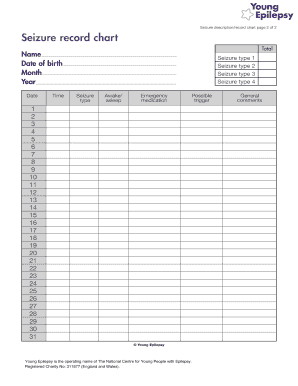
Seizure Chart PDF Form


What is the seizure chart PDF?
The seizure chart PDF is a structured document designed to record detailed information about seizure episodes. This chart serves as a vital tool for healthcare providers, caregivers, and patients to track seizure occurrences, their frequency, duration, and any associated symptoms. By maintaining accurate records, users can better understand patterns and triggers, which can aid in medical evaluations and treatment planning. The seizure chart PDF is often used in clinical settings, educational environments, and at home, making it a versatile resource for managing seizure disorders.
How to use the seizure chart PDF
Using the seizure chart PDF involves filling out specific sections that capture essential details about each seizure event. Users should note the date and time of the seizure, its duration, and any observable symptoms before, during, and after the episode. Additionally, it is helpful to document any medications taken and their effects. This information can provide valuable insights to healthcare professionals during consultations. The seizure chart PDF can be printed for manual entry or filled out electronically, ensuring ease of use and accessibility.
Key elements of the seizure chart PDF
The seizure chart PDF typically includes several key elements that enhance its utility. These elements may consist of:
- Date and Time: When the seizure occurred.
- Duration: Length of the seizure episode.
- Type of Seizure: Classification of the seizure (e.g., tonic-clonic, absence).
- Symptoms: Observable signs before, during, and after the seizure.
- Medications: Any medications administered and their dosages.
- Post-Seizure Notes: Recovery time and any lingering effects.
These elements ensure comprehensive documentation, which is crucial for effective seizure management.
Steps to complete the seizure chart PDF
Completing the seizure chart PDF involves a systematic approach to ensure accuracy and thoroughness. Follow these steps:
- Download the seizure chart PDF from a trusted source.
- Open the document using a PDF reader or print it out for manual completion.
- Fill in the date and time of the seizure occurrence.
- Record the duration of the seizure.
- Indicate the type of seizure and any specific symptoms observed.
- Document any medications administered during or after the seizure.
- Review the completed chart for accuracy before saving or submitting it.
By following these steps, users can ensure that their seizure chart is complete and informative.
Legal use of the seizure chart PDF
The seizure chart PDF is considered a legal document when used in medical settings, as it provides a formal record of seizure activity. This documentation can be critical in various contexts, such as insurance claims, school accommodations, or legal matters concerning health care. To ensure its legal validity, it is essential to maintain accurate and detailed entries, as discrepancies may affect its reliability in legal situations. Compliance with applicable health regulations and privacy laws is also necessary when handling this document.
Examples of using the seizure chart PDF
There are several practical scenarios where the seizure chart PDF can be beneficial:
- Medical Consultations: Patients can present the completed chart to their healthcare provider to facilitate discussions about treatment options.
- School Settings: Caregivers can share the chart with school staff to ensure appropriate accommodations and support for students with seizure disorders.
- Research Purposes: Researchers may use aggregated data from seizure charts to study patterns and improve treatment methodologies.
These examples illustrate the versatility and importance of the seizure chart PDF in various contexts.
Quick guide on how to complete seizure chart pdf
Effortlessly Prepare Seizure Chart Pdf on Any Device
Digital document management has surged in popularity among businesses and individuals alike. It offers an ideal eco-friendly alternative to traditional printed and signed papers, allowing you to access the necessary forms and securely store them online. airSlate SignNow equips you with all the tools needed to create, edit, and eSign your documents swiftly without delays. Manage Seizure Chart Pdf on any device using airSlate SignNow's Android or iOS applications and enhance any document-centric process today.
How to Edit and eSign Seizure Chart Pdf with Ease
- Find Seizure Chart Pdf and click on Get Form to begin.
- Utilize the tools we provide to fill out your form.
- Emphasize important sections of the documents or conceal sensitive information with the tools that airSlate SignNow specially provides for that purpose.
- Create your eSignature using the Sign feature, which takes just seconds and holds the same legal validity as a conventional wet ink signature.
- Review the details and click on the Done button to save your changes.
- Choose how you wish to deliver your form, via email, text message (SMS), or invite link, or download it to your computer.
Say goodbye to lost or misplaced documents, tedious form searches, or errors that require printing new copies. airSlate SignNow takes care of all your document management needs in just a few clicks from any device you prefer. Edit and eSign Seizure Chart Pdf to ensure excellent communication throughout your form preparation process with airSlate SignNow.
Create this form in 5 minutes or less
Create this form in 5 minutes!
How to create an eSignature for the seizure chart pdf
How to create an electronic signature for a PDF online
How to create an electronic signature for a PDF in Google Chrome
How to create an e-signature for signing PDFs in Gmail
How to create an e-signature right from your smartphone
How to create an e-signature for a PDF on iOS
How to create an e-signature for a PDF on Android
People also ask
-
What is a seizure chart PDF and how is it used?
A seizure chart PDF is a document that provides a structured format for recording and tracking seizure events. Healthcare professionals and caregivers use this document to monitor seizure frequency, duration, and type, facilitating better patient care and management.
-
How can airSlate SignNow help me manage my seizure chart PDF?
airSlate SignNow allows you to easily create, edit, and sign your seizure chart PDF online. With its user-friendly interface, you can streamline the process of documenting and sharing the seizure chart with healthcare professionals, ensuring that vital information is always up-to-date.
-
Is there a cost associated with creating a seizure chart PDF using airSlate SignNow?
Yes, there are affordable plans available with airSlate SignNow that include features for creating and managing seizure chart PDFs. These plans are designed to fit various budgets, ensuring that businesses and individuals can access essential document management tools without breaking the bank.
-
Can I integrate my seizure chart PDF with other applications?
Absolutely! airSlate SignNow offers integrations with various applications that can enhance your workflow. You can easily connect your seizure chart PDF with other health management tools, medical record systems, or communication platforms to streamline the documentation process.
-
What features does airSlate SignNow offer for customizing a seizure chart PDF?
airSlate SignNow provides a range of customization options for your seizure chart PDF, including templates and editing tools. You can add specific fields, logos, and other relevant information, ensuring the chart meets your unique requirements and preferences.
-
How secure is my seizure chart PDF when using airSlate SignNow?
Security is a top priority for airSlate SignNow. Your seizure chart PDF is protected with advanced encryption and secure cloud storage, ensuring that sensitive patient data remains confidential and accessible only to authorized personnel.
-
Can I track the history of changes made to my seizure chart PDF?
Yes, airSlate SignNow allows you to track the history of all changes made to your seizure chart PDF. This feature helps maintain a clear record of updates and ensures accountability in the documentation process, making it easier for healthcare providers to reference past entries.
Get more for Seizure Chart Pdf
Find out other Seizure Chart Pdf
- eSign Ohio Legal Moving Checklist Simple
- How To eSign Ohio Non-Profit LLC Operating Agreement
- eSign Oklahoma Non-Profit Cease And Desist Letter Mobile
- eSign Arizona Orthodontists Business Plan Template Simple
- eSign Oklahoma Non-Profit Affidavit Of Heirship Computer
- How Do I eSign Pennsylvania Non-Profit Quitclaim Deed
- eSign Rhode Island Non-Profit Permission Slip Online
- eSign South Carolina Non-Profit Business Plan Template Simple
- How Can I eSign South Dakota Non-Profit LLC Operating Agreement
- eSign Oregon Legal Cease And Desist Letter Free
- eSign Oregon Legal Credit Memo Now
- eSign Oregon Legal Limited Power Of Attorney Now
- eSign Utah Non-Profit LLC Operating Agreement Safe
- eSign Utah Non-Profit Rental Lease Agreement Mobile
- How To eSign Rhode Island Legal Lease Agreement
- How Do I eSign Rhode Island Legal Residential Lease Agreement
- How Can I eSign Wisconsin Non-Profit Stock Certificate
- How Do I eSign Wyoming Non-Profit Quitclaim Deed
- eSign Hawaii Orthodontists Last Will And Testament Fast
- eSign South Dakota Legal Letter Of Intent Free