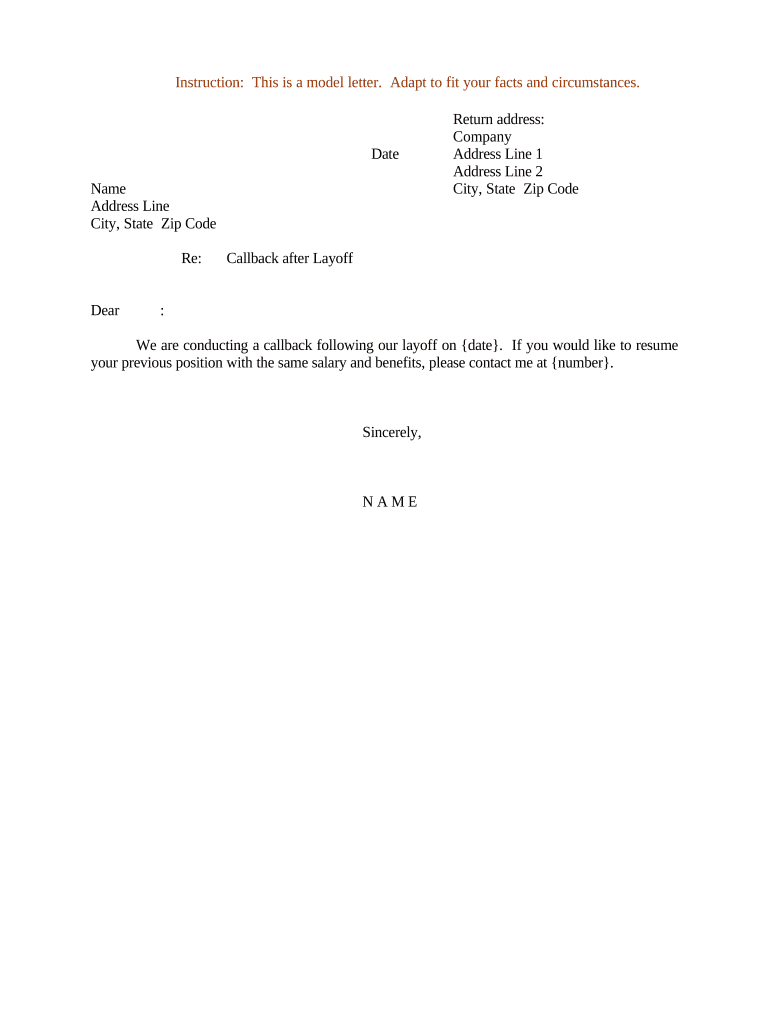
Layoff Letter Form


What is the layoff letter
A layoff letter is a formal document used by employers to notify employees that their position has been eliminated due to various reasons, such as budget cuts or organizational restructuring. This letter serves as an official record of the layoff and outlines the terms and conditions surrounding the employee's departure. It typically includes details such as the last working day, any severance packages, and information about benefits continuation.
Key elements of the layoff letter
When drafting a layoff letter, it is essential to include specific key elements to ensure clarity and compliance. These elements typically consist of:
- Employee's name and position: Clearly identify the employee being laid off.
- Reason for layoff: Provide a brief explanation of why the layoff is occurring.
- Last working day: Specify the date when the employee's employment will officially end.
- Severance details: Outline any severance pay or benefits the employee will receive.
- Return of company property: Mention any company property that needs to be returned.
Steps to complete the layoff letter
Completing a layoff letter involves several important steps to ensure it is both professional and legally compliant. Follow these steps:
- Gather necessary information: Collect all relevant details about the employee and the layoff circumstances.
- Draft the letter: Use a clear and professional tone, incorporating all key elements.
- Review for accuracy: Ensure all information is correct and compliant with company policies.
- Obtain necessary approvals: Have the letter reviewed and signed by appropriate management or HR personnel.
- Deliver the letter: Provide the letter to the employee in a private setting, ideally in person.
Legal use of the layoff letter
To ensure the layoff letter is legally binding, it must comply with various employment laws and regulations. This includes adherence to the Worker Adjustment and Retraining Notification (WARN) Act, which requires employers to provide advance notice of layoffs under certain circumstances. Additionally, the letter should be written in a manner that respects the employee's rights, including any applicable severance agreements and benefits continuation.
Examples of using the layoff letter
There are various scenarios where a layoff letter may be utilized. For instance:
- Budget cuts: When a company needs to reduce costs, a layoff letter can formally notify affected employees.
- Restructuring: During organizational changes, a layoff letter may be necessary for positions that are no longer needed.
- Performance issues: In some cases, a layoff letter may be issued if an employee's role is eliminated due to performance-related concerns.
How to obtain the layoff letter
To obtain a layoff letter, employers can create a template that includes all necessary components. Many HR departments maintain standard templates that can be customized for individual situations. Additionally, legal counsel may be consulted to ensure compliance with employment laws. Employers can also find resources online that provide guidance on writing effective layoff letters.
Quick guide on how to complete layoff letter
Effortlessly Complete Layoff Letter on Any Device
Digital document management has gained immense popularity among businesses and individuals alike. It offers a superb environmentally-friendly substitute for traditional printed and signed documents, enabling you to easily locate the proper form and securely store it online. airSlate SignNow provides you with all the tools necessary to create, modify, and electronically sign your documents swiftly without any delays. Manage Layoff Letter on any device with airSlate SignNow’s Android or iOS applications and enhance your document-focused processes today.
How to Edit and Electronically Sign Layoff Letter with Ease
- Find Layoff Letter and click on Get Form to begin.
- Utilize the tools we offer to fill out your form.
- Select pertinent sections of the documents or redact sensitive information using the tools that airSlate SignNow specifically provides for this purpose.
- Create your signature using the Sign tool, which takes mere seconds and holds the same legal validity as a traditional handwritten signature.
- Review the information and click the Done button to save your updates.
- Select your preferred method to deliver your form, whether by email, SMS, or invitation link, or download it to your computer.
Say goodbye to lost or mislaid documents, tedious form navigation, or errors that necessitate printing new copies. airSlate SignNow addresses all your document management needs in just a few clicks from any device of your choice. Edit and electronically sign Layoff Letter to ensure excellent communication at every stage of your form preparation process with airSlate SignNow.
Create this form in 5 minutes or less
Create this form in 5 minutes!
People also ask
-
What is a lay off letter?
A lay off letter is a formal document that informs an employee about their termination due to company downsizing or restructuring. It outlines the reasons for the layoff and often includes information about severance packages and benefits. Using airSlate SignNow, you can easily create and eSign lay off letters, ensuring that all documentation is handled efficiently.
-
How can airSlate SignNow help in creating a lay off letter?
airSlate SignNow provides templates and a user-friendly interface to create lay off letters quickly. You can customize the content to meet your specific needs and ensure compliance with legal standards. The platform also allows multiple users to collaborate, making it convenient for HR departments in creating lay off letters.
-
Is airSlate SignNow cost-effective for small businesses needing lay off letters?
Yes, airSlate SignNow offers affordable pricing plans suitable for small businesses. With cost-effective solutions, you can efficiently manage document signing processes, including lay off letters, without breaking your budget. The platform also provides a free trial, allowing businesses to explore its features before committing.
-
What features does airSlate SignNow offer for eSigning lay off letters?
airSlate SignNow includes several features for eSigning lay off letters, such as secure electronic signatures, automated workflows, and document tracking. These features streamline the approval process and enhance the security of sensitive documents. Additionally, you can set reminders for signatories to ensure timely completion.
-
Can I integrate airSlate SignNow with other software for handling lay off letters?
Yes, airSlate SignNow easily integrates with various software platforms, including CRM and HR systems. This allows for seamless management of your document workflows, including the creation and distribution of lay off letters. Integrating these tools can enhance efficiency and decrease turnaround times.
-
What are the benefits of using airSlate SignNow for lay off letters?
Using airSlate SignNow for lay off letters streamlines the document management process, making it faster and more efficient. Benefits include automatic archiving, secure storage, and easy access to signed documents, ensuring compliance and reducing the risk of errors. The platform ultimately saves time and lowers administrative burdens.
-
How can I ensure my lay off letter complies with legal requirements?
To ensure your lay off letter complies with legal requirements, you can utilize airSlate SignNow’s pre-built templates designed by legal experts. Additionally, the platform allows you to customize the content while providing access to legal compliance resources. Always consider consulting with legal counsel when drafting your lay off letters.
Get more for Layoff Letter
Find out other Layoff Letter
- Electronic signature Texas Lease Renewal Fast
- How Can I Electronic signature Colorado Notice of Intent to Vacate
- eSignature Delaware Employee Compliance Survey Later
- eSignature Kansas Employee Compliance Survey Myself
- Can I Electronic signature Colorado Bill of Sale Immovable Property
- How Can I Electronic signature West Virginia Vacation Rental Short Term Lease Agreement
- How Do I Electronic signature New Hampshire Bill of Sale Immovable Property
- Electronic signature North Dakota Bill of Sale Immovable Property Myself
- Can I Electronic signature Oregon Bill of Sale Immovable Property
- How To Electronic signature West Virginia Bill of Sale Immovable Property
- Electronic signature Delaware Equipment Sales Agreement Fast
- Help Me With Electronic signature Louisiana Assignment of Mortgage
- Can I Electronic signature Minnesota Assignment of Mortgage
- Electronic signature West Virginia Sales Receipt Template Free
- Electronic signature Colorado Sales Invoice Template Computer
- Electronic signature New Hampshire Sales Invoice Template Computer
- Electronic signature Tennessee Introduction Letter Free
- How To eSignature Michigan Disclosure Notice
- How To Electronic signature Ohio Product Defect Notice
- Electronic signature California Customer Complaint Form Online