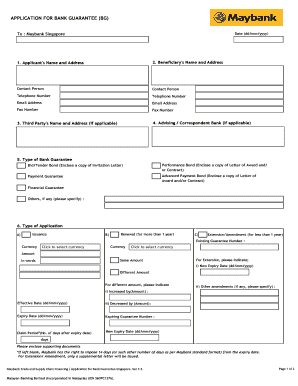
Maybank Bank Guarantee Form


What is the Maybank Bank Guarantee Form
The Maybank bank guarantee form is a legal document issued by Maybank that serves as a promise to pay a specified amount to a third party in the event that the bank's client fails to fulfill their contractual obligations. This form is commonly used in various business transactions, providing assurance to vendors or service providers that they will receive payment, even if the client defaults. The bank guarantee can be essential in securing contracts, especially in sectors like construction, real estate, and international trade.
How to use the Maybank Bank Guarantee Form
Using the Maybank bank guarantee form involves several steps to ensure that it is filled out correctly and meets all legal requirements. First, the applicant must gather all necessary information, including details about the parties involved, the amount of the guarantee, and the purpose of the guarantee. Next, they should complete the form accurately, ensuring that all required fields are filled in. Once completed, the form must be submitted to Maybank for processing, along with any supporting documents that may be required.
Steps to complete the Maybank Bank Guarantee Form
Completing the Maybank bank guarantee form requires careful attention to detail. Here are the steps to follow:
- Gather necessary information, including the names and addresses of the parties involved.
- Specify the amount of the guarantee and the purpose for which it is issued.
- Fill out the form, ensuring that all fields are completed accurately.
- Review the form for any errors or omissions before submission.
- Submit the completed form to Maybank, along with any required documentation.
Legal use of the Maybank Bank Guarantee Form
The legal use of the Maybank bank guarantee form is governed by specific regulations and laws that ensure its enforceability. For the guarantee to be legally binding, it must be executed properly, which includes obtaining the necessary signatures from both the bank and the applicant. Additionally, the terms outlined in the guarantee must be clear and unambiguous, detailing the conditions under which the guarantee will be honored. Compliance with local laws and regulations is essential to avoid any potential disputes.
Key elements of the Maybank Bank Guarantee Form
Several key elements must be included in the Maybank bank guarantee form to ensure its validity. These elements typically include:
- The full names and addresses of the parties involved.
- The specific amount of the guarantee.
- A clear description of the obligations that the guarantee covers.
- The duration of the guarantee, indicating when it will expire.
- Any conditions that must be met for the guarantee to be invoked.
Application Process & Approval Time
The application process for obtaining a Maybank bank guarantee involves submitting the completed form along with any required documentation to Maybank. Once submitted, the bank will review the application, which may take several days to process. The approval time can vary based on the complexity of the request and the bank's internal procedures. It is advisable for applicants to follow up with the bank to ensure that their application is being processed in a timely manner.
Quick guide on how to complete maybank bank guarantee form
Finish Maybank Bank Guarantee Form effortlessly on any gadget
Digital document management has gained traction among businesses and individuals. It offers an excellent eco-friendly substitute for traditional printed and signed papers, allowing you to find the necessary form and securely store it online. airSlate SignNow provides you with all the tools required to create, modify, and eSign your documents swiftly without hindrances. Handle Maybank Bank Guarantee Form on any device with airSlate SignNow Android or iOS applications and simplify any document-related task today.
The easiest way to modify and eSign Maybank Bank Guarantee Form without any hassle
- Find Maybank Bank Guarantee Form and click Get Form to begin.
- Utilize the tools we provide to finalize your document.
- Emphasize important sections of the documents or cover sensitive information with tools that airSlate SignNow offers specifically for that purpose.
- Generate your signature with the Sign tool, which takes mere seconds and holds the same legal significance as a conventional wet ink signature.
- Review all the details and click the Done button to save your changes.
- Choose how you wish to send your form, via email, SMS, or invitation link, or download it to your computer.
Eliminate concerns about lost or misplaced documents, tiring form hunting, or mistakes that necessitate printing new document copies. airSlate SignNow meets your document management needs in just a few clicks from any device of your preference. Adjust and eSign Maybank Bank Guarantee Form and guarantee effective communication at every phase of your form preparation process with airSlate SignNow.
Create this form in 5 minutes or less
Create this form in 5 minutes!
How to create an eSignature for the maybank bank guarantee form
How to create an electronic signature for a PDF online
How to create an electronic signature for a PDF in Google Chrome
How to create an e-signature for signing PDFs in Gmail
How to create an e-signature right from your smartphone
How to create an e-signature for a PDF on iOS
How to create an e-signature for a PDF on Android
People also ask
-
What is a bank guarantee and how does it work?
A bank guarantee is a promise made by a bank to cover a loss if a party defaults on a contract. It ensures that financial obligations will be met, providing security to the recipient. By utilizing airSlate SignNow, businesses can seamlessly integrate bank guarantees into their digital document workflows.
-
How can airSlate SignNow help with managing bank guarantees?
airSlate SignNow streamlines the process of creating, sending, and signing bank guarantees electronically. With its user-friendly interface, you can easily manage all your bank guarantee documentation in one place, ensuring efficiency and compliance. This simplifies the entire process and reduces the risk of errors.
-
What are the pricing options for airSlate SignNow services?
airSlate SignNow offers flexible pricing plans that cater to various business needs, including options tailored for small and large organizations. These plans are designed to be cost-effective for managing documents like bank guarantees while providing robust features. You can start with a free trial to explore the benefits before committing.
-
Is it secure to send bank guarantees through airSlate SignNow?
Yes, sending bank guarantees through airSlate SignNow is highly secure. The platform employs state-of-the-art encryption and compliance measures to protect sensitive information. This ensures that your bank guarantees are handled safely, adhering to all regulatory requirements.
-
Can I integrate airSlate SignNow with other software for handling bank guarantees?
Absolutely! airSlate SignNow supports integrations with various popular business applications, enhancing your workflow for managing bank guarantees. This allows you to synchronize data across platforms, making it easier to track and process transactions efficiently.
-
What features does airSlate SignNow offer for processing bank guarantees?
airSlate SignNow offers features such as document templates, eSignature capabilities, and real-time tracking for bank guarantees. These features help streamline the workflow, minimize delays, and provide transparency throughout the signing process. This ensures a smooth and efficient handling of essential financial documents.
-
How does airSlate SignNow improve the efficiency of bank guarantee processes?
By automating the signing and document management processes, airSlate SignNow signNowly improves the efficiency of handling bank guarantees. This automation reduces manual errors and speeds up turnaround times, allowing businesses to focus on their core operations. Consequently, you'll find that your workflow is much more productive.
Get more for Maybank Bank Guarantee Form
- Security interest agreement purchase form
- Letter denying form
- Collateral assignment 497333485 form
- Subordination agreement subordinating existing mortgage to new mortgage 497333486 form
- Letter government form
- Commission agreement agent template form
- Subordination agreement regarding fixtures form
- Letter product form
Find out other Maybank Bank Guarantee Form
- Can I Electronic signature Delaware Construction PDF
- How Can I Electronic signature Ohio Business Operations Document
- How Do I Electronic signature Iowa Construction Document
- How Can I Electronic signature South Carolina Charity PDF
- How Can I Electronic signature Oklahoma Doctors Document
- How Can I Electronic signature Alabama Finance & Tax Accounting Document
- How To Electronic signature Delaware Government Document
- Help Me With Electronic signature Indiana Education PDF
- How To Electronic signature Connecticut Government Document
- How To Electronic signature Georgia Government PDF
- Can I Electronic signature Iowa Education Form
- How To Electronic signature Idaho Government Presentation
- Help Me With Electronic signature Hawaii Finance & Tax Accounting Document
- How Can I Electronic signature Indiana Government PDF
- How Can I Electronic signature Illinois Finance & Tax Accounting PPT
- How To Electronic signature Maine Government Document
- How To Electronic signature Louisiana Education Presentation
- How Can I Electronic signature Massachusetts Government PDF
- How Do I Electronic signature Montana Government Document
- Help Me With Electronic signature Louisiana Finance & Tax Accounting Word