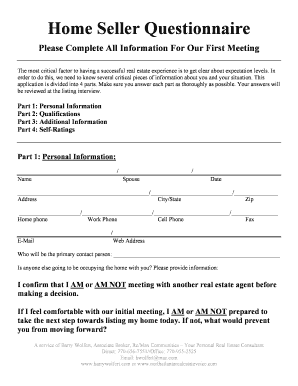
Seller Questionnaire Real Estate PDF Form


What is the Seller Questionnaire Real Estate Pdf
The Seller Questionnaire Real Estate Pdf is a vital document used in real estate transactions. It serves to gather essential information from sellers about the property being sold. This questionnaire typically includes details regarding the property's condition, any known issues, and other relevant factors that may influence the sale. By completing this form, sellers provide potential buyers with transparency about the property, which can facilitate smoother negotiations and transactions.
How to use the Seller Questionnaire Real Estate Pdf
Using the Seller Questionnaire Real Estate Pdf involves several straightforward steps. First, download the form from a trusted source. Next, fill out the questionnaire with accurate and honest information regarding the property. Be sure to address all sections, as incomplete forms may lead to misunderstandings. Once completed, the document can be printed for physical signatures or sent electronically for eSigning, ensuring a legally binding agreement. Utilizing a service like signNow can streamline this process, making it easy to sign and send the document securely.
Key elements of the Seller Questionnaire Real Estate Pdf
The Seller Questionnaire Real Estate Pdf contains several key elements that are crucial for both sellers and buyers. These include:
- Property Information: Basic details such as the address, type of property, and year built.
- Condition of the Property: Information about repairs, renovations, and any known defects.
- Disclosure of Liens: Any existing liens or encumbrances on the property must be disclosed.
- Neighborhood Information: Insights about the local area, including schools, amenities, and safety.
- Utilities and Services: Information regarding the utilities connected to the property.
Steps to complete the Seller Questionnaire Real Estate Pdf
Completing the Seller Questionnaire Real Estate Pdf requires careful attention to detail. Follow these steps for a successful submission:
- Download the form from a reliable source.
- Read through the entire questionnaire to understand the information required.
- Fill in each section with accurate details, ensuring clarity and honesty.
- Review the completed questionnaire for any errors or omissions.
- Sign the document, either digitally or by printing it out for a handwritten signature.
- Submit the questionnaire to the appropriate party, ensuring it is delivered securely.
Legal use of the Seller Questionnaire Real Estate Pdf
The Seller Questionnaire Real Estate Pdf is legally binding when completed correctly. To ensure its legal validity, it must comply with relevant laws governing real estate transactions. This includes adherence to the Electronic Signatures in Global and National Commerce (ESIGN) Act and the Uniform Electronic Transactions Act (UETA) in the United States. Proper signatures, whether electronic or handwritten, are essential for the document to be enforceable in a court of law. Utilizing a trusted eSignature platform can help maintain compliance with these regulations.
Digital vs. Paper Version
Both digital and paper versions of the Seller Questionnaire Real Estate Pdf have their advantages. The digital version allows for easier distribution and quicker completion, as it can be filled out and signed electronically. This method also enhances security through encryption and audit trails, ensuring that the document remains confidential. Conversely, the paper version may be preferred by those who are more comfortable with traditional methods or require physical copies for their records. Ultimately, the choice between digital and paper depends on personal preference and the specific requirements of the transaction.
Quick guide on how to complete seller questionnaire real estate pdf
Complete Seller Questionnaire Real Estate Pdf seamlessly on any device
Online document management has become increasingly popular among businesses and individuals. It offers an excellent eco-friendly substitute for conventional printed and signed papers, allowing you to access the necessary form and securely store it online. airSlate SignNow provides you with all the resources required to create, modify, and electronically sign your documents swiftly and without delays. Manage Seller Questionnaire Real Estate Pdf on any platform using airSlate SignNow's Android or iOS applications and enhance any document-centric operation today.
The easiest way to alter and electronically sign Seller Questionnaire Real Estate Pdf effortlessly
- Find Seller Questionnaire Real Estate Pdf and click Get Form to begin.
- Use the tools we offer to complete your document.
- Highlight key sections of your documents or redact sensitive information with tools that airSlate SignNow offers specifically for this task.
- Create your electronic signature using the Sign tool, which takes mere seconds and holds the same legal validity as a conventional handwritten signature.
- Review the details and click on the Done button to save your changes.
- Select your preferred method of sharing your form: via email, text message (SMS), or invitation link, or download it to your computer.
Eliminate the worry of lost or misplaced documents, tedious form searching, or errors requiring new document copies. airSlate SignNow caters to your document management needs with just a few clicks from your chosen device. Modify and electronically sign Seller Questionnaire Real Estate Pdf while ensuring outstanding communication at every stage of your form preparation process with airSlate SignNow.
Create this form in 5 minutes or less
Create this form in 5 minutes!
How to create an eSignature for the seller questionnaire real estate pdf
How to create an electronic signature for a PDF online
How to create an electronic signature for a PDF in Google Chrome
How to create an e-signature for signing PDFs in Gmail
How to create an e-signature right from your smartphone
How to create an e-signature for a PDF on iOS
How to create an e-signature for a PDF on Android
People also ask
-
What is spq real estate?
SPQ real estate refers to the specialized aspects of managing and transacting properties. It stands for Specialized Property Quality, focusing on the unique qualities and attributes that influence real estate valuation and transactions. Understanding spq real estate helps buyers and sellers make informed decisions.
-
How can airSlate SignNow help in spq real estate transactions?
airSlate SignNow offers an efficient way to manage spq real estate transactions by enabling users to send and eSign documents easily. With its user-friendly interface, agents can streamline the paperwork process, reducing time and enhancing accuracy in deals. This ensures that real estate transactions are handled smoothly and efficiently.
-
What features does airSlate SignNow offer for spq real estate professionals?
airSlate SignNow provides features tailored for spq real estate professionals, including electronic signatures, document templates, and integration with popular CRM systems. These tools help agents manage their documentation effectively, allowing for quick edits and fast turnover. Furthermore, the platform offers audit trails to ensure compliance and security in every transaction.
-
Is there a pricing plan for spq real estate usage?
Yes, airSlate SignNow offers flexible pricing plans suitable for various spq real estate needs. Whether you're a solo agent or part of a larger firm, there are affordable options available that scale according to your business requirements. You can start with a free trial to explore the features before committing to a plan.
-
What benefits does airSlate SignNow provide for spq real estate deals?
Using airSlate SignNow for spq real estate deals offers numerous benefits, including faster transaction times, reduced paperwork, and improved client satisfaction. The platform's ability to securely store and manage documents digitally means that all parties have access to essential files at their convenience. This enhances efficiency and fosters better communication throughout the transaction process.
-
Are there integrations available with airSlate SignNow for spq real estate?
Yes, airSlate SignNow integrates seamlessly with various applications commonly used in spq real estate, such as CRM systems, cloud storage, and collaboration tools. This interoperability ensures that you can incorporate esignature solutions into your existing workflow without hassle. By leveraging these integrations, real estate professionals can maximize their productivity.
-
Can I use airSlate SignNow on mobile devices for spq real estate tasks?
Absolutely! airSlate SignNow is fully compatible with mobile devices, allowing real estate professionals to manage their spq real estate documentation on the go. The mobile app provides all the essential features, enabling users to send, sign, and store documents directly from their smartphones or tablets, ensuring flexibility and convenience.
Get more for Seller Questionnaire Real Estate Pdf
- Sample letter to legislator opposing prescription drug purchases from canada form
- Letter closure request form
- Renunciation of legacy in favor of other family members 497333645 form
- Sample letter congratulations 497333646 form
- Renunciation of legacy by child of testator form
- Sample letter promotional 497333648 form
- Sample letter for delinquent account form
- Renunciation of legacy form
Find out other Seller Questionnaire Real Estate Pdf
- Can I eSignature South Dakota Lawers Document
- Can I eSignature Oklahoma Orthodontists Document
- Can I eSignature Oklahoma Orthodontists Word
- How Can I eSignature Wisconsin Orthodontists Word
- How Do I eSignature Arizona Real Estate PDF
- How To eSignature Arkansas Real Estate Document
- How Do I eSignature Oregon Plumbing PPT
- How Do I eSignature Connecticut Real Estate Presentation
- Can I eSignature Arizona Sports PPT
- How Can I eSignature Wisconsin Plumbing Document
- Can I eSignature Massachusetts Real Estate PDF
- How Can I eSignature New Jersey Police Document
- How Can I eSignature New Jersey Real Estate Word
- Can I eSignature Tennessee Police Form
- How Can I eSignature Vermont Police Presentation
- How Do I eSignature Pennsylvania Real Estate Document
- How Do I eSignature Texas Real Estate Document
- How Can I eSignature Colorado Courts PDF
- Can I eSignature Louisiana Courts Document
- How To Electronic signature Arkansas Banking Document