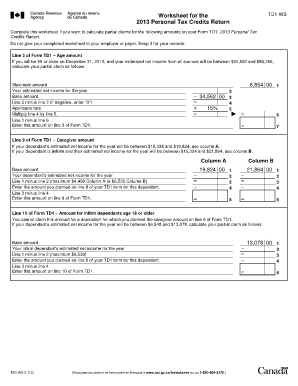
Td1 Ws Form


What is the Td1 Ws
The Td1 Ws is a tax form used in Canada, specifically designed for individuals to determine their personal tax credits and deductions. This form is essential for employees as it helps employers calculate the correct amount of income tax to withhold from their paychecks. The Td1 Ws form includes information about the taxpayer's eligibility for various credits, which can significantly impact their overall tax liability.
How to use the Td1 Ws
Using the Td1 Ws form involves several straightforward steps. First, individuals must gather necessary personal information, including their name, address, and social insurance number. Next, they need to identify any applicable tax credits, such as those for dependents or disability. Once completed, the form should be submitted to the employer, who will use it to adjust tax withholdings accordingly. It is important to review the form periodically, especially if there are changes in personal circumstances, such as a new job or changes in family status.
Steps to complete the Td1 Ws
Completing the Td1 Ws form requires careful attention to detail. Here are the steps to follow:
- Download the Td1 Ws form from the official source.
- Fill in personal information, including your full name, address, and social insurance number.
- Review the list of tax credits and select those that apply to your situation.
- Calculate the total amount of credits and enter this information on the form.
- Sign and date the form to validate it.
- Submit the completed form to your employer.
Legal use of the Td1 Ws
The Td1 Ws form is legally recognized for tax purposes in Canada. When filled out accurately and submitted to an employer, it ensures compliance with tax regulations. The information provided on the Td1 Ws helps employers withhold the correct amount of income tax, preventing underpayment or overpayment of taxes. It is essential to keep a copy of the completed form for personal records, as it may be needed for future reference or audits.
Key elements of the Td1 Ws
The key elements of the Td1 Ws form include:
- Personal Information: Name, address, and social insurance number.
- Tax Credits: A list of available credits, including personal amounts and those for dependents.
- Signature: Required to validate the form and confirm the accuracy of the information provided.
- Submission Instructions: Guidance on how and where to submit the completed form.
Examples of using the Td1 Ws
Examples of using the Td1 Ws form can vary based on individual circumstances. For instance, a new employee may fill out the form to ensure their employer withholds the correct amount of tax from their salary. Similarly, someone who has recently had a child might update their Td1 Ws to claim additional tax credits for dependents. Each scenario highlights the importance of accurately completing the form to reflect personal tax situations.
Quick guide on how to complete td1 ws
Complete Td1 Ws seamlessly on any gadget
Digital document management has gained traction among companies and individuals. It offers an ideal eco-friendly substitute for traditional printed and signed papers, allowing you to access the correct form and securely store it online. airSlate SignNow equips you with all the necessary tools to create, modify, and eSign your documents swiftly without delays. Manage Td1 Ws on any device with airSlate SignNow's Android or iOS applications and streamline your document-focused tasks today.
How to modify and eSign Td1 Ws effortlessly
- Locate Td1 Ws and then click Get Form to begin.
- Utilize the tools we provide to complete your form.
- Emphasize pertinent sections of the documents or obscure sensitive information with tools specifically offered by airSlate SignNow for this intent.
- Create your eSignature using the Sign tool, which takes seconds and carries the same legal validity as a conventional wet ink signature.
- Review all the details and then click the Done button to save your modifications.
- Select your preferred method of delivering your form, whether it’s via email, SMS, an invite link, or download it to your computer.
Eliminate worries about lost or misplaced documents, tedious form navigation, or mistakes that require printing new document copies. airSlate SignNow meets your document management needs in just a few clicks from any device of your choice. Alter and eSign Td1 Ws and ensure excellent communication at every phase of your form preparation process with airSlate SignNow.
Create this form in 5 minutes or less
Create this form in 5 minutes!
How to create an eSignature for the td1 ws
How to create an electronic signature for a PDF online
How to create an electronic signature for a PDF in Google Chrome
How to create an e-signature for signing PDFs in Gmail
How to create an e-signature right from your smartphone
How to create an e-signature for a PDF on iOS
How to create an e-signature for a PDF on Android
People also ask
-
What is td1on ws in the context of airSlate SignNow?
The term 'td1on ws' refers to the specific functionalities and benefits that airSlate SignNow offers for document signing and management. This includes features such as eSignature capabilities, document templates, and secure storage. Understanding td1on ws can help businesses streamline their document workflows.
-
How can I get started with td1on ws features?
Getting started with td1on ws features in airSlate SignNow is simple. You can sign up for a free trial, allowing you to explore its comprehensive eSigning capabilities at no cost. Once you’re comfortable, you can select from various pricing plans that suit your business needs.
-
What pricing options are available for td1on ws?
AirSlate SignNow offers flexible pricing plans tailored to fit different business sizes and budgets for td1on ws. These plans vary based on the number of users and features included, ensuring businesses can find a cost-effective solution for their document management needs.
-
What are the key features of td1on ws in airSlate SignNow?
Key features of td1on ws in airSlate SignNow include customizable templates, automated workflows, mobile access, and advanced security measures. These features work together to enhance the efficiency of document signing processes and ensure compliance with industry standards.
-
Can td1on ws integrate with other software tools?
Yes, td1on ws comes with integration capabilities that allow it to connect seamlessly with various software tools such as CRMs and cloud storage services. This interoperability helps businesses automate their workflows and enhances overall productivity.
-
What types of businesses can benefit from td1on ws?
td1on ws is designed to benefit a wide range of businesses, from startups to large enterprises. Essentially, any organization that deals with contracts, agreements, or documents requiring signatures can enhance its operations with airSlate SignNow's features.
-
How secure is using td1on ws for eSigning documents?
Using td1on ws for eSigning documents ensures high levels of security with encrypted transactions and secure storage. airSlate SignNow complies with global eSignature laws, providing businesses the confidence they need when managing sensitive documents.
Get more for Td1 Ws
- Empro insurance company supplemental application for home form
- Child health history form cdnvortalacom
- Authorization to release protected health information authorization form
- Standard insurance company jefferson county school district r 1 form
- Fasma form
- Concurrent review authorization form
- Frequently asked questions about bi alclplastic surgery vegas form
- Mabel morris family home visit program referral form
Find out other Td1 Ws
- eSignature Washington Life Sciences Permission Slip Now
- eSignature West Virginia Life Sciences Quitclaim Deed Free
- Can I eSignature West Virginia Life Sciences Residential Lease Agreement
- eSignature New York Non-Profit LLC Operating Agreement Mobile
- How Can I eSignature Colorado Orthodontists LLC Operating Agreement
- eSignature North Carolina Non-Profit RFP Secure
- eSignature North Carolina Non-Profit Credit Memo Secure
- eSignature North Dakota Non-Profit Quitclaim Deed Later
- eSignature Florida Orthodontists Business Plan Template Easy
- eSignature Georgia Orthodontists RFP Secure
- eSignature Ohio Non-Profit LLC Operating Agreement Later
- eSignature Ohio Non-Profit LLC Operating Agreement Easy
- How Can I eSignature Ohio Lawers Lease Termination Letter
- Can I eSignature Ohio Lawers Lease Termination Letter
- Can I eSignature Oregon Non-Profit Last Will And Testament
- Can I eSignature Oregon Orthodontists LLC Operating Agreement
- How To eSignature Rhode Island Orthodontists LLC Operating Agreement
- Can I eSignature West Virginia Lawers Cease And Desist Letter
- eSignature Alabama Plumbing Confidentiality Agreement Later
- How Can I eSignature Wyoming Lawers Quitclaim Deed