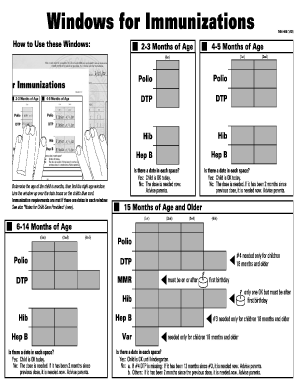
Windows for Immunizations Form


What is the Windows for Immunizations
The Windows for Immunizations is a form used to document and manage immunization records for individuals, particularly in educational or healthcare settings. This form ensures that vaccination information is accurately recorded and accessible, which is essential for compliance with public health regulations. It typically includes details such as the individual's name, date of birth, vaccination dates, and types of vaccines administered. The form serves as a critical tool for schools, healthcare providers, and parents to track immunization status and ensure that individuals meet required vaccination schedules.
How to Use the Windows for Immunizations
Using the Windows for Immunizations form involves several straightforward steps. First, gather all necessary information, including personal details and vaccination history. Next, access the form through a digital platform that supports electronic signatures. Fill in the required fields accurately, ensuring that all information is up to date. Once completed, review the form for any errors or omissions. Finally, submit the form electronically, which may include signing it digitally to ensure its legal validity. This process streamlines the documentation of immunizations and enhances record-keeping efficiency.
Steps to Complete the Windows for Immunizations
Completing the Windows for Immunizations form involves a series of steps to ensure accuracy and compliance. Begin with the following:
- Collect all necessary personal information, including the individual's full name and date of birth.
- Document the vaccination history, including dates and types of vaccines received.
- Access the form through a secure digital platform.
- Fill out the form, ensuring all fields are completed accurately.
- Review the information for any errors before finalizing.
- Sign the form digitally to validate it.
- Submit the completed form electronically to the appropriate authority.
Legal Use of the Windows for Immunizations
The legal use of the Windows for Immunizations form is governed by various regulations that ensure its validity. To be considered legally binding, the form must comply with the Electronic Signatures in Global and National Commerce (ESIGN) Act and the Uniform Electronic Transactions Act (UETA). These laws establish that electronic signatures and records hold the same legal weight as their paper counterparts, provided that certain conditions are met. Utilizing a reliable digital platform for signing and storing the form enhances its legal standing and protects the integrity of the information recorded.
State-Specific Rules for the Windows for Immunizations
State-specific rules regarding the Windows for Immunizations can vary significantly. Each state may have its own requirements for documentation, including what information must be included and how it should be submitted. For instance, some states may require additional immunization records for school enrollment, while others may have specific deadlines for submission. It is essential to consult local health department guidelines or educational institutions to ensure compliance with state regulations when completing and submitting the form.
Examples of Using the Windows for Immunizations
There are various scenarios in which the Windows for Immunizations form is utilized. For example, parents may need to submit the form to their child's school to verify immunization status before enrollment. Healthcare providers often use the form to maintain accurate patient records and ensure compliance with vaccination schedules. Additionally, organizations may require the form for employees working in healthcare settings to confirm their immunization status, thereby protecting public health and safety.
Quick guide on how to complete windows for immunizations
Complete windows for immunizations effortlessly on any device
Online document management has gained traction among businesses and individuals alike. It serves as an excellent eco-conscious substitute for traditional printed and signed documents, allowing you to acquire the necessary form and securely save it online. airSlate SignNow provides you with all the resources needed to create, alter, and eSign your documents swiftly without any delays. Manage windows for immunizations on any platform using airSlate SignNow Android or iOS applications and enhance any document-related activity today.
The easiest way to modify and eSign windows for immunizations without stress
- Obtain windows for immunizations and then click Get Form to begin.
- Utilize the tools we offer to fill out your form.
- Highlight important sections of your documents or obscure sensitive information with tools that airSlate SignNow provides specifically for that purpose.
- Create your eSignature using the Sign tool, which takes just seconds and carries the same legal validity as a conventional wet ink signature.
- Recheck the details and then click on the Done button to save your modifications.
- Choose how you wish to send your form, via email, text message (SMS), or invitation link, or download it to your computer.
Eliminate worries about lost or misplaced files, tedious form navigation, or mistakes that necessitate printing new document copies. airSlate SignNow addresses your document management needs in just a few clicks from any device of your choice. Alter and eSign windows for immunizations and ensure excellent communication at every stage of your form preparation process with airSlate SignNow.
Create this form in 5 minutes or less
Related searches to windows for immunizations
Create this form in 5 minutes!
How to create an eSignature for the windows for immunizations
How to create an electronic signature for a PDF online
How to create an electronic signature for a PDF in Google Chrome
How to create an e-signature for signing PDFs in Gmail
How to create an e-signature right from your smartphone
How to create an e-signature for a PDF on iOS
How to create an e-signature for a PDF on Android
People also ask windows for immunizations
-
What are the key features of the windows for immunizations offered by airSlate SignNow?
The windows for immunizations by airSlate SignNow include customizable templates, secure eSignature capabilities, and real-time document tracking. These features help streamline the immunization process and ensure compliance with health regulations. Additionally, users can easily send and receive documents digitally, saving time and reducing paperwork.
-
How can windows for immunizations help my healthcare practice?
Implementing windows for immunizations can signNowly enhance your healthcare practice by simplifying the way you manage immunization documentation. With airSlate SignNow, you can quickly send, sign, and store documents securely, allowing for improved patient care. Moreover, the time saved on administrative tasks enables your staff to focus more on patients.
-
What pricing options are available for windows for immunizations?
airSlate SignNow offers competitive pricing plans for windows for immunizations, catering to businesses of all sizes. You can choose from monthly or yearly subscriptions based on your needs. Additionally, there may be discounts for annual commitments or larger teams, making it an affordable choice for effective document management.
-
Are there any integrations available with windows for immunizations?
Yes, windows for immunizations can seamlessly integrate with various healthcare management systems and other productivity tools. These integrations ensure that your immunization documentation process works smoothly alongside your existing workflows. This compatibility helps in maintaining streamlined operations and enhances overall efficiency.
-
What benefits do windows for immunizations provide for patient management?
Windows for immunizations enhance patient management by ensuring that all immunization records are organized and easily accessible. This feature helps healthcare providers quickly retrieve patient information when needed, improving the quality of care. Additionally, it fosters transparency with patients regarding their immunization status.
-
Can windows for immunizations be used for telehealth appointments?
Absolutely! Windows for immunizations can be utilized during telehealth appointments, allowing healthcare providers to send necessary documents electronically. This capability ensures that patients can complete their documentation ahead of their virtual visits, leading to a more streamlined and efficient telehealth experience.
-
Is airSlate SignNow compliant with healthcare regulations for windows for immunizations?
Yes, airSlate SignNow is designed to comply with healthcare regulations such as HIPAA, ensuring that your windows for immunizations meet necessary standards for handling sensitive patient information. This compliance guarantees that your documents are managed securely and in accordance with legal requirements.
Get more for windows for immunizations
- Nonprofit board self assessment tool mckinsey company form
- Ex parte motion for order to show cause regarding modification of judgment 16773163 form
- Correction of wage items alaska department of labor labor alaska form
- Letter of reprimand template form
- Aarp medicare supplement insurance plans unitedhealthcare form
- Sat act prep registration form a skills tutoring
- Ag 385 fillable form
- Weekly homework sheet beasley elementary school beasleyac form
Find out other windows for immunizations
- eSignature Kansas Car Dealer Contract Now
- eSignature Iowa Car Dealer Limited Power Of Attorney Easy
- How Do I eSignature Iowa Car Dealer Limited Power Of Attorney
- eSignature Maine Business Operations Living Will Online
- eSignature Louisiana Car Dealer Profit And Loss Statement Easy
- How To eSignature Maryland Business Operations Business Letter Template
- How Do I eSignature Arizona Charity Rental Application
- How To eSignature Minnesota Car Dealer Bill Of Lading
- eSignature Delaware Charity Quitclaim Deed Computer
- eSignature Colorado Charity LLC Operating Agreement Now
- eSignature Missouri Car Dealer Purchase Order Template Easy
- eSignature Indiana Charity Residential Lease Agreement Simple
- How Can I eSignature Maine Charity Quitclaim Deed
- How Do I eSignature Michigan Charity LLC Operating Agreement
- eSignature North Carolina Car Dealer NDA Now
- eSignature Missouri Charity Living Will Mobile
- eSignature New Jersey Business Operations Memorandum Of Understanding Computer
- eSignature North Dakota Car Dealer Lease Agreement Safe
- eSignature Oklahoma Car Dealer Warranty Deed Easy
- eSignature Oregon Car Dealer Rental Lease Agreement Safe