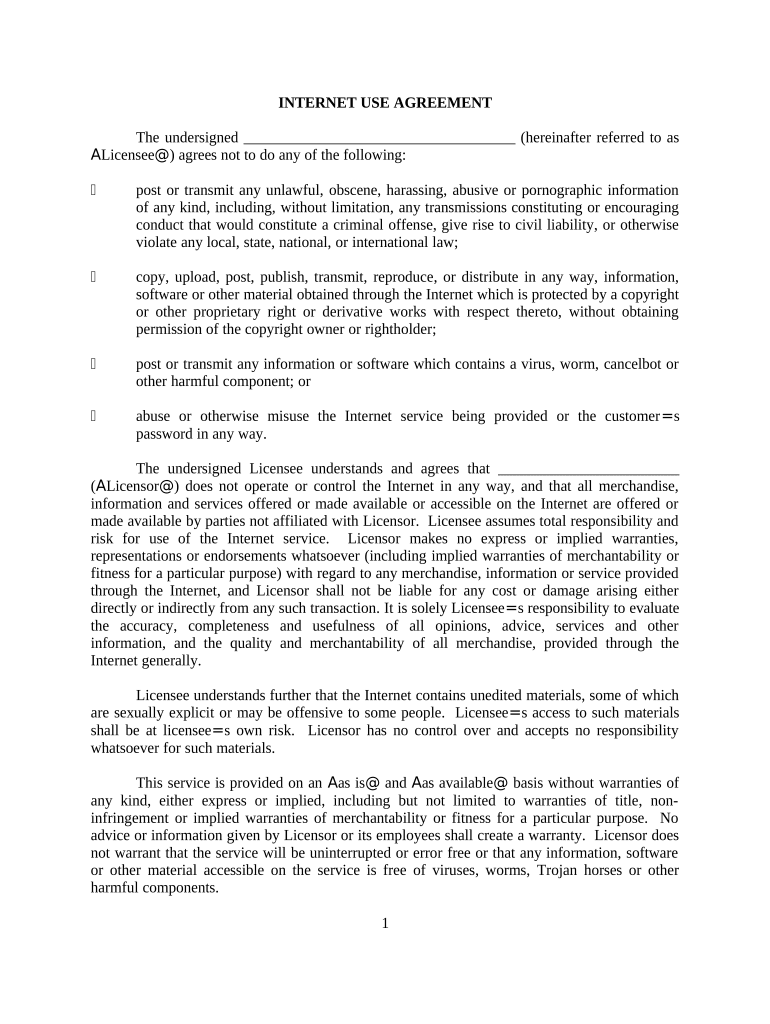
Use Agreement Form


What is the Use Agreement
A use agreement document is a legally binding contract that outlines the terms and conditions under which one party can use the property or services of another party. It serves to protect the interests of both parties by clearly defining the rights, responsibilities, and limitations associated with the use of the specified resources. This document is commonly utilized in various contexts, including rental agreements, licensing agreements, and service contracts. Understanding the specifics of a use agreement is crucial for ensuring compliance and avoiding potential disputes.
How to Use the Use Agreement
To effectively use a use agreement, start by clearly identifying the parties involved and the subject matter of the agreement. Both parties should review the terms, including duration, payment obligations, and any restrictions on usage. It is essential to ensure that both parties agree to the terms before signing the document. Once signed, the use agreement becomes legally binding, so maintaining a copy for reference is advisable. Utilizing a digital platform for signing can streamline this process and enhance security.
Steps to Complete the Use Agreement
Completing a use agreement involves several key steps:
- Draft the Agreement: Begin by outlining the terms, including the scope of use, duration, and any fees or obligations.
- Review Legal Requirements: Ensure that the agreement complies with relevant laws and regulations, which may vary by state.
- Negotiate Terms: Allow both parties to discuss and negotiate any changes to the draft before finalizing it.
- Sign the Document: Use a reliable eSignature solution to sign the agreement digitally, ensuring that all parties have access to the signed version.
- Store the Agreement: Keep a secure copy of the signed document for future reference and compliance purposes.
Legal Use of the Use Agreement
The legal use of a use agreement is contingent upon several factors, including the clarity of its terms and compliance with applicable laws. In the United States, the agreement must meet the requirements set forth by the Electronic Signatures in Global and National Commerce Act (ESIGN) and the Uniform Electronic Transactions Act (UETA) to be considered legally binding when signed electronically. It is important to ensure that all parties understand their rights and obligations as outlined in the agreement to avoid potential legal issues.
Key Elements of the Use Agreement
A well-structured use agreement should include the following key elements:
- Parties Involved: Clearly identify all parties involved in the agreement.
- Description of Use: Specify what is being used and the purpose of the use.
- Duration: Outline the time frame for which the agreement is valid.
- Payment Terms: Include any fees associated with the use.
- Restrictions: Detail any limitations or conditions on the use of the property or services.
- Termination Clause: Define the conditions under which the agreement can be terminated by either party.
Examples of Using the Use Agreement
Use agreements can be applied in various scenarios, including:
- Rental Agreements: Outlining terms for leasing property, such as apartments or commercial spaces.
- Licensing Agreements: Allowing one party to use intellectual property owned by another, such as software or trademarks.
- Service Contracts: Defining the terms under which services are provided, including maintenance or consulting services.
Quick guide on how to complete use agreement
Complete Use Agreement easily on any device
Online document management has become common among businesses and individuals. It serves as an excellent eco-friendly option to conventional printed and signed documents, as you can locate the appropriate form and securely save it online. airSlate SignNow provides you with all the tools necessary to create, edit, and eSign your documents swiftly without delays. Manage Use Agreement on any platform with airSlate SignNow Android or iOS applications and enhance any document-centered process today.
How to edit and eSign Use Agreement effortlessly
- Locate Use Agreement and click Get Form to initiate.
- Utilize the tools we provide to fill out your document.
- Emphasize important sections of your documents or obscure sensitive information with tools that airSlate SignNow offers specifically for that purpose.
- Create your eSignature with the Sign feature, which takes mere seconds and holds the same legal validity as a traditional handwritten signature.
- Review the information and click on the Done button to save your changes.
- Select how you wish to send your form, via email, text message (SMS), or invitation link, or download it to your computer.
Eliminate concerns over lost or misplaced files, tedious document searches, or mistakes that necessitate printing new copies. airSlate SignNow satisfies your needs in document management in just a few clicks from any device you prefer. Edit and eSign Use Agreement and ensure excellent communication at every stage of your form preparation process with airSlate SignNow.
Create this form in 5 minutes or less
Create this form in 5 minutes!
People also ask
-
What is a use agreement document?
A use agreement document is a legal document that outlines the terms and conditions under which one party can use another party's assets or services. It is essential for establishing clear expectations and protecting both parties in a transaction. Utilizing airSlate SignNow, you can easily create and eSign these documents with a user-friendly interface.
-
How can airSlate SignNow help with use agreement documents?
airSlate SignNow simplifies the process of creating, sending, and eSigning use agreement documents. Its intuitive platform allows users to manage all aspects of document workflows efficiently, reducing turnaround times signNowly. With built-in templates, you can quickly generate custom use agreement documents tailored to your needs.
-
What are the pricing options for airSlate SignNow?
airSlate SignNow offers various pricing plans to fit different business needs, including a free trial for new users. Pricing is designed to be cost-effective while providing full access to features necessary for managing use agreement documents and other legal paperwork. Detailed pricing information can be found on our website.
-
Can I integrate airSlate SignNow with other tools?
Yes, airSlate SignNow offers seamless integrations with various external tools and platforms, enhancing your workflow capabilities. You can easily connect it with popular applications like Google Drive, Salesforce, and others to streamline the management of your use agreement documents. This integration ensures all your data remains consistent and accessible.
-
What features does airSlate SignNow provide for use agreement documents?
airSlate SignNow provides several features specifically designed for use agreement documents, such as customizable templates, bulk sending, and automated reminders. Users can also track document status and receive notifications, ensuring you are always updated on the progress of your agreements. This contributes to a more organized and efficient document management process.
-
Is airSlate SignNow secure for managing use agreement documents?
Absolutely, airSlate SignNow prioritizes security, ensuring that your use agreement documents are well protected. The platform utilizes advanced encryption and compliance standards to safeguard sensitive information. You can confidently handle all your documents, knowing that they are secure and accessible only to authorized parties.
-
What benefits do businesses gain from using airSlate SignNow for use agreement documents?
By using airSlate SignNow for use agreement documents, businesses can signNowly reduce the time spent on document processing, allowing for quicker decision-making. The platform also enhances collaboration among teams and improves overall compliance with legal standards. Furthermore, it offers a more cost-effective solution compared to traditional paper-based methods.
Get more for Use Agreement
Find out other Use Agreement
- Sign New Mexico Doctors Living Will Free
- Sign New York Doctors Executive Summary Template Mobile
- Sign New York Doctors Residential Lease Agreement Safe
- Sign New York Doctors Executive Summary Template Fast
- How Can I Sign New York Doctors Residential Lease Agreement
- Sign New York Doctors Purchase Order Template Online
- Can I Sign Oklahoma Doctors LLC Operating Agreement
- Sign South Dakota Doctors LLC Operating Agreement Safe
- Sign Texas Doctors Moving Checklist Now
- Sign Texas Doctors Residential Lease Agreement Fast
- Sign Texas Doctors Emergency Contact Form Free
- Sign Utah Doctors Lease Agreement Form Mobile
- Sign Virginia Doctors Contract Safe
- Sign West Virginia Doctors Rental Lease Agreement Free
- Sign Alabama Education Quitclaim Deed Online
- Sign Georgia Education Business Plan Template Now
- Sign Louisiana Education Business Plan Template Mobile
- Sign Kansas Education Rental Lease Agreement Easy
- Sign Maine Education Residential Lease Agreement Later
- How To Sign Michigan Education LLC Operating Agreement