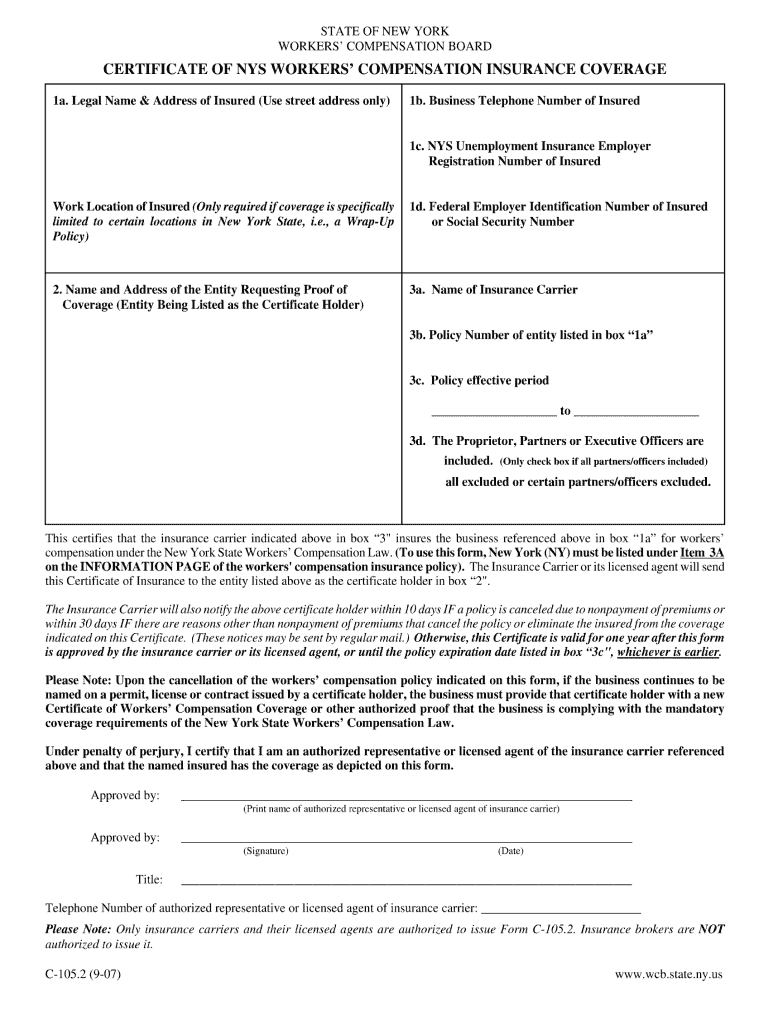
C105 2 2007-2026


What is the C105 2?
The C105 2 workers compensation form is a crucial document used in New York for reporting workplace injuries and illnesses. This form is essential for employers to document incidents that may lead to workers' compensation claims. It serves as a formal notification to the New York State Workers' Compensation Board, ensuring that both employers and employees fulfill their legal obligations regarding workplace safety and compensation. Understanding the C105 2 is vital for compliance and to protect the rights of workers.
How to use the C105 2
Using the C105 2 form involves several steps to ensure proper completion and submission. First, gather all necessary information related to the workplace incident, including details about the injured employee, the nature of the injury, and any witnesses. Next, accurately fill out the form, ensuring that all required fields are completed. Once the form is filled, it must be submitted to the appropriate authority, typically the New York State Workers' Compensation Board. Utilizing a digital platform like signNow can streamline this process, allowing for easy completion and electronic submission.
Steps to complete the C105 2
Completing the C105 2 form requires careful attention to detail. Here are the steps to follow:
- Collect all relevant information about the incident, including the date, time, and location.
- Provide details about the employee involved, including their name, address, and job title.
- Describe the incident clearly, outlining what occurred and the nature of the injury.
- Include any witness statements or additional documentation that supports the claim.
- Review the form for accuracy before submission to avoid delays in processing.
Legal use of the C105 2
The C105 2 form must be used in accordance with New York state laws regarding workers' compensation. It is essential for employers to ensure that the form is submitted within the required timeframe following an incident. Failure to do so may result in penalties or complications in the claims process. Additionally, the information provided must be truthful and accurate to maintain legal compliance and protect both the employer and employee's rights.
Key elements of the C105 2
Key elements of the C105 2 form include:
- Employee information: Name, address, and job title.
- Incident details: Date, time, and description of the injury.
- Employer information: Name and contact details of the employer.
- Witness information: Names and contact details of any witnesses to the incident.
- Signature: Required signatures from both the employer and employee, confirming the accuracy of the information.
Form Submission Methods
The C105 2 form can be submitted through various methods to ensure compliance with state regulations. Options include:
- Online submission through the New York State Workers' Compensation Board's website.
- Mailing the completed form to the appropriate office.
- In-person submission at designated Workers' Compensation Board offices.
Quick guide on how to complete form c 105 2
Optimize your HR processes with C105 2 Template
Every HR expert understands the importance of keeping employee data organized and orderly. With airSlate SignNow, you gain access to a vast selection of state-specific labor documents that greatly enhance the area, management, and organization of all employment-related paperwork in one location. airSlate SignNow enables you to manage C105 2 from start to finish, with extensive editing and eSignature tools available whenever you require them. Improve your accuracy, document security, and remove minor manual errors in just a few clicks.
Steps to modify and eSign C105 2:
- Locate the relevant state and look for the form you need.
- Access the form page and click Get Form to start working on it.
- Allow C105 2 to load in our editor and follow the prompts that indicate required fields.
- Enter your information or add additional fillable fields to the document.
- Utilize our tools and features to tailor your form as necessary: annotate, obscure sensitive details, and create an eSignature.
- Review your form for any mistakes before proceeding with its submission.
- Click Done to save changes and download your form.
- Alternatively, send your documents directly to your recipients and collect signatures and information.
- Securely store completed documents in your airSlate SignNow account and access them whenever you wish.
Utilizing a flexible eSignature solution is essential when handling C105 2. Simplify even the most intricate workflows with airSlate SignNow. Start your free trial today to find out what you can achieve with your team.
Create this form in 5 minutes or less
FAQs
-
When do I have to learn how to fill out a W-2 form?
Form W-2 is an obligatory form to be completed by every employer. Form W-2 doesn’t have to be filled out by the employee. It is given to inform the employee about the amount of his annual income and taxes withheld from it.You can find a lot of information here: http://bit.ly/2NjjlJi
-
How do you fill out a W-2 form?
In general, the W-2 form is divided into two parts each with numerous fields to be completed carefully by an employer. The section on the left contains both the employer's and employee`s names and contact information as well social security number and identification number.You can find a lot of information here: http://bit.ly/2NjjlJi
-
Can I fill out the form for the JEE Main 2 still? How?
No! You cannot fill the form now.The official authorities allowed candidates to fill the JEE Main application forms till 1st January 2018 and submit their fees till 2nd January 2018.Now, as the last date is over, you won’t be allowed to fill the form. As you would not like to waster your whole year, you must try other Engineering Exams such as BITSAT, VITEE etc.Go for it! Good Luck!
-
How do I fill out an NDA 2 application form?
visit Welcome to UPSC | UPSCclick on apply online option their and select the ndaII option.Its in 2 parts, Fill part 1 and theirafter 2nd as guided on the website their.
-
How should I fill out my w-2 or w-4 form?
To calculate how much you should withhold you need to calculate two things. Step 1 - Estimate your TaxFirst go to Intuit's TaxCaster (Link -> TurboTax® TaxCaster, Free Tax Calculator, Free Tax Refund Estimator) and put in your family's information and income (estimate what you'll make in 2016 before taxes and put zero for federal and state taxes withheld, don't worry that the TaxCaster is for 2015, you're just trying to get a general number). Once you enter in your correct information it will tell you what you would owe to the federal government.Step 2 - Estimate your Tax Withholding Based on Allowances ClaimedSecond go to Paycheck City (Link -> Salary Paycheck Calculator | Payroll Calculator | Paycheck City) select the correct state, enter in your pay information. Select married filing jointly then try putting in 3 or 4 for withholdings. Once you calculate it will tell you how much taxes are being withheld. Set the pay frequency to annual instead of bi-monthly or bi-weekly since you need a total number for the year. Try changing the Federal withholding allowance until you have enough Federal taxes withheld to cover the amount calculated in the TaxCaster. The Federal withholding allowance number that covers all taxes owed should be the number claimed on your W-4.Don't worry too much about your state. If you claim the same as Federal what will usually happen is you might get a small refund for Federal and owe a small amount for State. I usually end up getting a Federal refund for ~$100 and owing state for just over $100. In the end I net owing state $20-40.Remember, the more details you can put into the TaxCaster and Paycheck City the more accurate your tax estimate will be.
-
How do I fill out the IT-2104 form if I live in NJ?
Do you work only in NY? Married? Kids? If your w-2 shows NY state withholding on your taxes, fill out a non-resident NY tax return which is fairly simple. If it doesn't, you don't fill out NY at all. If it shows out NYC withholding you enter that as well on the same forms.Then you would fill out your NJ returns as well with any withholding for NJ. Make sure to put any taxes paid to other states on your reciprocal states (nj paid, on NY return and vice versa)
Create this form in 5 minutes!
How to create an eSignature for the form c 105 2
How to generate an eSignature for your Form C 105 2 online
How to make an eSignature for the Form C 105 2 in Chrome
How to create an electronic signature for signing the Form C 105 2 in Gmail
How to generate an eSignature for the Form C 105 2 straight from your smartphone
How to generate an electronic signature for the Form C 105 2 on iOS devices
How to generate an eSignature for the Form C 105 2 on Android devices
People also ask
-
What is the c105 2 workers compensation form?
The c105 2 workers compensation form is a vital document used in the claims process for workers' compensation insurance in New York. This form allows employers to report workplace injuries and initiate the compensation process for affected employees. Understanding its use and requirements is essential for ensuring compliance.
-
How can airSlate SignNow help with the c105 2 workers compensation form?
airSlate SignNow provides an efficient platform for completing and signing the c105 2 workers compensation form electronically. With our user-friendly interface, you can quickly fill out the required information and obtain necessary signatures, streamlining the process. This saves time and helps ensure that your forms are submitted accurately.
-
What are the pricing plans for using airSlate SignNow for the c105 2 workers compensation form?
Pricing for airSlate SignNow varies based on user needs and plans. We offer competitive rates that include features specifically designed for managing documents like the c105 2 workers compensation form. Contact our sales team for detailed pricing tailored to your business requirements.
-
Is it safe to use airSlate SignNow for the c105 2 workers compensation form?
Absolutely! airSlate SignNow utilizes advanced encryption and security protocols to keep your documents, including the c105 2 workers compensation form, safe from unauthorized access. We prioritize your data security, ensuring that all transactions are compliant with industry standards.
-
Can I integrate airSlate SignNow with other applications for managing the c105 2 workers compensation form?
Yes, airSlate SignNow easily integrates with a variety of applications such as CRM systems and document management tools. This allows for seamless workflow automation, especially when handling the c105 2 workers compensation form, enhancing efficiency and productivity within your organization.
-
What benefits do I gain by using airSlate SignNow for the c105 2 workers compensation form?
Using airSlate SignNow for the c105 2 workers compensation form can signNowly reduce administrative burdens. Electronic signing speeds up the approval process, while built-in templates ensure consistent and accurate completion. It helps you stay organized and compliant, making the claims process smoother.
-
Can I access the c105 2 workers compensation form on mobile devices using airSlate SignNow?
Yes, airSlate SignNow is mobile-friendly, allowing you to access and manage the c105 2 workers compensation form from any smartphone or tablet. This flexibility means you can complete and sign documents on-the-go, ensuring that you can handle claims promptly, no matter where you are.
Get more for C105 2
- Home insurance application form pdf
- Blumberg extension of lease form
- Fp0952 pdf form
- Id card application form
- Online millwright training form
- 1295 council audit report form
- International student financial aid application pdf ebooks 162 220 form
- Obgyn clerkship spanish survival guide 1 obgyn clerkship med unc form
Find out other C105 2
- Can I eSignature Alaska Orthodontists PDF
- How Do I eSignature New York Non-Profit Form
- How To eSignature Iowa Orthodontists Presentation
- Can I eSignature South Dakota Lawers Document
- Can I eSignature Oklahoma Orthodontists Document
- Can I eSignature Oklahoma Orthodontists Word
- How Can I eSignature Wisconsin Orthodontists Word
- How Do I eSignature Arizona Real Estate PDF
- How To eSignature Arkansas Real Estate Document
- How Do I eSignature Oregon Plumbing PPT
- How Do I eSignature Connecticut Real Estate Presentation
- Can I eSignature Arizona Sports PPT
- How Can I eSignature Wisconsin Plumbing Document
- Can I eSignature Massachusetts Real Estate PDF
- How Can I eSignature New Jersey Police Document
- How Can I eSignature New Jersey Real Estate Word
- Can I eSignature Tennessee Police Form
- How Can I eSignature Vermont Police Presentation
- How Do I eSignature Pennsylvania Real Estate Document
- How Do I eSignature Texas Real Estate Document