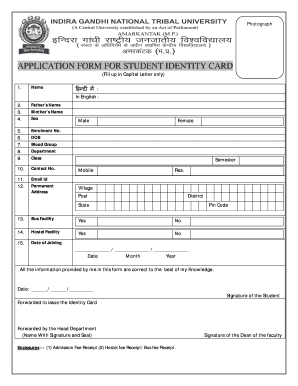
ID Card Application Form


What is the Id Card Application Form
The Id Card Application Form is a crucial document used by individuals to apply for a national identification card. This form collects essential personal information, such as the applicant's name, date of birth, address, and other identifying details. It serves as the primary means for citizens to obtain a government-issued ID that can be used for various purposes, including verification of identity, voting, and accessing government services.
Steps to complete the Id Card Application Form
Completing the Id Card Application Form involves several key steps to ensure accuracy and compliance. First, gather all necessary personal information and documents, such as proof of identity and residency. Next, carefully fill out the form, paying attention to each section to avoid errors. After completing the form, review it for any mistakes or missing information. Finally, submit the application according to the specified method, whether online, by mail, or in person.
Required Documents
When applying for a national ID card, certain documents are typically required to support your application. Commonly needed documents include:
- Proof of identity, such as a birth certificate or passport
- Proof of residency, like a utility bill or lease agreement
- Social Security number or equivalent identification
- Recent passport-sized photographs, if required
It is important to check the specific requirements for your state, as they may vary.
Form Submission Methods (Online / Mail / In-Person)
The Id Card Application Form can be submitted through various methods, depending on the regulations of your state. Common submission methods include:
- Online: Many states offer an online portal where applicants can fill out and submit the form electronically.
- Mail: Applicants can print the completed form and send it to the designated government office via postal service.
- In-Person: Some individuals may prefer to submit their application in person at a local government office or designated agency.
Choose the method that best suits your needs and ensure that you follow any specific instructions provided.
Legal use of the Id Card Application Form
The Id Card Application Form is legally binding once submitted and processed by the appropriate government authority. It is essential that all information provided is accurate and truthful, as providing false information can lead to penalties or denial of the application. The completed form is used to verify the applicant's identity and eligibility for a national ID card, which is recognized as an official form of identification.
Eligibility Criteria
Eligibility for obtaining a national ID card typically includes several criteria that applicants must meet. Generally, applicants must be:
- A resident of the state in which they are applying
- At least eighteen years old, or a minor with parental consent
- In possession of valid identification documents
It is advisable to check specific state guidelines to ensure that all eligibility requirements are satisfied before submitting the application.
Quick guide on how to complete id card application form
Prepare Id Card Application Form effortlessly on any device
Digital document management has gained popularity among businesses and individuals alike. It offers an ideal environmentally friendly alternative to conventional printed and signed papers, as you can access the right form and store it securely online. airSlate SignNow equips you with all the necessary tools to create, modify, and electronically sign your documents swiftly without interruptions. Manage Id Card Application Form on any device using airSlate SignNow's Android or iOS applications and simplify any document-centric task today.
How to modify and eSign Id Card Application Form effortlessly
- Obtain Id Card Application Form and then click Get Form to begin.
- Utilize the tools we offer to complete your document.
- Emphasize important sections of your documents or redact sensitive information with the tools that airSlate SignNow provides specifically for that purpose.
- Generate your signature using the Sign tool, which takes mere seconds and holds the same legal validity as a traditional wet ink signature.
- Review all the details and then click the Done button to store your modifications.
- Select your preferred method to submit your form, via email, SMS, or invite link, or download it to your computer.
Eliminate concerns about lost or misplaced documents, tedious form navigation, or errors that necessitate printing new document copies. airSlate SignNow meets your document management needs in just a few clicks from any chosen device. Modify and eSign Id Card Application Form and ensure outstanding communication throughout every stage of the form preparation process with airSlate SignNow.
Create this form in 5 minutes or less
Create this form in 5 minutes!
How to create an eSignature for the id card application form
How to create an electronic signature for a PDF online
How to create an electronic signature for a PDF in Google Chrome
How to create an e-signature for signing PDFs in Gmail
How to create an e-signature right from your smartphone
How to create an e-signature for a PDF on iOS
How to create an e-signature for a PDF on Android
People also ask
-
What is the national id card form fill up process with airSlate SignNow?
The national id card form fill up process with airSlate SignNow allows you to easily complete your national id card application online. With our intuitive interface, users can fill in necessary details and submit forms electronically, streamlining the entire process.
-
How much does airSlate SignNow cost for national id card form fill up?
Pricing for airSlate SignNow varies based on the plan you choose, offering excellent value for the national id card form fill up functionality. Our pricing tiers are designed to cater to individual users as well as businesses, ensuring affordability and flexibility.
-
What features does airSlate SignNow offer for national id card form fill up?
airSlate SignNow offers several features tailored for the national id card form fill up, including customizable templates, easy data entry, and eSignature capabilities. These features simplify the process, making it quick and efficient for users.
-
Is it secure to use airSlate SignNow for national id card form fill up?
Yes, using airSlate SignNow for national id card form fill up is secure. We implement robust security measures, including data encryption and secure access controls, to ensure your information remains protected throughout the process.
-
Can I integrate airSlate SignNow with other applications for national id card form fill up?
Absolutely! airSlate SignNow supports integrations with various applications, allowing you to streamline your national id card form fill up process. Popular integrations include cloud storage services and CRM systems, ensuring your form is always accessible.
-
What are the benefits of using airSlate SignNow for national id card form fill up compared to traditional methods?
Using airSlate SignNow for national id card form fill up offers numerous benefits over traditional methods, such as time savings and reduced paperwork. Our online platform not only enhances efficiency but also allows for quicker approvals through eSignature features.
-
How can I get started with airSlate SignNow for national id card form fill up?
Getting started with airSlate SignNow for national id card form fill up is simple. Sign up for an account, select a plan that suits your needs, and explore our templates and tools designed specifically for form filling and signing.
Get more for Id Card Application Form
- Taxable social security worksheet 100006207 form
- Oakvillehydrocompap form
- V112 form 529207651
- Buffington hanouts ucla ptsd index past month1 ja cuyahogacounty form
- Construction permit application form city of atchison
- Global placement application form
- City letterhead bas dept for wpwin 67 161 149 221 form
- A prospective open labeled study of tattoo removal with form
Find out other Id Card Application Form
- Electronic signature Legal Document Pennsylvania Online
- How Can I Electronic signature Pennsylvania Legal Last Will And Testament
- Electronic signature Rhode Island Legal Last Will And Testament Simple
- Can I Electronic signature Rhode Island Legal Residential Lease Agreement
- How To Electronic signature South Carolina Legal Lease Agreement
- How Can I Electronic signature South Carolina Legal Quitclaim Deed
- Electronic signature South Carolina Legal Rental Lease Agreement Later
- Electronic signature South Carolina Legal Rental Lease Agreement Free
- How To Electronic signature South Dakota Legal Separation Agreement
- How Can I Electronic signature Tennessee Legal Warranty Deed
- Electronic signature Texas Legal Lease Agreement Template Free
- Can I Electronic signature Texas Legal Lease Agreement Template
- How To Electronic signature Texas Legal Stock Certificate
- How Can I Electronic signature Texas Legal POA
- Electronic signature West Virginia Orthodontists Living Will Online
- Electronic signature Legal PDF Vermont Online
- How Can I Electronic signature Utah Legal Separation Agreement
- Electronic signature Arizona Plumbing Rental Lease Agreement Myself
- Electronic signature Alabama Real Estate Quitclaim Deed Free
- Electronic signature Alabama Real Estate Quitclaim Deed Safe