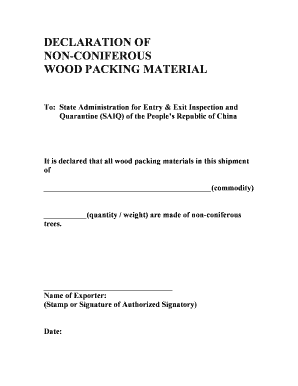
Non Wood Packing Declaration Form


What is the Non Wood Packing Declaration
The Non Wood Packing Declaration is a crucial document used in international shipping, particularly for goods transported into the United States. This declaration certifies that all packing materials used in the shipment do not contain any wood products, which may harbor pests or diseases harmful to U.S. agriculture and forestry. By ensuring compliance with this requirement, businesses help protect the environment and maintain the integrity of domestic ecosystems.
Steps to complete the Non Wood Packing Declaration
Completing the Non Wood Packing Declaration involves several straightforward steps. First, gather all necessary information about the shipment, including details about the contents and the packing materials used. Next, accurately fill out the declaration form, ensuring that all fields are completed with precise information. It is essential to sign and date the form to validate the declaration. Finally, submit the completed form to the appropriate customs authority or include it with the shipment documentation.
Legal use of the Non Wood Packing Declaration
The legal use of the Non Wood Packing Declaration is governed by U.S. customs regulations. This document serves as a formal assurance that the shipment adheres to federal guidelines regarding non-wood packing materials. Failure to provide a valid declaration can result in penalties, including fines or delays in the clearance of goods at customs. Therefore, it is vital for businesses to understand the legal implications and ensure compliance when shipping internationally.
Key elements of the Non Wood Packing Declaration
Several key elements must be included in the Non Wood Packing Declaration for it to be considered valid. These elements typically include:
- The name and address of the exporter or shipper.
- The name and address of the consignee.
- A detailed description of the goods being shipped.
- A declaration statement confirming that no wood packing materials are used.
- The signature of the authorized representative of the shipper.
- The date of signing.
Each of these components plays a critical role in ensuring the declaration meets legal requirements and facilitates smooth customs processing.
How to obtain the Non Wood Packing Declaration
Obtaining the Non Wood Packing Declaration is a straightforward process. Businesses can typically acquire the form from customs authorities or through various online resources. Many logistics and shipping companies also provide templates or guidance on completing the declaration. It is advisable to verify that the form used is the most current version to ensure compliance with all regulations.
Form Submission Methods
The Non Wood Packing Declaration can be submitted through various methods, depending on the requirements of the customs authority. Common submission methods include:
- Online submission via customs portals.
- Mailing the completed form to the relevant customs office.
- In-person submission at customs offices during the clearance process.
Choosing the appropriate submission method can help expedite the customs clearance process and avoid potential delays.
Quick guide on how to complete non wood packing declaration
Complete Non Wood Packing Declaration effortlessly on any gadget
Digital document management has gained traction among companies and individuals alike. It serves as an ideal environmentally friendly alternative to conventional printed and signed papers, as you can easily locate the right form and securely store it online. airSlate SignNow equips you with all the resources necessary to create, edit, and eSign your documents promptly without delays. Handle Non Wood Packing Declaration on any gadget using airSlate SignNow's Android or iOS applications and simplify your document-related processes today.
The easiest method to edit and eSign Non Wood Packing Declaration with minimal effort
- Find Non Wood Packing Declaration and click on Get Form to begin.
- Utilize the tools we offer to complete your form.
- Emphasize pertinent sections of the documents or obscure sensitive information with tools that airSlate SignNow offers specifically for that purpose.
- Create your signature using the Sign tool, which takes only seconds and holds the same legal validity as a conventional wet ink signature.
- Review all the details and click on the Done button to save your modifications.
- Choose how you want to send your form, either via email, SMS, or invitation link, or download it to your computer.
Say goodbye to lost or misplaced documents, tedious form searches, or errors that require printing new copies. airSlate SignNow takes care of all your document management needs with just a few clicks from your chosen device. Edit and eSign Non Wood Packing Declaration and ensure excellent communication throughout your form preparation process with airSlate SignNow.
Create this form in 5 minutes or less
Create this form in 5 minutes!
How to create an eSignature for the non wood packing declaration
How to create an electronic signature for a PDF online
How to create an electronic signature for a PDF in Google Chrome
How to create an e-signature for signing PDFs in Gmail
How to create an e-signature right from your smartphone
How to create an e-signature for a PDF on iOS
How to create an e-signature for a PDF on Android
People also ask
-
What is a wood packing declaration form?
A wood packing declaration form is a document that certifies the treatment of wooden materials used in shipping goods. It is essential for complying with international shipping regulations and preventing the spread of pests. Proper completion of the wood packing declaration form can facilitate smoother customs clearance.
-
How can airSlate SignNow help with the wood packing declaration form?
airSlate SignNow simplifies the process of completing and signing your wood packing declaration form through its user-friendly interface. You can easily fill out the form digitally, obtain necessary signatures, and send it electronically. This streamlines your shipping documentation and reduces potential errors.
-
Is there a cost associated with using the wood packing declaration form on airSlate SignNow?
Using airSlate SignNow for your wood packing declaration form is cost-effective, with customizable pricing plans to fit various business needs. Pricing is typically based on the number of users and features required. You can explore the subscriptions to find an option that works best for your organization.
-
What features are available for the wood packing declaration form in airSlate SignNow?
airSlate SignNow offers a variety of features for the wood packing declaration form, including customizable templates, eSignature functionality, and secure document storage. These features ensure the efficiency and compliance of your shipping documents. Additionally, the platform enables you to track the status of your forms.
-
Can I integrate airSlate SignNow with other platforms for the wood packing declaration form?
Yes, airSlate SignNow provides integrations with various platforms such as Google Drive, Dropbox, and other document management systems. This allows you to easily import or export your wood packing declaration form and keep your data synchronized across different services. Integrations enhance productivity and streamline workflows.
-
What are the benefits of using airSlate SignNow for my wood packing declaration form?
The primary benefits of using airSlate SignNow for your wood packing declaration form include increased efficiency, reduced paperwork, and enhanced compliance with shipping regulations. The platform not only saves time but also minimizes errors associated with manual entries. Additionally, the electronic storage ensures better organization and accessibility.
-
Is it easy to eSign a wood packing declaration form on airSlate SignNow?
Absolutely! AirSlate SignNow makes it incredibly easy to eSign your wood packing declaration form with just a few clicks. Users can sign the form from any device, ensuring that the signing process is quick and convenient, without the need for printing or scanning.
Get more for Non Wood Packing Declaration
- Commercial sublease nebraska form
- Residential lease renewal agreement nebraska form
- Notice to lessor exercising option to purchase nebraska form
- Assignment of lease and rent from borrower to lender nebraska form
- Assignment of lease from lessor with notice of assignment nebraska form
- Letter from landlord to tenant as notice of abandoned personal property nebraska form
- Guaranty or guarantee of payment of rent nebraska form
- Letter from landlord to tenant as notice of default on commercial lease nebraska form
Find out other Non Wood Packing Declaration
- How To Sign Ohio Government Form
- Help Me With Sign Washington Government Presentation
- How To Sign Maine Healthcare / Medical PPT
- How Do I Sign Nebraska Healthcare / Medical Word
- How Do I Sign Washington Healthcare / Medical Word
- How Can I Sign Indiana High Tech PDF
- How To Sign Oregon High Tech Document
- How Do I Sign California Insurance PDF
- Help Me With Sign Wyoming High Tech Presentation
- How Do I Sign Florida Insurance PPT
- How To Sign Indiana Insurance Document
- Can I Sign Illinois Lawers Form
- How To Sign Indiana Lawers Document
- How To Sign Michigan Lawers Document
- How To Sign New Jersey Lawers PPT
- How Do I Sign Arkansas Legal Document
- How Can I Sign Connecticut Legal Document
- How Can I Sign Indiana Legal Form
- Can I Sign Iowa Legal Document
- How Can I Sign Nebraska Legal Document