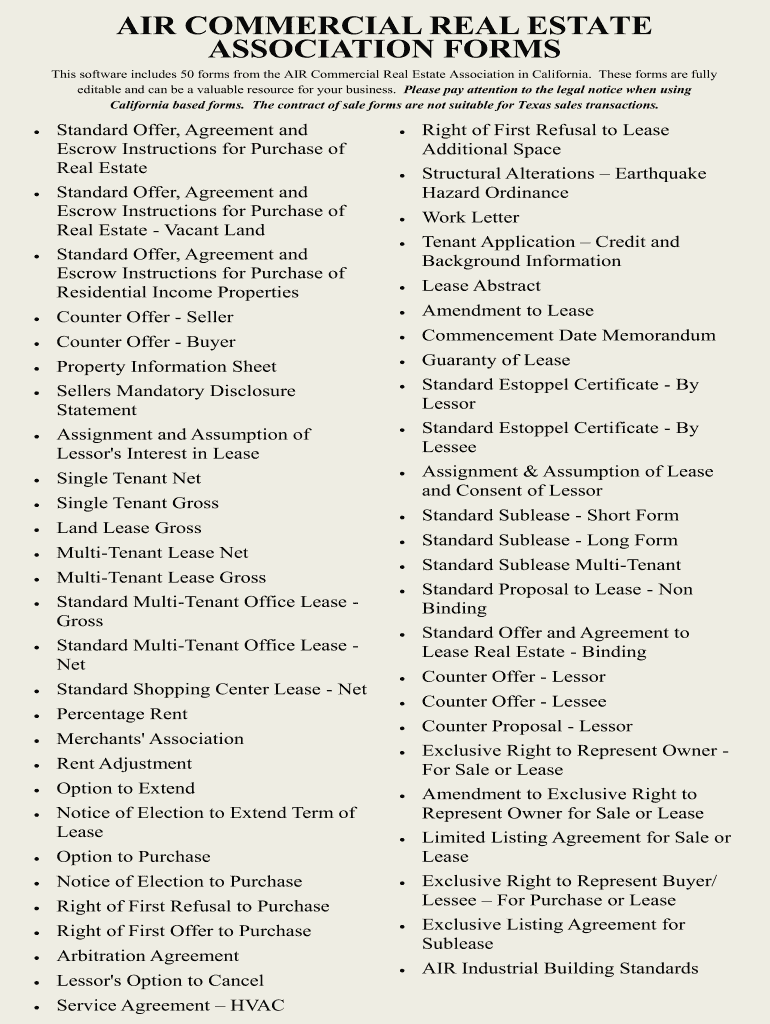
Air Commercial Real Estate Association Lease Force Majeure Form


What makes the air purchase and sale agreement legally valid?
Real estate professionals cope with the buying and selling of property, thus, all contracts and forms, which they prepare for their clients, must be appropriately drafted and be legally binding when executed. This kind of papers are legitimate if they include all information about both buyer and seller, identify the description of the property, its address and price, and contain dates of transaction with signatures of all parties confirming they agree to the terms. For electronic templates, there's also a requirement to create and sign them with a compliant tool that fully meets eSignature and information security standards.
To make your electronic commercial real estate forms california legitimate, use airSlate SignNow, a reliable eSignature solution that meets all key industry laws and regulations. Obtain the template from the forms catalog, include fillable fields for various types of data, assign Roles to them, and collect legitimate electronic signatures from your parties. All document transactions will be registered in the detailed Audit Trail.
How to protect your air commercial real estate forms when completing it online
Many people still have concerns when dealing with electronic forms and approving them online, stressing about the safety of their data and signers' identification. To make them feel safer, airSlate SignNow provides users with supplementary methods of document protection. While preparing your air commercial real estate association lease form for an eSignature invite, use one of the following capabilities to prevent unsanctioned access to your samples:
- Lock each template with a password and give it directly to your recipients;
- Ask signers to authenticate themselves with a phone call or text message code to confirm their identity before completing and signing your sample;
- Set up the session duration after which a signer must re-login and authenticate themselves again.
Quick guide on how to complete air forms california
Ensure everything is meticulously completed on Air purchase and sale agreement
Negotiating agreements, managing listings, organizing calls, and conducting viewings—realtors and property agents manage a multitude of tasks each day. Many of these tasks involve considerable paperwork, such as air commercial real estate association, which needs to be finalized swiftly and as accurately as possible.
airSlate SignNow is a comprehensive platform designed to assist professionals in real estate in alleviating the paperwork load, allowing them to concentrate more on their clients' goals throughout the entire negotiation process and helping them secure the most favorable terms.
How to accomplish air purchase and sale agreement with airSlate SignNow:
- Navigate to the commercial real estate forms california page or utilize our library's search functions to locate the document you require.
- Select Get form—you will be immediately directed to the editor.
- Begin filling out the form by selecting fillable fields and entering your information.
- Add new text and adjust its formatting if needed.
- Choose the Sign option in the upper toolbar to create your electronic signature.
- Explore additional features available for annotating and enhancing your form, such as drawing, highlighting, adding shapes, and more.
- Select the notes section and include comments regarding your document.
- Complete the process by downloading, sharing, or emailing your form to the relevant parties or organizations.
Bid farewell to paper for good and optimize the homebuying process with our intuitive and powerful platform. Experience greater ease when completing air commercial real estate forms and other real estate documents online. Try our solution today!
Create this form in 5 minutes or less
Video instructions and help with filling out and completing Air Commercial Real Estate Association Lease Force Majeure Form
Instructions and help about air commercial real estate association lease force majeure
FAQs shopping agreement pdf
-
As the company, how do I correctly fill out a Stock Power as part of a stock purchase agreement?
The Stock Power in question evidently is an exhibit to a Stock Purchase Agreement by which the OP is purchasing restricted stock that is subject to forfeiture or repurchase by the company, entirely or in part, probably based on how long the OP continues to work with the company.Yes, just signing is the proper thing to do (from the company’s perspective) because at this time it is not known whether, or to what extent, the OP’s shares will be subject to forfeiture or repurchase.So, if and when the time for forfeiture or repurchase arrives, the company will fill in the rest of the Stock Power to transfer the forfeited or repurchased shares to the company - you will keep the shares that have vested as of that time.For the OP’s comparison, and for the benefit of Quorans who are not familiar with such Stock Powers, here is the text of the instructions that I put at the bottom of a Stock Power:(Instruction: Please do not fill in any blanks other than signing at the signature line. The purpose of this Stock Power is to enable the Company to exercise its right to reacquire Restricted Shares in the circumstances provided in the Restricted Stock Agreement without requiring an additional signature by the Grantee.)
-
What form do I have to fill out at PetSmart in order to purchase a rat?
Live animal purchase card
-
How do I write qualification details in order to fill out the AIIMS application form if a student is appearing in 12th standard?
There must be provision in the form for those who are taking 12 th board exam this year , so go through the form properly before filling it .
-
What is the “Nifty” in the shares market?
Nifty 50 is one of the main market indices in India.It is a prepackaged list of 50 important stocks across different sectors. These are the largest and most traded stocks.If majority of these stocks are doing well, the Nifty trend is up.If the majority is down, the Nifty trend is down.Uses for a busy value investor:At any moment, if you want to check the market trends and how they are doing, you just check the general trend- That is Nifty 50. It gives a minute by minute reading.It shows the general perception of market participants. If up, it indicates the people are optimistic about the future.For example, the Index at 10:55 AM on 25th May 2017 was at 9427 but a few hours later it moves to 9355. A drop of few points in a day indicates that the participants are not too optimitic.It can be used to see your performance in the stock market. For example last year you earned a return of 16%, but what if the same year Nifty moved up by 30%? It indicates you need to relook at your portfolio.It saves a hell lot of time.I learnt this on Zerodha Varsity.Check the trend here.Check the stocks contributing to Nifty 50 today at Money Control.
-
Could I leave out the earnest money deposit clause in a real estate standard purchase agreement?
Well technically, you could, but as a seller's agent I would advise any client of mine against giving your offer serious consideration. Earnest money has a function. It serves to show the seller just how serious you are about making the purchase. Which means, the more Earnest you offer, the more serious a seller should consider you. In addition, it is one of the negotiable terms in any offer, so if you do go to the trouble of cutting t out, you're only likely to see it re-inserted by the seller in the negotiating process. Do you have an objection to earnest money? It comes back and credits your side at the closing table. Or is your objection that you feel you may wish to rescind your offer at some point? That is tantamount to playing games with a seller...
-
How can I claim the VAT amount for items purchased in the UK? Do I need to fill out any online forms or formalities to claim?
Easy to follow instructions can be found here Tax on shopping and servicesThe process works like this.Get a VAT 407 form from the retailer - they might ask for proof that you’re eligible, for example your passport.Show the goods, the completed form and your receipts to customs at the point when you leave the EU (this might not be in the UK).Customs will approve your form if everything is in order. You then take the approved form to get paid.The best place to get the form is from a retailer on the airport when leaving.
Related searches to standard offer agreement and escrow instructions
Create this form in 5 minutes!
How to create an eSignature for the air commercial real estate form pdf
How to generate an electronic signature for your Standard Purchase Agreement Form in the online mode
How to generate an eSignature for your Standard Purchase Agreement Form in Google Chrome
How to create an eSignature for putting it on the Standard Purchase Agreement Form in Gmail
How to create an eSignature for the Standard Purchase Agreement Form straight from your mobile device
How to create an eSignature for the Standard Purchase Agreement Form on iOS
How to make an electronic signature for the Standard Purchase Agreement Form on Android devices
People also ask air commercial real estate association standard industrial commercial single tenant lease
-
What are air cre forms and how can airSlate SignNow help with them?
Air cre forms are standardized documents used in the real estate industry for various transactions. With airSlate SignNow, you can easily create, send, and eSign air cre forms, streamlining the entire process to save you time and resources.
-
Can I customize air cre forms using airSlate SignNow?
Yes, airSlate SignNow allows you to customize air cre forms to meet your specific business needs. You can add your branding, modify fields, and set up templates to ensure consistency and professionalism in your documents.
-
Is there a free trial available for airSlate SignNow to use air cre forms?
Absolutely! airSlate SignNow offers a free trial that allows you to explore all features, including those for creating and signing air cre forms. This gives you a risk-free opportunity to see how the platform can benefit your business.
-
What pricing plans are available for using airSlate SignNow for air cre forms?
airSlate SignNow offers several flexible pricing plans designed to cater to different business needs when it comes to managing air cre forms. It’s advisable to check their website for the most up-to-date pricing information and features included in each plan.
-
How does airSlate SignNow ensure security for air cre forms?
Security is a top priority at airSlate SignNow. They utilize advanced encryption protocols, secure storage, and robust authentication methods to protect your air cre forms and sensitive information throughout the signing process.
-
What integrations does airSlate SignNow offer for managing air cre forms?
airSlate SignNow integrates seamlessly with various third-party applications, enhancing your workflow for air cre forms. Popular integrations include CRM systems, cloud storage services, and productivity tools, allowing you to work efficiently across platforms.
-
What are the main benefits of using airSlate SignNow for air cre forms?
Using airSlate SignNow for air cre forms offers numerous benefits, including faster turnaround times, reduced paper usage, and enhanced collaboration. The user-friendly interface makes it easy for anyone to manage documents effectively.
Get more for commercial real estate association air
Find out other air association forms
- eSign Missouri Life Sciences Agreement Safe
- eSign Life Sciences PDF Montana Free
- eSign Illinois Legal Last Will And Testament Online
- eSign Life Sciences PDF Montana Secure
- eSign Illinois Legal Last Will And Testament Computer
- eSign Illinois Legal Last Will And Testament Mobile
- eSign Illinois Legal Last Will And Testament Now
- eSign Life Sciences PDF Montana Fast
- eSign Illinois Legal Last Will And Testament Later
- eSign Illinois Legal Last Will And Testament Myself
- eSign Life Sciences PDF Montana Simple
- eSign Illinois Legal Last Will And Testament Free
- eSign Illinois Legal Last Will And Testament Secure
- How To eSign Illinois Legal Warranty Deed
- eSign Life Sciences PDF Montana Easy
- eSign Illinois Legal Last Will And Testament Fast
- eSign Illinois Legal Last Will And Testament Simple
- eSign Life Sciences PDF Montana Safe
- eSign Illinois Legal Last Will And Testament Easy
- eSign Illinois Legal Last Will And Testament Safe
