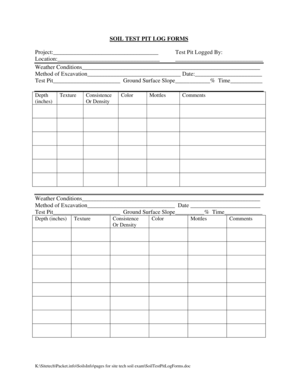
Form Test Pit


What is the Form Test Pit
The form test pit is a crucial document used primarily in construction and engineering projects to assess subsurface conditions. This form serves as a record of the test pit excavation process, detailing the soil types, layers, and any findings relevant to the project. The information gathered through the form is essential for determining the suitability of the site for construction and for making informed decisions regarding foundation design and site development.
How to Use the Form Test Pit
Using the form test pit involves several key steps. First, ensure that you have the correct version of the form, which may vary by state or project requirements. Next, conduct the test pit excavation according to the specified guidelines, documenting the findings directly on the form. This includes noting soil characteristics, moisture content, and any other relevant observations. Once completed, the form should be signed and dated by the responsible parties to validate the findings.
Key Elements of the Form Test Pit
Several key elements must be included in the form test pit to ensure its effectiveness and legal compliance. These elements typically consist of:
- Project Information: Details about the project, including location, purpose, and date of excavation.
- Excavation Details: Depth, dimensions, and method of the test pit excavation.
- Soil Observations: Descriptions of soil types, layers, and any anomalies encountered during excavation.
- Signatures: Signatures of the individuals conducting the test and any supervising professionals.
Steps to Complete the Form Test Pit
Completing the form test pit requires a systematic approach to ensure accuracy and compliance. Follow these steps:
- Gather necessary tools and equipment for excavation.
- Excavate the test pit according to project specifications.
- Document each layer of soil encountered, including color, texture, and moisture.
- Record any findings or anomalies that may impact the project.
- Complete the form by filling in all required fields and reviewing for accuracy.
- Obtain necessary signatures to validate the document.
Legal Use of the Form Test Pit
The legal use of the form test pit is essential for ensuring compliance with local regulations and standards. This document can serve as evidence in disputes or assessments related to construction practices. To be legally binding, the form must be completed accurately and signed by authorized personnel. Additionally, it should adhere to any specific state or local guidelines regarding documentation of subsurface conditions.
State-Specific Rules for the Form Test Pit
Each state may have unique regulations governing the use of the form test pit. It is important to familiarize yourself with these rules to ensure compliance. Some states may require specific information to be included, while others may have guidelines on who is authorized to conduct the test pit excavations. Always check with local authorities or regulatory bodies for the most current requirements.
Quick guide on how to complete form test pit
Complete Form Test Pit effortlessly on any device
Online document handling has become favored by businesses and individuals alike. It offers an ideal eco-friendly substitute for conventional printed and signed documents, allowing you to find the right form and securely store it online. airSlate SignNow provides you with all the tools you need to create, alter, and eSign your documents quickly without interruptions. Manage Form Test Pit on any platform with airSlate SignNow Android or iOS applications and simplify any document-oriented process today.
How to alter and eSign Form Test Pit with ease
- Locate Form Test Pit and click Get Form to begin.
- Utilize the tools we provide to fill out your form.
- Emphasize important sections of your documents or redact sensitive information with tools that airSlate SignNow offers specifically for that use.
- Generate your eSignature with the Sign tool, which takes seconds and carries the same legal validity as a traditional handwritten signature.
- Review the details and then click the Done button to preserve your modifications.
- Choose how you would like to send your form, via email, text message (SMS), or invitation link, or download it to your computer.
Eliminate concerns about lost or misplaced files, tedious form searching, or mistakes that necessitate printing new document copies. airSlate SignNow meets your document management needs in just a few clicks from any device you choose. Modify and eSign Form Test Pit and ensure outstanding communication at any stage of the form preparation process with airSlate SignNow.
Create this form in 5 minutes or less
Create this form in 5 minutes!
How to create an eSignature for the form test pit
How to create an electronic signature for a PDF online
How to create an electronic signature for a PDF in Google Chrome
How to create an e-signature for signing PDFs in Gmail
How to create an e-signature right from your smartphone
How to create an e-signature for a PDF on iOS
How to create an e-signature for a PDF on Android
People also ask
-
What is a form test pit?
A form test pit is a structured process that allows businesses to assess the effectiveness of their forms and documents before full implementation. By using airSlate SignNow's platform, you can easily create and test these forms, ensuring they meet your requirements for functionality and compliance.
-
How can airSlate SignNow help with form test pit analysis?
airSlate SignNow provides tools that simplify the form test pit analysis by allowing you to monitor user interactions and feedback on the forms. This ensures that your final documents are user-friendly and efficient, which can help prevent any issues after launch.
-
Is airSlate SignNow cost-effective for conducting form test pits?
Yes, airSlate SignNow offers competitive pricing plans that make conducting form test pits affordable for businesses of all sizes. By streamlining the document signing process, businesses can save time and resources while ensuring their forms perform optimally.
-
What features does airSlate SignNow offer for form test pits?
airSlate SignNow includes features such as customizable templates, real-time collaboration, and analytics tools designed specifically for form test pits. These capabilities help in creating effective forms and gathering valuable insights during testing.
-
Can I integrate airSlate SignNow with other tools for form test pits?
Absolutely! airSlate SignNow can seamlessly integrate with various third-party applications, enhancing your form test pit processes. This means you can easily share data and streamline workflows without leaving the platform.
-
What are the benefits of using airSlate SignNow for form test pits?
Using airSlate SignNow for form test pits offers several benefits, including increased efficiency, better compliance, and enhanced user experience. By ensuring your forms are tested thoroughly, you can minimize errors and optimize document management.
-
How can I get started with form test pits on airSlate SignNow?
Getting started with form test pits on airSlate SignNow is easy. Simply sign up for an account, choose a suitable plan, and start creating and testing your forms in a user-friendly environment tailored for effective document workflows.
Get more for Form Test Pit
- Summary administration package for small estates nebraska form
- Nebraska damages form
- Nebraska eviction form
- Real estate home sales package with offer to purchase contract of sale disclosure statements and more for residential house 497318275 form
- Annual minutes nebraska nebraska form
- Notices resolutions simple stock ledger and certificate nebraska form
- Minutes for organizational meeting nebraska nebraska form
- Sample transmittal letter to secretary of states office to file articles of incorporation nebraska nebraska form
Find out other Form Test Pit
- How To Integrate Sign in Banking
- How To Use Sign in Banking
- Help Me With Use Sign in Banking
- Can I Use Sign in Banking
- How Do I Install Sign in Banking
- How To Add Sign in Banking
- How Do I Add Sign in Banking
- How Can I Add Sign in Banking
- Can I Add Sign in Banking
- Help Me With Set Up Sign in Government
- How To Integrate eSign in Banking
- How To Use eSign in Banking
- How To Install eSign in Banking
- How To Add eSign in Banking
- How To Set Up eSign in Banking
- How To Save eSign in Banking
- How To Implement eSign in Banking
- How To Set Up eSign in Construction
- How To Integrate eSign in Doctors
- How To Use eSign in Doctors