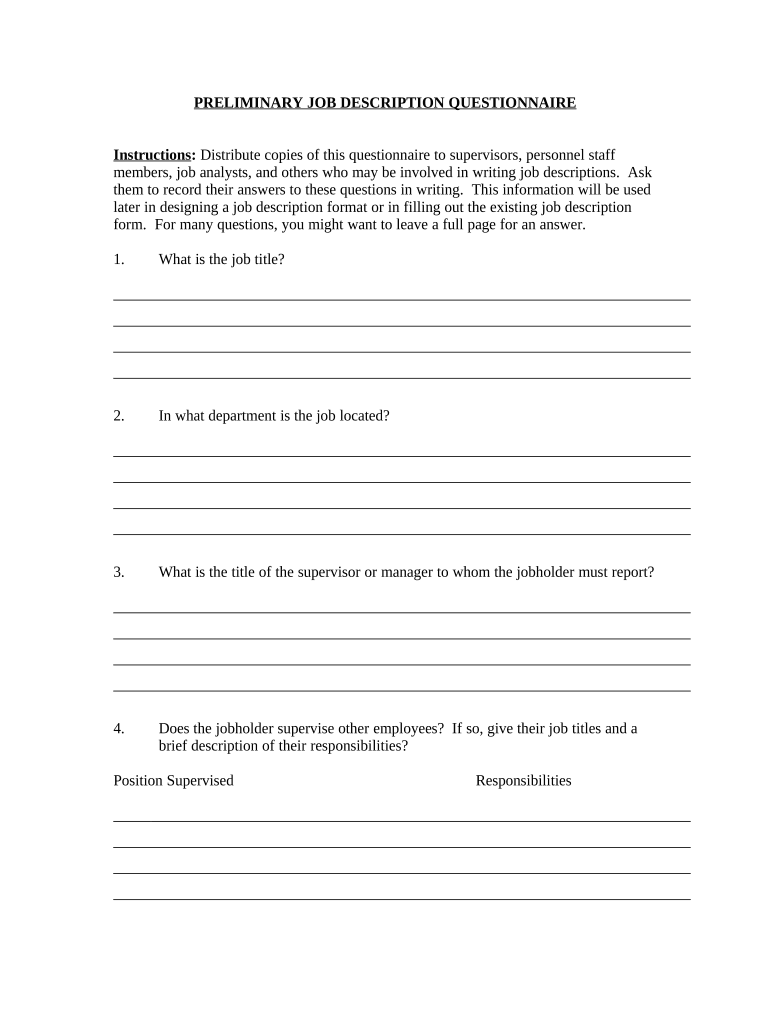
Preliminary Job Description Questionnaire Form


What is the Preliminary Job Description Questionnaire
The Preliminary Job Description Questionnaire is a crucial document used in the hiring process to gather essential information about a job position. It helps employers define the responsibilities, qualifications, and skills required for a specific role. By standardizing job descriptions, this questionnaire aids in attracting suitable candidates and ensures that hiring practices align with organizational needs. The form typically includes sections on job title, department, reporting structure, key responsibilities, and required qualifications.
How to use the Preliminary Job Description Questionnaire
Using the Preliminary Job Description Questionnaire involves several straightforward steps. First, gather input from relevant stakeholders, including hiring managers and team members, to ensure comprehensive coverage of the job's requirements. Next, fill out the questionnaire with detailed information about the job's duties, expectations, and necessary qualifications. After completing the form, review it for accuracy and clarity before submitting it to the appropriate department for approval. This process helps streamline the hiring workflow and ensures that all necessary information is captured.
Key elements of the Preliminary Job Description Questionnaire
Several key elements should be included in the Preliminary Job Description Questionnaire to ensure it serves its purpose effectively. These elements typically encompass:
- Job Title: Clearly state the position's title.
- Department: Indicate the department in which the job is located.
- Reporting Structure: Outline who the position reports to and any supervisory responsibilities.
- Key Responsibilities: List the primary duties associated with the role.
- Qualifications: Specify the required education, experience, and skills necessary for the position.
- Working Conditions: Describe the work environment and any physical demands of the job.
Steps to complete the Preliminary Job Description Questionnaire
Completing the Preliminary Job Description Questionnaire involves a systematic approach to ensure all necessary information is captured. Follow these steps:
- Identify Stakeholders: Gather input from hiring managers and team members.
- Fill Out the Questionnaire: Provide detailed information about the job's responsibilities and requirements.
- Review for Accuracy: Ensure all information is correct and reflects the job's needs.
- Submit for Approval: Send the completed questionnaire to the appropriate department for review.
Legal use of the Preliminary Job Description Questionnaire
To ensure the legal validity of the Preliminary Job Description Questionnaire, it is essential to comply with relevant employment laws and regulations. This includes adhering to equal employment opportunity (EEO) guidelines, which prohibit discrimination based on race, gender, age, or disability. Additionally, the questionnaire should not include any questions that could lead to discriminatory practices. By maintaining compliance with these legal standards, organizations can protect themselves from potential liabilities during the hiring process.
Digital vs. Paper Version
Both digital and paper versions of the Preliminary Job Description Questionnaire serve the same purpose but offer different advantages. The digital version allows for easier sharing, editing, and storage, making it more efficient for organizations that prioritize streamlined processes. It also enables electronic signatures, enhancing the speed of approvals. Conversely, the paper version may be preferred in certain traditional settings where physical documentation is still the norm. Ultimately, the choice between digital and paper formats depends on the organization's operational preferences and technological capabilities.
Quick guide on how to complete preliminary job description questionnaire
Complete Preliminary Job Description Questionnaire effortlessly on any gadget
Digital document management has become increasingly favored by businesses and individuals. It offers an ideal environmentally-friendly alternative to traditional printed and signed documents, as you can obtain the necessary form and securely store it online. airSlate SignNow provides you with all the tools required to create, modify, and eSign your documents quickly and without interruptions. Manage Preliminary Job Description Questionnaire on any device with airSlate SignNow Android or iOS applications and enhance any document-based workflow today.
The easiest method to modify and eSign Preliminary Job Description Questionnaire without hassle
- Locate Preliminary Job Description Questionnaire and click Get Form to begin.
- Use the tools we offer to complete your form.
- Emphasize important sections of the documents or redact sensitive information with tools provided by airSlate SignNow specifically for that purpose.
- Create your eSignature with the Sign tool, which takes seconds and carries the same legal validity as a conventional handwritten signature.
- Review the information and then click on the Done button to preserve your changes.
- Select how you want to send your form, via email, SMS, or invitation link, or download it to your computer.
Eliminate concerns about lost or misplaced files, tedious form searches, or errors that require reprinting new document copies. airSlate SignNow meets your document management needs in just a few clicks from any device you prefer. Modify and eSign Preliminary Job Description Questionnaire and ensure excellent communication at every stage of your form preparation process with airSlate SignNow.
Create this form in 5 minutes or less
Create this form in 5 minutes!
People also ask
-
What is a Preliminary Job Description Questionnaire?
A Preliminary Job Description Questionnaire is a tool designed to help organizations gather essential information about job roles. It facilitates the creation of clear and comprehensive job descriptions, ensuring that all necessary details are captured for effective recruitment and employee management.
-
How can airSlate SignNow assist with creating a Preliminary Job Description Questionnaire?
airSlate SignNow simplifies the process of creating a Preliminary Job Description Questionnaire by providing a user-friendly interface for document creation and electronic signing. This allows HR teams to quickly draft, share, and finalize job descriptions with ease, enhancing workflow efficiency.
-
What are the benefits of using a Preliminary Job Description Questionnaire?
Using a Preliminary Job Description Questionnaire ensures clarity in job expectations and responsibilities. It also aids in aligning the hiring process with organizational goals, improving candidate quality and reducing hiring time, thus streamlining the recruitment process.
-
Is there a cost associated with using airSlate SignNow for the Preliminary Job Description Questionnaire?
airSlate SignNow offers flexible pricing plans that cater to different business needs, including those interested in using the Preliminary Job Description Questionnaire. You can explore various subscription options to find a plan that aligns with your budget and required features.
-
What features does airSlate SignNow offer for the Preliminary Job Description Questionnaire?
airSlate SignNow provides features such as customizable templates, electronic signatures, and real-time collaboration for the Preliminary Job Description Questionnaire. These tools are designed to enhance the document creation process, making it easier for teams to work together and finalize job descriptions.
-
Can the Preliminary Job Description Questionnaire be integrated with other HR tools?
Yes, airSlate SignNow can integrate seamlessly with various HR tools and software. This integration allows users to streamline their HR processes and maintain organized workflows when using the Preliminary Job Description Questionnaire.
-
How does airSlate SignNow ensure the security of the Preliminary Job Description Questionnaire?
Security is a top priority for airSlate SignNow, which employs robust encryption and advanced security protocols to protect your Preliminary Job Description Questionnaire. This ensures that sensitive information remains confidential and secure during the document lifecycle.
Get more for Preliminary Job Description Questionnaire
Find out other Preliminary Job Description Questionnaire
- How Do I Sign Texas Land lease agreement
- Sign Vermont Land lease agreement Free
- Sign Texas House rental lease Now
- How Can I Sign Arizona Lease agreement contract
- Help Me With Sign New Hampshire lease agreement
- How To Sign Kentucky Lease agreement form
- Can I Sign Michigan Lease agreement sample
- How Do I Sign Oregon Lease agreement sample
- How Can I Sign Oregon Lease agreement sample
- Can I Sign Oregon Lease agreement sample
- How To Sign West Virginia Lease agreement contract
- How Do I Sign Colorado Lease agreement template
- Sign Iowa Lease agreement template Free
- Sign Missouri Lease agreement template Later
- Sign West Virginia Lease agreement template Computer
- Sign Nevada Lease template Myself
- Sign North Carolina Loan agreement Simple
- Sign Maryland Month to month lease agreement Fast
- Help Me With Sign Colorado Mutual non-disclosure agreement
- Sign Arizona Non disclosure agreement sample Online