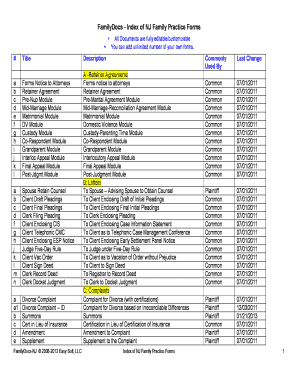
Nj Annulment Forms PDF


What is the NJ annulment forms PDF?
The NJ annulment forms PDF is a legal document used in New Jersey to initiate the annulment process of a marriage. An annulment is a legal decree that a marriage is null and void, meaning it is treated as if it never occurred. This form is essential for individuals seeking to dissolve their marriage for specific reasons recognized by New Jersey law, such as fraud, coercion, or incapacity. The form outlines the grounds for annulment and provides necessary information about both parties involved.
How to obtain the NJ annulment forms PDF
To obtain the NJ annulment forms PDF, individuals can visit the official New Jersey court website or contact their local family court. The forms are typically available for download in PDF format, allowing users to print and fill them out at their convenience. It is advisable to ensure that the most current version of the form is used, as outdated forms may not be accepted by the court.
Steps to complete the NJ annulment forms PDF
Completing the NJ annulment forms PDF involves several important steps:
- Review the form carefully to understand all required sections.
- Provide accurate personal information, including names, addresses, and marriage details.
- Clearly state the grounds for annulment, ensuring they align with New Jersey law.
- Sign and date the form where indicated, ensuring compliance with signature requirements.
- Make copies of the completed form for personal records and future reference.
Legal use of the NJ annulment forms PDF
The NJ annulment forms PDF serves a crucial role in the legal process of annulment. For the form to be legally valid, it must be filled out correctly and submitted to the appropriate court. Once filed, the court will review the information provided and may schedule a hearing to discuss the annulment. It is important to follow all legal guidelines and procedures to ensure the annulment is granted.
Key elements of the NJ annulment forms PDF
Key elements of the NJ annulment forms PDF include:
- The names and contact information of both spouses.
- The date and place of the marriage.
- The specific grounds for seeking an annulment.
- Any relevant documentation that supports the claims made in the form.
- Signature lines for both parties, if applicable.
State-specific rules for the NJ annulment forms PDF
New Jersey has specific rules governing annulments, which are reflected in the NJ annulment forms PDF. These rules include the time frames within which a petition must be filed, the grounds for annulment that are recognized by the state, and the necessary documentation required to support the annulment claim. Understanding these state-specific regulations is crucial for ensuring that the annulment process proceeds smoothly.
Quick guide on how to complete online divorce nj
Effortlessly Prepare online divorce nj on Any Device
Digital document management has become increasingly favored by companies and individuals. It offers a superb eco-friendly replacement for traditional printed and signed documents, as you can locate the appropriate form and keep it securely online. airSlate SignNow equips you with all the resources needed to produce, modify, and electronically sign your documents quickly without interruptions. Manage nj annulment forms pdf on any device using the airSlate SignNow Android or iOS applications and simplify any document-related task today.
How to Modify and Electronically Sign nj annulment forms pdf download with Ease
- Locate complaint for annulment form nj and click Get Form to initiate the process.
- Utilize the functionalities we provide to complete your form.
- Emphasize essential sections of your documents or obscure sensitive information with tools that airSlate SignNow specifically provides for this purpose.
- Generate your eSignature using the Sign feature, which takes mere seconds and carries the same legal validity as a conventional wet ink signature.
- Review the details and click on the Done button to save your modifications.
- Choose your preferred method to send your form, whether by email, text (SMS), or invitation link, or download it directly to your computer.
Eliminate concerns about lost or misplaced documents, tedious form searches, or errors requiring reprints of new document copies. airSlate SignNow addresses all your document management needs in just a few clicks from any device of your choice. Modify and electronically sign nj divorce forms pdf to ensure excellent communication at every stage of your form preparation process with airSlate SignNow.
Create this form in 5 minutes or less
Related searches to annulment in nj
Create this form in 5 minutes!
How to create an eSignature for the nj annulment forms pdf
How to create an electronic signature for a PDF online
How to create an electronic signature for a PDF in Google Chrome
How to create an e-signature for signing PDFs in Gmail
How to create an e-signature right from your smartphone
How to create an e-signature for a PDF on iOS
How to create an e-signature for a PDF on Android
People also ask complaint for annulment form nj
-
What are NJ annulment forms PDF and why do I need them?
NJ annulment forms PDF are legal documents required to initiate the annulment process in New Jersey. They serve to declare that a marriage is invalid and can be used to file with the court. Having the correct forms prepared ensures a smoother legal process.
-
How can I obtain NJ annulment forms PDF?
You can easily obtain NJ annulment forms PDF from various online legal resources or directly from the New Jersey court website. Additionally, airSlate SignNow provides access to these forms and allows you to complete and sign them digitally.
-
Is there a fee for using airSlate SignNow to access NJ annulment forms PDF?
While accessing NJ annulment forms PDF may be free through court websites, using airSlate SignNow involves a subscription fee, which is cost-effective. This fee provides you with additional features such as eSigning, storing documents securely, and easy sharing options.
-
What features does airSlate SignNow offer for NJ annulment forms PDF?
airSlate SignNow offers various features for NJ annulment forms PDF, including electronic signatures, document templates, and secure cloud storage. These tools simplify the process, ensuring that your documents are ready for submission without hassle.
-
Can I fill out NJ annulment forms PDF online?
Yes, with airSlate SignNow, you can fill out NJ annulment forms PDF online. The platform provides a user-friendly interface that allows you to complete the forms digitally and save your progress, making it convenient to finalize your documents at your own pace.
-
What are the benefits of using airSlate SignNow for NJ annulment forms PDF?
Using airSlate SignNow for NJ annulment forms PDF offers several benefits, including increased efficiency, reduced paper usage, and the ability to track document status. It streamlines the process and helps avoid common errors associated with traditional paper forms.
-
Are NJ annulment forms PDF legally binding when signed electronically?
Yes, NJ annulment forms PDF signed electronically via airSlate SignNow are legally binding. The platform complies with eSignature laws, ensuring that your digitally signed documents hold up in court.
Get more for nj divorce forms pdf
Find out other online divorce nj
- How To Integrate Sign in Banking
- How To Use Sign in Banking
- Help Me With Use Sign in Banking
- Can I Use Sign in Banking
- How Do I Install Sign in Banking
- How To Add Sign in Banking
- How Do I Add Sign in Banking
- How Can I Add Sign in Banking
- Can I Add Sign in Banking
- Help Me With Set Up Sign in Government
- How To Integrate eSign in Banking
- How To Use eSign in Banking
- How To Install eSign in Banking
- How To Add eSign in Banking
- How To Set Up eSign in Banking
- How To Save eSign in Banking
- How To Implement eSign in Banking
- How To Set Up eSign in Construction
- How To Integrate eSign in Doctors
- How To Use eSign in Doctors