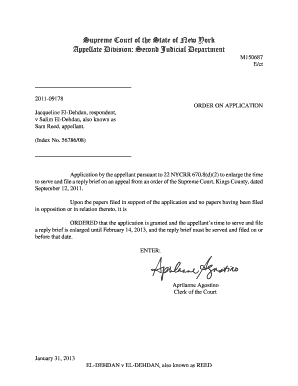
Deh Dan Form


What is the Deh Dan Form
The देहदान फॉर्म, or Deh Dan Form, is a legal document that facilitates the donation of one's body after death for medical research and education. This form is essential for individuals who wish to contribute to the advancement of medical science and education. By completing this form, donors express their intent to donate their body, ensuring that their wishes are honored. It is important to understand that this form must be executed according to specific legal requirements to be considered valid.
How to use the Deh Dan Form
Using the देहदान फॉर्म involves a few straightforward steps. First, individuals should obtain the form from a reputable source, such as a medical institution or a nonprofit organization involved in body donation. After acquiring the form, it is crucial to fill it out completely, providing all required information, including personal details and consent for donation. Once completed, the form should be signed and dated, ideally in the presence of a witness to enhance its legal standing. Finally, it is advisable to keep a copy of the signed form for personal records and inform family members of the decision.
Steps to complete the Deh Dan Form
Completing the देहदान फॉर्म requires careful attention to detail. Here are the steps to ensure proper completion:
- Obtain the Deh Dan Form from a trusted source.
- Fill in personal information, including name, address, and contact details.
- Clearly indicate your consent to donate your body after death.
- Sign the form, preferably in front of a witness.
- Date the form to validate your consent.
- Make copies of the signed form for your records and share with family members.
Legal use of the Deh Dan Form
The legal use of the देहदान फॉर्म is governed by specific regulations that vary by state. To ensure that the form is legally binding, it must comply with the laws surrounding body donation. This includes proper execution, which typically involves the donor's signature and possibly a witness signature. Understanding the legal framework in your state is crucial, as it dictates how the form should be filled out and submitted, as well as any additional requirements that may be necessary.
Key elements of the Deh Dan Form
Several key elements must be included in the देहदान फॉर्म to ensure its validity. These include:
- Donor's full name and contact information.
- Clear statement of intent to donate the body.
- Signature of the donor, indicating consent.
- Date of signing the form.
- Witness signature, if required by state law.
Form Submission Methods
Submitting the देहदान फॉर्म can typically be done through various methods. Most commonly, individuals can submit the completed form by mail to the designated medical institution or organization. Some institutions may also offer online submission options, allowing for a more convenient process. In-person submission is another method, where donors can deliver the form directly to the organization, ensuring that it is received and processed promptly. It is essential to follow the specific submission guidelines provided by the receiving institution to ensure compliance.
Quick guide on how to complete dehdan
Complete dehdan effortlessly on any device
Online document management has become increasingly popular among businesses and individuals. It offers a perfect eco-friendly substitute for traditional printed and signed documents, as you can access the required form and securely store it online. airSlate SignNow equips you with all the necessary tools to create, modify, and eSign your documents quickly without delays. Manage देहदान फॉर्म मराठी on any device using airSlate SignNow's Android or iOS applications and enhance any document-based workflow today.
How to edit and eSign deh dan form with ease
- Locate देहदान form and then click Get Form to begin.
- Make use of the tools we offer to fill out your form.
- Emphasize pertinent sections of the documents or redact sensitive information with tools specifically provided by airSlate SignNow for this purpose.
- Create your signature using the Sign tool, which takes mere seconds and holds the same legal validity as a conventional wet ink signature.
- Review all the information and then click on the Done button to save your edits.
- Select how you wish to share your form, via email, text message (SMS), or invitation link, or opt to download it to your computer.
Eliminate worries about lost or misplaced files, exhausting form searches, or mistakes that necessitate printing new document copies. airSlate SignNow addresses all your document management needs in just a few clicks from any device of your choosing. Edit and eSign dehdan form and ensure seamless communication at every stage of the form preparation process with airSlate SignNow.
Create this form in 5 minutes or less
Related searches to देहदान form
Create this form in 5 minutes!
How to create an eSignature for the dehdan form
How to create an electronic signature for a PDF online
How to create an electronic signature for a PDF in Google Chrome
How to create an e-signature for signing PDFs in Gmail
How to create an e-signature right from your smartphone
How to create an e-signature for a PDF on iOS
How to create an e-signature for a PDF on Android
People also ask देहदान फॉर्म
-
What is a देहदान फॉर्म मराठी?
The देहदान फॉर्म मराठी is a document designed for individuals who wish to pledge their bodies for medical research and training after death. It aims to facilitate the process of body donation in a culturally sensitive manner, ensuring compliance with legal requirements.
-
How can I obtain a देहदान फॉर्म मराठी?
You can easily access the देहदान फॉर्म मराठी through our website. Simply visit our page, and you will find an option to download or request the form directly, making the process quick and straightforward.
-
Is there any cost associated with the देहदान फॉर्म मराठी?
No, obtaining the देहदान फॉर्म मराठी is completely free. We believe that everyone should have access to this important document without financial barriers, ensuring that body donation is accessible to all.
-
What are the benefits of using the देहदान फॉर्म मराठी?
Using the देहदान फॉर्म मराठी helps ensure your wishes regarding body donation are officially recorded, aiding in medical research and education. It also promotes awareness about the importance of body donation in the community.
-
Can I edit the देहदान फॉर्म मराठी after filling it out?
Yes, you can edit the देहदान फॉर्म मराठी before it is finalized and submitted. Ensure that all information is accurate and meets your requirements to avoid any issues during the donation process.
-
How does the देहदान फॉर्म मराठी integrate with other documents?
The देहदान फॉर्म मराठी can be integrated seamlessly with other legal documents related to wills and estate planning. This integration ensures that all your wishes regarding body donation are clearly communicated and legally binding.
-
What is the process after submitting the देहदान फॉर्म मराठी?
Once you submit the देहदान फॉर्म मराठी, it will be processed by the relevant authorities. You will receive confirmation of your registration, ensuring that your body donation wishes are officially recognized and respected.
Get more for देहदान फॉर्म मराठी
Find out other deh dan form
- eSignature Louisiana Car Dealer Profit And Loss Statement Easy
- How To eSignature Maryland Business Operations Business Letter Template
- How Do I eSignature Arizona Charity Rental Application
- How To eSignature Minnesota Car Dealer Bill Of Lading
- eSignature Delaware Charity Quitclaim Deed Computer
- eSignature Colorado Charity LLC Operating Agreement Now
- eSignature Missouri Car Dealer Purchase Order Template Easy
- eSignature Indiana Charity Residential Lease Agreement Simple
- How Can I eSignature Maine Charity Quitclaim Deed
- How Do I eSignature Michigan Charity LLC Operating Agreement
- eSignature North Carolina Car Dealer NDA Now
- eSignature Missouri Charity Living Will Mobile
- eSignature New Jersey Business Operations Memorandum Of Understanding Computer
- eSignature North Dakota Car Dealer Lease Agreement Safe
- eSignature Oklahoma Car Dealer Warranty Deed Easy
- eSignature Oregon Car Dealer Rental Lease Agreement Safe
- eSignature South Carolina Charity Confidentiality Agreement Easy
- Can I eSignature Tennessee Car Dealer Limited Power Of Attorney
- eSignature Utah Car Dealer Cease And Desist Letter Secure
- eSignature Virginia Car Dealer Cease And Desist Letter Online