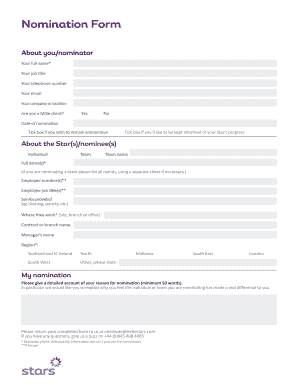
Mitie Stars Form


What is the Mitie Stars
The Mitie Stars program recognizes outstanding contributions and achievements within the organization. It serves as a platform for employees to celebrate their peers who demonstrate exceptional performance, commitment, and teamwork. The Mitie Stars nomination form is a crucial tool in this process, allowing individuals to formally submit nominations for their colleagues who embody the values and mission of the company.
How to use the Mitie Stars
Utilizing the Mitie Stars nomination form is a straightforward process. First, ensure you have all necessary information about the nominee, including their accomplishments and how they align with the program's criteria. Next, access the nomination form, which can be completed digitally. Fill in the required fields, providing specific examples of the nominee's contributions. Once completed, submit the form electronically to ensure it reaches the appropriate review committee for consideration.
Steps to complete the Mitie Stars
Completing the Mitie Stars nomination form involves several key steps:
- Gather necessary information about the nominee, including their role and achievements.
- Access the Mitie Stars nomination form through the designated platform.
- Fill in the form, ensuring all required fields are completed accurately.
- Provide detailed examples of the nominee's contributions to support your nomination.
- Review the information for accuracy before submitting the form.
- Submit the form electronically to ensure it is received by the review committee.
Legal use of the Mitie Stars
The Mitie Stars nomination form must be completed in compliance with applicable regulations governing employee recognition programs. Ensuring that all submissions are genuine and based on factual information is essential for maintaining the integrity of the program. Additionally, using a secure platform for submission helps protect sensitive information and ensures that the nomination process adheres to legal standards.
Key elements of the Mitie Stars
Several key elements define the Mitie Stars program and its nomination process:
- Criteria for Nomination: Specific benchmarks that nominees must meet to be considered.
- Submission Process: The method by which nominations are collected and reviewed.
- Review Committee: A designated group responsible for evaluating nominations.
- Recognition: The ways in which outstanding nominees are acknowledged and celebrated.
Eligibility Criteria
To be eligible for a Mitie Stars nomination, candidates must meet certain criteria. Generally, nominees should be current employees who have demonstrated exceptional performance in their roles. Specific eligibility requirements may vary based on the program's guidelines, so it is important to review the criteria carefully before submitting a nomination.
Quick guide on how to complete mitie stars
Complete Mitie Stars effortlessly on any device
Digital document management has become increasingly favored by businesses and individuals alike. It offers an ideal eco-friendly substitute to conventional printed and signed documents, as you can locate the right form and safely save it online. airSlate SignNow equips you with all the necessary tools to generate, modify, and eSign your documents quickly and without interruptions. Handle Mitie Stars on any device using airSlate SignNow's Android or iOS applications and streamline any document-related task today.
The easiest method to modify and eSign Mitie Stars effortlessly
- Locate Mitie Stars and click on Get Form to initiate the process.
- Utilize the tools we offer to complete your form.
- Emphasize pertinent sections of the documents or redact sensitive data using tools that airSlate SignNow offers specifically for that purpose.
- Generate your signature with the Sign tool, which takes mere seconds and carries the same legal validity as a traditional handwritten signature.
- Review all the details and then click the Done button to save your modifications.
- Decide how you want to send your form, whether by email, SMS, or invitation link, or download it to your computer.
Say goodbye to lost or mislaid files, tedious form searching, or errors that necessitate reprinting new document copies. airSlate SignNow addresses all your needs in document management within a few clicks from your selected device. Modify and eSign Mitie Stars and guarantee outstanding communication at any stage of your form preparation process with airSlate SignNow.
Create this form in 5 minutes or less
Create this form in 5 minutes!
How to create an eSignature for the mitie stars
How to create an electronic signature for a PDF online
How to create an electronic signature for a PDF in Google Chrome
How to create an e-signature for signing PDFs in Gmail
How to create an e-signature right from your smartphone
How to create an e-signature for a PDF on iOS
How to create an e-signature for a PDF on Android
People also ask
-
What is the mitie stars nomination form?
The mitie stars nomination form is a digital tool that allows users to nominate employees for recognition within the MIIT business unit. This form streamlines the nomination process, ensuring that all submissions are easily collected and reviewed. With airSlate SignNow, businesses can efficiently manage nominations while enhancing engagement among employees.
-
How can I access the mitie stars nomination form?
Accessing the mitie stars nomination form is simple. Users can visit the dedicated section on the airSlate SignNow platform or receive a direct link from their organization. Make sure you are logged into your airSlate SignNow account to fill out and submit the nomination form.
-
Is there a cost associated with using the mitie stars nomination form?
The cost of utilizing the mitie stars nomination form depends on the airSlate SignNow pricing plan you choose. airSlate SignNow offers a variety of pricing options that can accommodate businesses of all sizes. By investing in this solution, you gain valuable features that streamline document management and signing processes.
-
What features does the mitie stars nomination form offer?
The mitie stars nomination form comes equipped with essential features like electronic signatures, automated workflows, and document tracking. These features ensure that your nominations are submitted, signed, and processed quickly. Additionally, customization options allow you to tailor the form to your specific needs.
-
What are the benefits of using the mitie stars nomination form?
Using the mitie stars nomination form offers numerous benefits, especially in enhancing employee recognition. It simplifies the nomination process, encourages more participation, and ensures timely processing. This leads to a motivated workforce and promotes a culture of appreciation within the organization.
-
Can the mitie stars nomination form be integrated with other tools?
Yes, the mitie stars nomination form integrates seamlessly with other tools and applications. airSlate SignNow supports various integrations that allow you to connect with project management and communication platforms. This enhances your workflow efficiency and keeps all your processes aligned.
-
How secure is the mitie stars nomination form?
The mitie stars nomination form ensures a high level of security for all data submitted. airSlate SignNow uses advanced encryption methods and complies with industry standards to protect sensitive information. This means that your nominations and personal data remain confidential and secure.
Get more for Mitie Stars
- Nj warranty deed form
- Bargain sale deed 497319134 form
- Quitclaim deed four individuals to three individuals new jersey form
- New jersey deed 497319136 form
- Nj quitclaim deed 497319137 form
- New jersey deed 497319138 form
- Amendment to construction lien claim mechanic liens business entity new jersey form
- Nj quitclaim deed 497319140 form
Find out other Mitie Stars
- Help Me With eSign New York Doctors PPT
- Can I eSign Hawaii Education PDF
- How To eSign Hawaii Education Document
- Can I eSign Hawaii Education Document
- How Can I eSign South Carolina Doctors PPT
- How Can I eSign Kansas Education Word
- How To eSign Kansas Education Document
- How Do I eSign Maine Education PPT
- Can I eSign Maine Education PPT
- How To eSign Massachusetts Education PDF
- How To eSign Minnesota Education PDF
- Can I eSign New Jersey Education Form
- How Can I eSign Oregon Construction Word
- How Do I eSign Rhode Island Construction PPT
- How Do I eSign Idaho Finance & Tax Accounting Form
- Can I eSign Illinois Finance & Tax Accounting Presentation
- How To eSign Wisconsin Education PDF
- Help Me With eSign Nebraska Finance & Tax Accounting PDF
- How To eSign North Carolina Finance & Tax Accounting Presentation
- How To eSign North Dakota Finance & Tax Accounting Presentation