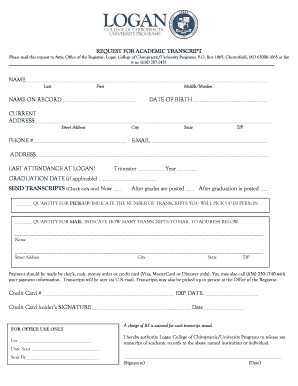
Chiropractic Screening Forms


What is the chiropractic spinal screening form?
The chiropractic spinal screening form is a document used by chiropractic professionals to assess a patient's spinal health and overall well-being. This form typically includes questions about the patient's medical history, current symptoms, and lifestyle factors that may affect spinal health. It serves as a preliminary evaluation tool, helping chiropractors determine the appropriate course of treatment or further diagnostic procedures. By gathering essential information upfront, the form facilitates a more personalized and effective approach to patient care.
How to use the chiropractic spinal screening form
Using the chiropractic spinal screening form involves several straightforward steps. First, the patient fills out the form, providing accurate and detailed responses to all questions. This information is crucial for the chiropractor to understand the patient's condition better. Once completed, the form is submitted to the chiropractic office, either electronically or in paper format. The chiropractor reviews the responses to identify any potential issues and develop a tailored treatment plan. Regular updates to the form may be necessary to track changes in the patient's condition over time.
Steps to complete the chiropractic spinal screening form
Completing the chiropractic spinal screening form involves a few key steps:
- Gather personal information: Include your name, contact details, and insurance information.
- Provide medical history: Detail any past injuries, surgeries, or chronic conditions that may affect your spine.
- Describe current symptoms: Note any pain, discomfort, or mobility issues you are experiencing.
- List lifestyle factors: Include information about your occupation, physical activity level, and any habits such as smoking or alcohol consumption.
- Review and submit: Double-check all information for accuracy before submitting the form to the chiropractic office.
Legal use of the chiropractic spinal screening form
The chiropractic spinal screening form must adhere to specific legal standards to ensure its validity. In the United States, electronic signatures are recognized as legally binding under the ESIGN Act and UETA, provided certain criteria are met. This means that when the form is completed and signed electronically, it holds the same legal weight as a traditional paper form. It is essential for chiropractic practices to maintain compliance with these regulations to protect both the patient and the provider. Additionally, privacy laws such as HIPAA require that patient information be securely handled and stored.
Key elements of the chiropractic spinal screening form
Several key elements are essential in the chiropractic spinal screening form to ensure comprehensive assessment:
- Patient demographics: Basic information about the patient, including name, age, and contact details.
- Medical history: A section dedicated to previous health issues, surgeries, and medications.
- Current symptoms: Questions focused on pain levels, locations, and any functional limitations.
- Lifestyle information: Insights into physical activity, work environment, and daily habits that may impact spinal health.
- Consent and signature: A section for the patient to acknowledge understanding of the form and provide consent for treatment.
Examples of using the chiropractic spinal screening form
The chiropractic spinal screening form can be utilized in various scenarios, including:
- Initial patient evaluations: Used during the first visit to gather essential information for diagnosis.
- Follow-up assessments: Helps track changes in a patient's condition over time and adjust treatment plans accordingly.
- Community health events: Employed during health fairs or screenings to identify individuals who may benefit from chiropractic care.
Quick guide on how to complete chiropractic screening forms
Prepare Chiropractic Screening Forms effortlessly on any device
Digital document management has become increasingly popular among businesses and individuals. It serves as an excellent eco-friendly substitute for conventional printed and signed documents, as you can access the correct form and securely store it online. airSlate SignNow gives you all the capabilities you need to create, modify, and electronically sign your documents swiftly without delays. Manage Chiropractic Screening Forms on any device with airSlate SignNow Android or iOS applications and streamline any document-related process today.
How to modify and electronically sign Chiropractic Screening Forms with ease
- Obtain Chiropractic Screening Forms and click on Get Form to begin.
- Utilize the tools we offer to fill out your form.
- Select important sections of the documents or obscure sensitive data with tools that airSlate SignNow provides specifically for that purpose.
- Generate your signature using the Sign tool, which takes mere seconds and carries the same legal validity as a conventional wet ink signature.
- Review the information and then click on the Done button to save your modifications.
- Choose how you want to share your form, via email, text message (SMS), or invitation link, or download it to your computer.
Say goodbye to lost or misplaced documents, tedious form searches, or mistakes that require reprinting new copies. airSlate SignNow meets all your document management needs with just a few clicks from a device of your choice. Edit and electronically sign Chiropractic Screening Forms and ensure outstanding communication at every stage of your form preparation process with airSlate SignNow.
Create this form in 5 minutes or less
Create this form in 5 minutes!
How to create an eSignature for the chiropractic screening forms
How to create an electronic signature for a PDF online
How to create an electronic signature for a PDF in Google Chrome
How to create an e-signature for signing PDFs in Gmail
How to create an e-signature right from your smartphone
How to create an e-signature for a PDF on iOS
How to create an e-signature for a PDF on Android
People also ask
-
What is a chiropractic spinal screening form?
A chiropractic spinal screening form is a vital document that helps practitioners assess the spinal health of their patients. This form collects essential information about a patient's medical history, symptoms, and concerns, aiding in accurate diagnoses and treatment plans. Utilizing an efficient eSigning solution like airSlate SignNow streamlines the completion and management of these forms.
-
How does the chiropractic spinal screening form facilitate patient intake?
The chiropractic spinal screening form enhances the patient intake process by collecting necessary information before the first appointment. With airSlate SignNow, patients can easily fill out and eSign this form online, ensuring a smoother, more organized experience upon arrival. This not only saves time but also improves communication between the chiropractor and the patient.
-
Is there a cost associated with using the chiropractic spinal screening form through airSlate SignNow?
Using the chiropractic spinal screening form through airSlate SignNow comes with various pricing plans tailored to different business needs. The platform is recognized for its cost-effective solutions, providing flexible options that can fit small clinics to larger practices. It’s best to review the pricing plans on their website to select the one that aligns with your requirements.
-
What features does airSlate SignNow offer for the chiropractic spinal screening form?
AirSlate SignNow offers a user-friendly interface, customizable templates, and robust eSigning capabilities for the chiropractic spinal screening form. These features ensure that practitioners can easily create, edit, and manage the forms while enabling patients to complete them conveniently. Additionally, it provides secure storage and easy access for both patients and practitioners.
-
Can the chiropractic spinal screening form be integrated with other software?
Yes, the chiropractic spinal screening form can seamlessly integrate with various practice management and electronic health record (EHR) systems. With airSlate SignNow, you can connect your forms to other applications, improving overall workflow and efficiency. This integration ensures that all patient information is centralized and accessible to healthcare providers.
-
What are the benefits of using an electronic chiropractic spinal screening form?
Using an electronic chiropractic spinal screening form offers numerous benefits, including time savings, increased accuracy, and enhanced patient experience. With airSlate SignNow, practices can reduce paperwork, minimize errors, and engage patients more effectively. This digital solution also allows for easier tracking and management of patient forms.
-
Is the chiropractic spinal screening form secure and compliant with regulations?
Absolutely, the chiropractic spinal screening form created with airSlate SignNow adheres to essential security protocols and compliance regulations. The platform uses encryption and secure storage methods to protect sensitive patient information. This ensures that all data handled through the form remains confidential and secure, which is crucial for healthcare providers.
Get more for Chiropractic Screening Forms
Find out other Chiropractic Screening Forms
- How Can I Electronic signature Oklahoma Doctors Document
- How Can I Electronic signature Alabama Finance & Tax Accounting Document
- How To Electronic signature Delaware Government Document
- Help Me With Electronic signature Indiana Education PDF
- How To Electronic signature Connecticut Government Document
- How To Electronic signature Georgia Government PDF
- Can I Electronic signature Iowa Education Form
- How To Electronic signature Idaho Government Presentation
- Help Me With Electronic signature Hawaii Finance & Tax Accounting Document
- How Can I Electronic signature Indiana Government PDF
- How Can I Electronic signature Illinois Finance & Tax Accounting PPT
- How To Electronic signature Maine Government Document
- How To Electronic signature Louisiana Education Presentation
- How Can I Electronic signature Massachusetts Government PDF
- How Do I Electronic signature Montana Government Document
- Help Me With Electronic signature Louisiana Finance & Tax Accounting Word
- How To Electronic signature Pennsylvania Government Document
- Can I Electronic signature Texas Government PPT
- How To Electronic signature Utah Government Document
- How To Electronic signature Washington Government PDF