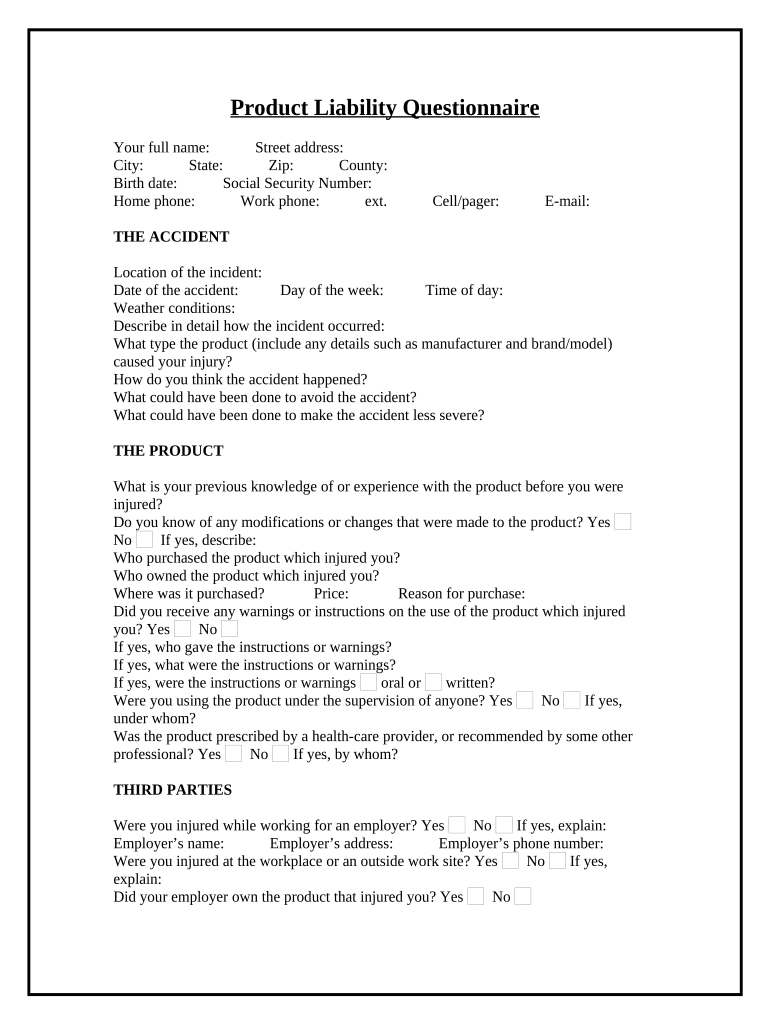
Questionnaire Form PDF


What is the Questionnaire Form PDF
The Questionnaire Form PDF is a structured document designed to collect specific information from individuals or entities regarding products liability. This form serves as a critical tool in legal contexts, helping to establish the necessary details that may influence liability claims. It typically includes sections for personal information, product details, and incident descriptions, ensuring that all relevant data is captured accurately.
How to Use the Questionnaire Form PDF
Using the Questionnaire Form PDF involves several straightforward steps. First, download the form from a trusted source. Next, fill in the required fields with accurate information, ensuring clarity and completeness. After completing the form, review it for any errors or omissions. Finally, save the document securely, as it may need to be submitted to legal representatives or insurance companies as part of a liability claim process.
Steps to Complete the Questionnaire Form PDF
Completing the Questionnaire Form PDF can be simplified by following these steps:
- Download the form and open it using a compatible PDF reader.
- Begin with your personal information, including name, address, and contact details.
- Provide detailed descriptions of the product involved, including model numbers and purchase dates.
- Document the incident by describing what occurred, including any injuries or damages.
- Review all entries for accuracy before saving the completed form.
Legal Use of the Questionnaire Form PDF
The legal use of the Questionnaire Form PDF is paramount in establishing claims related to products liability. This form can be utilized in various legal proceedings, including court cases and insurance claims. To ensure its legal validity, it is essential to complete the form accurately and to maintain compliance with relevant laws and regulations governing liability claims.
Key Elements of the Questionnaire Form PDF
Key elements of the Questionnaire Form PDF include:
- Personal Information: Details about the individual completing the form.
- Product Information: Specifics regarding the product in question, including brand and model.
- Incident Description: A narrative detailing the circumstances surrounding the liability claim.
- Witness Information: Names and contact details of any witnesses to the incident.
Examples of Using the Questionnaire Form PDF
Examples of using the Questionnaire Form PDF can vary widely. For instance, a consumer who experiences an injury due to a defective product may fill out this form to initiate a liability claim. Similarly, businesses may use the form to document incidents involving their products, helping to establish a record for potential legal challenges. Each instance highlights the form's role in gathering essential information for liability assessments.
Quick guide on how to complete questionnaire form pdf
Complete Questionnaire Form Pdf seamlessly on any device
Digital document management has become increasingly favored by businesses and individuals alike. It offers an ideal eco-friendly substitute for traditional printed and signed documents, enabling you to locate the right form and securely store it online. airSlate SignNow equips you with all the necessary tools to create, modify, and electronically sign your documents promptly and without delay. Manage Questionnaire Form Pdf on any platform using airSlate SignNow's Android or iOS applications and simplify any document-related operation today.
How to modify and eSign Questionnaire Form Pdf effortlessly
- Obtain Questionnaire Form Pdf and click Get Form to begin.
- Utilize the tools we provide to complete your form.
- Highlight pertinent sections of the documents or obscure sensitive information with tools specifically designed for that purpose by airSlate SignNow.
- Create your eSignature using the Sign tool, which takes mere seconds and holds the same legal validity as a traditional ink signature.
- Review the information and then click on the Done button to save your changes.
- Select your preferred delivery method for the form, whether by email, SMS, or invite link, or download it to your computer.
Eliminate the risk of missing or lost documents, tedious form searching, or errors that necessitate printing new copies. airSlate SignNow meets your document management needs in just a few clicks from any device you choose. Modify and eSign Questionnaire Form Pdf and guarantee outstanding communication at any stage of the form preparation process with airSlate SignNow.
Create this form in 5 minutes or less
Create this form in 5 minutes!
People also ask
-
What is a products liability sample?
A products liability sample is a template that helps businesses understand their legal responsibilities when their products cause harm. It serves as a reference for drafting legal documents and can be crucial for businesses looking to minimize liability risks.
-
How can airSlate SignNow assist with products liability samples?
airSlate SignNow provides an intuitive platform for businesses to create, send, and eSign products liability samples securely. The service allows users to customize templates, ensuring that all legal requirements are met efficiently.
-
What features does airSlate SignNow offer for managing products liability samples?
With airSlate SignNow, users can utilize features such as document templates, automatic reminders, and secure storage. These tools streamline the process of handling products liability samples, making it easier to track and manage critical documents.
-
Is there a cost associated with using airSlate SignNow for products liability samples?
Yes, airSlate SignNow offers various pricing plans to suit different business needs. Depending on the features you select, you can choose a plan that allows for efficient management of products liability samples at a cost-effective rate.
-
Can I integrate airSlate SignNow with other tools for handling products liability samples?
Absolutely! airSlate SignNow integrates seamlessly with many third-party applications, such as CRM systems and cloud storage services. This integration allows users to manage products liability samples alongside their existing workflows effortlessly.
-
What benefits does airSlate SignNow provide for handling products liability samples?
Using airSlate SignNow for products liability samples enhances efficiency, reduces the risks of errors, and ensures compliance with legal standards. The ability to track document status in real-time further streamlines operations.
-
Can I customize my products liability samples with airSlate SignNow?
Yes, airSlate SignNow allows for extensive customization of products liability samples. Users can modify fields, add logos, and tailor content to meet their specific legal requirements, ensuring that their documents are fully personalized.
Get more for Questionnaire Form Pdf
Find out other Questionnaire Form Pdf
- How Can I Electronic signature Hawaii Courts Purchase Order Template
- How To Electronic signature Indiana Courts Cease And Desist Letter
- How Can I Electronic signature New Jersey Sports Purchase Order Template
- How Can I Electronic signature Louisiana Courts LLC Operating Agreement
- How To Electronic signature Massachusetts Courts Stock Certificate
- Electronic signature Mississippi Courts Promissory Note Template Online
- Electronic signature Montana Courts Promissory Note Template Now
- Electronic signature Montana Courts Limited Power Of Attorney Safe
- Electronic signature Oklahoma Sports Contract Safe
- Electronic signature Oklahoma Sports RFP Fast
- How To Electronic signature New York Courts Stock Certificate
- Electronic signature South Carolina Sports Separation Agreement Easy
- Electronic signature Virginia Courts Business Plan Template Fast
- How To Electronic signature Utah Courts Operating Agreement
- Electronic signature West Virginia Courts Quitclaim Deed Computer
- Electronic signature West Virginia Courts Quitclaim Deed Free
- Electronic signature Virginia Courts Limited Power Of Attorney Computer
- Can I Sign Alabama Banking PPT
- Electronic signature Washington Sports POA Simple
- How To Electronic signature West Virginia Sports Arbitration Agreement