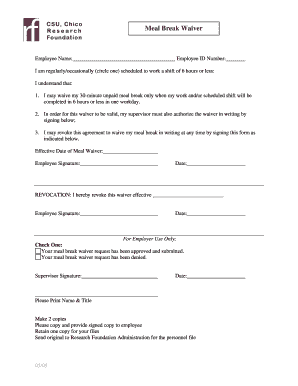
California Meal Break Waiver Form PDF


What is the California Meal Break Waiver Form PDF
The California Meal Break Waiver Form PDF is a legal document that allows employees to waive their right to a meal break under specific conditions. This form is particularly relevant in California, where labor laws mandate meal breaks for employees working more than five hours. By signing this waiver, employees acknowledge their understanding of their rights regarding meal breaks and agree to forgo them. This form is essential for employers to maintain compliance with California labor laws while ensuring that employees are aware of their rights.
Key elements of the California Meal Break Waiver Form PDF
Several critical elements must be included in the California Meal Break Waiver Form PDF to ensure its validity. These elements include:
- Employee Information: Full name, job title, and department of the employee waiving the meal break.
- Employer Information: Name and contact details of the employer or company.
- Waiver Statement: A clear statement indicating that the employee voluntarily waives their right to a meal break.
- Date of Agreement: The date when the waiver is signed by the employee.
- Signature: The employee's signature, confirming their agreement to the terms outlined in the waiver.
Steps to complete the California Meal Break Waiver Form PDF
Completing the California Meal Break Waiver Form PDF involves several straightforward steps:
- Download the Form: Obtain the California Meal Break Waiver Form PDF from a reliable source.
- Fill in Employee Information: Provide the necessary details about the employee, including their name and job title.
- Fill in Employer Information: Include the employer's name and contact information.
- Review the Waiver Statement: Ensure the waiver statement is clearly stated and understood by the employee.
- Sign the Form: The employee must sign and date the form to validate the waiver.
- Keep Copies: Both the employer and employee should retain copies of the signed waiver for their records.
Legal use of the California Meal Break Waiver Form PDF
The legal use of the California Meal Break Waiver Form PDF is governed by California labor laws. Employers must ensure that the waiver is voluntary and that employees fully understand their rights before signing. It is crucial that the waiver is not used to pressure employees into giving up their meal breaks against their will. Additionally, the form must be kept on file as part of the employee's records to demonstrate compliance with labor regulations.
State-specific rules for the California Meal Break Waiver Form PDF
California has specific rules regarding meal breaks that are important for both employers and employees to understand. Under California law, employees who work more than five hours are entitled to a thirty-minute meal break, which can be waived only if the work period does not exceed six hours. Employers must provide a meal break unless an employee voluntarily waives it using the California Meal Break Waiver Form. It is essential for employers to ensure that they are in compliance with these regulations to avoid potential penalties.
Examples of using the California Meal Break Waiver Form PDF
There are various scenarios in which the California Meal Break Waiver Form PDF may be used. For instance, an employee working a shift of six hours may choose to waive their meal break to leave work early or to complete a project. Another example is when an employee prefers to take shorter breaks throughout the day instead of a longer meal break. In both cases, the waiver form must be signed to ensure that the employee's decision is documented and legally recognized.
Quick guide on how to complete california meal break waiver form pdf 12073681
Accomplish California Meal Break Waiver Form Pdf effortlessly on any device
Digital document management has gained traction among organizations and individuals alike. It offers an ideal eco-friendly substitute for traditional printed and signed papers, as you can easily locate the correct template and securely keep it online. airSlate SignNow provides you with all the tools you need to create, edit, and electronically sign your documents swiftly without delays. Handle California Meal Break Waiver Form Pdf on any device using airSlate SignNow's Android or iOS applications and enhance any document-related workflow today.
How to edit and electronically sign California Meal Break Waiver Form Pdf with ease
- Locate California Meal Break Waiver Form Pdf and click on Get Form to begin.
- Make use of the tools we offer to fill out your form.
- Highlight important sections of the documents or conceal sensitive details with tools that airSlate SignNow provides specifically for that purpose.
- Create your electronic signature with the Sign feature, which only takes moments and carries the same legal significance as a traditional handwritten signature.
- Review the information and click on the Done button to save your modifications.
- Choose how you wish to send your form, whether by email, text message (SMS), or invitation link, or download it to your computer.
Eliminate concerns about lost or misplaced documents, tedious form searching, or errors that require new document copies. airSlate SignNow meets all your document management needs in just a few clicks from any device you choose. Edit and electronically sign California Meal Break Waiver Form Pdf and ensure outstanding communication at any stage of the form preparation process with airSlate SignNow.
Create this form in 5 minutes or less
Create this form in 5 minutes!
How to create an eSignature for the california meal break waiver form pdf 12073681
How to create an electronic signature for a PDF online
How to create an electronic signature for a PDF in Google Chrome
How to create an e-signature for signing PDFs in Gmail
How to create an e-signature right from your smartphone
How to create an e-signature for a PDF on iOS
How to create an e-signature for a PDF on Android
People also ask
-
What is the California meal break waiver form pdf?
The California meal break waiver form pdf is a legal document that allows employees in California to waive their right to a meal break under specific conditions. This form ensures that both employers and employees understand their rights regarding meal breaks, making it essential for compliance with state labor laws.
-
How can I obtain a California meal break waiver form pdf?
You can easily obtain a California meal break waiver form pdf by visiting the airSlate SignNow platform. Our solution provides downloadable templates that are customizable and ready for use, streamlining the process of ensuring compliance with California labor regulations.
-
Is there a cost associated with using the California meal break waiver form pdf on airSlate SignNow?
While the California meal break waiver form pdf itself is available for free, using airSlate SignNow's platform incurs a subscription fee. This investment grants access to a range of features, including eSigning and document management, providing excellent value for businesses needing to streamline documentation processes.
-
What features does airSlate SignNow offer for the California meal break waiver form pdf?
AirSlate SignNow offers various features for the California meal break waiver form pdf, including electronic signatures, document tracking, and real-time collaboration. These features enhance the efficiency of collecting necessary approvals while ensuring that all legal requirements are met.
-
How does the California meal break waiver form pdf benefit my business?
Utilizing the California meal break waiver form pdf can signNowly benefit your business by ensuring compliance with state labor laws and reducing legal risks. By formally documenting meal break waivers, companies can maintain better labor cost management while fostering transparent communication with employees.
-
Can the California meal break waiver form pdf be integrated into existing systems?
Yes, the California meal break waiver form pdf can be easily integrated into your existing systems using airSlate SignNow’s API. This functionality allows businesses to incorporate this essential document directly into their workflows, ensuring seamless document management and compliance.
-
How does airSlate SignNow ensure the security of the California meal break waiver form pdf?
AirSlate SignNow prioritizes security, utilizing industry-standard encryption protocols and secure cloud storage for the California meal break waiver form pdf. This ensures that sensitive information remains protected during all stages of the signing process, providing peace of mind to both employers and employees.
Get more for California Meal Break Waiver Form Pdf
- Va corporation 497428503 form
- Sample corporate records for a virginia professional corporation virginia form
- Virginia professional form
- Sample transmittal letter for articles of incorporation virginia form
- New resident guide virginia form
- Virginia cancellation form
- Satisfaction release or cancellation of deed of trust by individual virginia form
- Property deed trust 497428511 form
Find out other California Meal Break Waiver Form Pdf
- Electronic signature South Dakota Non-Profit Business Plan Template Now
- Electronic signature South Dakota Non-Profit Lease Agreement Template Online
- Electronic signature Legal Document Missouri Online
- Electronic signature Missouri Legal Claim Online
- Can I Electronic signature Texas Non-Profit Permission Slip
- Electronic signature Missouri Legal Rental Lease Agreement Simple
- Electronic signature Utah Non-Profit Cease And Desist Letter Fast
- Electronic signature Missouri Legal Lease Agreement Template Free
- Electronic signature Non-Profit PDF Vermont Online
- Electronic signature Non-Profit PDF Vermont Computer
- Electronic signature Missouri Legal Medical History Mobile
- Help Me With Electronic signature West Virginia Non-Profit Business Plan Template
- Electronic signature Nebraska Legal Living Will Simple
- Electronic signature Nevada Legal Contract Safe
- How Can I Electronic signature Nevada Legal Operating Agreement
- How Do I Electronic signature New Hampshire Legal LLC Operating Agreement
- How Can I Electronic signature New Mexico Legal Forbearance Agreement
- Electronic signature New Jersey Legal Residential Lease Agreement Fast
- How To Electronic signature New York Legal Lease Agreement
- How Can I Electronic signature New York Legal Stock Certificate