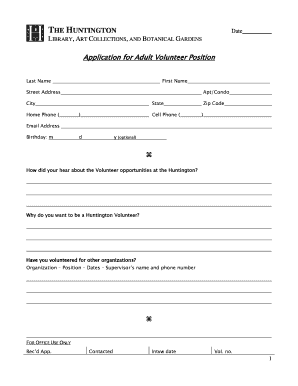
Online Volunteer Application Form


What is the Online Volunteer Application Form
The online volunteer application form is a digital document designed for individuals seeking to offer their time and skills to various organizations. This form typically collects essential information such as personal details, availability, and areas of interest. By utilizing an online format, applicants can conveniently fill out and submit their information from anywhere, streamlining the process for both volunteers and organizations. This digital approach ensures that the application is easily accessible and can be processed efficiently.
How to Use the Online Volunteer Application Form
Using the online volunteer application form is straightforward. First, access the form through the organization’s website or a designated platform. Fill in the required fields, which may include your name, contact information, and relevant experience. It is important to provide accurate information to facilitate the selection process. Once completed, review your entries for any errors before submitting the form electronically. This method ensures that your application is received promptly and securely.
Steps to Complete the Online Volunteer Application Form
Completing the online volunteer application form involves several key steps:
- Access the form through the organization’s website.
- Fill in personal information, including your name, address, and contact details.
- Indicate your availability and preferred volunteer roles.
- Provide any relevant experience or skills that may enhance your application.
- Review all information for accuracy before submission.
- Submit the application electronically.
Following these steps helps ensure a smooth application process and increases your chances of being selected for a volunteering opportunity.
Key Elements of the Online Volunteer Application Form
Key elements of the online volunteer application form typically include:
- Personal Information: Name, address, phone number, and email.
- Availability: Days and times you are available to volunteer.
- Interests: Areas of volunteering you are passionate about.
- Experience: Previous volunteer work or relevant skills.
- References: Contact information for individuals who can vouch for your character and skills.
These elements help organizations assess applicants effectively and match them with suitable volunteer opportunities.
Legal Use of the Online Volunteer Application Form
The legal use of the online volunteer application form hinges on compliance with eSignature regulations and data protection laws. For the form to be considered legally binding, it must adhere to standards set by frameworks such as the ESIGN Act and UETA. This means that the signatures collected electronically must be verifiable and secure. Organizations should ensure that they use a trusted platform that provides a digital certificate for signers, reinforcing the legitimacy of the application.
Eligibility Criteria
Eligibility criteria for completing the online volunteer application form can vary by organization but generally include:
- Age requirements, often requiring volunteers to be at least eighteen years old.
- A background check may be necessary for certain roles, especially those involving vulnerable populations.
- Specific skills or qualifications may be required depending on the volunteer position.
Understanding these criteria is essential for applicants to ensure they meet the necessary qualifications before submitting their application.
Quick guide on how to complete online volunteer application form
Effortlessly Prepare Online Volunteer Application Form on Any Device
Digital document management has become increasingly favored by enterprises and individuals alike. It offers an ideal environmentally-friendly substitute for conventional printed and signed documents, as you can easily find the necessary form and securely save it online. airSlate SignNow equips you with all the tools required to create, modify, and eSign your files promptly without delays. Manage Online Volunteer Application Form on any device using the airSlate SignNow Android or iOS applications and enhance any document-centered workflow today.
How to Edit and eSign Online Volunteer Application Form Effortlessly
- Find Online Volunteer Application Form and click on Get Form to begin.
- Utilize the resources we provide to fill out your form.
- Emphasize important parts of your documents or obscure confidential details using the tools available specifically for that purpose from airSlate SignNow.
- Generate your signature with the Sign tool, which requires mere seconds and holds the same legal validity as a conventional handwritten signature.
- Verify the information and click on the Done button to save your changes.
- Choose how you wish to share your form, via email, SMS, or a shareable link, or download it to your computer.
Say goodbye to lost or mislaid files, tedious form-hunting, or mistakes that necessitate printing new document copies. airSlate SignNow fulfills your document management needs in just a few clicks from any device of your choosing. Modify and eSign Online Volunteer Application Form and guarantee exceptional communication at any stage of the form preparation process with airSlate SignNow.
Create this form in 5 minutes or less
Create this form in 5 minutes!
How to create an eSignature for the online volunteer application form
How to create an electronic signature for a PDF online
How to create an electronic signature for a PDF in Google Chrome
How to create an e-signature for signing PDFs in Gmail
How to create an e-signature right from your smartphone
How to create an e-signature for a PDF on iOS
How to create an e-signature for a PDF on Android
People also ask
-
What are volunteer application forms and how do they work?
Volunteer application forms are documents used to collect essential information from individuals interested in volunteering. These forms streamline the onboarding process, allowing organizations to easily gather data on applicants, such as their skills, availability, and interests. airSlate SignNow provides a simple platform for creating, sending, and eSigning these forms electronically.
-
How can I create a volunteer application form using airSlate SignNow?
Creating a volunteer application form with airSlate SignNow is straightforward. You can use our customizable templates or design a form from scratch using our user-friendly editor. This allows you to include specific fields needed to gather relevant information about your volunteers efficiently.
-
What features does airSlate SignNow offer for volunteer application forms?
airSlate SignNow offers several features for volunteer application forms, including customizable templates, eSignature capabilities, and secure document storage. Our platform also allows for automated workflows, ensuring that your forms are processed quickly and efficiently. You can track the status of submissions in real-time as well.
-
Are there any integration options available with airSlate SignNow for volunteer application forms?
Yes, airSlate SignNow integrates seamlessly with various applications to enhance the management of volunteer application forms. You can connect with popular tools like Google Drive, Zapier, and CRM systems, simplifying the way you handle submissions and data. These integrations help you streamline your processes and maintain an organized workflow.
-
What is the pricing structure for using airSlate SignNow for volunteer application forms?
airSlate SignNow offers flexible pricing plans that cater to different organizational needs, making it an affordable choice for managing volunteer application forms. You can choose from various subscription levels ranging from basic to premium, allowing you to select features that align with your volunteer program requirements. Free trials are available to help you assess the platform before committing.
-
How does airSlate SignNow ensure the security of volunteer application forms?
Security is a top priority for airSlate SignNow when handling volunteer application forms. The platform utilizes industry-standard encryption protocols to protect sensitive information during transmission and storage. Additionally, you can set up advanced access controls to ensure that only authorized personnel can view or manage the submitted forms.
-
Can I track the status of submitted volunteer application forms?
Absolutely! airSlate SignNow provides real-time tracking for all submitted volunteer application forms, allowing you to monitor their progress effortlessly. You will receive notifications when forms are signed or if further action is required. This transparency helps streamline your recruitment process and ensures timely follow-ups.
Get more for Online Volunteer Application Form
- Report of trustees charge conference and annual forms
- 1111111111111111 ill ill ii form
- Trust transfer fromthis form includestrust trans
- Naba dfw anthony brown memorial scholarship form
- Mission trip registration form clover
- Belvedere teachers college fill online printable form
- Ind nlnlformulierenbijlage relatieverklaring partner eu burger
- Balance calibration logbook balance calibration logbook form
Find out other Online Volunteer Application Form
- eSignature Massachusetts Redemption Agreement Simple
- eSignature North Carolina Redemption Agreement Mobile
- eSignature Utah Equipment Rental Agreement Template Now
- Help Me With eSignature Texas Construction Contract Template
- eSignature Illinois Architectural Proposal Template Simple
- Can I eSignature Indiana Home Improvement Contract
- How Do I eSignature Maryland Home Improvement Contract
- eSignature Missouri Business Insurance Quotation Form Mobile
- eSignature Iowa Car Insurance Quotation Form Online
- eSignature Missouri Car Insurance Quotation Form Online
- eSignature New Jersey Car Insurance Quotation Form Now
- eSignature Hawaii Life-Insurance Quote Form Easy
- How To eSignature Delaware Certeficate of Insurance Request
- eSignature New York Fundraising Registration Form Simple
- How To Integrate Sign in Banking
- How To Use Sign in Banking
- Help Me With Use Sign in Banking
- Can I Use Sign in Banking
- How Do I Install Sign in Banking
- How To Add Sign in Banking