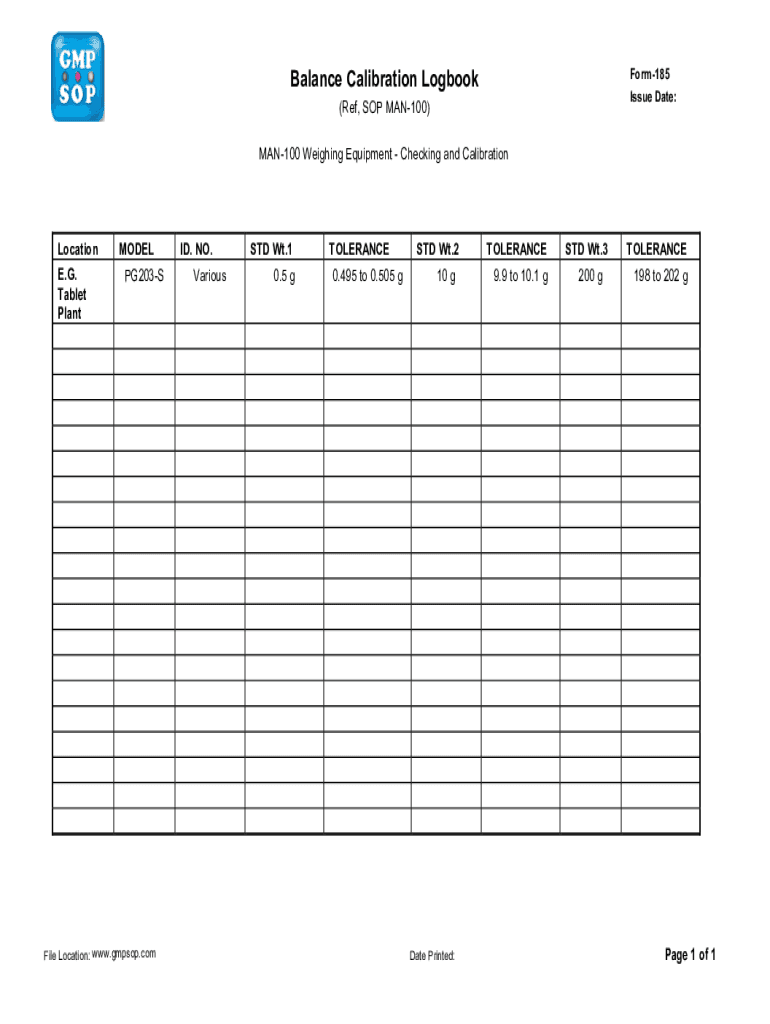
Balance Calibration Logbook Balance Calibration Logbook 2024-2026


Understanding the Scale Calibration Log
A scale calibration log is an essential document used to record the calibration process of weighing scales. This log ensures that scales are functioning accurately and consistently, which is crucial for businesses that rely on precise measurements. Maintaining a scale calibration log helps in compliance with industry regulations and standards, thereby safeguarding the integrity of measurements used in various applications, including food service, manufacturing, and laboratory settings.
Essential Components of a Scale Calibration Log
A well-structured scale calibration log should include key elements to ensure comprehensive documentation. These elements typically consist of:
- Date of Calibration: The specific date when the calibration was performed.
- Scale Identification: Unique identifiers for each scale, such as model number and serial number.
- Calibration Results: Detailed results of the calibration process, including any discrepancies found.
- Calibration Method: The method or procedure used for calibration, which may include specific weights or standards applied.
- Technician Information: Name and signature of the technician who performed the calibration.
- Next Calibration Due Date: The scheduled date for the next calibration, ensuring ongoing compliance.
Steps to Complete a Scale Calibration Log
Completing a scale calibration log involves a systematic approach to ensure accuracy and reliability. Follow these steps:
- Gather necessary tools and equipment, including calibration weights and a calibration certificate.
- Perform the calibration according to the established procedure, ensuring the scale is zeroed before testing.
- Record the measurements obtained during calibration, noting any deviations from expected values.
- Document the calibration method used, along with any adjustments made to the scale.
- Have the technician sign off on the log, confirming the calibration was completed accurately.
- Set a reminder for the next calibration date to maintain compliance with regulatory standards.
Legal Considerations for Scale Calibration Logs
In the United States, maintaining a scale calibration log is not only a best practice but may also be a legal requirement in certain industries. Regulatory bodies, such as the Food and Drug Administration (FDA) and the National Institute of Standards and Technology (NIST), mandate accurate measurements for safety and quality assurance. Businesses must ensure their calibration logs are up to date to avoid potential penalties and ensure compliance with applicable laws.
Using a Scale Calibration Log Template
A scale calibration log template can streamline the process of recording calibration data. Templates typically provide a structured format that includes all necessary fields, making it easier to maintain consistency and accuracy. Businesses can customize templates to fit their specific needs, ensuring that all relevant information is captured efficiently. Utilizing a digital template can further enhance accessibility and ease of use, allowing for quick updates and storage.
Examples of Scale Calibration Log Usage
Scale calibration logs are utilized across various industries. For instance:
- Food Industry: Restaurants and food manufacturers use calibration logs to ensure scales used for portioning and weighing ingredients are accurate.
- Laboratories: Scientific labs maintain calibration logs for analytical balances to ensure precise measurements in experiments.
- Manufacturing: Factories utilize calibration logs for scales that measure raw materials and finished products, ensuring quality control.
Quick guide on how to complete balance calibration logbook balance calibration logbook
Complete Balance Calibration Logbook Balance Calibration Logbook effortlessly on any gadget
Digital document management has become widely embraced by companies and individuals alike. It offers an ideal environmentally-friendly alternative to conventional printed and signed papers, allowing you to obtain the necessary format and safely archive it online. airSlate SignNow equips you with all the resources required to create, modify, and electronically sign your documents swiftly without interruptions. Manage Balance Calibration Logbook Balance Calibration Logbook on any gadget using airSlate SignNow Android or iOS applications and simplify any document-related task today.
How to modify and eSign Balance Calibration Logbook Balance Calibration Logbook with ease
- Find Balance Calibration Logbook Balance Calibration Logbook and click on Get Form to begin.
- Utilize the tools we provide to fill out your document.
- Emphasize pertinent sections of the documents or redact sensitive information with the tools that airSlate SignNow specifically offers for that purpose.
- Generate your signature using the Sign tool, which takes moments and carries the same legal validity as a conventional wet ink signature.
- Review the details and then hit the Done button to save your modifications.
- Select how you wish to send your form, via email, text message (SMS), or invitation link, or download it to your computer.
Eliminate issues with lost or mislaid documents, time-consuming form searches, or mistakes that require printing new copies. airSlate SignNow manages all your document handling requirements with just a few clicks from any device you prefer. Edit and eSign Balance Calibration Logbook Balance Calibration Logbook and ensure excellent communication throughout your form preparation journey with airSlate SignNow.
Create this form in 5 minutes or less
Create this form in 5 minutes!
How to create an eSignature for the balance calibration logbook balance calibration logbook
How to create an electronic signature for a PDF online
How to create an electronic signature for a PDF in Google Chrome
How to create an e-signature for signing PDFs in Gmail
How to create an e-signature right from your smartphone
How to create an e-signature for a PDF on iOS
How to create an e-signature for a PDF on Android
People also ask
-
What is a scale calibration log template?
A scale calibration log template is a structured document used to record the calibration process of scales. It helps ensure accuracy and compliance by documenting the calibration date, results, and any adjustments made. This template is essential for businesses that rely on precise measurements.
-
How can I create a scale calibration log template using airSlate SignNow?
Creating a scale calibration log template with airSlate SignNow is simple and efficient. You can customize existing templates or create one from scratch, adding fields for necessary data such as calibration dates and results. This allows for easy tracking and management of calibration records.
-
Is there a cost associated with using the scale calibration log template?
airSlate SignNow offers a cost-effective solution for creating and managing your scale calibration log template. Pricing varies based on the plan you choose, but it generally includes access to various templates and features that streamline document management. You can explore different pricing tiers to find the best fit for your business needs.
-
What are the benefits of using a scale calibration log template?
Using a scale calibration log template enhances accuracy and compliance in your measurement processes. It provides a clear record of calibration activities, which is crucial for audits and quality control. Additionally, it saves time and reduces errors compared to manual logging methods.
-
Can I integrate the scale calibration log template with other software?
Yes, airSlate SignNow allows for seamless integration with various software applications. This means you can easily connect your scale calibration log template with inventory management systems, ERP software, and more. Such integrations enhance workflow efficiency and data accuracy.
-
How does airSlate SignNow ensure the security of my scale calibration log template?
airSlate SignNow prioritizes the security of your documents, including the scale calibration log template. The platform employs advanced encryption and secure access controls to protect sensitive information. You can trust that your calibration records are safe and compliant with industry standards.
-
Can I customize the scale calibration log template to fit my business needs?
Absolutely! airSlate SignNow provides extensive customization options for your scale calibration log template. You can modify fields, add company branding, and tailor the layout to meet your specific requirements, ensuring that the template aligns perfectly with your operational processes.
Get more for Balance Calibration Logbook Balance Calibration Logbook
- Husband and wife as joint tenants with rights of survivorship hereinafter form
- Hereinafter referred to as grantor and an form
- Swa in acquisition 102208 information security risk
- Fillable online fws english entry form fws fax email
- Request for copy of board records wc 12pdf fpdf doc form
- Hereinafter referred to as grantor and a form
- Hereinafter referred to as grantor and a 490120093 form
- Two individuals as joint tenants with right of survivorship hereinafter form
Find out other Balance Calibration Logbook Balance Calibration Logbook
- How To Electronic signature Michigan Construction Cease And Desist Letter
- Electronic signature Wisconsin Business Operations LLC Operating Agreement Myself
- Electronic signature Colorado Doctors Emergency Contact Form Secure
- How Do I Electronic signature Georgia Doctors Purchase Order Template
- Electronic signature Doctors PDF Louisiana Now
- How To Electronic signature Massachusetts Doctors Quitclaim Deed
- Electronic signature Minnesota Doctors Last Will And Testament Later
- How To Electronic signature Michigan Doctors LLC Operating Agreement
- How Do I Electronic signature Oregon Construction Business Plan Template
- How Do I Electronic signature Oregon Construction Living Will
- How Can I Electronic signature Oregon Construction LLC Operating Agreement
- How To Electronic signature Oregon Construction Limited Power Of Attorney
- Electronic signature Montana Doctors Last Will And Testament Safe
- Electronic signature New York Doctors Permission Slip Free
- Electronic signature South Dakota Construction Quitclaim Deed Easy
- Electronic signature Texas Construction Claim Safe
- Electronic signature Texas Construction Promissory Note Template Online
- How To Electronic signature Oregon Doctors Stock Certificate
- How To Electronic signature Pennsylvania Doctors Quitclaim Deed
- Electronic signature Utah Construction LLC Operating Agreement Computer