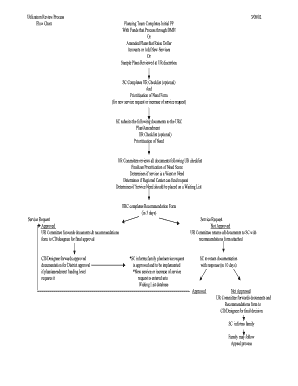
Utilization Review Process Flowchart Form


What is the utilization review process flowchart
The utilization review process flowchart is a visual representation of the steps involved in evaluating the necessity and efficiency of healthcare services. It outlines the sequence of actions taken by healthcare providers and insurers to ensure that patients receive appropriate care while managing costs. This flowchart typically includes key stages such as initial request, clinical review, decision-making, and communication of outcomes. Understanding this process is vital for healthcare professionals, as it helps streamline operations and improve patient care delivery.
Steps to complete the utilization review process flowchart
Completing the utilization review process flowchart involves several critical steps that ensure a thorough evaluation of healthcare services. The following steps provide a structured approach:
- Step one: Initiate the review by submitting a request for services, including relevant patient information and medical necessity documentation.
- Step two: Conduct a clinical review, where medical professionals assess the request against established criteria and guidelines.
- Step three: Make a decision based on the clinical review, determining whether the requested services are approved, denied, or require further information.
- Step four: Communicate the decision to the requesting party, ensuring that all stakeholders are informed of the outcome and any next steps.
Key elements of the utilization review process flowchart
Understanding the key elements of the utilization review process flowchart is essential for effective implementation. These elements typically include:
- Request submission: The initial step where healthcare providers submit requests for services.
- Clinical criteria: Guidelines used to evaluate the necessity of the requested services.
- Review process: The systematic evaluation of the request by qualified professionals.
- Decision-making: The outcome of the review, which could be an approval, denial, or request for additional information.
- Notification: The communication of the decision to relevant parties, ensuring transparency and clarity.
Legal use of the utilization review process flowchart
The legal use of the utilization review process flowchart is governed by various regulations and standards that ensure compliance with healthcare laws. It is crucial for healthcare organizations to adhere to these legal frameworks to avoid penalties and maintain the integrity of the review process. Compliance with laws such as the Health Insurance Portability and Accountability Act (HIPAA) ensures that patient information is handled securely and confidentially. Additionally, understanding state-specific regulations can help organizations navigate the complexities of utilization review effectively.
How to use the utilization review process flowchart
Using the utilization review process flowchart effectively involves understanding its components and applying them in practice. Here are some guidelines:
- Familiarize yourself: Review the flowchart to understand each step and its significance in the overall process.
- Integrate into practice: Incorporate the flowchart into your workflow, ensuring that all team members are aware of the process.
- Document decisions: Use the flowchart to record decisions made at each step, providing a clear audit trail.
- Review regularly: Periodically assess the flowchart for updates based on changes in regulations or clinical guidelines.
Examples of using the utilization review process flowchart
Examples of utilizing the utilization review process flowchart can illustrate its practical applications in healthcare settings. Common scenarios include:
- Pre-authorization requests: A healthcare provider submits a request for a surgical procedure, and the flowchart guides the review process.
- Case management: A case manager uses the flowchart to evaluate ongoing treatment plans for patients with chronic conditions.
- Quality assurance: The flowchart serves as a tool for auditing utilization review processes to ensure compliance with standards.
Quick guide on how to complete utilization review process flowchart
Complete Utilization Review Process Flowchart effortlessly on any device
Online document management has become increasingly favored by businesses and individuals. It offers an ideal environmentally friendly alternative to traditional printed and signed documents, allowing you to find the necessary form and securely keep it online. airSlate SignNow equips you with all the tools required to create, edit, and eSign your documents quickly without delays. Manage Utilization Review Process Flowchart on any device with airSlate SignNow's Android or iOS applications and streamline any document-centric task today.
The easiest way to modify and eSign Utilization Review Process Flowchart without effort
- Obtain Utilization Review Process Flowchart and click Get Form to initiate the process.
- Use the tools we provide to complete your form.
- Highlight pertinent sections of the documents or obscure sensitive information with tools that airSlate SignNow provides specifically for that purpose.
- Create your eSignature using the Sign tool, which takes seconds and carries the same legal significance as a conventional wet ink signature.
- Review all the details and click on the Done button to save your changes.
- Choose how you wish to send your form, via email, text message (SMS), invitation link, or download it to your computer.
Forget about lost or misfiled documents, tedious form searches, or errors that necessitate printing new document copies. airSlate SignNow addresses your document management needs in just a few clicks from any device of your choice. Modify and eSign Utilization Review Process Flowchart and guarantee exceptional communication at every stage of your form preparation process with airSlate SignNow.
Create this form in 5 minutes or less
Create this form in 5 minutes!
How to create an eSignature for the utilization review process flowchart
How to create an electronic signature for a PDF online
How to create an electronic signature for a PDF in Google Chrome
How to create an e-signature for signing PDFs in Gmail
How to create an e-signature right from your smartphone
How to create an e-signature for a PDF on iOS
How to create an e-signature for a PDF on Android
People also ask
-
What is a utilization review process flowchart?
A utilization review process flowchart is a visual representation of the steps taken during the utilization review process. It helps organizations in managing and reviewing medical services to ensure they are necessary and appropriate. By utilizing a flowchart, businesses can streamline their workflow and improve efficiency.
-
How does airSlate SignNow facilitate the utilization review process flowchart?
airSlate SignNow simplifies the creation and management of utilization review process flowcharts by providing an intuitive platform for document sharing and eSigning. This allows healthcare providers to easily collaborate and review documents in real-time, ensuring that all necessary approvals are captured efficiently. The user-friendly interface minimizes training time and speeds up the overall process.
-
What are the benefits of using airSlate SignNow for my utilization review process flowchart?
Using airSlate SignNow enhances your utilization review process flowchart by ensuring quicker document processing and improved accuracy. It allows users to automate workflows, reduce paperwork, and maintain compliance with regulations. The software also provides security features to protect sensitive information.
-
Can airSlate SignNow integrate with other systems for utilization review?
Yes, airSlate SignNow offers integration capabilities with various healthcare systems and electronic health records (EHR) software. This ensures that your utilization review process flowchart can connect seamlessly with existing tools, enhancing productivity and reducing the risk of data silos. Integrating these systems helps maintain a cohesive workflow.
-
Is there a cost involved in using airSlate SignNow for utilization review process flowcharts?
airSlate SignNow offers a variety of pricing plans, catering to different business needs and budgets. These plans provide access to features necessary for creating and managing utilization review process flowcharts effectively. Potential customers can explore pricing options to find a solution that fits their requirements.
-
How can I ensure compliance in my utilization review process flowchart using airSlate SignNow?
airSlate SignNow helps maintain compliance by incorporating legally binding eSignatures and secure document storage in your utilization review process flowchart. The software is designed to meet industry regulations, ensuring that all documentation is compliant with necessary standards. Regular updates keep your processes aligned with changing laws.
-
Is training available for using airSlate SignNow with utilization review process flowcharts?
Yes, airSlate SignNow provides comprehensive training resources to help users efficiently utilize the platform for their utilization review process flowchart. This includes tutorials, guides, and customer support to ensure that users can maximize the features available to them. Training sessions are tailored to fit different levels of expertise.
Get more for Utilization Review Process Flowchart
- Fincen form 105 cmir0529 ffiec
- Chapter 03 equal employment opportunity name clas s form
- Tennessee department of labor and workforce return to tn form
- Co ownership real estate agreement template form
- Co packer agreement template form
- Co ownership for property agreement template form
- Co parenting agreement template form
- Co parent agreement template form
Find out other Utilization Review Process Flowchart
- How Do I eSignature Maryland Articles of Incorporation Template
- How Do I eSignature Nevada Articles of Incorporation Template
- How Do I eSignature New Mexico Articles of Incorporation Template
- How To Electronic signature Georgia Home lease agreement
- Can I Electronic signature South Carolina Home lease agreement
- Can I Electronic signature Wisconsin Home lease agreement
- How To Electronic signature Rhode Island Generic lease agreement
- How Can I eSignature Florida Car Lease Agreement Template
- How To eSignature Indiana Car Lease Agreement Template
- How Can I eSignature Wisconsin Car Lease Agreement Template
- Electronic signature Tennessee House rent agreement format Myself
- How To Electronic signature Florida House rental agreement
- eSignature Connecticut Retainer Agreement Template Myself
- How To Electronic signature Alaska House rental lease agreement
- eSignature Illinois Retainer Agreement Template Free
- How Do I Electronic signature Idaho Land lease agreement
- Electronic signature Illinois Land lease agreement Fast
- eSignature Minnesota Retainer Agreement Template Fast
- Electronic signature Louisiana Land lease agreement Fast
- How Do I eSignature Arizona Attorney Approval