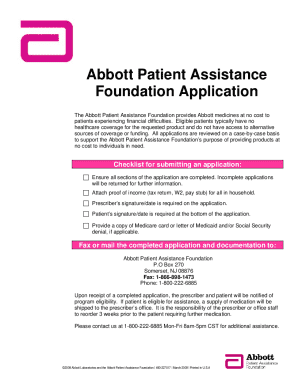
Abbott Patient Assistance Form


What is the Abbott Patient Assistance Form
The Abbott Patient Assistance Form is a document designed to help individuals access financial assistance for Abbott’s medical products, including the Style Libre continuous glucose monitoring system. This form is essential for patients who may face difficulties affording their necessary diabetes management tools. By completing this form, eligible patients can receive support that may include free or reduced-cost products, ensuring they have access to the healthcare they need.
How to use the Abbott Patient Assistance Form
Using the Abbott Patient Assistance Form involves several straightforward steps. First, patients should gather necessary personal and financial information, including income details and insurance status. Next, the form should be filled out accurately, ensuring all required fields are completed. Once the form is filled, it can be submitted either online or via mail, depending on the specific instructions provided by Abbott. It is crucial to review the form for accuracy before submission to avoid delays in processing.
Eligibility Criteria
To qualify for assistance through the Abbott Patient Assistance Program, applicants must meet specific eligibility criteria. Generally, this includes being a resident of the United States, demonstrating financial need, and having a valid prescription for the Style Libre system. Additionally, applicants should not have insurance coverage that fully pays for the product. Each application is reviewed on a case-by-case basis, ensuring that support is directed to those who need it most.
Steps to complete the Abbott Patient Assistance Form
Completing the Abbott Patient Assistance Form involves a series of important steps:
- Gather necessary documents, including proof of income and prescription details.
- Carefully fill out the form, ensuring all personal information is accurate.
- Sign and date the form to confirm the information provided is true.
- Submit the form through the preferred method, either online or by mail.
- Keep a copy of the completed form for personal records.
Legal use of the Abbott Patient Assistance Form
The Abbott Patient Assistance Form is legally binding when completed and submitted according to the guidelines set forth by Abbott. To ensure its validity, the form must be signed by the applicant, and all information provided should be truthful and accurate. Utilizing a reliable digital platform for submission can enhance the security and legality of the process, as it complies with eSignature laws and ensures that the document is protected throughout its lifecycle.
Form Submission Methods (Online / Mail / In-Person)
Patients have multiple options for submitting the Abbott Patient Assistance Form. The most common methods include:
- Online Submission: Patients can fill out and submit the form directly through Abbott’s secure online portal.
- Mail Submission: Completed forms can be printed and mailed to the designated Abbott address.
- In-Person Submission: In some cases, forms may also be submitted in person at designated Abbott locations or healthcare facilities.
Quick guide on how to complete abbott patient assistance form
Easily Prepare Abbott Patient Assistance Form on Any Device
Digital document management has gained traction among businesses and individuals. It offers a great environmentally friendly alternative to traditional printed and signed papers, as it allows you to obtain the right format and securely store it online. airSlate SignNow provides all the tools you need to create, modify, and electronically sign your documents swiftly without any holdups. Manage Abbott Patient Assistance Form on any device using airSlate SignNow's Android or iOS applications and simplify any document-related task today.
How to Alter and Electronically Sign Abbott Patient Assistance Form with Ease
- Obtain Abbott Patient Assistance Form and then click Get Form to begin.
- Utilize the tools we offer to fill out your form.
- Emphasize important sections of the documents or redact sensitive information using tools specifically provided by airSlate SignNow for that purpose.
- Create your electronic signature with the Sign tool, which takes only moments and holds the same legal validity as a traditional handwritten signature.
- Verify the details and then click on the Done button to save your changes.
- Select your preferred method to send your form, by email, SMS, or invitation link, or download it to your computer.
Say goodbye to lost or misplaced documents, tedious form searches, or mistakes that necessitate printing new copies. airSlate SignNow takes care of all your document management needs in just a few clicks from any device you choose. Edit and electronically sign Abbott Patient Assistance Form and ensure excellent communication at every stage of the form preparation process with airSlate SignNow.
Create this form in 5 minutes or less
Create this form in 5 minutes!
How to create an eSignature for the abbott patient assistance form
How to create an electronic signature for a PDF online
How to create an electronic signature for a PDF in Google Chrome
How to create an e-signature for signing PDFs in Gmail
How to create an e-signature right from your smartphone
How to create an e-signature for a PDF on iOS
How to create an e-signature for a PDF on Android
People also ask
-
What is the Abbott patient assistance program for Style Libre?
The Abbott patient assistance program for Style Libre is designed to help eligible patients access continuous glucose monitoring systems. This program provides financial aid, ensuring that individuals who may not be able to afford the device can still benefit from it. By applying, patients can receive crucial assistance to improve their diabetes management.
-
Who qualifies for the Abbott patient assistance program for Style Libre?
To qualify for the Abbott patient assistance program for Style Libre, candidates must meet specific income guidelines and demonstrate financial need. Additionally, patients must have a prescription from a healthcare provider for the Style Libre device. Eligibility criteria may vary, so it's important to check with Abbott directly for the most accurate information.
-
How do I apply for the Abbott patient assistance program for Style Libre?
Applying for the Abbott patient assistance program for Style Libre is straightforward. Patients can submit an application form online or through their healthcare provider. Necessary documentation, including income verification and a prescription, should accompany the application to facilitate the process.
-
What benefits does the Abbott patient assistance program for Style Libre offer?
The Abbott patient assistance program for Style Libre offers several key benefits, including reduced cost for the Style Libre device and support in managing diabetes. Eligible patients can receive the device at little to no expense, improving access to this life-changing technology. Ongoing support may also be available through Abbott's resources.
-
Is there a cost associated with the Abbott patient assistance program for Style Libre?
There is generally no cost associated with the Abbott patient assistance program for Style Libre if you qualify. The program aims to reduce financial barriers for eligible patients, allowing them to receive the device at no cost. However, it's essential to read the terms of the program carefully to understand any potential fees.
-
Can I integrate the Abbott patient assistance program for Style Libre with my insurance?
Yes, the Abbott patient assistance program for Style Libre can work alongside your insurance coverage in several cases. Depending on your plan, you may be able to receive additional benefits or supplements from your insurance. It's advisable to contact your insurance provider to learn more about how it can integrate with the Abbott program.
-
What features distinguish the Style Libre system supported by the Abbott patient assistance program?
The Style Libre system, supported by the Abbott patient assistance program, features real-time glucose monitoring, eliminating the need for fingerstick tests. This system allows users to track their glucose levels easily and access data through a mobile app. Its convenience and accuracy make it a popular choice among diabetes patients.
Get more for Abbott Patient Assistance Form
- Legal last will and testament form for a single person with minor children ohio
- Legal last will and testament form for single person with adult and minor children ohio
- Legal last will and testament form for single person with adult children ohio
- Legal last will and testament for married person with minor children from prior marriage ohio form
- Legal last will and testament form for married person with adult children from prior marriage ohio
- Legal last will and testament form for divorced person not remarried with adult children ohio
- Legal last will and testament form for divorced person not remarried with no children ohio
- Legal last will and testament form for divorced person not remarried with minor children ohio
Find out other Abbott Patient Assistance Form
- How Do I Sign Rhode Island Real Estate Form
- Can I Sign Vermont Real Estate Document
- How To Sign Wyoming Orthodontists Document
- Help Me With Sign Alabama Courts Form
- Help Me With Sign Virginia Police PPT
- How To Sign Colorado Courts Document
- Can I eSign Alabama Banking PPT
- How Can I eSign California Banking PDF
- How To eSign Hawaii Banking PDF
- How Can I eSign Hawaii Banking Document
- How Do I eSign Hawaii Banking Document
- How Do I eSign Hawaii Banking Document
- Help Me With eSign Hawaii Banking Document
- How To eSign Hawaii Banking Document
- Can I eSign Hawaii Banking Presentation
- Can I Sign Iowa Courts Form
- Help Me With eSign Montana Banking Form
- Can I Sign Kentucky Courts Document
- How To eSign New York Banking Word
- Can I eSign South Dakota Banking PPT