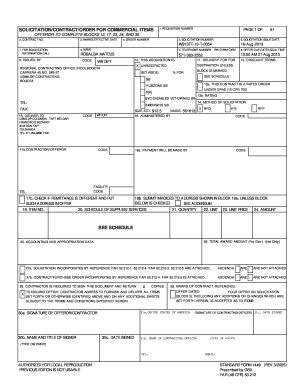
Ds 160 Blank Form Download Word Format


What is the DS-160 Blank Form Download Word Format
The DS-160 form, also known as the Online Nonimmigrant Visa Application, is a crucial document for individuals seeking to apply for a nonimmigrant visa to the United States. The blank form download in Word format provides users with a convenient way to fill out the application offline before submitting it electronically. This format allows applicants to review their answers thoroughly and ensure accuracy, which is essential for a successful visa application process.
How to Use the DS-160 Blank Form Download Word Format
To utilize the DS-160 blank form download in Word format, begin by downloading the document from a reliable source. Open the file using a word processing application that supports .doc or .docx formats. Fill in the required fields with accurate information, ensuring that all details match your supporting documents. Once completed, save the document and transfer the information to the online DS-160 application system, as the final submission must be done electronically.
Steps to Complete the DS-160 Blank Form Download Word Format
Completing the DS-160 blank form involves several key steps:
- Download the DS-160 blank form in Word format.
- Open the document in a compatible word processor.
- Carefully fill in all required fields, including personal information, travel plans, and background information.
- Review the completed form for accuracy and completeness.
- Transfer the information to the online DS-160 application system.
- Submit the application electronically and save the confirmation page.
Legal Use of the DS-160 Blank Form Download Word Format
The DS-160 form is a legally binding document required for visa applications. While the blank form download in Word format is useful for preparation, it is important to remember that the final submission must be completed online. The use of this format does not alter the legal requirements of the application process. All information provided must be truthful and accurate to comply with U.S. immigration laws.
Required Documents for the DS-160 Form
When filling out the DS-160 form, several supporting documents are necessary to ensure a complete application. These typically include:
- A valid passport with at least six months of validity beyond your intended stay.
- Travel itinerary, if applicable.
- Details of your previous U.S. visa applications, if any.
- Information about your employment and education history.
- Any additional documentation requested by the specific U.S. consulate or embassy.
Form Submission Methods
The DS-160 form must be submitted electronically through the Consular Electronic Application Center. After completing the form online, applicants will receive a confirmation page, which is essential for scheduling a visa interview. It is important to note that paper submissions are not accepted for the DS-160 form, and all information must be entered directly into the online system.
Quick guide on how to complete ds 160 blank form download word format 30637024
Easily Prepare Ds 160 Blank Form Download Word Format on Any Device
Online document management has gained signNow traction among businesses and individuals. It serves as an excellent eco-friendly alternative to traditional printed and signed documents, allowing you to locate the appropriate form and securely store it online. airSlate SignNow provides you with all the tools necessary to create, modify, and eSign your documents swiftly without any delays. Manage Ds 160 Blank Form Download Word Format on any device using the airSlate SignNow apps for Android or iOS, and streamline any document-related process today.
The Simplest Way to Edit and eSign Ds 160 Blank Form Download Word Format effortlessly
- Locate Ds 160 Blank Form Download Word Format and click on Get Form to begin.
- Utilize the tools we offer to complete your form.
- Emphasize pertinent sections of your documents or redact sensitive information with tools that airSlate SignNow specifically provides for that purpose.
- Create your eSignature using the Sign tool, which takes just seconds and holds the same legal validity as a conventional wet ink signature.
- Review the information and click on the Done button to finalize your changes.
- Select how you wish to send your form—via email, SMS, invitation link, or download it to your computer.
Say goodbye to lost or misplaced documents, tedious form searches, or mistakes that necessitate printing new copies. airSlate SignNow addresses all your document management needs in just a few clicks from any device you prefer. Edit and eSign Ds 160 Blank Form Download Word Format to ensure excellent communication throughout the form preparation process with airSlate SignNow.
Create this form in 5 minutes or less
Create this form in 5 minutes!
How to create an eSignature for the ds 160 blank form download word format 30637024
How to create an electronic signature for a PDF online
How to create an electronic signature for a PDF in Google Chrome
How to create an e-signature for signing PDFs in Gmail
How to create an e-signature right from your smartphone
How to create an e-signature for a PDF on iOS
How to create an e-signature for a PDF on Android
People also ask
-
What is the ds 160 form pdf used for?
The DS 160 form PDF is used for applying for a U.S. visa, serving as a crucial document for travelers. It contains essential personal information and travel plans, required for U.S. consular processing. Completing this document accurately is vital for a successful visa application.
-
How can airSlate SignNow help with the ds 160 form pdf?
airSlate SignNow simplifies the process of filling out and signing the DS 160 form PDF. Our platform allows users to easily upload, complete, and electronically sign the form. This streamlines the application process and ensures that your documents are securely managed.
-
Is there a cost associated with using airSlate SignNow for the ds 160 form pdf?
Yes, while airSlate SignNow offers various pricing plans, our platform is designed to be cost-effective for businesses. You can choose a plan that best fits your needs for handling documents, including the ds 160 form PDF. Check our pricing page for detailed information.
-
Can the ds 160 form pdf be completed on mobile devices using airSlate SignNow?
Absolutely! airSlate SignNow’s mobile-friendly interface allows you to fill out the DS 160 form PDF directly from your smartphone or tablet. This convenience ensures you can complete your visa application on the go without missing important details.
-
Are there any integrations available to assist with the ds 160 form pdf?
Yes, airSlate SignNow integrates seamlessly with numerous applications and cloud storage solutions to enhance the management of your DS 160 form PDF. This means you can easily access and share files from platforms you already use, streamlining your workflow.
-
What features does airSlate SignNow offer for managing the ds 160 form pdf?
airSlate SignNow offers a range of features for efficiently managing your DS 160 form PDF, including e-signatures, templates, and automatic reminders. These tools help ensure that your submissions are timely and professionally handled, boosting your chances for visa approval.
-
Can I store my completed ds 160 form pdf within airSlate SignNow?
Yes, once you complete your DS 160 form PDF, you can securely store it within airSlate SignNow. The platform provides safe document storage, making it easy to access your form whenever needed and ensuring that your important documents are organized.
Get more for Ds 160 Blank Form Download Word Format
- Vat1c form
- About form 5754 statement by persons receiving irs
- Cremation permit request form county of bexar texas gov bexar
- Home health aide skills checklist 425288519 form
- Harris county adult aquatics program physicians release form hcp1
- Financial assistance application instructions ple form
- State of texas certificate of adoption this is a permanentvital applications amp forms texas department of statestate of texas
- Employee release form for use with fmla dallas county
Find out other Ds 160 Blank Form Download Word Format
- Help Me With eSignature Michigan High Tech Emergency Contact Form
- eSignature Louisiana Insurance Rental Application Later
- eSignature Maryland Insurance Contract Safe
- eSignature Massachusetts Insurance Lease Termination Letter Free
- eSignature Nebraska High Tech Rental Application Now
- How Do I eSignature Mississippi Insurance Separation Agreement
- Help Me With eSignature Missouri Insurance Profit And Loss Statement
- eSignature New Hampshire High Tech Lease Agreement Template Mobile
- eSignature Montana Insurance Lease Agreement Template Online
- eSignature New Hampshire High Tech Lease Agreement Template Free
- How To eSignature Montana Insurance Emergency Contact Form
- eSignature New Jersey High Tech Executive Summary Template Free
- eSignature Oklahoma Insurance Warranty Deed Safe
- eSignature Pennsylvania High Tech Bill Of Lading Safe
- eSignature Washington Insurance Work Order Fast
- eSignature Utah High Tech Warranty Deed Free
- How Do I eSignature Utah High Tech Warranty Deed
- eSignature Arkansas Legal Affidavit Of Heirship Fast
- Help Me With eSignature Colorado Legal Cease And Desist Letter
- How To eSignature Connecticut Legal LLC Operating Agreement