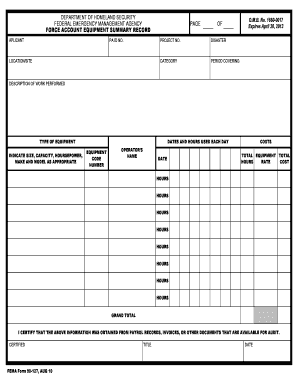
Force Account Equipment Summary Record Form


What is the Force Account Equipment Summary Record
The Force Account Equipment Summary Record is a crucial document used by organizations to report equipment costs incurred during federally funded disaster response and recovery efforts. This record is essential for tracking the use of equipment and ensuring that all expenditures are documented accurately. It serves as a formal declaration of the equipment utilized, the hours worked, and the associated costs, which are necessary for reimbursement from FEMA. The form is designed to maintain transparency and accountability in the use of federal funds.
How to use the Force Account Equipment Summary Record
Using the Force Account Equipment Summary Record involves several key steps to ensure that all necessary information is captured accurately. Organizations must first gather details about the equipment used, including the type, hours of operation, and costs associated with its use. Once this information is compiled, it should be entered into the form, ensuring that all fields are filled out completely. It is important to review the completed form for accuracy before submission, as any discrepancies could delay reimbursement or result in penalties.
Key elements of the Force Account Equipment Summary Record
The Force Account Equipment Summary Record includes several key elements that must be accurately reported. These elements typically consist of:
- Equipment Description: A detailed description of each piece of equipment used.
- Hours of Operation: The total hours each piece of equipment was in use.
- Cost per Hour: The cost associated with operating each piece of equipment.
- Total Cost: The total cost calculated based on hours of operation and cost per hour.
- Supporting Documentation: Any necessary invoices or receipts that substantiate the reported costs.
Steps to complete the Force Account Equipment Summary Record
Completing the Force Account Equipment Summary Record involves a systematic approach to ensure accuracy and compliance. The steps include:
- Gather all relevant information regarding the equipment used during the disaster response.
- Fill in the equipment description, hours of operation, and associated costs on the form.
- Attach any supporting documentation, such as receipts or invoices, to validate the reported costs.
- Review the completed form for accuracy and completeness.
- Submit the form to the appropriate FEMA office or designated authority.
Legal use of the Force Account Equipment Summary Record
The Force Account Equipment Summary Record must be filled out in compliance with federal regulations to ensure its legal validity. This includes adhering to guidelines set forth by FEMA regarding the documentation of equipment costs. Proper use of the form not only facilitates reimbursement but also protects organizations from potential audits or penalties. It is essential to maintain accurate records and ensure that all claims are substantiated by appropriate documentation to uphold the legal integrity of the submission.
Form Submission Methods
The Force Account Equipment Summary Record can be submitted through various methods to accommodate different organizational preferences. Common submission methods include:
- Online Submission: Many organizations opt to submit the form electronically through FEMA's online portal, ensuring a quicker processing time.
- Mail: The form can be printed and mailed to the designated FEMA office, though this method may result in longer processing times.
- In-Person Submission: Organizations may also choose to deliver the form in person at local FEMA offices for immediate confirmation of receipt.
Quick guide on how to complete force account equipment summary record
Effortlessly prepare Force Account Equipment Summary Record on any device
Digital document management has become increasingly popular among businesses and individuals. It offers a perfect eco-friendly alternative to traditional printed and signed documents, allowing you to access the correct form and securely store it online. airSlate SignNow provides you with all the necessary tools to create, modify, and electronically sign your documents quickly and without delays. Manage Force Account Equipment Summary Record on any device using airSlate SignNow's Android or iOS applications and simplify any document-related task today.
How to modify and electronically sign Force Account Equipment Summary Record with ease
- Find Force Account Equipment Summary Record and click Get Form to begin.
- Use the tools we provide to complete your document.
- Emphasize important sections of the documents or obscure sensitive information with tools that airSlate SignNow specifically provides for that purpose.
- Craft your electronic signature using the Sign feature, which takes just seconds and holds the same legal authority as a conventional handwritten signature.
- Review the information carefully and then click the Done button to save your changes.
- Choose how you would like to send your form, via email, text message (SMS), invite link, or download it to your computer.
Say goodbye to lost or misplaced documents, tedious form searches, or errors that necessitate printing new document copies. airSlate SignNow meets your document management needs with just a few clicks from any device you prefer. Modify and electronically sign Force Account Equipment Summary Record to ensure effective communication at every stage of your form completion process with airSlate SignNow.
Create this form in 5 minutes or less
Create this form in 5 minutes!
How to create an eSignature for the force account equipment summary record
How to create an electronic signature for a PDF online
How to create an electronic signature for a PDF in Google Chrome
How to create an e-signature for signing PDFs in Gmail
How to create an e-signature right from your smartphone
How to create an e-signature for a PDF on iOS
How to create an e-signature for a PDF on Android
People also ask
-
What is the fema force account equipment form?
The FEMA force account equipment form is a document used to report costs for equipment used in disaster response and recovery efforts. It helps organizations accurately track and reimburse expenses incurred during these efforts, ensuring compliance with FEMA regulations.
-
How can I access the fema force account equipment form using airSlate SignNow?
You can easily access the FEMA force account equipment form through airSlate SignNow by utilizing our user-friendly document management tools. Simply upload the form, add necessary fields, and send it for eSignature to streamline the process.
-
What are the benefits of using airSlate SignNow for the fema force account equipment form?
Using airSlate SignNow for the FEMA force account equipment form provides numerous benefits, including enhanced efficiency, secure eSigning, and easy tracking of document status. This ensures that your forms get processed quickly and accurately.
-
Is there a cost associated with using airSlate SignNow for the fema force account equipment form?
AirSlate SignNow offers flexible pricing plans that cater to various organizational needs. Even though there may be costs involved, the savings on paper, time, and efficiency gained from using the FEMA force account equipment form can signNowly outweigh your investment.
-
Can I integrate airSlate SignNow with other tools for the fema force account equipment form?
Yes, airSlate SignNow allows seamless integration with numerous platforms such as Google Drive, Dropbox, and Microsoft Office. This means you can easily manage the FEMA force account equipment form within your existing workflow for maximum efficiency.
-
What features does airSlate SignNow offer for managing the fema force account equipment form?
AirSlate SignNow offers features such as customizable templates, automated workflows, and secure electronic signatures for the FEMA force account equipment form. These tools help ensure your documentation process is efficient and compliant with FEMA standards.
-
Can I track the status of my fema force account equipment form in airSlate SignNow?
Absolutely! AirSlate SignNow provides real-time tracking for your FEMA force account equipment form. You can easily view who has signed, who needs to sign, and overall progress, keeping you informed throughout the process.
Get more for Force Account Equipment Summary Record
- Oklahoma contractors release and waiver of lien form
- Oklahoma state lien law summary levyvon beck form
- Quitclaim deed from individual to corporation oklahoma form
- Warranty deed from individual to corporation oklahoma form
- Summary administration oklahoma form
- Oklahoma personal representative form
- Sec 514011 mn statutes form
- 19 printable acknowledgement of receipt of payment forms
Find out other Force Account Equipment Summary Record
- Sign New Jersey Rental Invoice Template Online
- Sign Wisconsin Rental Invoice Template Online
- Can I Sign Massachusetts Commercial Lease Agreement Template
- Sign Nebraska Facility Rental Agreement Online
- Sign Arizona Sublease Agreement Template Fast
- How To Sign Florida Sublease Agreement Template
- Sign Wyoming Roommate Contract Safe
- Sign Arizona Roommate Rental Agreement Template Later
- How Do I Sign New York Sublease Agreement Template
- How To Sign Florida Roommate Rental Agreement Template
- Can I Sign Tennessee Sublease Agreement Template
- Sign Texas Sublease Agreement Template Secure
- How Do I Sign Texas Sublease Agreement Template
- Sign Iowa Roommate Rental Agreement Template Now
- How Do I Sign Louisiana Roommate Rental Agreement Template
- Sign Maine Lodger Agreement Template Computer
- Can I Sign New Jersey Lodger Agreement Template
- Sign New York Lodger Agreement Template Later
- Sign Ohio Lodger Agreement Template Online
- Sign South Carolina Lodger Agreement Template Easy