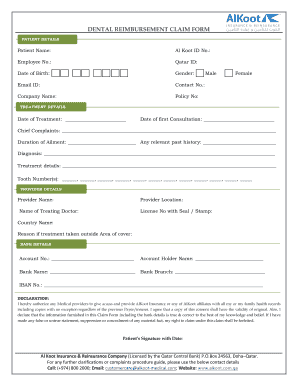
Alkoot Claim Form


What is the Alkoot Claim Form
The Alkoot claim form is a document used to request reimbursement for medical expenses or other covered services under an insurance policy provided by Alkoot. This form is essential for policyholders seeking to recover costs associated with healthcare services, prescriptions, or treatments. By submitting this form, individuals can initiate the claims process, allowing the insurance company to review and approve their requests based on the terms of their policy.
How to use the Alkoot Claim Form
Using the Alkoot claim form involves several straightforward steps. First, ensure that you have all necessary information, including your policy number, personal details, and the specifics of the expenses you are claiming. Next, accurately fill out the form, providing clear descriptions of the services received and attaching any required documentation, such as receipts or invoices. Once completed, submit the form according to the instructions provided, either online or via mail, ensuring that you keep a copy for your records.
Steps to complete the Alkoot Claim Form
Completing the Alkoot claim form requires careful attention to detail. Follow these steps for successful submission:
- Gather all relevant documents, including your insurance policy and receipts.
- Fill out your personal information, including your name, address, and policy number.
- Detail the services or treatments received, including dates and costs.
- Attach supporting documents, such as invoices and medical records.
- Review the form for accuracy before submission.
- Submit the form through the designated method, either online or by mail.
Legal use of the Alkoot Claim Form
The Alkoot claim form is legally binding when filled out correctly and submitted in accordance with insurance regulations. It is crucial to provide truthful and accurate information, as any discrepancies may lead to delays or denials in processing your claim. Understanding the legal implications of the claims process ensures that policyholders can navigate their rights and responsibilities effectively.
Required Documents
When submitting the Alkoot claim form, certain documents are typically required to support your claim. These may include:
- Receipts or invoices for medical services.
- Proof of payment, such as bank statements or credit card statements.
- Medical records or reports from healthcare providers.
- Your insurance policy details.
Having these documents ready can streamline the claims process and increase the likelihood of a successful reimbursement.
Form Submission Methods
The Alkoot claim form can be submitted through various methods, providing flexibility for policyholders. Common submission options include:
- Online submission via the Alkoot online portal, which is often the fastest method.
- Mailing the completed form and required documents to the designated claims address.
- In-person submission at an Alkoot office, if available.
Choosing the method that best suits your needs can enhance the efficiency of your claim processing.
Quick guide on how to complete alkoot claim form 523057598
Complete Alkoot Claim Form effortlessly on any device
Online document management has gained traction among organizations and individuals. It serves as an ideal environmentally friendly alternative to traditional printed and signed documents, allowing you to access the appropriate form and store it securely online. airSlate SignNow offers all the tools necessary for you to create, modify, and electronically sign your documents quickly and without delays. Manage Alkoot Claim Form on any platform using airSlate SignNow's Android or iOS applications and streamline any document-related tasks today.
The simplest way to modify and electronically sign Alkoot Claim Form with ease
- Obtain Alkoot Claim Form and click Get Form to initiate the process.
- Utilize the tools we provide to fill out your document.
- Emphasize important sections of the documents or redact sensitive information with tools specifically offered by airSlate SignNow for that purpose.
- Create your signature using the Sign tool, which takes seconds and carries the same legal validity as a conventional wet ink signature.
- Review all the details and click the Done button to save your updates.
- Select how you wish to send your form, via email, SMS, invitation link, or download it to your computer.
Eliminate concerns about lost or misplaced documents, tedious form navigation, or errors requiring new document copies. airSlate SignNow meets your document management needs in just a few clicks from any device you prefer. Edit and eSign Alkoot Claim Form to ensure excellent communication at every step of the form preparation journey with airSlate SignNow.
Create this form in 5 minutes or less
Create this form in 5 minutes!
How to create an eSignature for the alkoot claim form 523057598
How to create an electronic signature for a PDF online
How to create an electronic signature for a PDF in Google Chrome
How to create an e-signature for signing PDFs in Gmail
How to create an e-signature right from your smartphone
How to create an e-signature for a PDF on iOS
How to create an e-signature for a PDF on Android
People also ask
-
What is the alkoot claim form and why is it important?
The alkoot claim form is a vital document used for filing claims within specific insurance parameters. It helps ensure that all necessary information is collected, minimizing processing delays. By utilizing the alkoot claim form, businesses can streamline their claim processes and enhance efficiency.
-
How can I easily create an alkoot claim form using airSlate SignNow?
Creating an alkoot claim form with airSlate SignNow is straightforward. Simply use our template library to find the alkoot claim form, customize it to suit your organization’s needs, and send it out for eSignature. This process is quick and user-friendly, enabling you to manage claims efficiently.
-
Is the alkoot claim form compliant with regulatory requirements?
Yes, the alkoot claim form adheres to relevant regulatory requirements, ensuring that your claims meet legal standards. airSlate SignNow's commitment to compliance helps users feel confident in their documentation processes. Regular updates ensure that the alkoot claim form remains current with changes in regulations.
-
Are there any costs associated with using the alkoot claim form on airSlate SignNow?
Using the alkoot claim form on airSlate SignNow comes at various pricing plans, allowing you to choose one that fits your budget. We offer flexible pricing options to cater to businesses of all sizes. Each plan provides features that enhance your document management capabilities.
-
What features does airSlate SignNow offer for the alkoot claim form?
airSlate SignNow offers several features for the alkoot claim form, including customizable templates, secure cloud storage, and automated workflows. These features help streamline the claims process, making it more efficient. You can also track the status of your alkoot claim form easily through our platform.
-
Can I integrate airSlate SignNow with other applications for handling the alkoot claim form?
Absolutely! airSlate SignNow seamlessly integrates with multiple applications, enhancing your ability to manage the alkoot claim form. Popular integrations include CRM platforms, project management tools, and cloud storage services, signNowly improving your overall workflow.
-
What are the benefits of using airSlate SignNow for the alkoot claim form?
Using airSlate SignNow for the alkoot claim form offers numerous advantages, including increased efficiency, reduced paper usage, and faster turnaround times. The platform's electronic signature feature ensures that you get your documents signed quickly and securely. Additionally, it enhances collaboration among teams and stakeholders.
Get more for Alkoot Claim Form
- Oklahoma will form
- Legal last will and testament form for married person with adult and minor children from prior marriage oklahoma
- Legal last will and testament form for married person with adult and minor children oklahoma
- Mutual wills package with last wills and testaments for married couple with adult and minor children oklahoma form
- Legal last will and testament form for a widow or widower with adult children oklahoma
- Legal last will and testament form for widow or widower with minor children oklahoma
- Legal last will form for a widow or widower with no children oklahoma
- Legal last will and testament form for a widow or widower with adult and minor children oklahoma
Find out other Alkoot Claim Form
- Sign Michigan Charity Rental Application Later
- How To Sign Minnesota Charity Purchase Order Template
- Sign Mississippi Charity Affidavit Of Heirship Now
- Can I Sign Nevada Charity Bill Of Lading
- How Do I Sign Nebraska Charity Limited Power Of Attorney
- Sign New Hampshire Charity Residential Lease Agreement Online
- Sign New Jersey Charity Promissory Note Template Secure
- How Do I Sign North Carolina Charity Lease Agreement Form
- How To Sign Oregon Charity Living Will
- Sign South Dakota Charity Residential Lease Agreement Simple
- Sign Vermont Charity Business Plan Template Later
- Sign Arkansas Construction Executive Summary Template Secure
- How To Sign Arkansas Construction Work Order
- Sign Colorado Construction Rental Lease Agreement Mobile
- Sign Maine Construction Business Letter Template Secure
- Can I Sign Louisiana Construction Letter Of Intent
- How Can I Sign Maryland Construction Business Plan Template
- Can I Sign Maryland Construction Quitclaim Deed
- Sign Minnesota Construction Business Plan Template Mobile
- Sign Construction PPT Mississippi Myself