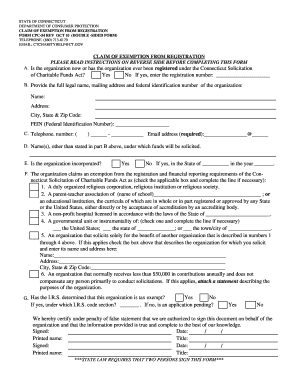
Cpc Application Form


What is the CPC Application Form
The CPC application form is a crucial document used for registering to take the Certified Professional Coder (CPC) exam. This form collects essential information from candidates, including personal details, educational background, and relevant work experience. Completing this form accurately is vital, as it ensures that candidates meet the eligibility requirements set forth by the American Academy of Professional Coders (AAPC). The CPC certification is widely recognized in the healthcare industry, validating a coder's expertise in medical coding and billing.
Steps to Complete the CPC Application Form
Completing the CPC application form involves several key steps to ensure accuracy and compliance with AAPC requirements. First, gather all necessary personal information, including your full name, address, and contact details. Next, provide educational background, listing any relevant degrees or certifications. Include your work experience in medical coding, detailing your roles and responsibilities. After filling out the required fields, review the form for any errors or omissions. Finally, submit the form either online or via mail, ensuring you adhere to any specified deadlines.
Legal Use of the CPC Application Form
The CPC application form must be completed and submitted in accordance with legal guidelines established by the AAPC. This includes ensuring that all information provided is truthful and accurate. Misrepresentation or falsification of information can lead to disqualification from the exam or revocation of certification. Additionally, the form serves as a legal document that may be reviewed by regulatory bodies to confirm eligibility for the CPC exam. Understanding the legal implications of the application is essential for maintaining the integrity of the certification process.
Required Documents
When completing the CPC application form, candidates must provide specific documents to support their eligibility. These typically include proof of educational qualifications, such as transcripts or diplomas, and documentation of relevant work experience in medical coding. Some candidates may also need to include copies of previous certifications or licenses. Ensuring all required documents are included with the application helps streamline the review process and reduces the likelihood of delays in exam approval.
Form Submission Methods
The CPC application form can be submitted through various methods, depending on the candidate's preference. The most common submission method is online through the AAPC website, which allows for immediate processing and confirmation. Alternatively, candidates may choose to print the form and submit it via mail. In-person submissions are also accepted at designated AAPC locations. Each submission method has its own timeline for processing, so candidates should consider their deadlines when choosing how to submit their application.
Eligibility Criteria
To be eligible for the CPC exam, candidates must meet specific criteria outlined by the AAPC. This typically includes a high school diploma or equivalent, along with relevant work experience in medical coding. Candidates may also be required to complete certain educational programs or training courses in coding before applying. Understanding these eligibility requirements is essential for prospective candidates to ensure they qualify for the exam and can pursue certification successfully.
Quick guide on how to complete cpc application form download
Prepare cpc application form download effortlessly on any device
Digital document management has become increasingly favored by businesses and individuals. It offers a convenient eco-friendly substitute to traditional printed and signed documents, allowing you to obtain the appropriate form and securely store it online. airSlate SignNow equips you with all the tools necessary to create, alter, and eSign your documents promptly without delays. Manage cpc form on any platform using airSlate SignNow Android or iOS applications and enhance any document-related operation today.
How to modify and eSign cpc registration form with ease
- Locate cpc application form and click Get Form to commence.
- Use the tools we offer to complete your document.
- Emphasize important sections of your documents or conceal sensitive information with tools that airSlate SignNow offers specifically for that purpose.
- Create your signature using the Sign feature, which takes mere seconds and holds the same legal validity as a conventional wet ink signature.
- Verify the details and click the Done button to save your changes.
- Choose how you wish to deliver your form, via email, text message (SMS), or invitation link, or download it to your computer.
Eliminate the hassle of lost or misplaced documents, tedious form searching, or mistakes that require printing new document copies. airSlate SignNow meets your document management needs in just a few clicks from any device you prefer. Modify and eSign cpc application and guarantee exceptional communication at any stage of your document preparation process with airSlate SignNow.
Create this form in 5 minutes or less
Related searches to cpc form download
Create this form in 5 minutes!
How to create an eSignature for the prenuptial agreement south carolina
How to create an electronic signature for a PDF online
How to create an electronic signature for a PDF in Google Chrome
How to create an e-signature for signing PDFs in Gmail
How to create an e-signature right from your smartphone
How to create an e-signature for a PDF on iOS
How to create an e-signature for a PDF on Android
People also ask cpc card application form
-
What is the cpc application form and how can airSlate SignNow assist with it?
The cpc application form is a crucial document for various applications, and airSlate SignNow simplifies the process of creating, sending, and signing these forms. With our solution, you can easily customize your cpc application form to meet your specific needs, ensuring a smooth user experience. Plus, you can track the status of your application in real-time.
-
Is there a cost associated with using airSlate SignNow for the cpc application form?
Yes, airSlate SignNow offers various pricing plans to cater to different business needs, including those for managing your cpc application form. We provide a cost-effective solution that allows you to maximize your budget while still enjoying premium features. Check our pricing page to find the best plan suitable for your organization.
-
What features does airSlate SignNow offer for the cpc application form?
AirSlate SignNow includes several features for your cpc application form, such as customizable templates, electronic signatures, and automated reminders. These tools make it easier for you to manage forms efficiently and ensure a timely response from recipients. The user-friendly interface allows anyone to create and send forms without technical knowledge.
-
How does airSlate SignNow enhance the security of the cpc application form?
When handling a cpc application form, security is paramount. AirSlate SignNow utilizes advanced encryption protocols and secure cloud storage to protect your documents. Additionally, our robust authentication measures ensure that only authorized individuals can access and sign your forms.
-
Can I integrate airSlate SignNow with other applications for my cpc application form?
Absolutely! AirSlate SignNow seamlessly integrates with numerous third-party applications, enhancing your workflow for managing cpc application forms. Popular integrations include Google Drive, Salesforce, and Dropbox, allowing you to sync data and streamline your business processes effortlessly.
-
How can airSlate SignNow help speed up the cpc application form process?
AirSlate SignNow accelerates the cpc application form process by allowing instant eSigning and document tracking. With automated reminders and notifications, you can ensure timely responses from signers, reducing bottlenecks. This efficiency ultimately leads to quicker approvals and improved overall productivity.
-
What are the benefits of using airSlate SignNow for my cpc application form?
Using airSlate SignNow for your cpc application form offers numerous benefits, including improved efficiency, increased security, and the convenience of eSigning. Additionally, it helps reduce operational costs by minimizing paper usage and speeding up the document workflow. These advantages empower your team to focus on core business activities.
Get more for cpc form
- Installation certificate page 1 of 2 cf 6r pv gosolarcalifornia ca form
- Desert visions form
- Ed 900 form
- Java plug in user guide for ibm spss statistics library uvm form
- Texas application for fuels tax license form
- Hsbc fatca declaration form
- Nhs application form
- Paramount prior authorization form pdf 405307839
Find out other cpc registration form
- How To eSignature Pennsylvania Legal Cease And Desist Letter
- eSignature Oregon Legal Lease Agreement Template Later
- Can I eSignature Oregon Legal Limited Power Of Attorney
- eSignature South Dakota Legal Limited Power Of Attorney Now
- eSignature Texas Legal Affidavit Of Heirship Easy
- eSignature Utah Legal Promissory Note Template Free
- eSignature Louisiana Lawers Living Will Free
- eSignature Louisiana Lawers Last Will And Testament Now
- How To eSignature West Virginia Legal Quitclaim Deed
- eSignature West Virginia Legal Lease Agreement Template Online
- eSignature West Virginia Legal Medical History Online
- eSignature Maine Lawers Last Will And Testament Free
- eSignature Alabama Non-Profit Living Will Free
- eSignature Wyoming Legal Executive Summary Template Myself
- eSignature Alabama Non-Profit Lease Agreement Template Computer
- eSignature Arkansas Life Sciences LLC Operating Agreement Mobile
- eSignature California Life Sciences Contract Safe
- eSignature California Non-Profit LLC Operating Agreement Fast
- eSignature Delaware Life Sciences Quitclaim Deed Online
- eSignature Non-Profit Form Colorado Free