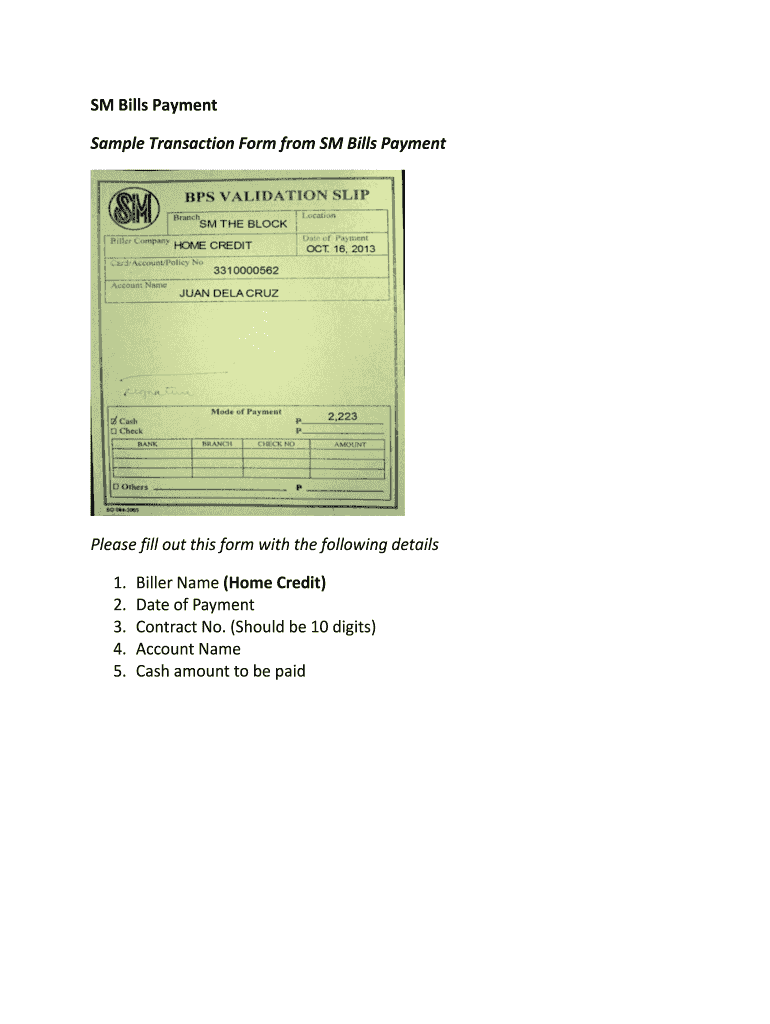
Bps Validation Slip Form


What is the BPS Validation Slip
The BPS validation slip is a crucial document used primarily for verifying payments made through the SM Bills Payment System. This slip serves as proof of payment and is essential for both individuals and businesses engaging in transactions that require confirmation of payment. It includes details such as the transaction date, the amount paid, and the services or bills covered by the payment. Understanding the purpose and importance of the BPS validation slip helps ensure that all financial transactions are documented correctly and can be referenced when needed.
How to Use the BPS Validation Slip
Using the BPS validation slip involves several straightforward steps. First, obtain the slip either through a physical SM Bills Payment Center or download it from an authorized online source. Once you have the slip, fill in the required information, including your name, contact details, and the specifics of the payment made. After completing the slip, keep a copy for your records and submit the original to the relevant institution or service provider as proof of payment. This process ensures that your financial records remain accurate and verifiable.
Steps to Complete the BPS Validation Slip
Completing the BPS validation slip accurately is essential for ensuring that your payment is recognized. Follow these steps:
- Gather all necessary information, including the payment amount and the purpose of the payment.
- Clearly fill out your personal details, such as your name and contact information.
- Indicate the date of the transaction and any reference numbers associated with the payment.
- Review the completed slip for accuracy before submitting it.
- Keep a copy of the slip for your records to serve as proof of payment.
Legal Use of the BPS Validation Slip
The BPS validation slip holds legal significance as it serves as an official record of payment. For a slip to be considered legally binding, it must meet specific requirements, including accurate completion and proper submission to the relevant parties. In the event of disputes regarding payments, this document can be used as evidence in legal contexts, ensuring that both parties uphold their responsibilities. Understanding the legal implications of the BPS validation slip is vital for anyone engaging in transactions that require proof of payment.
Key Elements of the BPS Validation Slip
Several key elements must be included in the BPS validation slip to ensure its validity. These elements include:
- Transaction Date: The date when the payment was made.
- Payment Amount: The total amount paid for the services or bills.
- Payer Information: Personal details of the individual or business making the payment.
- Service Provider Details: Information about the entity receiving the payment.
- Reference Number: Any unique identifier associated with the transaction.
Examples of Using the BPS Validation Slip
The BPS validation slip can be utilized in various scenarios. For instance, an individual paying their utility bills may use the slip to confirm that payment was made on time, preventing service interruptions. Similarly, businesses can use the slip to document payments made to suppliers, ensuring accurate financial records. In both cases, the slip acts as a safeguard against potential disputes, providing clear evidence of completed transactions.
Quick guide on how to complete bps validation slip
Complete Bps Validation Slip effortlessly on any gadget
Digital document management has gained traction among organizations and individuals alike. It serves as an ideal environmentally friendly alternative to conventional printed and signed paperwork, allowing you to locate the appropriate form and securely keep it online. airSlate SignNow equips you with all the tools necessary to create, modify, and eSign your documents quickly without delays. Manage Bps Validation Slip on any device with airSlate SignNow's Android or iOS applications and streamline any document-related procedure today.
How to adjust and eSign Bps Validation Slip with ease
- Locate Bps Validation Slip and click Get Form to begin.
- Make use of the tools we provide to complete your form.
- Mark important sections of the documents or obscure sensitive information with tools that airSlate SignNow offers specifically for that purpose.
- Generate your eSignature using the Sign feature, which takes moments and holds the same legal validity as a traditional handwritten signature.
- Review the information and click on the Done button to save your modifications.
- Select your preferred method of delivering your form, whether by email, SMS, invite link, or download it to your computer.
Say goodbye to lost or misplaced documents, cumbersome form searching, or mistakes that necessitate printing new copies. airSlate SignNow takes care of all your document management needs in just a few clicks from any device you choose. Modify and eSign Bps Validation Slip ensuring clear communication at every stage of the form preparation process with airSlate SignNow.
Create this form in 5 minutes or less
Create this form in 5 minutes!
How to create an eSignature for the bps validation slip
How to create an electronic signature for a PDF online
How to create an electronic signature for a PDF in Google Chrome
How to create an e-signature for signing PDFs in Gmail
How to create an e-signature right from your smartphone
How to create an e-signature for a PDF on iOS
How to create an e-signature for a PDF on Android
People also ask
-
What is a BPS validation slip in the context of airSlate SignNow?
A BPS validation slip is a crucial document that ensures the accuracy and validity of business processes through electronic signatures. With airSlate SignNow, users can effortlessly create and send these slips, ensuring compliance and streamlined workflows.
-
How does airSlate SignNow streamline the creation of BPS validation slips?
airSlate SignNow offers an intuitive interface that simplifies the generation of BPS validation slips. Users can easily customize templates, add necessary fields, and send documents for eSignature in just a few clicks, signNowly reducing turnaround time.
-
What pricing plans are available for creating BPS validation slips with airSlate SignNow?
airSlate SignNow provides flexible pricing plans tailored to accommodate various business needs, including options for creating BPS validation slips. Businesses can choose from monthly or annual subscriptions that offer comprehensive features without the burden of hidden fees.
-
Are there any integrations available for BPS validation slips with airSlate SignNow?
Yes, airSlate SignNow integrates seamlessly with numerous third-party applications, enhancing the functionality of BPS validation slips. Whether you use CRM systems, document management tools, or cloud storage services, you can easily connect and streamline your workflows.
-
What are the benefits of using BPS validation slips with airSlate SignNow?
Using BPS validation slips with airSlate SignNow enhances document accuracy and reduces processing time. The electronic signature feature adds a layer of security and ensures that all signatures are legally binding, making it a reliable solution for businesses.
-
Can I track the status of my BPS validation slips in airSlate SignNow?
Absolutely! airSlate SignNow provides real-time tracking of BPS validation slips, so you can monitor when documents are sent, viewed, and signed. This feature helps businesses maintain accountability and ensures timely follow-ups on important documents.
-
Is the BPS validation slip feature user-friendly for non-technical staff?
Yes, airSlate SignNow is designed with user-friendliness in mind, making it easy for non-technical staff to create and manage BPS validation slips. The straightforward drag-and-drop editor allows anyone to get started without prior training or extensive technical knowledge.
Get more for Bps Validation Slip
- Revocation of premarital or prenuptial agreement south carolina form
- No fault agreed uncontested divorce package for dissolution of marriage for people with minor children south carolina form
- No fault agreed uncontested divorce package for dissolution of marriage for persons with no children with or without property 497325528 form
- Sc corporation 497325529 form
- Sc corporation for form
- Sc agreement form
- Sc directors form
- Corporate records maintenance package for existing corporations south carolina form
Find out other Bps Validation Slip
- Can I Electronic signature Nevada Plumbing Agreement
- Electronic signature Illinois Real Estate Affidavit Of Heirship Easy
- How To Electronic signature Indiana Real Estate Quitclaim Deed
- Electronic signature North Carolina Plumbing Business Letter Template Easy
- Electronic signature Kansas Real Estate Residential Lease Agreement Simple
- How Can I Electronic signature North Carolina Plumbing Promissory Note Template
- Electronic signature North Dakota Plumbing Emergency Contact Form Mobile
- Electronic signature North Dakota Plumbing Emergency Contact Form Easy
- Electronic signature Rhode Island Plumbing Business Plan Template Later
- Electronic signature Louisiana Real Estate Quitclaim Deed Now
- Electronic signature Louisiana Real Estate Quitclaim Deed Secure
- How Can I Electronic signature South Dakota Plumbing Emergency Contact Form
- Electronic signature South Dakota Plumbing Emergency Contact Form Myself
- Electronic signature Maryland Real Estate LLC Operating Agreement Free
- Electronic signature Texas Plumbing Quitclaim Deed Secure
- Electronic signature Utah Plumbing Last Will And Testament Free
- Electronic signature Washington Plumbing Business Plan Template Safe
- Can I Electronic signature Vermont Plumbing Affidavit Of Heirship
- Electronic signature Michigan Real Estate LLC Operating Agreement Easy
- Electronic signature West Virginia Plumbing Memorandum Of Understanding Simple