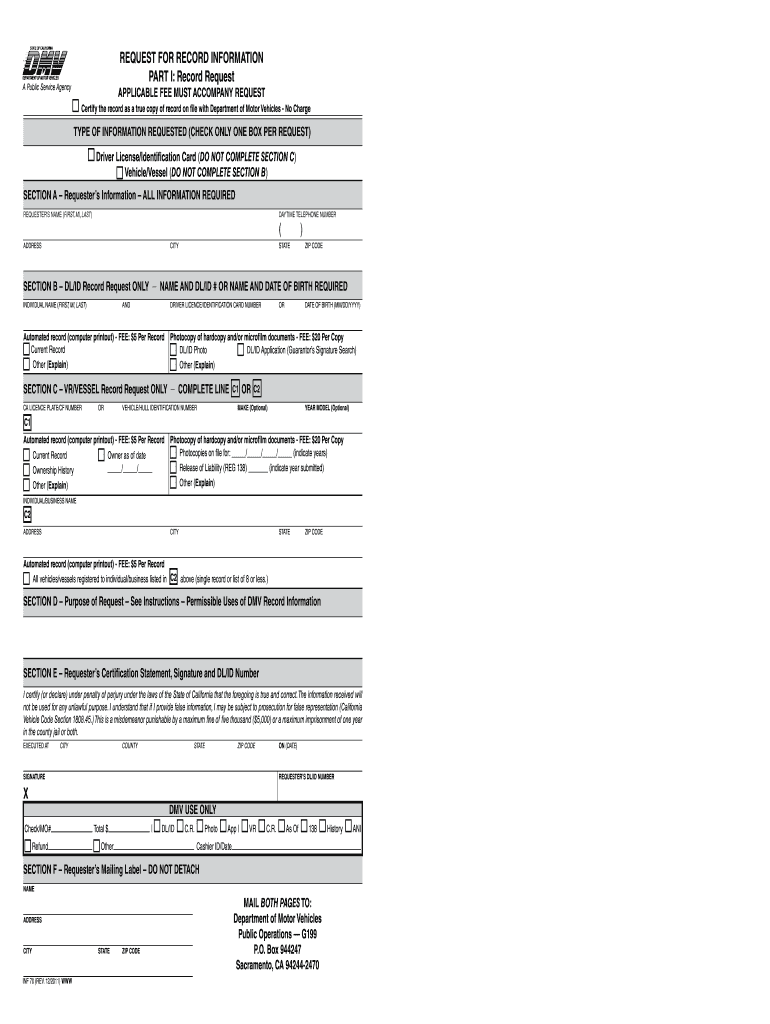
INF 70 California Department of Motor Vehicles State of California Form


What is the INF 70 California Department Of Motor Vehicles?
The INF 70 is a specific form issued by the California Department of Motor Vehicles (DMV) that allows individuals to request information regarding their driving records. This form is essential for those who need to verify their driving history for personal, legal, or employment purposes. The information provided through the INF 70 can include details about traffic violations, accidents, and license status. Understanding the purpose of this form can help individuals navigate their driving record needs more effectively.
How to Obtain the INF 70 California Department Of Motor Vehicles
Obtaining the INF 70 form is a straightforward process. Individuals can access the form online through the official California DMV website or visit a local DMV office to request a physical copy. It is important to provide accurate personal information, such as your full name, date of birth, and driver's license number, to ensure the request is processed without delays. Additionally, there may be a nominal fee associated with obtaining a copy of your driving record.
Steps to Complete the INF 70 California Department Of Motor Vehicles
Completing the INF 70 form involves several key steps:
- Download the form from the California DMV website or obtain a physical copy at a DMV office.
- Fill out the required personal information, ensuring accuracy to avoid processing issues.
- Specify the type of information you are requesting, such as a complete driving record or a specific time frame.
- Sign and date the form to validate your request.
- Submit the completed form either online, by mail, or in person at a DMV office, along with any applicable fees.
Legal Use of the INF 70 California Department Of Motor Vehicles
The INF 70 form serves a legal purpose by providing individuals with an official record of their driving history. This information can be crucial in various situations, such as applying for jobs that require driving, disputing traffic violations, or addressing legal matters related to driving. It is important to understand that the information obtained through this form is legally binding and should be used responsibly to ensure compliance with state laws.
Key Elements of the INF 70 California Department Of Motor Vehicles
The INF 70 form includes several key elements that individuals should be aware of:
- Personal Information: Includes your name, address, and driver's license number.
- Request Type: Indicates whether you are requesting a complete driving record or specific information.
- Signature: A signature is required to validate the request and confirm that the information is being requested by the individual named on the form.
- Payment Information: If applicable, details regarding fees for obtaining the record.
Form Submission Methods
Individuals can submit the INF 70 form through various methods, ensuring flexibility and convenience:
- Online: Submit the form electronically via the California DMV website.
- Mail: Send the completed form to the designated DMV address along with any required fees.
- In-Person: Visit a local DMV office to submit the form directly and receive assistance if needed.
Quick guide on how to complete inf 70 california department of motor vehicles state of california
Prepare INF 70 California Department Of Motor Vehicles State Of California effortlessly on any gadget
Digital document management has gained widespread adoption among businesses and individuals. It serves as an ideal eco-friendly alternative to conventional printed and signed paperwork, allowing you to locate the right form and securely store it online. airSlate SignNow equips you with all the necessary tools to create, modify, and eSign your documents swiftly without delays. Manage INF 70 California Department Of Motor Vehicles State Of California on any gadget with airSlate SignNow's Android or iOS applications and ease any document-related procedure today.
The easiest way to modify and eSign INF 70 California Department Of Motor Vehicles State Of California without hassle
- Obtain INF 70 California Department Of Motor Vehicles State Of California and click Get Form to begin.
- Make use of the tools we offer to fill out your document.
- Emphasize important sections of your documents or obscure sensitive information using tools specifically provided by airSlate SignNow for that purpose.
- Generate your eSignature using the Sign feature, which takes mere seconds and holds the same legal validity as a traditional handwritten signature.
- Review the details and click on the Done button to save your modifications.
- Select how you wish to send your form, via email, SMS, or invitation link, or download it to your computer.
Eliminate concerns over missing or lost files, bothersome form searches, or mistakes that necessitate printing new document copies. airSlate SignNow fulfills your document management needs in just a few clicks from any device of your preference. Modify and eSign INF 70 California Department Of Motor Vehicles State Of California and ensure outstanding communication at any phase of your form preparation process with airSlate SignNow.
Create this form in 5 minutes or less
Create this form in 5 minutes!
People also ask
-
What is inf 70 ca and how does airSlate SignNow relate to it?
Inf 70 ca refers to the specific tax form used in Canada for information reporting. airSlate SignNow provides businesses with a seamless way to electronically sign and send this document along with other important forms, ensuring compliance and efficiency.
-
How much does airSlate SignNow cost for handling documents like inf 70 ca?
airSlate SignNow offers flexible pricing plans that start with a free trial and scale to meet the needs of various businesses. Each plan includes features necessary for managing forms such as inf 70 ca, helping you save on costs related to paper and processing.
-
What features does airSlate SignNow offer for managing documents like inf 70 ca?
airSlate SignNow includes features such as eSignature capabilities, document templates, and automated workflows. These tools simplify the process of handling documents like inf 70 ca, making it more efficient for businesses to manage their paperwork.
-
Can airSlate SignNow integrate with accounting software for inf 70 ca processing?
Yes, airSlate SignNow can integrate with various accounting software solutions to streamline the processing of documents like inf 70 ca. This integration allows for a cohesive workflow, ensuring that all your financial documentation is organized and accessible.
-
What are the benefits of using airSlate SignNow for inf 70 ca forms?
Using airSlate SignNow for inf 70 ca forms offers numerous benefits, including enhanced security, quicker turnaround times for signatures, and reduced paper usage. Businesses experience increased productivity and reliability in their documentation processes.
-
Is it easy to set up and start using airSlate SignNow for inf 70 ca?
Absolutely! airSlate SignNow is designed for ease of use, with a simple setup process that allows businesses to start handling documents like inf 70 ca quickly. The user-friendly interface ensures a smooth experience from the get-go.
-
What support options are available for airSlate SignNow users managing inf 70 ca?
airSlate SignNow provides robust customer support options, including live chat, email support, and a comprehensive knowledge base. This ensures that users seeking assistance with inf 70 ca and other documents receive timely help.
Get more for INF 70 California Department Of Motor Vehicles State Of California
- Office of administration bureau of human services form
- Tb 400a tb reporting form
- Form 4211 respite funding agreement form 4211 respite funding agreement
- Form 2125 home and community based service hcs texas home living txhml and community first choice cfc implementation plan form
- Report of case and patient services date form sent to hsr phr
- Eci respite funding agreement darsstatetxus form
- Infectious disease reporter is published at http form
- External review request form
Find out other INF 70 California Department Of Motor Vehicles State Of California
- How To eSign Hawaii Employee confidentiality agreement
- eSign Idaho Generic lease agreement Online
- eSign Pennsylvania Generic lease agreement Free
- eSign Kentucky Home rental agreement Free
- How Can I eSign Iowa House rental lease agreement
- eSign Florida Land lease agreement Fast
- eSign Louisiana Land lease agreement Secure
- How Do I eSign Mississippi Land lease agreement
- eSign Connecticut Landlord tenant lease agreement Now
- eSign Georgia Landlord tenant lease agreement Safe
- Can I eSign Utah Landlord lease agreement
- How Do I eSign Kansas Landlord tenant lease agreement
- How Can I eSign Massachusetts Landlord tenant lease agreement
- eSign Missouri Landlord tenant lease agreement Secure
- eSign Rhode Island Landlord tenant lease agreement Later
- How Can I eSign North Carolina lease agreement
- eSign Montana Lease agreement form Computer
- Can I eSign New Hampshire Lease agreement form
- How To eSign West Virginia Lease agreement contract
- Help Me With eSign New Mexico Lease agreement form