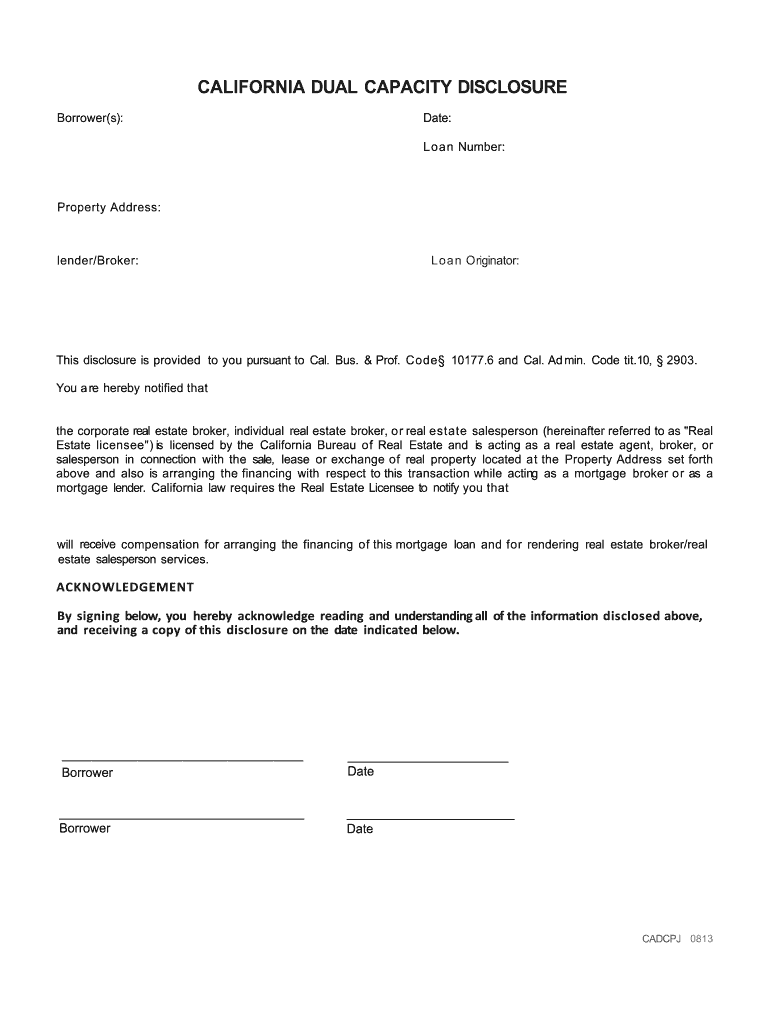
Dual Capacity Disclosure California 2013


What is the Dual Capacity Disclosure California
The California dual capacity disclosure is a legal document that outlines the responsibilities and authority of individuals acting in multiple capacities on behalf of an entity. This form is particularly relevant for those who may represent a business or organization while also having personal interests in a transaction. It ensures transparency and protects all parties involved by clearly defining the roles and potential conflicts of interest.
How to use the Dual Capacity Disclosure California
To utilize the dual capacity disclosure in California, individuals must accurately complete the form, detailing their dual roles. This includes specifying the nature of their authority and the entity they represent. It is essential to provide all required information to ensure the disclosure is legally binding. Once completed, the form should be signed and dated by the individual, affirming their understanding of the responsibilities associated with their dual capacity.
Steps to complete the Dual Capacity Disclosure California
Completing the dual capacity disclosure form involves several key steps:
- Obtain the correct version of the dual capacity disclosure form.
- Fill in your personal details, including your name and contact information.
- Clearly state the capacities in which you are acting, such as your role in the organization and any personal interests.
- Review the form for accuracy and completeness.
- Sign and date the form to validate your disclosures.
Legal use of the Dual Capacity Disclosure California
The dual capacity disclosure is legally recognized in California, provided it meets specific requirements. It must be filled out accurately and signed by the individual disclosing their dual roles. This form is crucial in legal and business transactions to prevent conflicts of interest and ensure that all parties are aware of the individual's multiple capacities. Compliance with relevant laws, such as the California Corporations Code, is essential for the document to hold legal weight.
Key elements of the Dual Capacity Disclosure California
Several key elements must be included in the dual capacity disclosure to ensure its effectiveness:
- Personal Information: The full name and contact details of the individual completing the form.
- Entity Information: The name and details of the organization or business being represented.
- Capacity Descriptions: A clear description of the roles the individual is acting in, including any personal interests.
- Signature and Date: The individual's signature, along with the date of signing, to validate the disclosure.
Disclosure Requirements
When completing the dual capacity disclosure, individuals must adhere to specific disclosure requirements to ensure compliance with California law. This includes providing accurate information about their roles and any potential conflicts of interest. Transparency is vital, as failure to disclose relevant information could lead to legal repercussions or penalties. It is advisable to consult legal counsel if there are uncertainties regarding what to disclose.
Quick guide on how to complete dual capacity disclosure california
Effortlessly prepare Dual Capacity Disclosure California on any device
Digital document management has gained traction among companies and individuals alike. It offers an ideal eco-friendly substitute for conventional printed and signed forms, as you can easily find the necessary template and securely store it online. airSlate SignNow equips you with all the resources needed to generate, modify, and electronically sign your documents swiftly without delays. Manage Dual Capacity Disclosure California on any device using the airSlate SignNow Android or iOS applications and streamline any document-related task today.
How to modify and electronically sign Dual Capacity Disclosure California with ease
- Obtain Dual Capacity Disclosure California and select Get Form to begin.
- Utilize the tools we provide to fill out your form.
- Emphasize important sections of the documents or redact private information with the tools that airSlate SignNow specifically offers for that purpose.
- Create your electronic signature using the Sign tool, which takes mere seconds and holds the same legal validity as a conventional wet ink signature.
- Review all the details and click the Done button to save your modifications.
- Select your preferred delivery method for the form, whether by email, SMS, or invitation link, or download it to your computer.
Say goodbye to lost or misplaced paperwork, tedious document searching, or errors that require printing new copies. airSlate SignNow fulfills all your document management needs in just a few clicks from any device of your choice. Alter and electronically sign Dual Capacity Disclosure California to guarantee seamless communication at every stage of the form creation process with airSlate SignNow.
Create this form in 5 minutes or less
Find and fill out the correct dual capacity disclosure california
Create this form in 5 minutes!
How to create an eSignature for the dual capacity disclosure california
How to create an electronic signature for a PDF online
How to create an electronic signature for a PDF in Google Chrome
How to create an e-signature for signing PDFs in Gmail
How to create an e-signature right from your smartphone
How to create an e-signature for a PDF on iOS
How to create an e-signature for a PDF on Android
People also ask
-
What is the California dual capacity disclosure?
The California dual capacity disclosure is a legal document that explains the different roles a party may have in a transaction, ensuring clarity for all involved. This disclosure is particularly important in real estate and legal dealings to mitigate any potential conflicts of interest. airSlate SignNow makes it easy to create and manage this disclosure electronically.
-
How can airSlate SignNow help with California dual capacity disclosure?
airSlate SignNow offers a streamlined platform for creating, sending, and signing California dual capacity disclosures. The platform allows users to customize templates, ensuring compliance with local regulations while simplifying the signing process. With robust features, businesses can swiftly manage their disclosure documents.
-
What are the benefits of using airSlate SignNow for California dual capacity disclosures?
Using airSlate SignNow for California dual capacity disclosures enhances compliance and reduces paperwork. The platform facilitates a more efficient signing process, allowing parties to sign documents from any device, anytime. This convenience saves time and increases productivity for businesses.
-
Is airSlate SignNow cost-effective for managing California dual capacity disclosures?
Yes, airSlate SignNow offers competitive pricing plans suitable for businesses of all sizes, making it cost-effective for managing California dual capacity disclosures. By reducing the costs associated with printing and mailing documents, users save money while ensuring compliance. Additionally, the software's ease of use maximizes efficiency, further driving down operational costs.
-
What features does airSlate SignNow offer for California dual capacity disclosures?
airSlate SignNow provides features such as customizable templates, automatic reminders, and secure eSigning, tailored for California dual capacity disclosures. Users can track the status of documents in real-time, ensuring that all parties are updated throughout the signing process. These features not only enhance user experience but also streamline compliance.
-
Are there integrations available for using airSlate SignNow with California dual capacity disclosures?
Yes, airSlate SignNow integrates seamlessly with various CRM and document management systems, making it easier to incorporate California dual capacity disclosures into existing workflows. This integration capability enhances efficiency and allows users to manage all their documents in one place. Users can sync information and maintain consistency across platforms.
-
How secure is airSlate SignNow for California dual capacity disclosures?
airSlate SignNow prioritizes security, employing advanced encryption and secure storage for all documents, including California dual capacity disclosures. The platform complies with industry standards to protect sensitive information, ensuring that all transactions are safe. Users can confidently manage their disclosures without compromising on security.
Get more for Dual Capacity Disclosure California
- Deed two one 497326697 form
- Warranty deed from two individuals to llc tennessee form
- Notice lien contractor form
- Tn interest form
- Demand for enforcement of lien by individual tennessee form
- Quitclaim deed by two individuals to corporation tennessee form
- Warranty deed from two individuals to corporation tennessee form
- Tennessee llc company form
Find out other Dual Capacity Disclosure California
- eSign Minnesota Banking LLC Operating Agreement Online
- How Do I eSign Mississippi Banking Living Will
- eSign New Jersey Banking Claim Mobile
- eSign New York Banking Promissory Note Template Now
- eSign Ohio Banking LLC Operating Agreement Now
- Sign Maryland Courts Quitclaim Deed Free
- How To Sign Massachusetts Courts Quitclaim Deed
- Can I Sign Massachusetts Courts Quitclaim Deed
- eSign California Business Operations LLC Operating Agreement Myself
- Sign Courts Form Mississippi Secure
- eSign Alabama Car Dealer Executive Summary Template Fast
- eSign Arizona Car Dealer Bill Of Lading Now
- How Can I eSign Alabama Car Dealer Executive Summary Template
- eSign California Car Dealer LLC Operating Agreement Online
- eSign California Car Dealer Lease Agreement Template Fast
- eSign Arkansas Car Dealer Agreement Online
- Sign Montana Courts Contract Safe
- eSign Colorado Car Dealer Affidavit Of Heirship Simple
- eSign Car Dealer Form Georgia Simple
- eSign Florida Car Dealer Profit And Loss Statement Myself