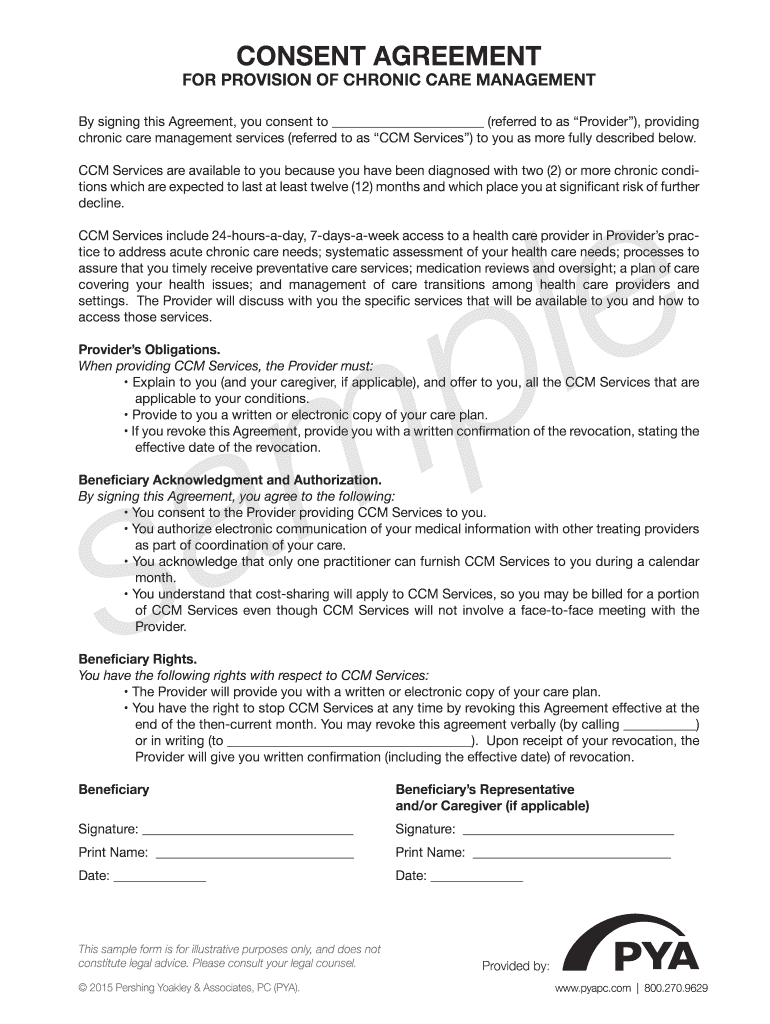
Chronic Care Management Consent Form


What is the Chronic Care Management Consent Form
The Chronic Care Management Consent Form is a critical document that allows healthcare providers to obtain permission from patients to deliver chronic care management services. This form outlines the scope of services provided, including care coordination, communication, and access to health information. By signing this form, patients acknowledge their understanding of the services offered and consent to participate in a structured management plan that aims to improve their health outcomes.
How to use the Chronic Care Management Consent Form
To effectively use the Chronic Care Management Consent Form, healthcare providers should first ensure that patients are fully informed about the services included in chronic care management. This involves explaining the benefits, potential risks, and any associated costs. Once the patient understands the information, they can complete the form by providing their personal details and signing it. It is essential to retain a copy of the signed form in the patient's medical record for compliance and reference.
Steps to complete the Chronic Care Management Consent Form
Completing the Chronic Care Management Consent Form involves several straightforward steps:
- Begin by filling out the patient's personal information, including their name, date of birth, and contact details.
- Clearly outline the services that will be provided under chronic care management.
- Include any relevant information about costs and insurance coverage.
- Provide space for the patient to ask questions and express any concerns.
- Have the patient read the consent section carefully before signing.
- Ensure both the provider and patient retain copies of the signed form for their records.
Key elements of the Chronic Care Management Consent Form
Several key elements must be included in the Chronic Care Management Consent Form to ensure its effectiveness and legality:
- Patient Information: Full name, date of birth, and contact details.
- Service Description: A clear outline of the chronic care management services being offered.
- Cost Information: Details regarding any fees associated with the services, including insurance coverage.
- Patient Rights: Information about the patient's rights regarding their care and the ability to withdraw consent.
- Signature Section: A designated area for the patient to sign and date the form, indicating their consent.
Legal use of the Chronic Care Management Consent Form
The legal use of the Chronic Care Management Consent Form hinges on compliance with federal and state regulations. The form must adhere to the standards set forth by the Centers for Medicare & Medicaid Services (CMS) and other relevant legal frameworks. This includes ensuring that the patient is fully informed about the services and that their consent is obtained without coercion. Maintaining accurate records of consent is crucial for legal protection and compliance audits.
Examples of using the Chronic Care Management Consent Form
Healthcare providers can implement the Chronic Care Management Consent Form in various scenarios:
- A primary care physician may use the form when enrolling a patient with diabetes in a management program that includes regular check-ins and medication management.
- A specialist may require the form when coordinating care for a patient with multiple chronic conditions, ensuring all providers are aligned on the treatment plan.
- Healthcare organizations may utilize the form as part of their onboarding process for patients who qualify for chronic care management services.
Quick guide on how to complete chronic care management consent form
Complete Chronic Care Management Consent Form with ease on any gadget
Digital document management has gained increasing popularity among businesses and individuals. It offers an excellent eco-friendly substitute for traditional printed and signed documents, allowing you to acquire the necessary form and securely store it online. airSlate SignNow provides all the features you require to create, edit, and eSign your documents swiftly without delays. Manage Chronic Care Management Consent Form on any gadget with airSlate SignNow's Android or iOS applications and enhance any document-focused process today.
The easiest way to modify and eSign Chronic Care Management Consent Form effortlessly
- Locate Chronic Care Management Consent Form and click Get Form to begin.
- Utilize the tools we offer to complete your form.
- Highlight important sections of your documents or obscure sensitive information with tools that airSlate SignNow provides specifically for that purpose.
- Create your signature with the Sign feature, which takes moments and carries the same legal validity as a conventional wet ink signature.
- Review the details and click the Done button to save your modifications.
- Select how you wish to send your form, whether by email, text message (SMS), invitation link, or download it to your computer.
Forget about lost or misfiled documents, tedious form searches, or errors that necessitate printing new copies. airSlate SignNow meets your document management needs in just a few clicks from any device you prefer. Modify and eSign Chronic Care Management Consent Form and ensure excellent communication at every stage of your form preparation process with airSlate SignNow.
Create this form in 5 minutes or less
Create this form in 5 minutes!
How to create an eSignature for the chronic care management consent form
How to create an electronic signature for a PDF online
How to create an electronic signature for a PDF in Google Chrome
How to create an e-signature for signing PDFs in Gmail
How to create an e-signature right from your smartphone
How to create an e-signature for a PDF on iOS
How to create an e-signature for a PDF on Android
People also ask
-
What is a chronic care management template?
A chronic care management template is a structured document designed to streamline the management of patients with chronic illnesses. It includes essential patient information, care plans, and follow-up reminders to enhance patient engagement and improve health outcomes.
-
How can I create a chronic care management template using airSlate SignNow?
Creating a chronic care management template with airSlate SignNow is user-friendly. You can start by utilizing pre-built templates or customize your own to meet your specific needs, adding fields for patient data, care milestones, and signatures.
-
What features does the chronic care management template include?
Our chronic care management template includes features such as customizable fields, automated reminders, secure eSigning, and real-time document tracking. These tools ensure efficient communication and organization for better patient care management.
-
Is the chronic care management template compliant with healthcare regulations?
Yes, the chronic care management template provided by airSlate SignNow is designed to meet healthcare regulations, including HIPAA compliance standards. Your patient’s private information remains protected while you manage their care efficiently.
-
Can I integrate the chronic care management template with other software?
Absolutely! The chronic care management template is compatible with various health management software and applications. Integrating it allows for seamless data transfer and enhances the overall workflow between your practice and patient management systems.
-
What are the pricing options for the chronic care management template?
Pricing for the chronic care management template varies based on your chosen plan with airSlate SignNow. You can explore flexible subscription models that cater to different business sizes, ensuring a cost-effective solution for managing chronic care.
-
How does using a chronic care management template benefit my practice?
Using a chronic care management template helps streamline your processes, improves patient communication, and enhances care coordination. By implementing this template, your practice can save time and resources while promoting better patient outcomes.
Get more for Chronic Care Management Consent Form
- Power of attorney for sale of motor vehicle texas form
- Declaration mental treatment form
- Revocation power attorney 497327839 form
- Wedding planning or consultant package texas form
- Texas hunting 497327841 form
- Identity theft recovery package texas form
- Statutory general power of attorney for health care texas form
- Revocation of statutory power of attorney for health care texas form
Find out other Chronic Care Management Consent Form
- Sign Utah Business Operations LLC Operating Agreement Computer
- Sign West Virginia Business Operations Rental Lease Agreement Now
- How To Sign Colorado Car Dealer Arbitration Agreement
- Sign Florida Car Dealer Resignation Letter Now
- Sign Georgia Car Dealer Cease And Desist Letter Fast
- Sign Georgia Car Dealer Purchase Order Template Mobile
- Sign Delaware Car Dealer Limited Power Of Attorney Fast
- How To Sign Georgia Car Dealer Lease Agreement Form
- How To Sign Iowa Car Dealer Resignation Letter
- Sign Iowa Car Dealer Contract Safe
- Sign Iowa Car Dealer Limited Power Of Attorney Computer
- Help Me With Sign Iowa Car Dealer Limited Power Of Attorney
- Sign Kansas Car Dealer Contract Fast
- Sign Kansas Car Dealer Agreement Secure
- Sign Louisiana Car Dealer Resignation Letter Mobile
- Help Me With Sign Kansas Car Dealer POA
- How Do I Sign Massachusetts Car Dealer Warranty Deed
- How To Sign Nebraska Car Dealer Resignation Letter
- How Can I Sign New Jersey Car Dealer Arbitration Agreement
- How Can I Sign Ohio Car Dealer Cease And Desist Letter