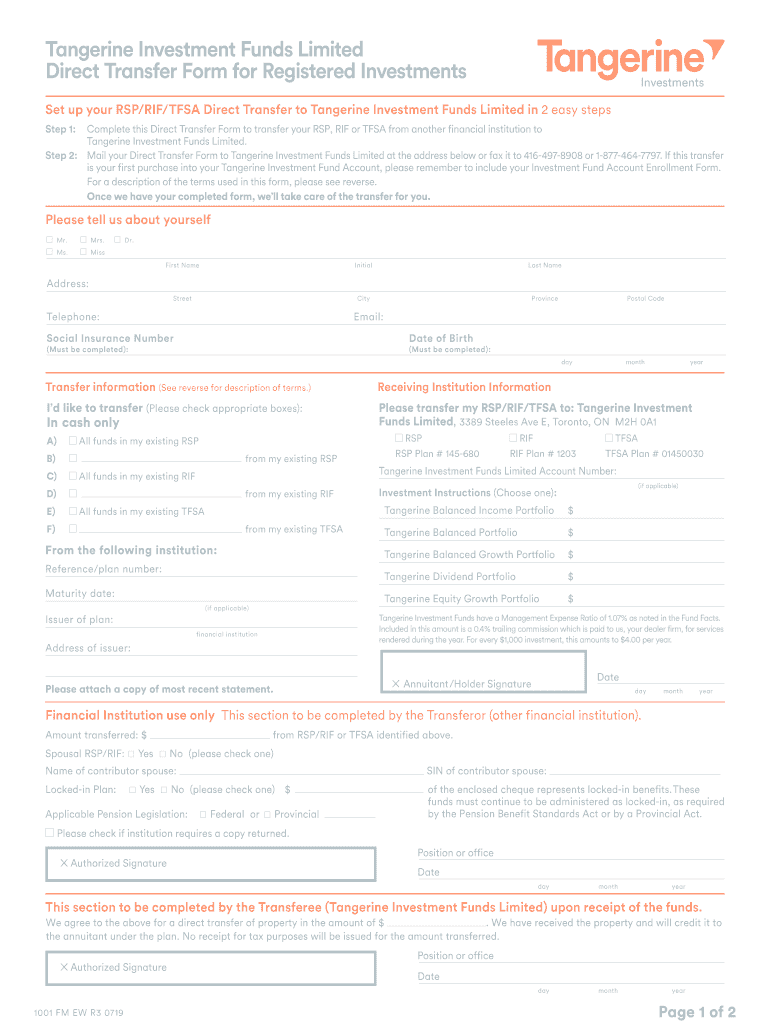
Direct Transfer Form for Registered Investments 2019


What is the Direct Transfer Form For Registered Investments
The Direct Transfer Form for Registered Investments is a document used to facilitate the transfer of assets between different financial institutions or accounts. This form is essential for individuals who wish to move their registered investments, such as IRAs or 401(k)s, without incurring tax penalties. By completing this form, investors can ensure that their funds are transferred directly from one account to another, maintaining the tax-deferred status of their investments.
How to use the Direct Transfer Form For Registered Investments
Using the Direct Transfer Form for Registered Investments involves several straightforward steps. First, obtain the form from your financial institution or download it from a reliable source. Next, fill out the required information, including your personal details and the specifics of the accounts involved in the transfer. After completing the form, submit it to your current financial institution to initiate the transfer process. It is advisable to keep a copy of the completed form for your records.
Steps to complete the Direct Transfer Form For Registered Investments
Completing the Direct Transfer Form for Registered Investments requires careful attention to detail. Follow these steps:
- Gather necessary information, including account numbers and the names of the institutions involved.
- Fill in your personal information, including your name, address, and Social Security number.
- Indicate the type of account you are transferring from and to, such as an IRA or 401(k).
- Sign and date the form to authorize the transfer.
- Submit the form to your current financial institution and confirm that they have received it.
Key elements of the Direct Transfer Form For Registered Investments
Several key elements are essential for the Direct Transfer Form for Registered Investments to be valid. These include:
- Personal Information: Your name, address, and Social Security number.
- Account Details: Information about the accounts being transferred, including account numbers.
- Transfer Instructions: Specific instructions regarding the transfer process and any conditions that apply.
- Signature: Your signature is required to authorize the transfer.
Legal use of the Direct Transfer Form For Registered Investments
The legal use of the Direct Transfer Form for Registered Investments is governed by federal and state regulations. It is crucial to ensure that the form is filled out accurately to avoid any legal issues during the transfer process. Misrepresentation or errors on the form can lead to delays or penalties. Consulting with a financial advisor or tax professional can provide clarity on the legal implications and ensure compliance with all applicable laws.
Required Documents
When completing the Direct Transfer Form for Registered Investments, certain documents may be required to accompany the form. These often include:
- A copy of your identification, such as a driver's license or passport.
- Statements from your current investment accounts to verify account balances and details.
- Any additional forms required by the receiving institution.
Create this form in 5 minutes or less
Find and fill out the correct direct transfer form for registered investments
Create this form in 5 minutes!
How to create an eSignature for the direct transfer form for registered investments
How to create an electronic signature for a PDF online
How to create an electronic signature for a PDF in Google Chrome
How to create an e-signature for signing PDFs in Gmail
How to create an e-signature right from your smartphone
How to create an e-signature for a PDF on iOS
How to create an e-signature for a PDF on Android
People also ask
-
What is a Direct Transfer Form For Registered Investments?
A Direct Transfer Form For Registered Investments is a document that allows you to transfer your registered investment accounts directly from one financial institution to another. This form simplifies the process, ensuring that your investments are moved securely and efficiently without incurring unnecessary taxes or penalties.
-
How can airSlate SignNow help with the Direct Transfer Form For Registered Investments?
airSlate SignNow provides an easy-to-use platform for creating, sending, and eSigning your Direct Transfer Form For Registered Investments. Our solution streamlines the entire process, allowing you to manage your documents digitally and securely, saving you time and effort.
-
Is there a cost associated with using the Direct Transfer Form For Registered Investments through airSlate SignNow?
Yes, airSlate SignNow offers various pricing plans that cater to different business needs. Each plan includes access to the Direct Transfer Form For Registered Investments feature, ensuring you can choose an option that fits your budget while benefiting from our comprehensive eSigning solutions.
-
What features are included with the Direct Transfer Form For Registered Investments?
When using the Direct Transfer Form For Registered Investments with airSlate SignNow, you gain access to features such as customizable templates, secure eSigning, real-time tracking, and automated reminders. These features enhance your document management experience and ensure a smooth transfer process.
-
Can I integrate airSlate SignNow with other tools for managing my Direct Transfer Form For Registered Investments?
Absolutely! airSlate SignNow offers integrations with various third-party applications, including CRM systems and cloud storage services. This allows you to seamlessly manage your Direct Transfer Form For Registered Investments alongside your other business tools, enhancing productivity and efficiency.
-
What are the benefits of using airSlate SignNow for my Direct Transfer Form For Registered Investments?
Using airSlate SignNow for your Direct Transfer Form For Registered Investments provides numerous benefits, including increased efficiency, reduced paperwork, and enhanced security. Our platform ensures that your documents are handled with care, allowing you to focus on your investments without the hassle of traditional paperwork.
-
How secure is the Direct Transfer Form For Registered Investments process with airSlate SignNow?
Security is a top priority at airSlate SignNow. Our platform employs advanced encryption and security protocols to protect your Direct Transfer Form For Registered Investments and sensitive information, ensuring that your documents are safe from unauthorized access throughout the transfer process.
Get more for Direct Transfer Form For Registered Investments
- Alabama 1 year form
- Alabama pay rent form
- Alabama 1 year 497295760 form
- Alabama 14 day form
- 10 days notice to pay rent or lease terminates for nonresidential or commercial property alabama form
- Assignment of mortgage by individual mortgage holder alabama form
- Assignment of mortgage by corporate mortgage holder alabama form
- Hunting release by hunter to land owner alabama form
Find out other Direct Transfer Form For Registered Investments
- Electronic signature Nebraska Finance & Tax Accounting Business Plan Template Online
- Electronic signature Utah Government Resignation Letter Online
- Electronic signature Nebraska Finance & Tax Accounting Promissory Note Template Online
- Electronic signature Utah Government Quitclaim Deed Online
- Electronic signature Utah Government POA Online
- How To Electronic signature New Jersey Education Permission Slip
- Can I Electronic signature New York Education Medical History
- Electronic signature Oklahoma Finance & Tax Accounting Quitclaim Deed Later
- How To Electronic signature Oklahoma Finance & Tax Accounting Operating Agreement
- Electronic signature Arizona Healthcare / Medical NDA Mobile
- How To Electronic signature Arizona Healthcare / Medical Warranty Deed
- Electronic signature Oregon Finance & Tax Accounting Lease Agreement Online
- Electronic signature Delaware Healthcare / Medical Limited Power Of Attorney Free
- Electronic signature Finance & Tax Accounting Word South Carolina Later
- How Do I Electronic signature Illinois Healthcare / Medical Purchase Order Template
- Electronic signature Louisiana Healthcare / Medical Quitclaim Deed Online
- Electronic signature Louisiana Healthcare / Medical Quitclaim Deed Computer
- How Do I Electronic signature Louisiana Healthcare / Medical Limited Power Of Attorney
- Electronic signature Maine Healthcare / Medical Letter Of Intent Fast
- How To Electronic signature Mississippi Healthcare / Medical Month To Month Lease