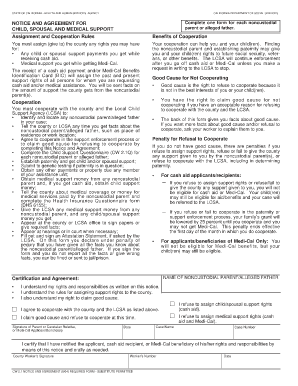
Cw 2 1 Form


What is the CW-21?
The CW-21 form, also known as the CW-21 notice and agreement, is an important document used primarily for employment and tax purposes in the United States. This form is essential for individuals and businesses to ensure compliance with specific regulations. It serves as a legal agreement that outlines the terms and conditions related to employment or contractual obligations. Understanding the CW-21 is crucial for both employers and employees to navigate their rights and responsibilities effectively.
How to Use the CW-21
Utilizing the CW-21 form involves several key steps to ensure proper completion and submission. First, gather all necessary information, including personal details, employment history, and any relevant tax information. Next, accurately fill out the form, ensuring that all fields are completed as required. Once the form is filled out, review it for accuracy before submitting it to the appropriate authority, whether that be an employer, tax office, or other relevant entity. Using electronic means for submission can streamline the process and enhance record-keeping.
Steps to Complete the CW-21
Completing the CW-21 form involves a systematic approach. Start by downloading the form from a reliable source. Follow these steps:
- Read the instructions carefully to understand what information is required.
- Fill in personal identification details, including your name, address, and Social Security number.
- Provide employment details, such as the employer's name and address.
- Include any necessary tax information, ensuring it aligns with IRS guidelines.
- Review the completed form for any errors or omissions.
- Sign and date the form, indicating your agreement to the terms outlined.
By following these steps, you can ensure that your CW-21 form is completed accurately and efficiently.
Legal Use of the CW-21
The CW-21 form holds legal significance and must be used in compliance with various regulations. It is essential to understand that the form serves as a binding agreement between parties involved. To ensure its legal standing, the form must be filled out accurately and submitted to the correct authority. Additionally, compliance with federal and state laws regarding employment and tax obligations is crucial. This legal framework ensures that both employers and employees are protected under the law.
Key Elements of the CW-21
Several key elements are essential for the CW-21 form to be effective and legally binding. These include:
- Identification Information: Accurate personal and employer details.
- Terms and Conditions: Clear outline of the agreement between parties.
- Signature: Required signatures from all involved parties to validate the agreement.
- Date: The date of signing, which is critical for establishing timelines.
Ensuring these elements are present will help maintain the integrity and legality of the CW-21 form.
Form Submission Methods
The CW-21 form can be submitted through various methods, providing flexibility for users. Common submission methods include:
- Online Submission: Many organizations allow for electronic submission, streamlining the process.
- Mail: The form can be printed and mailed to the designated authority.
- In-Person: Submitting the form in person may be necessary for certain situations, providing immediate confirmation of receipt.
Choosing the appropriate submission method depends on the requirements set by the receiving entity and the urgency of the submission.
Quick guide on how to complete cw 2 1
Effortlessly complete Cw 2 1 on any device
Managing documents online has gained signNow traction among businesses and individuals. It offers an excellent environmentally friendly alternative to traditional printed and signed documents, allowing you to locate the right form and securely save it online. airSlate SignNow equips you with all the tools necessary to create, modify, and electronically sign your documents swiftly without delays. Handle Cw 2 1 on any device with airSlate SignNow applications for Android or iOS and enhance any document-related process today.
The easiest way to modify and eSign Cw 2 1 seamlessly
- Obtain Cw 2 1 and click Get Form to begin.
- Utilize the tools we provide to complete your form.
- Emphasize important sections of your documents or obscure sensitive information with tools specifically designed by airSlate SignNow for that purpose.
- Create your signature using the Sign tool, which takes mere seconds and holds the same legal validity as a conventional wet ink signature.
- Review all the details and click the Done button to save your changes.
- Select your preferred method of sending your form, whether by email, SMS, or an invitation link, or download it to your computer.
Eliminate the hassle of lost or misplaced documents, tedious form searching, or errors that require new document copies to be printed. airSlate SignNow caters to your document management needs in just a few clicks from your chosen device. Modify and electronically sign Cw 2 1 to ensure exceptional communication at every stage of your form preparation process with airSlate SignNow.
Create this form in 5 minutes or less
Create this form in 5 minutes!
How to create an eSignature for the cw 2 1
How to create an electronic signature for a PDF online
How to create an electronic signature for a PDF in Google Chrome
How to create an e-signature for signing PDFs in Gmail
How to create an e-signature right from your smartphone
How to create an e-signature for a PDF on iOS
How to create an e-signature for a PDF on Android
People also ask
-
What are forms online cw 21 and how can they benefit my business?
Forms online cw 21 are digital templates designed to streamline document management. They help businesses reduce paperwork and enhance efficiency by allowing users to fill out and sign forms electronically. This not only saves time but also minimizes errors associated with manual data entry.
-
How much does using forms online cw 21 cost?
The pricing for using forms online cw 21 varies depending on the chosen plan. airSlate SignNow provides a cost-effective solution suitable for businesses of all sizes. It's advisable to check the pricing page for the latest offers and subscriptions that best meet your needs.
-
What features are included with forms online cw 21?
Forms online cw 21 include features like customizable templates, electronic signatures, and secure cloud storage. Additionally, users can track the status of documents in real-time, ensuring seamless workflow management. These features contribute to a more efficient and organized approach to handling business documents.
-
Can I integrate forms online cw 21 with other software?
Yes, forms online cw 21 can be easily integrated with various popular software solutions, enhancing your overall workflow. This includes platforms like Google Drive, Salesforce, and more. Integration allows for seamless data transfer and management between different applications.
-
How secure are forms online cw 21?
Security is a top priority when using forms online cw 21. airSlate SignNow employs industry-standard encryption and authentication measures to protect your documents and data. This ensures that your information remains confidential and secure during the entire signing process.
-
Are there any limitations when using forms online cw 21?
While forms online cw 21 are very versatile, certain limitations may apply depending on the selected plan. For example, some plans might restrict the number of documents you can send or sign each month. Be sure to review the terms of service to understand any plan-specific limitations.
-
Can I use forms online cw 21 for multiple users?
Absolutely! Forms online cw 21 can be utilized by multiple users within your organization. This feature makes it easy for teams to collaborate on documents and ensure smooth operations. Additionally, you can manage user permissions for enhanced control and security.
Get more for Cw 2 1
- Commercial lot land form
- Earnest money form contract
- Counterproposal to contract for the sale and purchase of real estate form
- Exchange addendum to contract tax free exchange section 1031 form
- Amend real estate form
- Commercial real estate form
- Bill sale tractor 497328450 form
- Can i respond to a request for domestic violence d form
Find out other Cw 2 1
- How Do I Electronic signature Michigan General contract template
- Electronic signature Maine Email Contracts Later
- Electronic signature New Mexico General contract template Free
- Can I Electronic signature Rhode Island Email Contracts
- How Do I Electronic signature California Personal loan contract template
- Electronic signature Hawaii Personal loan contract template Free
- How To Electronic signature Hawaii Personal loan contract template
- Electronic signature New Hampshire Managed services contract template Computer
- Electronic signature Alabama Real estate sales contract template Easy
- Electronic signature Georgia Real estate purchase contract template Secure
- Electronic signature South Carolina Real estate sales contract template Mobile
- Can I Electronic signature Kentucky Residential lease contract
- Can I Electronic signature Nebraska Residential lease contract
- Electronic signature Utah New hire forms Now
- Electronic signature Texas Tenant contract Now
- How Do I Electronic signature Florida Home rental application
- Electronic signature Illinois Rental application Myself
- How Can I Electronic signature Georgia Rental lease form
- Electronic signature New York Rental lease form Safe
- Electronic signature Kentucky Standard rental application Fast