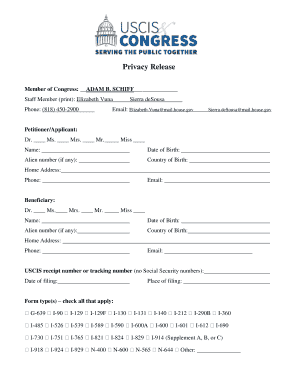
Uscis Privacy Release Form Sample 2018


What is the USCIS Privacy Release Form Sample
The USCIS Privacy Release Form Sample is a document used to authorize the release of personal information held by the United States Citizenship and Immigration Services (USCIS). This form allows individuals to grant permission for USCIS to disclose their information to a third party, such as an attorney or family member. It is particularly useful for those seeking assistance with immigration matters, as it ensures that the designated individual can access necessary information on behalf of the applicant.
How to Use the USCIS Privacy Release Form Sample
Using the USCIS Privacy Release Form Sample involves several straightforward steps. First, download the form from the USCIS website or obtain a copy through a legal representative. Next, fill in the required fields, including the applicant's details and the information of the person authorized to receive the data. It is essential to provide accurate information to avoid delays. After completing the form, sign and date it to validate the authorization. Finally, submit the form to USCIS, either online or via mail, depending on the specific instructions provided for your case.
Steps to Complete the USCIS Privacy Release Form Sample
Completing the USCIS Privacy Release Form Sample requires careful attention to detail. Follow these steps:
- Download the form from the USCIS website.
- Enter your personal information, including your full name, address, and contact details.
- Provide the name and contact information of the individual you are authorizing.
- Clearly state the purpose of the release, such as legal representation or assistance with an application.
- Sign and date the form to confirm your consent.
- Review the completed form for accuracy before submission.
Legal Use of the USCIS Privacy Release Form Sample
The USCIS Privacy Release Form Sample is legally binding, provided it is completed correctly. It must comply with the Privacy Act of 1974, which governs the disclosure of personal information by federal agencies. By signing this form, the applicant acknowledges their understanding of the implications of releasing their information and grants permission for USCIS to share it with the designated third party. This legal framework ensures that the privacy rights of individuals are respected while allowing necessary access to information.
Key Elements of the USCIS Privacy Release Form Sample
Several key elements are essential for the USCIS Privacy Release Form Sample to be effective:
- Applicant Information: Full name, address, and contact details.
- Authorized Individual: Name and contact information of the person receiving the information.
- Purpose of Release: Clear description of why the information is being shared.
- Signature: The applicant's signature and date to validate the form.
Form Submission Methods
The USCIS Privacy Release Form Sample can be submitted through various methods. Depending on the specific instructions provided by USCIS, individuals may choose to submit the form online via the USCIS portal or send it via mail to the appropriate USCIS office. It is crucial to follow the guidelines for submission to ensure that the form is processed without delays. Always check for the latest submission methods on the USCIS website to stay updated.
Quick guide on how to complete uscis privacy release form sample
Complete Uscis Privacy Release Form Sample effortlessly on any device
Online document management has become increasingly popular among businesses and individuals. It offers an excellent environmentally friendly substitute for traditional printed and signed documents, as you can access the necessary form and securely save it online. airSlate SignNow equips you with all the tools you need to create, alter, and eSign your documents quickly and without delays. Handle Uscis Privacy Release Form Sample on any platform with the airSlate SignNow Android or iOS applications and enhance any document-focused operation today.
How to modify and eSign Uscis Privacy Release Form Sample with ease
- Find Uscis Privacy Release Form Sample and then click Get Form to begin.
- Utilize the tools we offer to complete your form.
- Emphasize necessary sections of your documents or conceal private information with tools that airSlate SignNow provides specifically for that purpose.
- Create your eSignature with the Sign tool, which takes seconds and holds the same legal weight as a conventional wet ink signature.
- Review the information and then click on the Done button to save your changes.
- Select how you would like to share your form, via email, SMS, or invite link, or download it to your computer.
Eliminate concerns about lost or misplaced files, tedious form searching, or errors that necessitate printing new document copies. airSlate SignNow meets your document management needs with just a few clicks from any device you choose. Modify and eSign Uscis Privacy Release Form Sample and ensure effective communication at every stage of the form preparation process with airSlate SignNow.
Create this form in 5 minutes or less
Find and fill out the correct uscis privacy release form sample
Create this form in 5 minutes!
People also ask
-
What is the adam schiff schiff house gov site, and how does it relate to airSlate SignNow?
The adam schiff schiff house gov site provides information about Congressman Adam Schiff and his legislative activities. It is important for users interested in eSign and document solutions like airSlate SignNow to be aware of such resources for understanding better the legal frameworks surrounding digital signatures.
-
How can airSlate SignNow help businesses save money?
airSlate SignNow offers a cost-effective solution to send and sign documents electronically, which can signNowly reduce printing, shipping, and storage costs. By streamlining workflows, businesses can enhance productivity and redirect their resources more effectively.
-
What features does airSlate SignNow offer that cater to businesses?
airSlate SignNow includes features such as document templates, automated workflows, and customizable branding, all of which enhance user experience. These features help businesses manage their document processes efficiently and effectively, making it a smart choice for teams of all sizes.
-
Is airSlate SignNow easy to use for new users?
Yes, airSlate SignNow is designed with user-friendliness in mind. Even those unfamiliar with eSigning can quickly learn the platform's interface, making it easy to create, send, and sign documents in no time.
-
What are the integrations available with airSlate SignNow?
airSlate SignNow integrates seamlessly with various popular applications, including Google Drive, Salesforce, and Dropbox. These integrations enhance the functionality of the platform, allowing users to enhance their existing workflows efficiently.
-
How secure is document signing using airSlate SignNow?
airSlate SignNow prioritizes security with advanced encryption and compliance with industry standards such as GDPR and CCPA. This commitment ensures that documents signed through the platform are safeguarded, providing peace of mind for all users.
-
Can I use airSlate SignNow for international transactions?
Absolutely! airSlate SignNow supports international transactions by allowing users to send and sign documents globally. Its compliance with international eSigning regulations makes it an ideal choice for businesses operating in multiple countries.
Get more for Uscis Privacy Release Form Sample
- Electrical contractor package connecticut form
- Sheetrock drywall contractor package connecticut form
- Flooring contractor package connecticut form
- Trim carpentry contractor package connecticut form
- Fencing contractor package connecticut form
- Hvac contractor package connecticut form
- Landscaping contractor package connecticut form
- Commercial contractor package connecticut form
Find out other Uscis Privacy Release Form Sample
- Sign Colorado Notice of Intent to Vacate Online
- How Can I Sign Florida Notice of Intent to Vacate
- How Do I Sign Michigan Notice of Intent to Vacate
- Sign Arizona Pet Addendum to Lease Agreement Later
- How To Sign Pennsylvania Notice to Quit
- Sign Connecticut Pet Addendum to Lease Agreement Now
- Sign Florida Pet Addendum to Lease Agreement Simple
- Can I Sign Hawaii Pet Addendum to Lease Agreement
- Sign Louisiana Pet Addendum to Lease Agreement Free
- Sign Pennsylvania Pet Addendum to Lease Agreement Computer
- Sign Rhode Island Vacation Rental Short Term Lease Agreement Safe
- Sign South Carolina Vacation Rental Short Term Lease Agreement Now
- How Do I Sign Georgia Escrow Agreement
- Can I Sign Georgia Assignment of Mortgage
- Sign Kentucky Escrow Agreement Simple
- How To Sign New Jersey Non-Disturbance Agreement
- How To Sign Illinois Sales Invoice Template
- How Do I Sign Indiana Sales Invoice Template
- Sign North Carolina Equipment Sales Agreement Online
- Sign South Dakota Sales Invoice Template Free