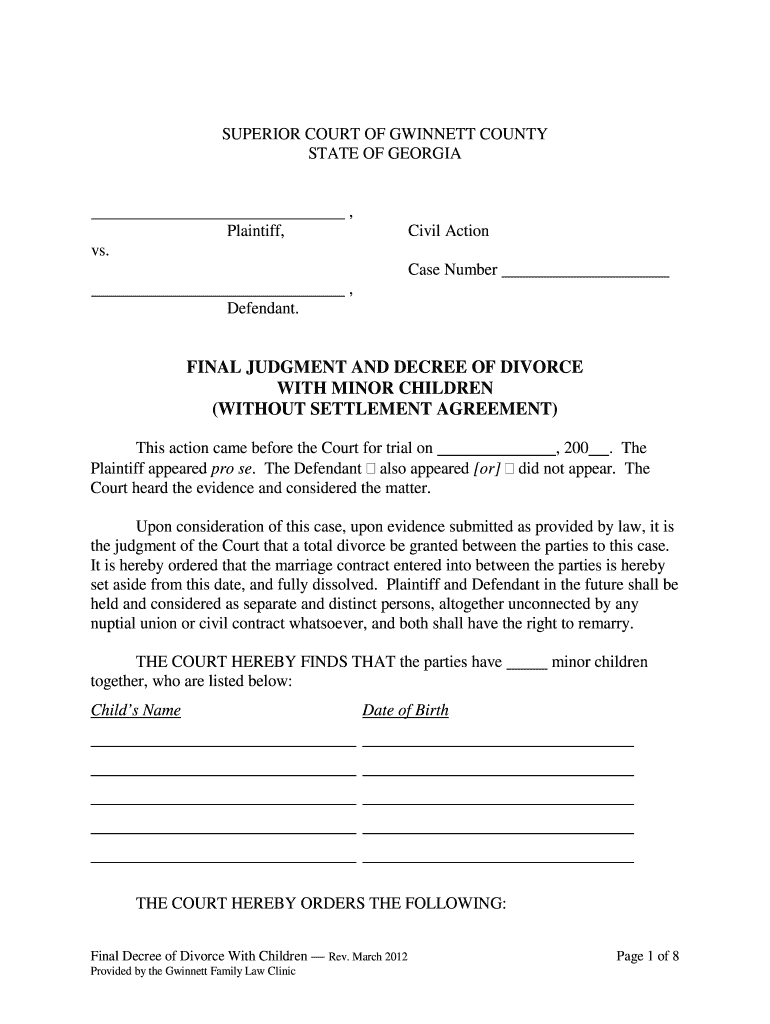
Divorce Decree Georgia Form


What is the Divorce Decree in Georgia
A divorce decree in Georgia is a legal document issued by a court that finalizes the dissolution of a marriage. It outlines the terms of the divorce, including the division of assets, child custody arrangements, and any alimony obligations. This decree serves as the official record of the divorce and is essential for both parties to understand their rights and responsibilities following the separation.
Key Elements of the Divorce Decree in Georgia
The divorce decree typically includes several critical components:
- Identification of Parties: Names and addresses of both spouses.
- Division of Property: Detailed description of how marital assets and debts are to be divided.
- Child Custody and Support: Arrangements regarding custody, visitation rights, and child support payments.
- Alimony: Any spousal support obligations, including the amount and duration.
- Finality Clause: A statement confirming that the decree is final and enforceable.
How to Obtain the Divorce Decree in Georgia
To obtain a divorce decree in Georgia, individuals must first file a petition for divorce in the appropriate court. After the divorce is finalized, the court will issue the decree. Copies of the decree can be requested from the clerk of court where the divorce was filed. It is advisable to keep multiple copies for personal records and future legal needs.
Steps to Complete the Divorce Decree in Georgia
Completing the divorce decree involves several steps:
- Filing the Petition: Submit the divorce petition to the court along with required documents.
- Serving the Other Party: Ensure that the other spouse is properly notified of the divorce proceedings.
- Negotiating Terms: Discuss and agree on the terms of the divorce, including asset division and custody.
- Final Hearing: Attend the final hearing where the judge reviews the agreement and issues the decree.
- Obtaining the Decree: After the hearing, request a certified copy of the divorce decree from the court.
Legal Use of the Divorce Decree in Georgia
The divorce decree is a legally binding document that must be adhered to by both parties. It can be used in various legal contexts, such as when applying for government benefits, modifying custody arrangements, or enforcing alimony payments. Understanding the legal implications of the decree is crucial for both parties to ensure compliance and avoid potential disputes.
Quick guide on how to complete divorce final decree form
Effortlessly Prepare Divorce Decree Georgia on Any Device
Digital document management has gained popularity among organizations and individuals. It serves as an ideal eco-friendly alternative to conventional printed and signed documents, allowing you to locate the necessary form and securely store it online. airSlate SignNow provides you with all the tools required to create, modify, and electronically sign your documents quickly and without hassle. Manage Divorce Decree Georgia on any device using airSlate SignNow’s Android or iOS applications and enhance any document-driven process today.
The easiest way to modify and electronically sign Divorce Decree Georgia with minimal effort
- Locate Divorce Decree Georgia and click Get Form to begin.
- Utilize the tools we offer to complete your document.
- Emphasize important sections of your documents or redact sensitive information with the tools specifically provided by airSlate SignNow for that purpose.
- Create your signature using the Sign tool, which only takes seconds and holds the same legal validity as a traditional handwritten signature.
- Review all details and click the Done button to save your changes.
- Select how you want to distribute your form, whether by email, text message (SMS), invitation link, or download it to your computer.
Eliminate worries about lost or misplaced documents, tedious form searches, or mistakes that necessitate printing new copies. airSlate SignNow meets your document management needs in just a few clicks from any device you prefer. Modify and electronically sign Divorce Decree Georgia to ensure excellent communication at every step of the form preparation process with airSlate SignNow.
Create this form in 5 minutes or less
FAQs
-
Can a final year student of B.Tech fill the form of SSC SI CAPF?
Yes, if your final semester result is declared on or before 1 august 2018.
-
Which competetive examinations do I need to fill out form for in my final year of engineering?
Now that completely depends on which stream you want to pursue post your graduation. If you want to continue with engineering then I would recommend GRE that would be more beneficial and little less competitive. Else there are many more options like doing MBA or preparing for IAS or alike services. First one needs to streamline the area they want to peruse post grad in coz now after this changing streams is nearly impossible.
-
What can I do when a divorced parent refuses to fill out a college financial aid form?
Anything that does not involve going to university and paying for it with loans/grants.Join the service.Get a full time job and take a class at a time and pay with cash.Find an employer that will pay for your schooling.Get married so you can be considered an independent student 9but not from your husband).Jus t get a job. By the time the government lets you file as an independent student(age 24) you may have found an even better pattern that doesn’t involve college at all.
Create this form in 5 minutes!
How to create an eSignature for the divorce final decree form
How to generate an eSignature for the Divorce Final Decree Form in the online mode
How to generate an eSignature for your Divorce Final Decree Form in Chrome
How to create an eSignature for signing the Divorce Final Decree Form in Gmail
How to generate an electronic signature for the Divorce Final Decree Form straight from your smartphone
How to create an eSignature for the Divorce Final Decree Form on iOS devices
How to make an eSignature for the Divorce Final Decree Form on Android
People also ask
-
What is a divorce decree?
A divorce decree is a legal document issued by a court that outlines the terms of a divorce. It specifies the rights and obligations of both parties regarding asset division, child custody, and support obligations. Understanding what is a divorce decree is crucial for ensuring compliance with its terms.
-
How can airSlate SignNow assist with creating a divorce decree?
airSlate SignNow simplifies the process of drafting a divorce decree by providing customizable templates and eSigning capabilities. Users can easily collaborate, share, and finalize legal documents online, ensuring a smooth transition for both parties involved. Knowing what is a divorce decree is the first step, and our platform facilitates the documentation seamlessly.
-
What are the costs associated with using airSlate SignNow for divorce decree documentation?
airSlate SignNow offers a cost-effective solution for creating and managing documents like a divorce decree. Pricing plans are tailored to suit businesses of all sizes, providing essential features without breaking the bank. Understanding what is a divorce decree is important, and our pricing reflects the value of ensuring proper documentation for legal processes.
-
What features does airSlate SignNow offer that are beneficial for divorce decrees?
airSlate SignNow offers features like customizable templates, secure eSigning, and document tracking which are highly beneficial when working on a divorce decree. These tools help streamline the process and ensure that all legal requirements are met efficiently. With a clear grasp of what is a divorce decree, users can take advantage of the platform's offerings.
-
How can I ensure my eSigned divorce decree is legally binding?
To ensure your eSigned divorce decree is legally binding, it must comply with state regulations regarding eSignatures. airSlate SignNow adheres to these regulations, providing a secure platform for electronic signatures. Knowing what is a divorce decree also involves understanding the importance of legality, which airSlate SignNow thoroughly supports.
-
Can I integrate airSlate SignNow with other tools for divorce decree management?
Yes, airSlate SignNow integrates seamlessly with various business tools like Google Drive and Salesforce, making divorce decree management more efficient. These integrations allow for centralized document storage and easy access to necessary information. Mastering what is a divorce decree is enhanced by integrating our platform into your workflow.
-
What benefits can I expect when using airSlate SignNow for legal documents like a divorce decree?
Using airSlate SignNow for legal documents such as a divorce decree provides benefits like increased efficiency, lower operational costs, and improved document security. The user-friendly platform simplifies the eSigning process and enhances collaboration between parties. Being informed about what is a divorce decree can help you leverage these benefits effectively.
Get more for Divorce Decree Georgia
Find out other Divorce Decree Georgia
- eSign Virginia Government POA Simple
- eSign Hawaii Lawers Rental Application Fast
- eSign Hawaii Lawers Cease And Desist Letter Later
- How To eSign Hawaii Lawers Cease And Desist Letter
- How Can I eSign Hawaii Lawers Cease And Desist Letter
- eSign Hawaii Lawers Cease And Desist Letter Free
- eSign Maine Lawers Resignation Letter Easy
- eSign Louisiana Lawers Last Will And Testament Mobile
- eSign Louisiana Lawers Limited Power Of Attorney Online
- eSign Delaware Insurance Work Order Later
- eSign Delaware Insurance Credit Memo Mobile
- eSign Insurance PPT Georgia Computer
- How Do I eSign Hawaii Insurance Operating Agreement
- eSign Hawaii Insurance Stock Certificate Free
- eSign New Hampshire Lawers Promissory Note Template Computer
- Help Me With eSign Iowa Insurance Living Will
- eSign North Dakota Lawers Quitclaim Deed Easy
- eSign Ohio Lawers Agreement Computer
- eSign North Dakota Lawers Separation Agreement Online
- How To eSign North Dakota Lawers Separation Agreement