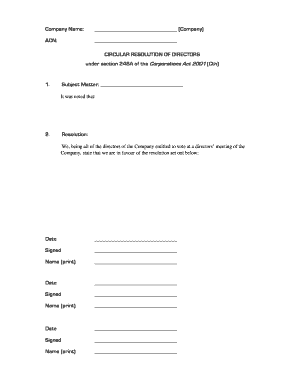
Circular Resolution Format


What is the circular resolution format?
The circular resolution format is a method used by companies to document decisions made by directors or shareholders without convening a formal meeting. This format allows for efficient decision-making, especially when time-sensitive issues arise. It typically includes the date of the resolution, the specific decision being made, and the signatures of the approving parties. The circular resolution serves as a legal record of the agreement reached, ensuring compliance with corporate governance standards.
Key elements of the circular resolution format
A well-structured circular resolution should contain several essential elements to ensure its validity and clarity. These include:
- Title: Clearly indicate that the document is a circular resolution.
- Date: The date on which the resolution is being executed.
- Decision Details: A concise description of the decision being made.
- Signatures: Spaces for the signatures of all directors or shareholders who approve the resolution.
- Witness Information: If required, details of any witnesses to the signing.
Steps to complete the circular resolution format
Completing a circular resolution involves several straightforward steps:
- Draft the Resolution: Begin by drafting the resolution, ensuring it includes all key elements.
- Distribute the Draft: Share the draft with all relevant parties for review and feedback.
- Obtain Signatures: Once approved, gather the signatures from all necessary individuals.
- Document the Process: Maintain a record of the decision-making process for future reference.
- File the Resolution: Store the signed circular resolution in the company’s official records.
Legal use of the circular resolution format
The circular resolution format is legally recognized in many jurisdictions, provided it meets specific requirements. In the United States, it is essential to adhere to state corporate laws regarding the execution of resolutions. This includes ensuring that all signatories have the authority to make decisions on behalf of the company. Additionally, maintaining a clear record of the resolution helps protect the company and its directors from potential disputes or compliance issues.
Examples of using the circular resolution format
Circular resolutions can be utilized in various scenarios, such as:
- Approval of significant business transactions, like mergers or acquisitions.
- Changes in company bylaws or articles of incorporation.
- Appointment or removal of directors or officers.
- Approval of financial statements or budgets.
How to obtain the circular resolution format
Obtaining a circular resolution template can be done through several means. Many legal and business websites offer downloadable templates that can be customized to fit specific needs. Additionally, consulting with legal professionals or corporate governance experts can provide tailored formats that comply with relevant laws. It is essential to ensure that any template used aligns with the specific requirements of the company and the jurisdiction in which it operates.
Quick guide on how to complete circular resolution format
Effortlessly Prepare Circular Resolution Format on Any Device
Digital document management has gained popularity among businesses and individuals alike. It serves as an ideal environmentally friendly alternative to conventional printed and signed papers, allowing you to obtain the right form and securely save it online. airSlate SignNow provides all the tools necessary to create, modify, and electronically sign your documents swiftly without any interruptions. Manage Circular Resolution Format on any device using the airSlate SignNow apps for Android or iOS and streamline your document-related tasks today.
The Easiest Way to Modify and eSign Circular Resolution Format with Ease
- Find Circular Resolution Format and click Get Form to initiate the process.
- Make use of the tools we offer to complete your document.
- Emphasize important sections of your files or conceal sensitive information with the tools that airSlate SignNow provides specifically for that purpose.
- Create your eSignature using the Sign feature, which takes seconds and carries the same legal significance as a conventional wet ink signature.
- Review all the details and then click on the Done button to save your changes.
- Select your preferred method for sharing your form: via email, text message (SMS), invite link, or download it to your computer.
Eliminate concerns about lost or misplaced documents, time-consuming form searches, or errors that require printing new copies. airSlate SignNow meets your document management needs in just a few clicks from your preferred device. Modify and eSign Circular Resolution Format to ensure outstanding communication at any stage of the form preparation journey with airSlate SignNow.
Create this form in 5 minutes or less
Create this form in 5 minutes!
How to create an eSignature for the circular resolution format
How to create an electronic signature for a PDF online
How to create an electronic signature for a PDF in Google Chrome
How to create an e-signature for signing PDFs in Gmail
How to create an e-signature right from your smartphone
How to create an e-signature for a PDF on iOS
How to create an e-signature for a PDF on Android
People also ask
-
What is a company resolution format?
A company resolution format is a standardized template used to document decisions made by a company's board of directors or shareholders. This format ensures that all essential details are captured, providing a clear record of the organization's actions. By using airSlate SignNow, you can easily create, manage, and eSign these official documents.
-
How can airSlate SignNow help with company resolution format?
airSlate SignNow simplifies the creation and implementation of a company resolution format by providing user-friendly templates. With our solution, you can customize resolution formats to meet your business needs and streamline the signing process. This efficiency leads to quicker decision-making and enhanced compliance.
-
Is there a cost associated with using airSlate SignNow for company resolutions?
airSlate SignNow offers flexible pricing plans designed to accommodate businesses of all sizes. You can start with a free trial to explore how our features support your company resolution format needs. Subsequently, choose a plan that fits your budget and includes all necessary tools for document management.
-
What features does airSlate SignNow offer for managing company resolutions?
airSlate SignNow provides powerful features for creating, editing, and eSigning company resolution formats. These include customizable templates, collaborative editing, automated reminders, and secure cloud storage. These tools make managing important documents fast and efficient while ensuring compliance with legal standards.
-
Can I integrate airSlate SignNow with other software for managing company resolutions?
Yes, airSlate SignNow supports integrations with various popular applications, enhancing your workflow when managing company resolution formats. You can connect with tools like Google Workspace, Salesforce, and others, allowing for seamless document management and collaboration across platforms. This integration helps ensure that your company resolutions are always up-to-date.
-
What are the benefits of using airSlate SignNow for company resolutions?
Using airSlate SignNow for your company resolution format offers numerous benefits, including faster approvals, reduced paperwork, and better organization. The platform's eSignature capabilities ensure that resolutions are signed promptly and securely. Additionally, you gain access to comprehensive audit trails, which strengthen your compliance and record-keeping.
-
Is airSlate SignNow suitable for all types of businesses when creating company resolutions?
Absolutely! airSlate SignNow is suitable for businesses of all sizes and industries looking to create a company resolution format. Whether you're a startup or a large corporation, our platform can adapt to your specific needs, making it easier to manage and execute resolutions efficiently. Its scalability ensures that as your business grows, your document management capabilities can grow with it.
Get more for Circular Resolution Format
Find out other Circular Resolution Format
- How To eSign North Carolina Real Estate PDF
- How Can I eSign Texas Real Estate Form
- How To eSign Tennessee Real Estate Document
- How Can I eSign Wyoming Real Estate Form
- How Can I eSign Hawaii Police PDF
- Can I eSign Hawaii Police Form
- How To eSign Hawaii Police PPT
- Can I eSign Hawaii Police PPT
- How To eSign Delaware Courts Form
- Can I eSign Hawaii Courts Document
- Can I eSign Nebraska Police Form
- Can I eSign Nebraska Courts PDF
- How Can I eSign North Carolina Courts Presentation
- How Can I eSign Washington Police Form
- Help Me With eSignature Tennessee Banking PDF
- How Can I eSignature Virginia Banking PPT
- How Can I eSignature Virginia Banking PPT
- Can I eSignature Washington Banking Word
- Can I eSignature Mississippi Business Operations Document
- How To eSignature Missouri Car Dealer Document