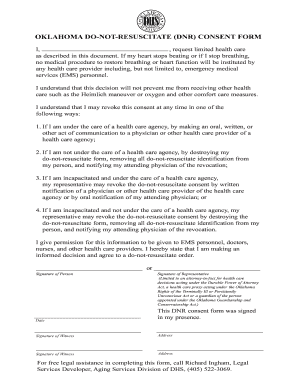
Oklahoma Dnr Form


What is the DNR Consent Form?
The DNR consent form, often referred to as a Do Not Resuscitate consent form, is a legal document that allows individuals to express their wishes regarding resuscitation efforts in the event of a medical emergency. This form is particularly important for patients who have specific health conditions or preferences about their end-of-life care. By completing a DNR consent form, individuals can communicate their desire to forgo CPR and other life-saving interventions, ensuring that their wishes are respected by healthcare providers.
How to Use the DNR Consent Form
Using the DNR consent form involves several key steps to ensure that it is completed correctly and legally binding. First, individuals should consult with their healthcare provider to discuss their wishes and understand the implications of a DNR order. Next, the form must be filled out accurately, including personal information and specific instructions regarding resuscitation. After signing, it is essential to share copies of the completed form with family members, caregivers, and healthcare facilities to ensure that everyone involved in the patient's care is aware of their wishes.
Steps to Complete the DNR Consent Form
Completing a DNR consent form requires careful attention to detail. Here are the steps to follow:
- Consult with a healthcare professional to discuss your wishes.
- Obtain the appropriate DNR consent form from a reliable source.
- Fill out the form, providing all necessary personal information.
- Clearly indicate your wishes regarding resuscitation efforts.
- Sign and date the form in the presence of a witness, if required.
- Distribute copies of the signed form to your healthcare provider and family members.
Legal Use of the DNR Consent Form
The legal use of a DNR consent form is governed by state laws and regulations. In the United States, each state has specific requirements for the validity of DNR orders, including the need for signatures and potential witness requirements. It is crucial to ensure that the form complies with local laws to be considered legally binding. Additionally, healthcare providers must honor the wishes expressed in the DNR consent form, provided it meets the legal criteria established by the state.
Key Elements of the DNR Consent Form
Several key elements are essential for a DNR consent form to be valid and effective:
- Patient Information: Full name, date of birth, and contact details.
- Signature: The signature of the patient or their legal representative.
- Healthcare Provider Information: Name and contact information of the healthcare provider overseeing the patient's care.
- Specific Instructions: Clear directives regarding resuscitation efforts and any additional medical preferences.
- Date: The date the form is completed and signed.
Examples of Using the DNR Consent Form
There are various scenarios in which individuals might choose to complete a DNR consent form. For example:
- A patient with a terminal illness may wish to avoid aggressive resuscitation efforts.
- Individuals with severe chronic conditions may prefer to die naturally rather than undergo invasive procedures.
- Older adults in hospice care often complete DNR forms as part of their end-of-life planning.
Quick guide on how to complete oklahoma dnr form
Effortlessly Prepare Oklahoma Dnr Form on Any Device
Digital document management has become increasingly favored by businesses and individuals alike. It serves as an ideal eco-friendly alternative to traditional printed and signed documents, allowing you to access the necessary form and securely store it online. airSlate SignNow equips you with all the resources needed to create, modify, and electronically sign your documents swiftly without delays. Manage Oklahoma Dnr Form on any device using airSlate SignNow's Android or iOS applications and streamline any document-related process today.
The simplest way to modify and eSign Oklahoma Dnr Form with ease
- Obtain Oklahoma Dnr Form and click Get Form to begin.
- Utilize the tools we provide to complete your form.
- Emphasize key sections of the documents or obscure sensitive information using tools specifically designed for that by airSlate SignNow.
- Generate your signature with the Sign feature, which takes mere seconds and holds the same legal validity as a conventional ink signature.
- Review all the details and click the Done button to save your changes.
- Select your preferred method to send your form, whether by email, text message (SMS), invite link, or download it to your computer.
Eliminate the worries of lost or misplaced documents, tedious form searches, or errors that require printing new copies. airSlate SignNow meets your document management needs with just a few clicks from any device of your selection. Revise and eSign Oklahoma Dnr Form while ensuring outstanding communication at every step of the form preparation journey with airSlate SignNow.
Create this form in 5 minutes or less
Create this form in 5 minutes!
How to create an eSignature for the oklahoma dnr form
How to create an electronic signature for a PDF online
How to create an electronic signature for a PDF in Google Chrome
How to create an e-signature for signing PDFs in Gmail
How to create an e-signature right from your smartphone
How to create an e-signature for a PDF on iOS
How to create an e-signature for a PDF on Android
People also ask
-
What is a DNR consent form in India?
A DNR consent form in India is a legal document that allows individuals to express their wishes regarding resuscitation in emergency medical situations. It ensures that healthcare providers are aware of a patient's decision to not undergo cardiopulmonary resuscitation (CPR). This form is crucial for respecting patient autonomy and end-of-life care preferences.
-
How can I create a DNR consent form using airSlate SignNow?
You can create a DNR consent form in India using airSlate SignNow's intuitive platform. Simply start by choosing a template or creating one from scratch, fill in the necessary details, and invite the relevant parties to eSign. The user-friendly interface makes it simple to customize the form according to your specific needs.
-
Is airSlate SignNow secure for signing DNR consent forms in India?
Absolutely, airSlate SignNow prioritizes security and compliance for all documents, including DNR consent forms in India. We use advanced encryption standards and offer authentication options to ensure that your signed documents are safe and legally binding. Your sensitive information is protected at all times.
-
What are the benefits of using airSlate SignNow for DNR consent forms?
Using airSlate SignNow for DNR consent forms in India streamlines the document signing process, making it quick and efficient. Our platform also allows for easy tracking, management, and storage of essential documents, which helps healthcare providers save time and ensure compliance with legal requirements.
-
Can I integrate airSlate SignNow with other software for managing DNR consent forms?
Yes, airSlate SignNow can be integrated with various software applications to enhance the management of DNR consent forms in India. Integrations with CRMs, EMRs, and other document management systems allow for seamless workflows and improve overall operational efficiency in handling sensitive documents.
-
What pricing plans does airSlate SignNow offer for DNR consent form usage?
airSlate SignNow offers a range of pricing plans tailored to suit different needs, whether for individuals or organizations requiring DNR consent forms in India. Pricing is competitive, and you can choose from various subscription options that provide additional features such as bulk sending and advanced integrations. Visit our pricing page for more details.
-
Is there customer support available for questions about DNR consent forms?
Yes, airSlate SignNow provides excellent customer support for any inquiries regarding DNR consent forms in India. Our team is available through multiple channels, including chat, email, and phone, to assist you with any questions or technical issues you may encounter while using our platform.
Get more for Oklahoma Dnr Form
Find out other Oklahoma Dnr Form
- eSignature Kentucky Construction Letter Of Intent Free
- eSignature Kentucky Construction Cease And Desist Letter Easy
- eSignature Business Operations Document Washington Now
- How To eSignature Maine Construction Confidentiality Agreement
- eSignature Maine Construction Quitclaim Deed Secure
- eSignature Louisiana Construction Affidavit Of Heirship Simple
- eSignature Minnesota Construction Last Will And Testament Online
- eSignature Minnesota Construction Last Will And Testament Easy
- How Do I eSignature Montana Construction Claim
- eSignature Construction PPT New Jersey Later
- How Do I eSignature North Carolina Construction LLC Operating Agreement
- eSignature Arkansas Doctors LLC Operating Agreement Later
- eSignature Tennessee Construction Contract Safe
- eSignature West Virginia Construction Lease Agreement Myself
- How To eSignature Alabama Education POA
- How To eSignature California Education Separation Agreement
- eSignature Arizona Education POA Simple
- eSignature Idaho Education Lease Termination Letter Secure
- eSignature Colorado Doctors Business Letter Template Now
- eSignature Iowa Education Last Will And Testament Computer